How to Get a Custom Crosshair in Games
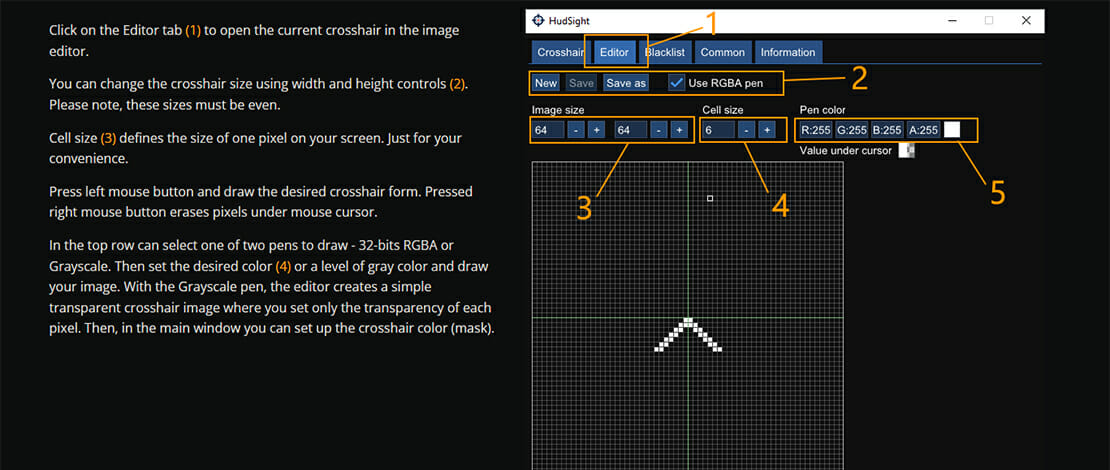
Custom crosshairs are not a new thing in games and will probably continue to be used simply because there are game devs out there that do not understand that most people want a simple cross or a dot in the middle of their screen that they can reliably use to shoot at people’s heads.
I hate having to stare at some weird squiggly lines instead of a simple crosshair with great visibility, therefore, I have taken matters into my own hands and have researched ways to get a custom crosshair in any game.
Is It Okay to Use a Custom Crosshair?
The very first question that people might think about when considering custom crosshairs is how legal is it to use them? Well, my subjective opinion is that it is absolutely fine – and here is why.
A custom crosshair is just a form of extra customization at the same level as using a stretched resolution or a special FOV value. The crosshair itself does not give you an increase in aim and does not manipulate your inputs like an illegal software would do (or aim assist *cough*).
All of the software that will be presented in this article is also white-listed by EAC and other anti-cheat solutions which means it is also a green light from most of the anti-cheat providers. There might be fringe, game-by-game-based anti-cheat solutions that might not play well with certain custom crosshair programs but there are 3 options in our list that cannot be blocked by anything and you cannot be banned for it either.
People might also argue that using ANY software on top of your game is illegal but unfortunately for their argument, you can get a custom crosshair (most of the time) without ANY software involved as well.
The only real tangible advantage you will get is a clear understanding of where your gun is pointing (where your crosshair is) at all times, while also being able to customize how your crosshair looks. There are however games (like Sea of Thieves) where having a crosshair is a huge advantage but even then this discussion is in a very gray zone and in most cases, the devs understand they cannot do anything about custom crosshairs or overlays and do not care.
The conclusion is pretty simple here if your moral compass says using a custom crosshair is an unfair advantage then do not do it. If you however are just like me and think that devs making triangles for crosshairs is the dumbest thing you can do in an FPS and you would rather just splat a sticker on top of it to make it somewhat usable then congratulations, you are a competitive gamer that wants to use everything at his disposal to play better (excluding cheats of course).
Crosshair X & HudSight
The first two options when it comes to custom crosshairs are programs you can buy on Steam (or online from their sites) that will give you the ability to use custom crosshairs using their overlays. The most popular options are Crosshair X and HudSight.
These will get the job done well and will allow you to finally see where your gun is pointed. The downside of these programs is that you will have to pay for them and also certain games or anti-cheat software might not play nice with them.
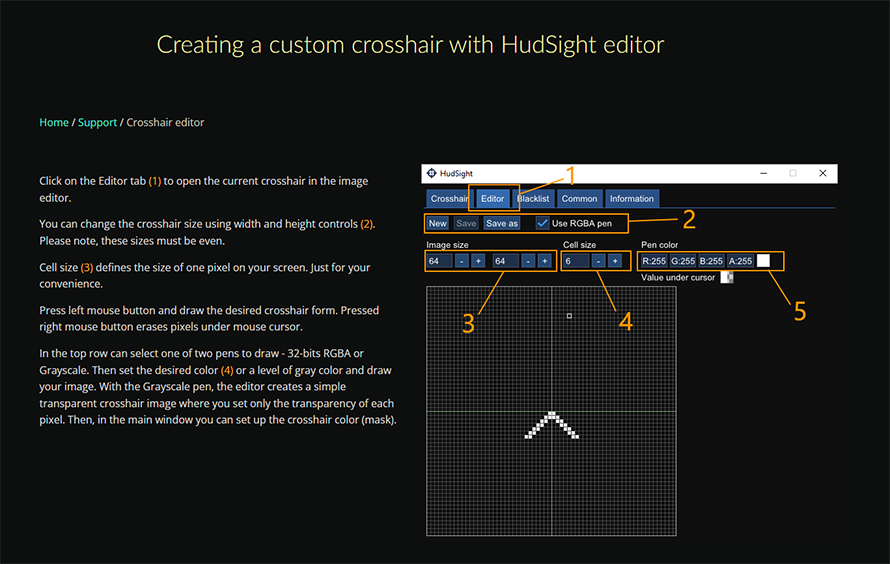
These two options are a lot better at customizations and just give you a simple installation process and setup of your crosshair so if you are plain lazy or do not care about spending money then this might be worth it for you.
ReShade X-Hair
Another great option that will allow you to get a custom crosshair that you will be able to customize is ReShade X-Hair and it is based on the visual tuning utility ReShade.

The installation process involved you getting ReShade first and then patching the crosshair utility into your game.
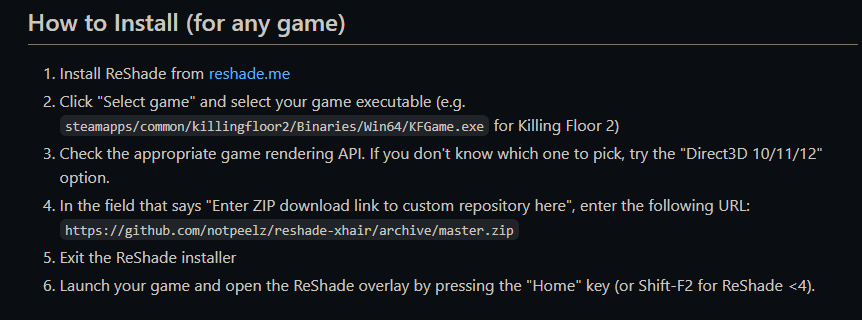
As mentioned on the official page of the utility the program itself cannot get you banned, however, if the game you want to play has ReShade itself blacklisted then you will not be able to use it in that game.
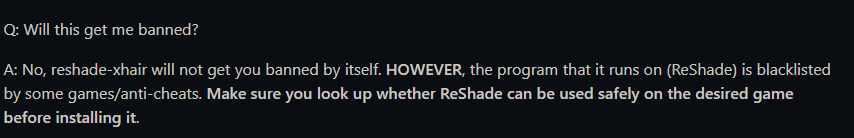
RTSS_Crosshair & RivaCross
The next two options are the ones I have used personally for a lot of time in many different games and although they are not as customizable as the options on top, they get the job done and are free.
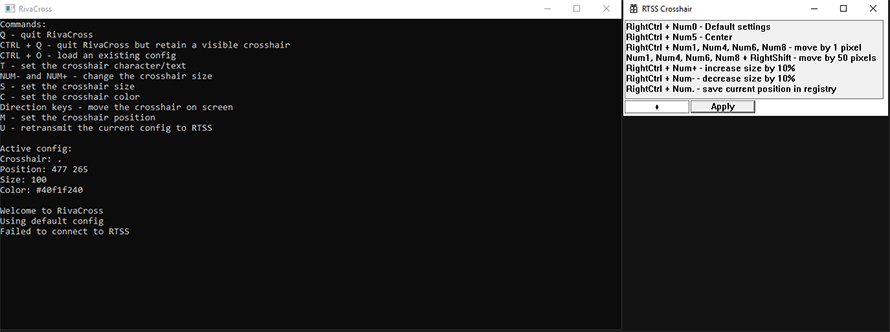
To get the crosshair overlays using these 2 plugins you need to first have RTSS which is a very popular overlay program used in tandem with MSI Afterburner to monitor your hardware while being in-game. You do not necessarily need MSI Afterburner for this so you can download just the RTSS software.
All you have to do is launch RTSS and then launch the exe of the plugin that will use the overlay that RTSS creates over your games to insert a character that will act as your crosshair. This is a lot more barebones and you will need to read the instructions and set up the overlays using the tools but once done you will get a simple cross or dot crosshair that will do everything you need it to do.
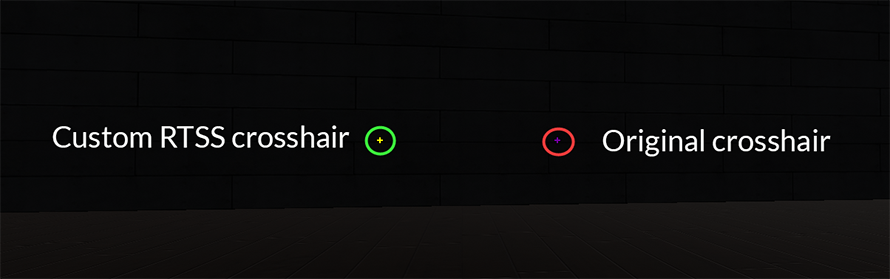
Most importantly because RTSS is white-listed for all games and software you can use this custom crosshair solution for anything without being afraid of suspensions or bans. This is simply because you are essentially just using the RTSS overlay with an extra character on it – nothing else.
Monitor Crosshair
Now here comes the main reason that devs cannot do anything about custom crosshairs no matter how hard they try, and in most games, they do not even bother with it – monitor crosshairs. These are crosshairs built into your monitor itself and can be accessed using your monitor OSD. These crosshairs use 0 software, cannot be detected, and therefore, cannot be banned no matter what.
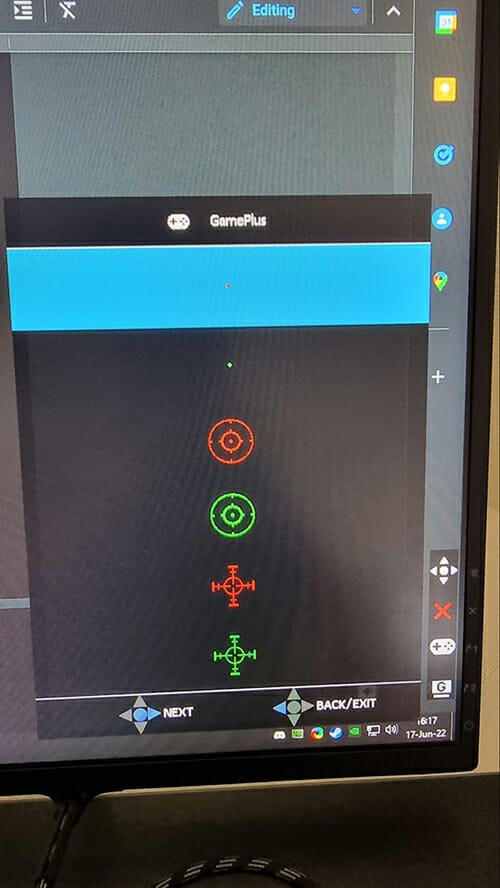
These crosshairs, unlike the other options, do not show on your recordings even if you stream or edit videos, and are exclusively visible on your display panel. Because of this simple feature included in most gaming monitors, hearing people cry about me using some sort of software to get a cross on my screen because the developers were too lazy to give me the option to use it in the first place makes no sense to me.
In games like Valorant, CS:GO, and Overwatch this issue does not exist at all since everybody can have whatever crosshair they want. On the other hand in games like Apex Legends or COD where the developers gave us ZERO options to change how our crosshairs look if I can’t use any software (which is a big doubt) I will always resort to just using my monitor crosshair to give me a clear understanding of where I am aiming at.