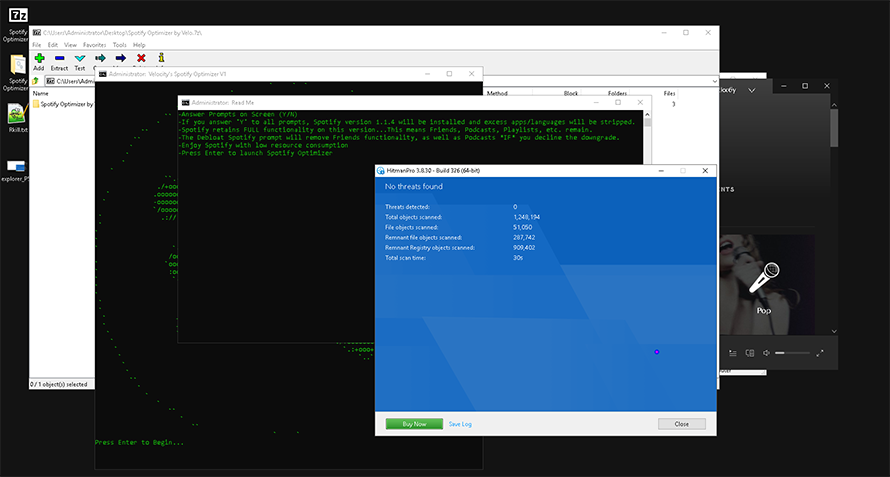Debloat Spotify – Minimum Resources Used
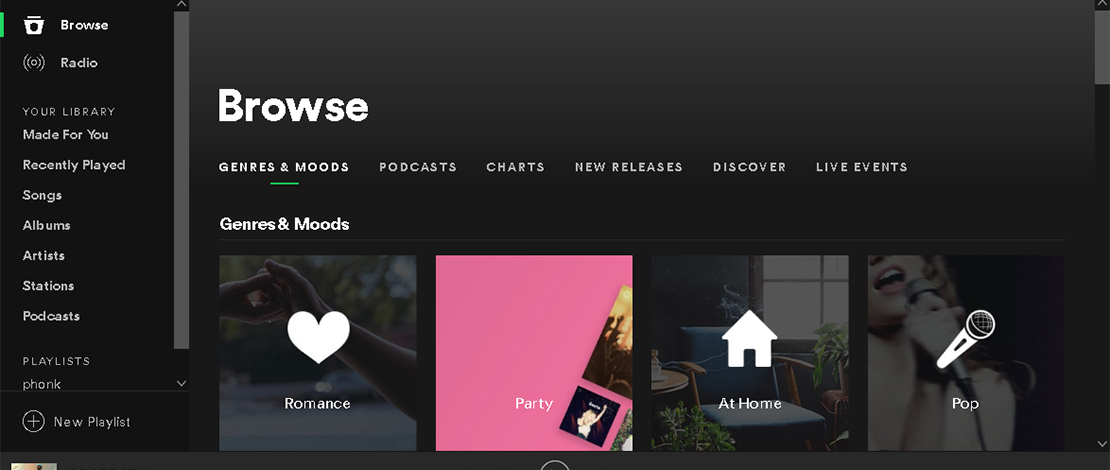
If you want to squeeze the tiniest bit of performance out of your PC while gaming and min-max any background program running (Discord, playing music from YouTube, browser), Spotify must be on your to-do list.
Spotify and Discord might be the most commonly used background apps for obvious reasons, so making sure Spotify doesn’t hog RAM or CPU cycles for people on older hardware, or just people that want to optimize their PC usage makes sense.
Spotify-Optimizer by Velo
The easiest way I have found (besides manually trying to strip Spotify) is to use the Spotify-Optimizer from Velo. This is a simple process where you follow prompts on your screen to install an older version of Spotify that runs while using fewer resources. You can also debloat it by deleting extra languages and features you might not use.
Make sure to run the .exe as Admin and follow the prompts to tune your Spotify to your liking.
Since I have been using this utility for a long time I am still using the first version of this .exe which installs the oldest version of Spotify it can and strips it down. I do not mind the older interface since like most people I use Spotify for background music.
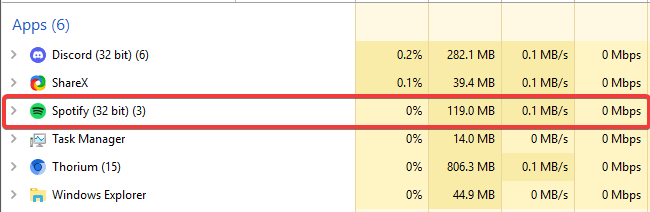
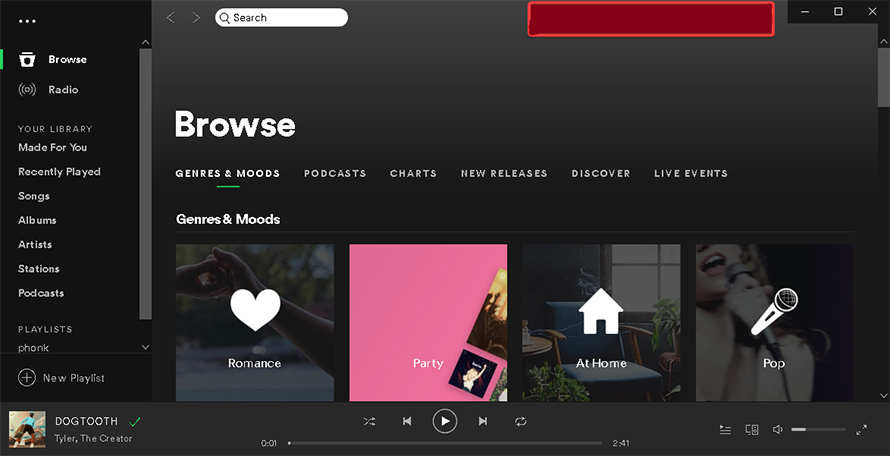
A thing to note is that even on the debloated version of Spotify you need to turn off Hardware Acceleration from the Spotify settings manually.
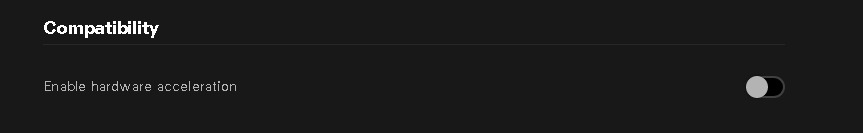
The stripped-down and downgraded Spotify performs well for me with no issues to note, and I can play my music while gaming without worrying that Spotify is eating my RAM or CPU resources.
Returning to Normal Spotify
If you do not like the older interface or maybe you stopped caring about minimal resource use because you have upgraded to a beefier setup, you can simply uninstall the current debloated version of Spotify and just install the normal one to return to the newer UI.
Malware Scan
Since downloading a bat/.exe file from the internet might be a little bit suspicious for some of you, I went ahead and tested the optimizer .exe and also the downgraded Spotify using the process described here.
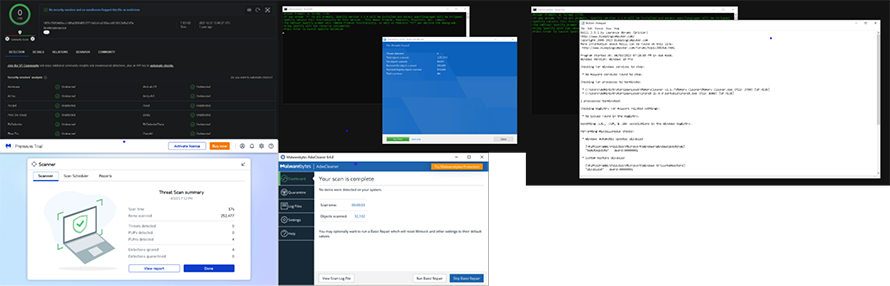
The 4 regedit files found on Malwarebytes are due to disabled services since I run a custom Windows install.
The zip file might trigger virus scanner services but that is only because the optimizer needs to use a downgrade.bat file which is common in custom ISOs. Unfortunately, this is viewed as a Downgrade Attack but as seen above, I have tested the unpacked files and these do not trigger any alerts from much more advanced anti-virus software.