Deepcool V6000 Graphics Card Cooler Review

Let’s check out the cooling efficiency and acoustic performance of new flagship VGA cooler from Deepcool – V6000.
Who could have imagined that the Chinese Deepcool Industries Co., Ltd. has a total of six different coolers for graphics cards in their current product lineup? And even though some of them look really toy-like, even the leading makers can’t boast such a great variety of models in the segment. We have already reviewed one of Deepcool’s products before: it was V4000 that made a terrific impression back then. Our today’s review will be devoted to the most expensive and advanced VGA cooler from Deepcool – the V6000 model. In fact, V6000 cooler is the flagship solution currently offered by Deepcool that uses six copper heatpipes, even though they also have an exact same cooler using only four heatpipes that goes under the V4600 model name. Hopefully, we will be able to test it very soon, too, and now let’s meet our today’s hero – Deepcool V6000.
Package and Accessories
As always, Deepcool’s attention towards their packaging is truly impressive. What could possibly be special about a box, you probably wonder? But Deepcool makes sure it is special indeed. A medium-sized box boasts laconic white design:

The key features of the V6000 cooler inside are described with small icons on the top of the box, which has internal magnetic locks and can be unfolded open:

Here we find a ton of information. There is a complete list of compatible graphics accelerators and the specifications of the cooler in 13 different languages.
All components inside the box are protected with foam inserts. It may seem like a little thing, but it is extremely pleasing to see that the manufacturer cares about protecting their product properly:

The bundled accessories are arranged in a separate small box:

Here they are:
- 16 tall aluminum heatsinks for the memory chips;
- 8 low-profile aluminum heatsinks for memory chips;
- 9 narrow aluminum heatsinks for VRM components;
- A splitter for connecting the fans to the same power and monitoring connector;
- Installation guide;
- Deepcool thermal paste;
- Steel retention brackets (two in the accessories box and two already installed onto the cooler);
- Retention spring-screws with washers;
- Six wire clips of two different types for the fans.
The cooler is made in China. Its MSRP is set at $54.90, which is quite a lot of a VGA cooler. It comes with a 2-year warranty.
Design and Functionality
Let’s take a closer look at Deepcool V6000:
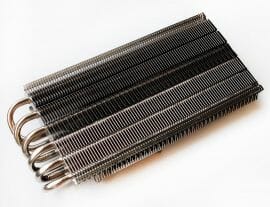
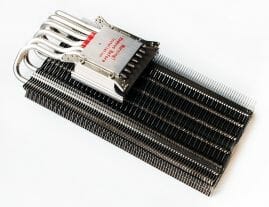
The cooler measures 208×110.5×63.5 mm, and the heatsink itself (without the fans) is 12.5 mm narrower and 26 mm thinner:
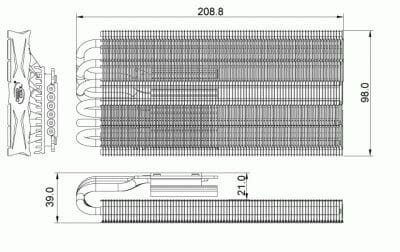
The new cooler is supposed to weigh 759 g, but our particular unit with the retentions and fans weighed no more than 655 g, and the heatsink itself – 434 g. I have to say that it isn’t that much for a large cooler like V6000.
The design of Deepcool V6000 cooler is fairly simple. It consists of a copper base, six copper heatpipes and aluminum heatsink fin array pierced by the heatpipes:

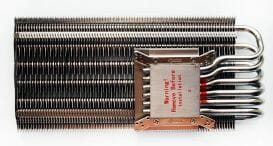

Besides, there is a small flat heatsink right above the base, which should help remove the heat from the upper part of the heatpipes. The entire heatsink is nickel-plated.
Heatsink fins are 0.35 – 4.0 mm thick and the gaps between them do not exceed 2 mm. the arrays consists of 85 fins, each 98×18 mm, which adds up to a total effective cooling surface of about 2820 cm2. Note that the last fin serves purely decorative purposes and doesn’t touch the heatpipes at all:


The heatpipes are soldered to the base plate and the heatsink fins, which is the best and most effective way of working the contact spots in cooling heatsinks. The fin edges are of variable height with a slight incline in opposite directions. It must have been made this way to ensure lower airflow resistance and lower noise.
The copper nickel-plated heat-spreader plate is 42×40 mm big. The heatpipes are all in special grooves at a 1 mm distance from one another, with the thinnest part of the base plate being 2 mm. The base finish quality, unfortunately, leaves much to be desired:

At the same time, the contact surface is exceptionally even, which is, in fact, more important, than an eye-catching mirror-shine.
V6000 is equipped with two seven-blade Deepcool UF92 fans measuring 94x94x26 mm. They have special anti-vibration coating:

We already reviewed the top fan models from the same family – Deepcool UF140 and UF120 – and we can admit that both these fans produced acoustically pleasant background noise. UF92 fans rotate at 1800 RPM, which is quite high for quiet mode of any fan of a similar size. Unfortunately, there are no rotation speed controllers or variators bundled with the cooler and this particular fan model doesn’t support PWM-adjustment. However, it has a Y-splitter that allows connecting both fans to the same three-pin mainboard connector. The fans should create a combined airflow of 66 CFM, their noise shouldn’t exceed 24.6 dBA and their power consumption – 2 W.
According to the manufacturer, the fans fluid dynamic bearings should last at least 50,000 hours or 5.7 years of non-stop operation. In other words, the bearing should outlive two-three graphics card generations. The only question is if this Deepcool cooler will actually be compatible with all the new graphics cards. At this time we can state with all certainty that the new cooler is compatible with the majority of contemporary and many old graphics accelerators. So, let’s move on to compatibility and installation.
Compatibility and Installation Tips
The installation of Deepcool V6000 is described in great detail in the manual. The manual also lists all compatible graphics cards using a very illustrative layout with dimensions:
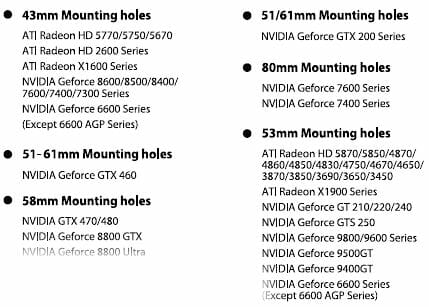
As we see, this list is pretty extensive, even though it doesn’t mention such new products as Nvidia GeForce GTX 560, GTX 560 Ti, GTX 570 and GTX 580 as well as AMD Radeon HD 6850, HD 6950 and HD 6970, which can also be used with Deepcool V6000. The retention brackets have a lot of holes, so hopefully the cooler will also fit onto the upcoming graphics cards. I have to add that the distance from the center of the cooler base to the farthest end of the curving heatpipes is 800 mm and when they come out of the cooler base they go very close to the graphics card PCB surface. In particular, this was the reason why we couldn’t install Deepcool V6000 onto a reference AMD Radeon HD 6870, which VRM components are located on the front part of the PCB.
Strange as it might seem, but we would recommend starting the installation process with attaching the fans. The thing is that it is easier to clip them onto the heatsink before it is installed onto the graphics card. And the heatsink can be easily installed onto the card even with the fans already on. The fans are fastened using wire clips of two types:


The clips are very sturdy, so you will have to apply some effort if you want to remove the fans from the heatsink at some point. However, this retention is extremely secure and together with the soft anti-vibration coating it completely eliminated any possible movement or jingling of the heatsink fins.


By the way, according to Deepcool, these clips can also hold one or two 120x120x25 mm fans, although we can’t figure out who and why will ever need this.
Then we use the above provided layout to pick the right brackets and screw them on to the base.
The next step is to apply a layer of thermal paste onto the GPU, place the graphics card on top of the cooler sitting upside down on the desk and tighten the spring-screws with washers:

This is the schematic illustration of the entire installation procedure:
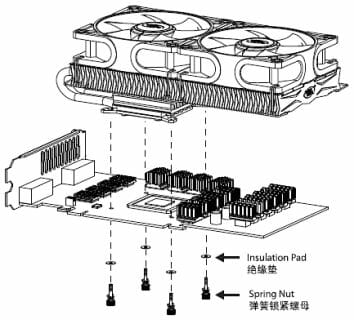
But it is definitely easier to do when the cooler lies on the desk and the graphics card is on top of it, just as we have just described. The illustration also shows heatsinks stuck to the memory and VRM chips of the graphics card. Whether or not to install them depends on the graphics card type and particular model.
This is what Deepcool V6000 looks like on our EVGA GeForce GTX 560 Superclocked graphics card:


The cooler installed onto the graphics card blocks three PCI slots next to it:

Unfortunately, it is a pretty serious drawback of the new Deepcool V600 solution. Moreover, a sound card in the fourth PCI slot may also become a problem.
The heat-spreader of the cooler base is large enough to cover almost the entire Nvidia GF114 GPU:

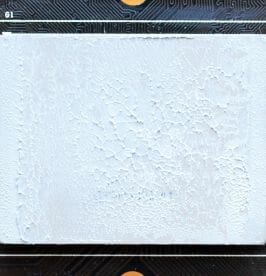
Deepcool V600 also fit easily onto VTX3D Radeon HD 6970 2 GB X-Edition graphics card:



This is the imprint left by the GPU on the cooler base:
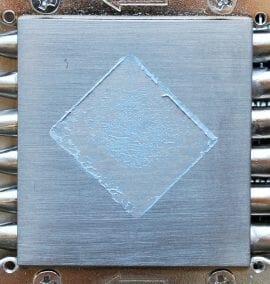
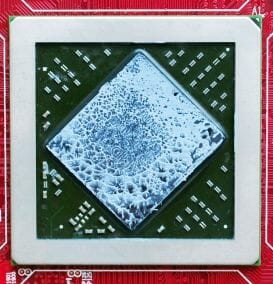
These will be the two graphics accelerators, which we will use for our today’s Deepcool V6000 test session. But first let’s check out its technical specifications and refresh our memory regarding the testing methodology.
Teschnical Specifications and Recommended Pricing

Testbed and Methodology
The tests were performed in a closed system case. Our testbed was configured as follows:
- Mainboard: Gigabyte GA-X58A-UD9 (Intel X58 Express, LGA 1366, BIOS F5q beta from 05/04/2011);
- Processor: Intel Core i7-980X Extreme Edition, 3.33 GHz, 1.225 V, 6 x 256 KB L2, 12 MB L3 (Gulftown, B1);
- Thermal interface: Arctic Silver Ceramique;
- Memory: DDR3 3 x 2 GB OCZ Platinum Low-Voltage Triple Channel (Spec: 1600MHz / 7-7-7-24 / 1.65 V);
- Graphics cards:
- EVGA GeForce GTX 560 1 GB Superclocked 256 bit, 930/1860/4104 MHz;
- VTX3D Radeon HD 6970 2 GB X-Edition 256 bit, 940/5700 MHz;
- System drive: RAID 0 made of 2 Kingston V-series SNV425S2128GB SSDs (SATA-II, 300 GB, MLC, Toshiba TC58NCF618G3T);
- HDD for games and programs: Western Digital VelociRaptor WD3000HLFS (SATA-II, 300 GB storage capacity, 10,000 RPM, 16 MB cache, NCQ) inside Scythe Quiet Drive 3.5” silencer and cooler chassis;
- Backup HDD: Samsung EcoGreen F4 HD204UI (SATA-II, 2000 GB, 5400 RPM, 32 MB, NCQ);
- System case: Antec Twelve Hundred (front panel: three Noiseblocker NB-Multiframe S-Series MF12-S2 fans at 10800 RPM; back panel: two Noiseblocker NB-BlackSilent PRO PL-1 fans at 1080 RPM; top panel: standard 200 mm fan at 400 RPM);
- Control and monitoring panel: Zalman ZM-MFC2;
- Power supply: Xigmatek “No Rules Power” NRP-HC1501 1500 W (with a default 140 mm fan).


The testing programs were installed under Microsoft Windows 7 Ultimate x64 SP1. We used DirectX End-User Runtimes libraries (from November 2010), Nvidia GeForce/ION 275.50 beta and AMD Catalyst 11.7 beta graphics card drivers. We used two 12-minute runs of FurMark version 1.9.1 in stability test mode with “Burn-in” option enabled and resolution set to 1920×1080 resolution. We enabled anisotropic filtering 16x in the driver control panel in order to increase the GPU operational load:

We also measured the graphics card temperatures in game mode using five runs of Aliens vs. Predator game in 1920×1080 resolution with maximum graphics quality settings but without antialiasing:
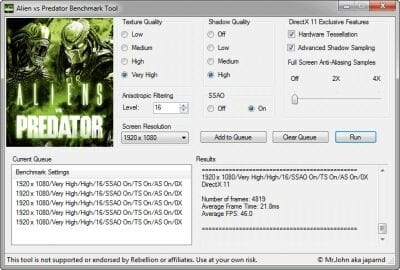
By testing the graphics cards in this mode we should be able to see their temperatures under typical gaming load.
We used MSI Afterburner utility version 2.2.0 Beta 5 to monitor graphics card temperatures and frequencies and GPU-Z version 0.5.4 utility:
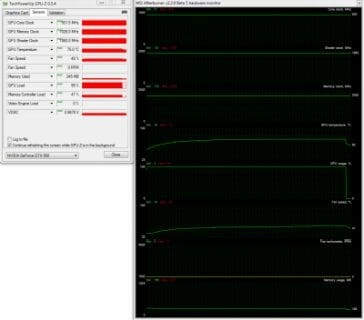
The tests were run at least twice for each type of load. The temperature stabilization period between the two test cycles was about 10-12 minutes. The ambient temperature was checked next to the system case with an electronic thermometer with 0.1°C precision that allows monitoring the temperature changes over the past 6 hours. During our test session room temperature stayed around 27.3-27.6°C.
We are going to compare the cooling efficiency of the new Deepcool V6000 cooler against that of the reference cooler on AMD Radeon HD 6970, the default coolers of our EVGA and VTX3D graphics cards, as well as against a pretty efficient Arctic Cooling Accelero XTREME 5870 (installed onto an AMD Radeon HD 6970):

We tested Deepcool V6000 at maximum 1800 RPM fan speed as well as at quiet 1050 RPM, which were set using our in-house controller.
The noise level of each cooler was measured between 1:00 and 3:00 AM in a closed room about 20 m2 big using CENTER-321 electronic noise meter. The noise level for each cooler was tested outside the system case when the only noise sources in the lab were the cooler and its fan. The noise meter was installed on a tripod and was always at a 150 mm distance from the cooler fan rotor. The tested cooling systems were placed at the edge of the desk on a sheet of polyurethane foam. The lowest noise reading our noise meter device can register is 29.8 dBA and the subjectively comfortable noise level in these testing conditions was around 36 dBA (do not mix it up with low noise level).
Cooling Efficiency Tests
AT first let’s see how Deepcool V6000 and its competitor cope with overclocked GeForce GTX 560:
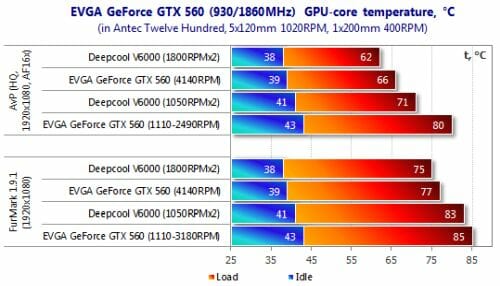
Although EVGA GeForce GTX 560 Superclocked, which we are going to review in one of our next articles, has a pretty efficient proprietary cooler, Deepcool V6000 easily outperformed it. At maximum rotation speed of its two fans, V6000 delivered 4 degrees better GPU temperature in games and 3 degrees better temperature in FurMark test, even though the fan of the default cooler worked at its maximum speed of 4140 RPM, which is undoubtedly way louder than two Deepcool UF92 fans at 1800 RPM. V6000 is also the winner in the quiet mode being 9°C better than the EVGA cooler in games and 2°C better under FurMark load. At the same time, I have to draw your attention to the fact that GeForce GTX 560 fan sped up to 3180 RPM, while UF92 worked at only 1050 RPM.
The next test is a little more serious: Deepcool V6000 has to cope with a Radeon HD 6970, which is one of the hottest graphics cards available today. Besides, there are more competitors in this segment anyway. Let’s take a look:
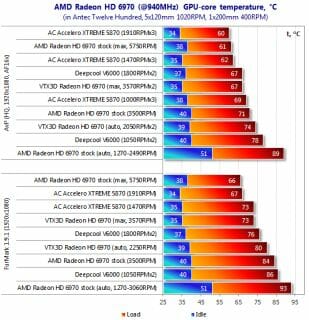
And again the new Deepcool product did very well, even though it failed to ultimately win. Triple-fan Arctic Cooling XTREME remains undefeated. V6000 did yield to the leader substantially: 7°C at maximum speed and 9°C in very quiet mode in the gaming tests, and 9°C and 13°C respectively in FurMark. I have to say that V6000 looks very appealing against the competition represented by the original VTX3D Radeon HD 6970 cooler and especially the reference AMD Radeon HD 6970 cooler. And all that doesn’t yet take acoustics into account, which is exactly what we are going to talk about now.
Acoustic Performance
The results of our acoustic tests of Deepcool V6000 in comparison against Arctic Cooling Accelero XTREME 5870, default EVGA GeForce GTX 560 Superclocked and VTX3D Radeon HD 6970 coolers and the reference cooler of the AMD Radeon HD 6970 are given in the table and on the diagram below:
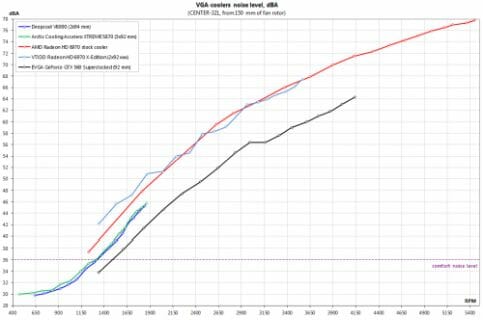
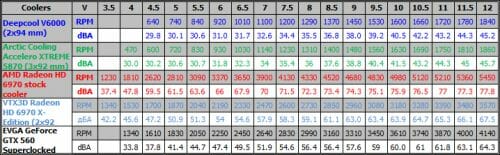
The results speak for themselves: Deepcool V6000 is one of the quietest VGA coolers available today. Its high-quality fans with anti-vibration coating make the cooler exceptionally quiet at up to 1100 RPM and acoustically comfortable at up to 1300-1350 RPM. Therefore, in this aspect the new Deepcool V6000 becomes superior to the former leader Arctic Cooling Accelero XTTEME 5870. And even beyond 1350 RPM and the subjective level of acoustic comfort, which we set at 36 dBA, V600 is not offensive at all, unlike reference coolers of AMD Radeon HD 6970 or Nvidia GeForce GTX 560. Therefore, Deepcool V600 will be a perfect choice for the owners of quiet systems, although it is important to remember that the rotation speed has to be lowered manually below the nominal setting, because, unfortunately, the manufacturer didn’t implement this option.
Conclusion
Summing up everything we discussed today we can conclude that the new Deepcool cooler really turned out great. V6000 offers pretty high cooling efficiency, comes with high-quality quiet fans, is truly universal, simple to install and looks great on a graphics card. At the same time, unlike the V4000 model, which we practically titled the ideal cooler for entry-level graphics cards, the flagship V6000 solution has a few drawbacks, which you should keep in mind when shopping for a VGA cooler. First, remember that this cooler will take away three PCI slots next to the graphics card and will work better if the fourth slot is also empty, to ensure that there is proper airflow coming towards the cooling fans. Also note that the fans do not support PWM control and come without a variator, which could help make the graphics card practically noiseless when it works in 2D mode. By the way, it could also be interesting to equip V6000 with UF92 PWM fans working at up to 2500 RPM speeds, for instance. It could also be interesting to see how the copper V6000 compares against the aluminum. As you can see, we have a ton of ideas, but as usual, the choice is yours after all.