Desk Cable Management – How to Do It Right?

There is nothing more disappointing than having a nice setup but which is messy and looks awful. The main issue with these setups is usually related to cable management and properly hiding all of the cables that stick out like sore thumbs.
Even if you did a good job at cable management inside of your PC, if you fail to manage the cables that are visible around your setup your overall effort is wasted.
Today we will give you a couple of ideas and tools that will help you succeed at desk cable management and turn your work/gaming space into art.
Wireless Gear
This might sound stupid, but if there are no cables then there is no clutter – simple as that. With this in mind you should try purchasing wireless mice (GPX, G305, Piranha Mouse UL2) and keyboards that will simply reduce the number of visible cables.
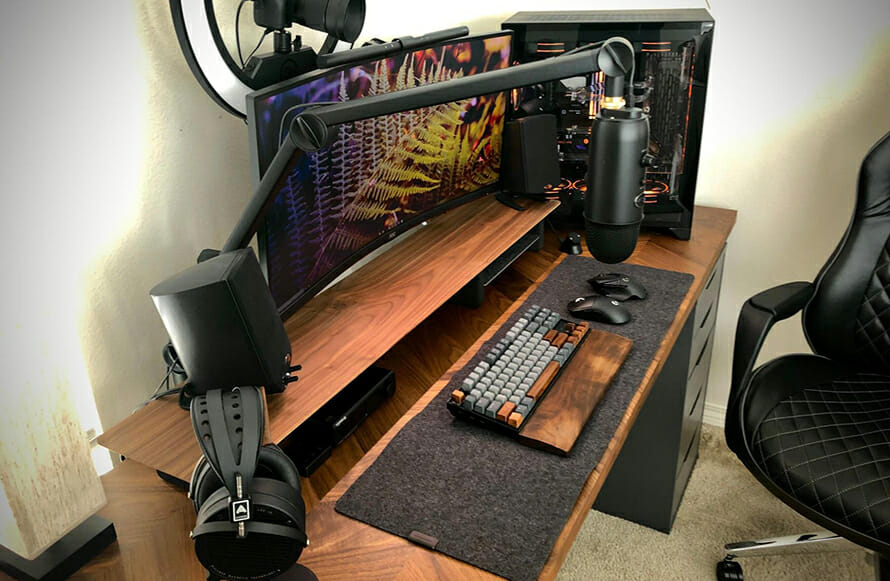
Image source: u/lazy_san
People usually go as far as drilling holes in their desks so they can route their mouse and keyboard cables, but with this approach, you do not have to worry about anything of the sort.
The laziest option you have is this since there is no need for desk cable management if you do not have cables!
Cable Management Items
If going wireless is out of your budget or you have preferred items that are still wired, you need to purchase some tools before you can start managing your cables.
First of all, you need to purchase some sort of cable wrap tube that will help you keep all of your necessary cables together. This will be populated by the main cables (monitor cables, microphone cables, webcam cables, etc.) so you must have something of the sort.
You could also look at a cable management kits and trays which will allow you to store your cables together and route them toward the surface of your desk.


Source: u/Fit-Line8006
Once on your desk, you will also probably need some sort of cable clip organizer that will keep each cable sorted out without messing up the routing of the other cables in your build.
If your mouse is still wired you should also invest in something like a mouse bungee that will continue the routing of your cable beyond the cable organizer clip on your desk.
Besides these main items, you should also purchase zip ties, or even better, velcro straps (since they are reusable). These will help with the under desk cable management and will keep unruly cables hidden.
Another useful item you can purchase are smaller adhesive wire clips that can be used for particular cables you want to be routed in a special way for cleaner desk cable management.
Once you have procured these main items you can finally proceed into the actual process of desk cable management.
Desk Cable Management Ideas
Desk cable management is a highly individual task that depends on the specifics of your PC build and overall workspace.

Image Source: u/hhshjshaha
With that in mind, we would like to give you a couple of ideas and tips of where to start (using the tools we mentioned above) in order to make your job of managing the cables easier.
- Disconnect all of your cables first and see what you are dealing with. It is easier to figure out how many cables you need to route and which cables you need to have special routing for when they are all visible.
- Position your power strip strategically. Be it under your desk, or in some other hidden pocket, you need to make sure that all the previously disconnected cables can reach the power outlet. This visual feedback will make it easier to understand whether you perhaps need longer cables or a longer power strip.
- If you have a general idea of how many cables you need to route, and where your power outlet will be situated, you now need to figure out how to hide the power strip itself. Like we said you can just use double-sided tape and stick it to the bottom of your desk, or you can buy a cable box that will hide everything.
- Use monitor arms to get rid of the ugly monitor stands. This will help a lot with desk cable management.
- As a last resort, you can drill holes into your desk and cover them with cable grommets to keep the setup aesthetic. This will allow you to keep most of your peripheral cables hidden and only show as much as needed.
- Once everything is in place make sure to tie up the loose ends with zip ties or velcro straps and tuck those ends away from sight as well. Be careful to have everything connected before you do this because otherwise, you might end up with a short cable that does not reach.