EATX vs ATX vs Micro ATX vs Mini ITX Motherboards
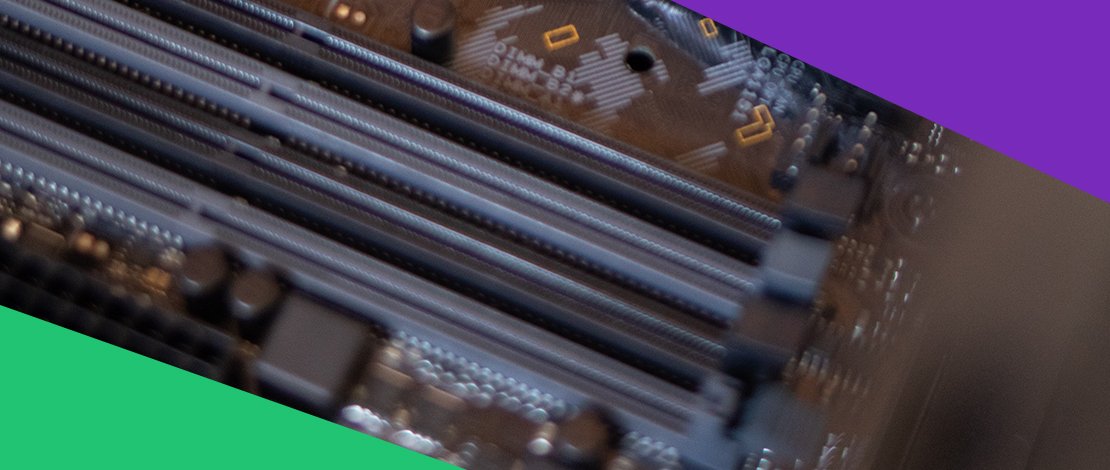
The motherboard is a crucial piece of technology for more than just the PCs and laptops we use in our lives. You may have heard of acronyms like ATX, Mini ITX, and similar when it comes to choosing the best components for gaming PCs but all of these motherboard form factors are implemented in countless devices throughout the world. But, it’s most likely that you’re looking to learn which one is best for the new PC that you’re trying to build.
Whatever the case is, we will make sure to clear the air and compare the best and worst features when it comes to EATX vs ATX vs Micro ATX vs Mini ITX motherboards.
Motherboard Form Factors
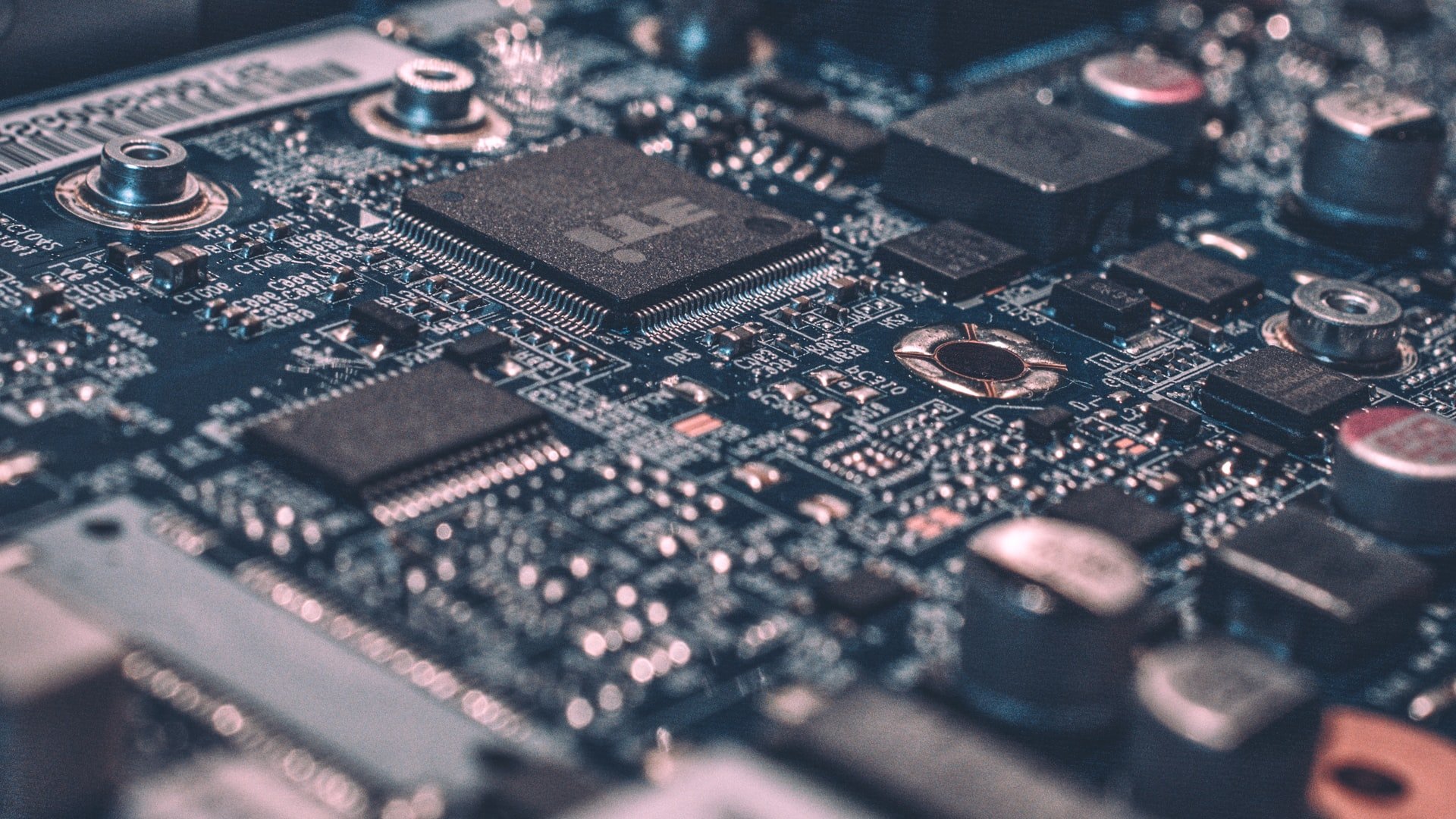
The acronyms you read just now are known as motherboard form factors. They serve as specifications for motherboard size, shape, port number, motherboard chipset, and many other crucial features when it comes to building the right type of motherboard for the right type of device. It’s a universal specification system that countless devices rely on so that each motherboard built will fit a variety of devices.
These features are important for a number of reasons. They also determine a lot in terms of price, performance, compatibility, and the overall potential of the device the motherboard will go in. When it comes to PCs, it’s important to use the right type of motherboard for a gaming PC, in particular, so that you get top performance.
EATX vs ATX vs Micro ATX vs Mini ITX: Detailed Comparison
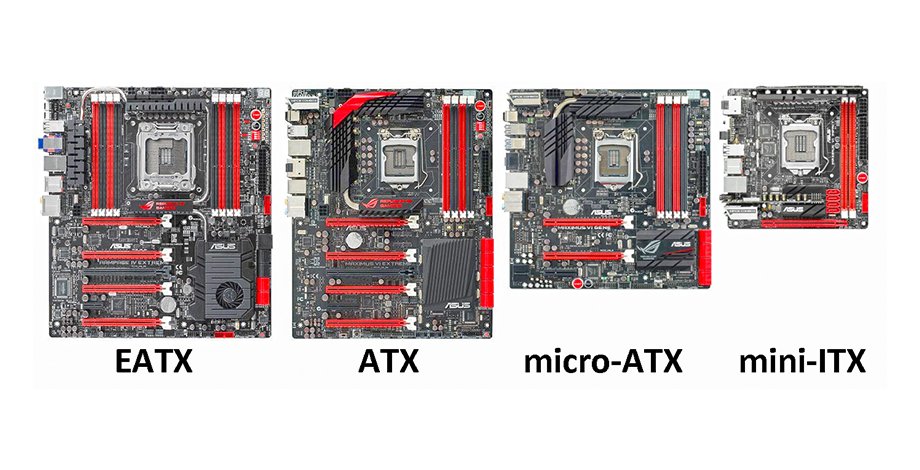
Image Source: OC3D.Net
Not all of these motherboard form factors are intended for all kinds of PCs, some of them are only good for low-end computers, but whatever the case is, it’s important to know the essentials of each. That’s why we’re going to do a detailed comparison of each here so that you will know exactly what you need and what each of these motherboards is best for.
Size

One of the first crucial features of a motherboard form factor is its size. It’s among the main things it decides and stands for. This is important because it will help us determine what type of casing to get for the PC. The casing and motherboard, among many other components, need to match in shape and size in order to work together.
When the size is in question, the two biggest types of motherboards we often compare include the EATX vs ATX form factors. You need to know that bigger is not always better, but it all depends on what you’re trying to build and whether you’re in need of a high-end PC, a compact one, or anything in between.
EATX
This motherboard form factor stands for Extended ATX and is the biggest of the bunch. The standard measurements it features are 12 x 13 inches. Compared to the Mini ITX, this motherboard is huge and definitely requires more power as well. As a result of the size, you will need to look for a matching case that features the same mount holes as the motherboard requires. This also means that the case you will need has to be bigger than the other motherboards on this list require.
ATX
Going from biggest to smallest, the second on this list in size is the ATX motherboard. It is slightly smaller than the EATX, coming in usually at 12 x 9.6 inches. The same can be said here, you will need a case designed for ATX computers, which is usually a standard mid-tower PC case. When it comes to ATX vs EATX, the ATX motherboard is the more popular and has been for a long time.
Micro ATX
Further down the line is another slightly smaller motherboard form factor. The Micro ATX’s typical measurements include 9.6 x 9.6 inches. Micro ATX motherboards may be the best balance between features and compactness, as they also require specific cases but still don’t have an extreme shortage of features compared to the standard ATX.
Mini ITX
Here is the part where you only use a Mini ITX motherboard when you’re forced to sacrifice features for compactness or portability. These are relatively small motherboard form factors compared to all the others on this list, as a standard Mini ITX motherboard will usually be 6.7 x 6.7 inches. Their size makes them limited in terms of the number of ports and slots, but we will discuss this below.
Performance and Features
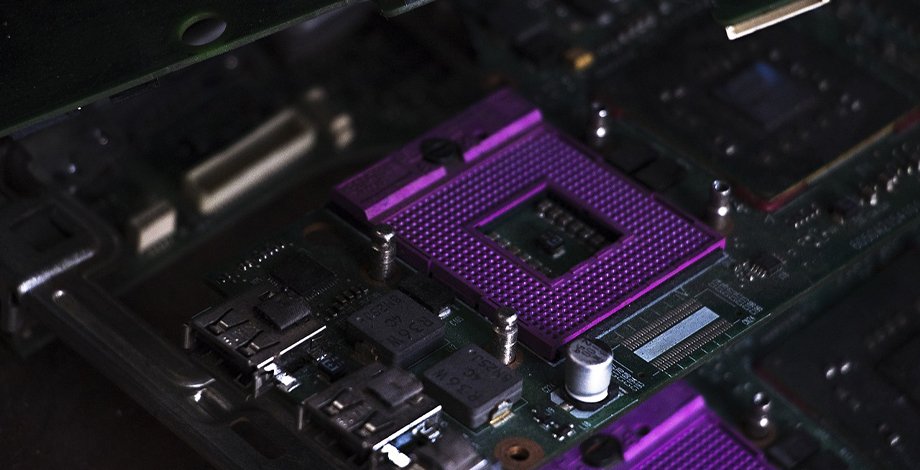
Learning about the size of each of these motherboard form factors actually gives a lot away in terms of what they offer to the experienced eye. However, we will still go over all of the standard features these motherboards can offer which will help you decide what is best for your needs.
EATX
If a powerful PC build is what you have in mind, then building one based on an EATX motherboard form factor will definitely get you where you want to be with the most efficiency. The possibilities are huge with this choice, as you have endless options for high-end features including Quad GPU support, 8 x DDR4 RAM slots, exceptional overclocking possibilities, plenty of space for various cooling systems, and much more.
ATX
The best option for mid-range computers that feature plenty of space for improvements and more than decent specs can be found using an ATX motherboard. It may not offer as high-end possibilities as the EATX does, but it’s the most popular and common choice many go for. This is mainly because there is plenty of space for hardware and a variety of GPUs, overclocking options are nothing to complain about, there is space for more than decent PC cooling systems, and is nothing less than perfect for a gaming PC that won’t break the bank too much.
Micro ATX
This is where things start seeing the word “budget” in front of them. In fact, this is not bad at all, as many people search for the best budget options when it comes to building great PCs. There is nothing better than a Micro ATX motherboard to build a budget PC, even for gaming. You’d be surprised by the range of features they offer, including Dual-GPU capabilities, up to 4 RAM slots, even NVMe M.2 slots, and more. Although, you are limited when it comes to better overclock and a lot of freedom with cooling systems.
Mini ITX
The Mini ITX is where you’re going to struggle a bit in terms of extra performance and freedom of features. There are two major pros when it comes to PCs using this type of motherboard: the price and the size of the computer.
The cons include a limited choice of features, such as usually a maximum of two RAM slots that can support up to 64Gb, only one PCIe slot, not enough room for a decent cooling system, limited SATA ports, and not enough freedom of choice when it comes to choosing other major components like the GPU, PCU, and PSU.
However, it is still common to build a decent gaming PC on a Mini ITX motherboard. You just have to choose the other components very carefully and be prepared to compromise here and there. There are pricier versions of the Mini ITX that can boost capabilities for extra performance.
Price
Last but never least, let’s see how much these motherboards usually cost so that you can plan your budget as precisely as possible. When it comes to price, you can’t only consider how much the motherboard will cost, as the choice for the following components depends highly on the motherboard choice for your PC.
EATX
We will start off with the most expensive from the list – the EATX motherboard. The prices for EATX motherboards are the ones that vary the most. For example, you can find decent ones for around $500 to $1000 such as the ASUS ROG Rampage Extreme Encore, but you can also see even more options that are easily worth more than $1000 such as the Gigabyte Aorus Xtreme Waterforce.
ATX
ATX lowers the price for a great gaming motherboard significantly compared to EATX. As we mentioned, they include incredible features, and you can easily purchase an amazing one such as the MSI Arsenal Gaming TOMAHAWK Max II for around $150. On the other hand, if you’re more into Intel processors and not AMD, then a great ATX motherboard for a slightly larger budget would be GIGABYTE Z490 AORUS Ultra.
Micro ATX
Micro ATX motherboards come even cheaper than standard ATX, while still offering decent features and lots of freedom to choose other components. They usually stand in the $100 – $200 range, but can definitely cost a lot more. A nice example includes the GIGABYTE B450M DS3H V2, coming in at a little over $120.
Mini ITX
Lastly, you may think that the Mini ITX motherboards are the cheapest but they often cost more than Micro ATX motherboards. However, they can still be very affordable with prices close to $100 but the most popular and common choices include motherboards like the GIGABYTE Z390 I AORUS PRO WiFi, costing around $300.