The Best Fan Control Software – Debunking Tech Myths

The internet is vast and many topics related to PC hardware and software are covered on the never-ending web pages. Unfortunately, because of the abundance of information, sometimes things get skewered and misunderstood, which leads to people wasting time and getting nowhere in their search for a solution to their problem.
Today’s argument about the best fan control software is one of those topics full of weird information that has no real use for most people.
To solve the issue at hand, this article will debunk some myths about fan control software and how to effectively manage your fans!
What Is Fan Control Software?
As the name implies any form of software that has integrated CPU fan control, or just general fan speed control can fall under this category. The issue then becomes the fact that most of the software that has such capabilities was technically designed as monitoring software that can tell you what your CPU temperature is, GPU temperature, CPU voltage, etc.
When you Google this subject you always seem to get the same responses: HWInfo, HWMonitor, SpeedFan is the software you want. Nobody tells you though that the fan control capabilities of said software are only secondary and came to be as an extension of the main monitoring software.
This software can at best offer you case fans control and CPU fan control, or simply not work at all.For example, on the PC that is currently used to write this article some of the “best free fan control software” can’t even see the fans being used while others just offer monitoring features.
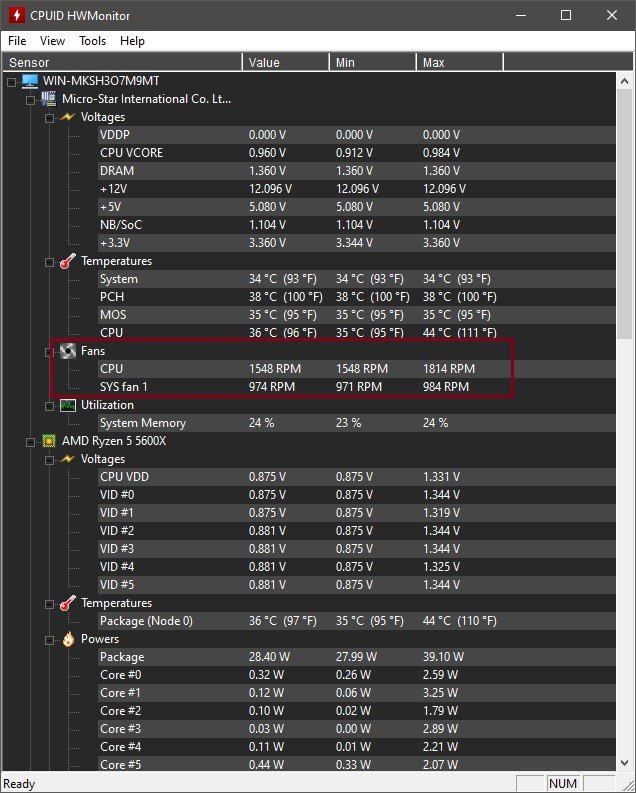
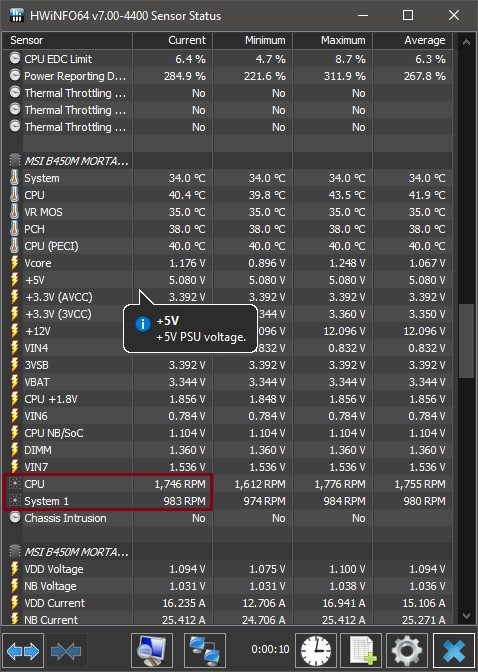
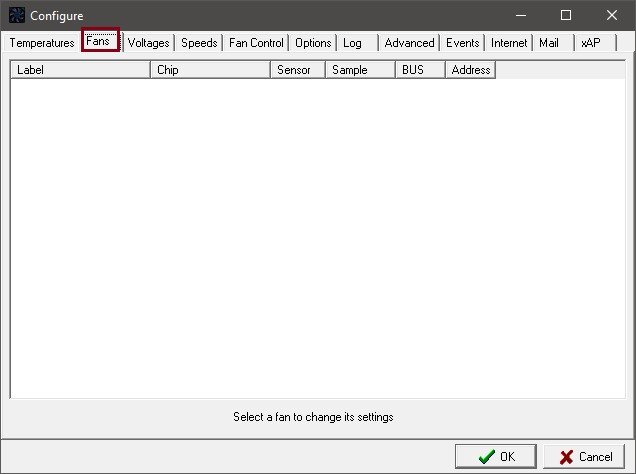
This software was designed to be useful in a specific situation where the BIOS of the PC or laptop you are using is extremely limited so you have no fan options at all available to you.
Considering that the situation has changed drastically and each motherboard on a PC comes with fan control while most laptops have proprietary software that controls the fan speed, what are the situations where you can still use this software?
The fan control software is then only useful when you are dealing with an older laptop model that lacks fan control, but even then, as detailed in this video all of the best fan control software for Windows 10 and older have their limitations based on what fans were used during manufacturing, so do not get your hopes too high.
What CPU Fan Control Software Should Be Used Then?
After our initial explanation of why the software for fan control on Windows 10 and older is a bust, the only correct way to control fan speeds is the fan control options in your BIOS.
You can set very detailed fan curves for both your case fans and CPU fan which will be active from the moment the PC is booted up. The process is hassle-free since the BIOS UI has advanced significantly from the times of blue screens with pixelated text.
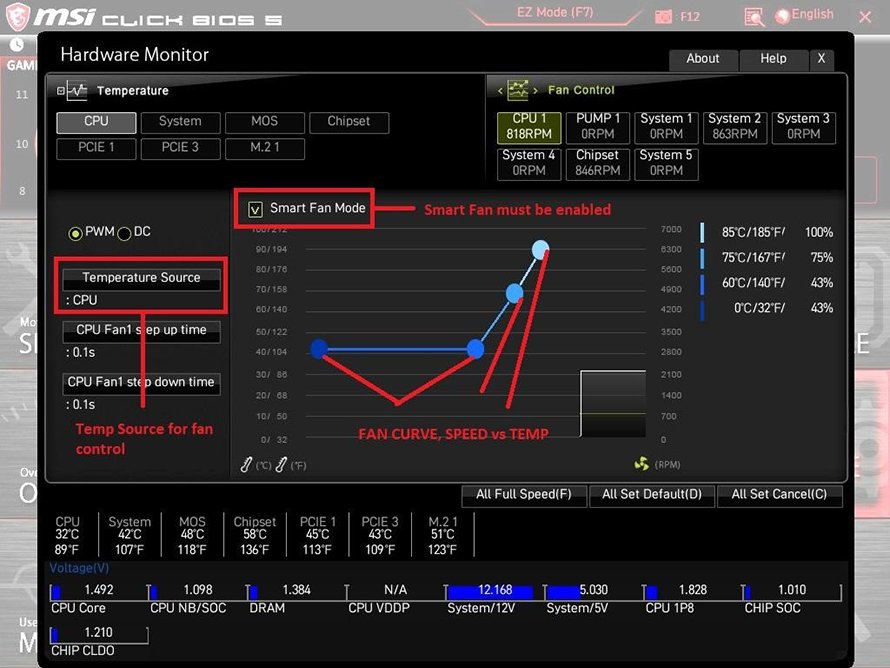
Image Source: Overclockers.co.uk
Once the settings are saved in your BIOS you will practically never need to revisit them which gives you peace of mind. The only exception is when you update your BIOS altogether since you will need to redial all the settings.
THE ONLY situation where you might also want some sort of extra software, is when you are using RGB fans and a fan controller from a single company and you want to sync up your lights in a certain way.
In that case, you need to check for software like CAM for NZXT products. This is mostly a monitoring software with capabilities to sync RGB lights for all your case fans that can also set some very limited fan speed profiles.
Is There Any GPU Fan Control Software?
This entire time we have talked about CPU fans and case fans, but what about GPU fans? Fortunately, for the GPU side, you can download MSI Afterburner, an overclocking/monitoring tool that has a side function of GPU fan control!
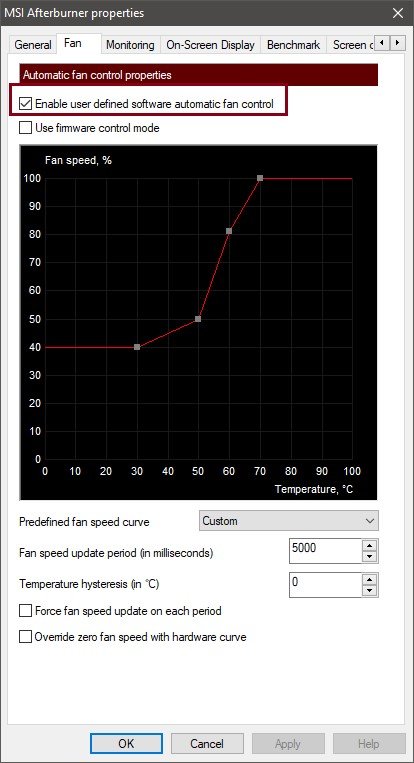
In the settings, you can enable user-defined fan curves for your GPU fans which can help to either quiet down your GPU fan noise or make the fans spin faster and cool down your components!
Unfortunately, if you are using a laptop, this software will be unable to help you since the GPUs that are used in laptops do not have dedicated fans and are just covered by one of the 2 main fans in the laptop.
Conclusions!
- Most fan control software is pretty much useless and you should configure your case fans and CPU fan from the BIOS hardware monitor.
- If you have RGB fans you can download specialized software from the manufacturer that MIGHT include fan control options.
- For your GPU fans, you SHOULD use MSI Afterburner and create a custom curve that fits your needs the best.