Making Your Discord Faster – Discord Modding

Discord states clearly in their user agreement that third-party Discord clients are prohibited and your account can get banned for using them. The question then becomes – what can you do to speed up your Discord experience beyond manually stripping elements from the install folder?
Luckily for us, there is a pretty large mod library for Discord which still uses the official app but enhances it to make the experience faster and smoother. A normal install of Discord is okay for most users, but if you often think of ways to minimize the impact of background applications this is a step you should not skip.
Where Do I Find the Mods?
In most cases, the mods for the official Discord client are all available on separate GitHub pages as different projects, but luckily there is a GitHub called the Discord Client Encyclopedia where you can find a pretty comprehensive list of options.
Here you can find Discord clients for Windows, Mac, Android, etc. The part that interests us is the mods list which has active entries which means these mods are still supported and developed.
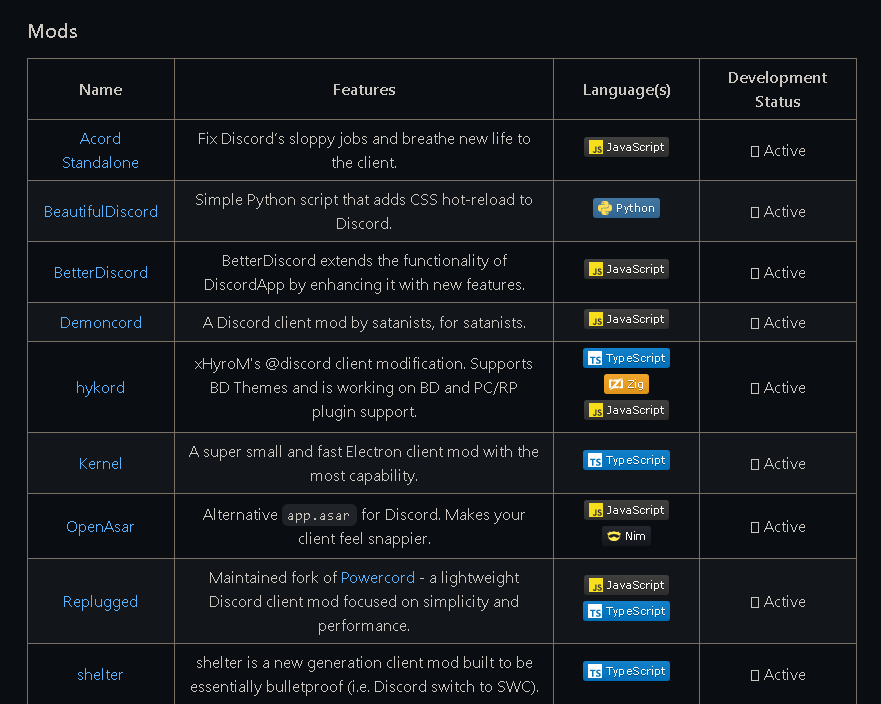
The list here is quite long and your choice will largely depend on what features are missing from the official Discord client and what you want to achieve with modding.
Discord Mods I Have Tested
The only thing I cared about when browsing this library was to find a way to make Discord snappier and less resource intensive while increasing the performance of the app. As such the 2 mods I have tested and used for quite a bit now are Kernel and OpenAsar.
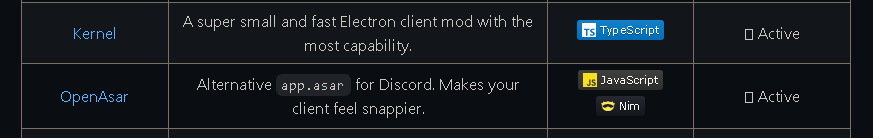
Both of these mods follow the principles I was looking for, namely, Discord performs better, uses fewer resources, starts up faster, etc.
Both installations are pretty simple with OpenAsar needing to replace the app.asar file and with Kernel having an installer GUI. Currently, I am still using Kernel to mod my Discord client and my interactions have become snappier and faster.
Do You Need to Mod Your Discord Client?
When telling my friends about these cool mods I have found for Discord the most often question I would get is: Do I need it though? While being quite cool, these mods shave off (maybe) a couple of seconds during the start-up process and while browsing different tabs.
This might not be a noticeable amount for most users, but if you are hunting to min-max everything about your PC experience, this would be an exciting prospect. If you are a bit more casual about these things and do not care about 1% less CPU usage or 100MB less RAM usage then these mods won’t do much for you.
At the same time installing the 2 mods I have tried (cannot speak for the complexity of the other mods) takes a solid 5 seconds so if you are remotely interested in this topic you might as well try and see if it is something you would like to use or not.