FOV Values in Games – Aim vs Awareness

A lot of the FPS games we play use a setting called FOV which allows you to tweak how much of the observable world you can see at any given moment. In simple terms, it either makes your field of view (FOV) wider or shallower depending on your preference and play style.
This is an essential setting since it can change the way you play your games and the way you aim and that is why when you join a pro player stream you see people ask about their FOV value all the time.
Since just copy-pasting settings is a bad idea I will give you a quick rundown of what you need to know about FOV and how to find a suitable value depending on the game you play.
Awareness
The main reason people tend to increase their FOV in games from the default value is because they want more awareness of what is happening around them. An important part of having good aim is the initial target acquisition which allows you to get a couple of shots in before the enemy can even react to you.

This is why in BR games like Apex Legends, COD, and PUBG you will usually try to max out your FOV so you could receive as much information as possible about what is happening around yourself.
These games tend to be quite chaotic in intense fights so having tunnel vision (low FOV) might get you killed quite quickly. In short, a higher FOV value will allow you to assess your surroundings more accurately, position yourself better, and allow for overall better macro plays.
Aim
By comparison, having a lower FOV value is aimed at improving your actual combat and aim while sacrificing some of the awareness you would otherwise have. This is especially effective in games with long TTK (time to kill) like Apex Legends where you need to track a target for prolonged periods.
A high FOV will also create a fish-eye effect where to show you more of your surroundings the targets in front of you will become smaller. This will make it harder to aim at your targets since on a lower FOV they would be much bigger.

A higher FOV also sacrifices a lot of your reactivity when tracking so it might be hard to stay on top of a target that strafes quickly and retain high accuracy. At the same time because of the increased reactivity, some people might feel shaky on lower FOV so you need to have good mouse control and aim to fully exploit lower FOV.
In short, with lower FOV you create a situation where you focus a lot more on micro plays like out damaging your opponents in 1v1s and less on macro plays like positioning yourself on the map.
Different FOV Calculations
Gamers tend to want to stick to one good value they got used to so they use the same value in every game they play. As explained in this article about sensitivities, different games use different engines and calculate FOV differently. A value of 103 FOV in one game can have completely different values in other games that have a different FOV scale.
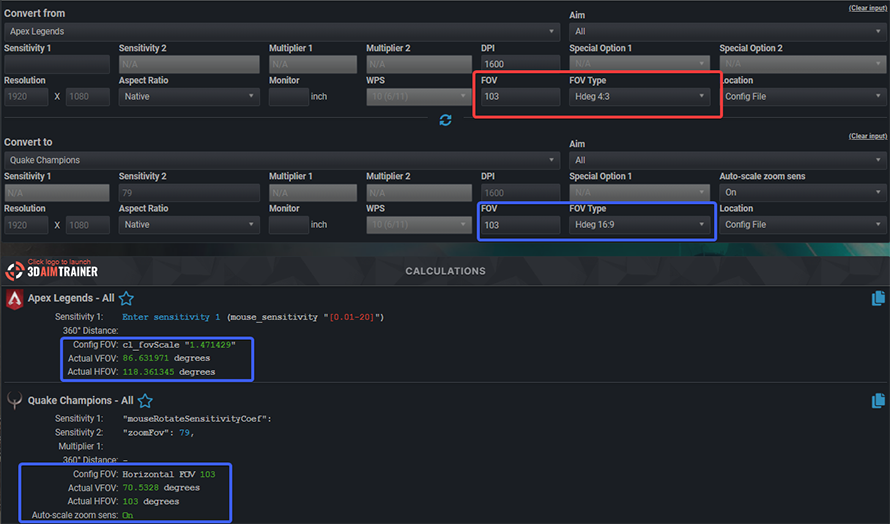
If you do want to have the same FOV (say you want the 103 FOV from Overwatch in all of your games) in all the games you play you should use mouse-sensitivity.com and convert your values that way. This way you will be able to transform FOV values that are based on 4:3 resolutions (Source Engine games), 16:9 resolutions (COD, Overwatch, Quake Champions), horizontal degrees, vertical degrees, etc.
FPS impact
Something that needs to be mentioned as well when discussing the pros and cons of high vs low FOV is that the higher your FOV will be the higher the FPS impact you will have. This is simply because the game will now have to render more of the world in front of you. This can be quickly measured and confirmed by looking at the increased load on your CPU/GPU while maxing your FOV.
A big reason why a lower FOV value will help you with aim duels is also because your FPS will be more consistent leading to better input lag while you fight. While lower input lag because of lower FOV will not give you aimbot, it will increase the consistency of your duels since you will not have FPS drops that make the game feel stuttery.
At the same time, this argument becomes less relevant for people with godly PCs that can maintain high FPS values even with maxed-out FOV.
Changing Your FOV Without a Slider
There are also games where you do not have a FOV slider at all (CS:GO) but that does not mean there are no ways to tweak your FOV.
A very common way people manipulate their FOV values is by playing on stretched resolutions. Because your monitor is using a 16:9 aspect ratio but you are stretching a resolution that uses a different aspect ratio (16:10, 4:3, 5:4) to your native one you will lose some of your horizontal FOV.
The loss in FOV is proportional to how low you go on the aspect ratio chart (16:9>16:10>4:3>5:4) with 5:4 having the lowest FOV available in games. In some games using different aspect ratios and stretching resolutions also messes with your sensitivity scale so make sure you double-check all of your values.
How to Choose Your FOV
Taking all the information above into account, to choose a good FOV value for yourself you need to make some clear choices: Do you prioritize positioning and map awareness over aim and micro plays? Do you have the mouse control to maintain good aim on lower FOV? Can your PC maintain high FPS even while rendering more of the game because of your high FOV?
It is important to mention that each game has individual requirements and the same value will not work for all the games you play. Ideally, you will choose a FOV value for each game where you can see just enough of your surrounding world to make accurate positioning decisions while also being low enough so you can track fast-moving targets with the increased reactivity of a low value.
If you expected this article to end with a blanket statement like “yeah just use this” then I am sorry to disappoint you but that is not how things work when you want to actually maximize your potential in a game. Experiment with each game, take into account your aim potential, your playstyle, and what requirements the game that you main has, that is how you land on a god-mode FOV value.