How to Get a Custom Power Plan For Better FPS and Latency
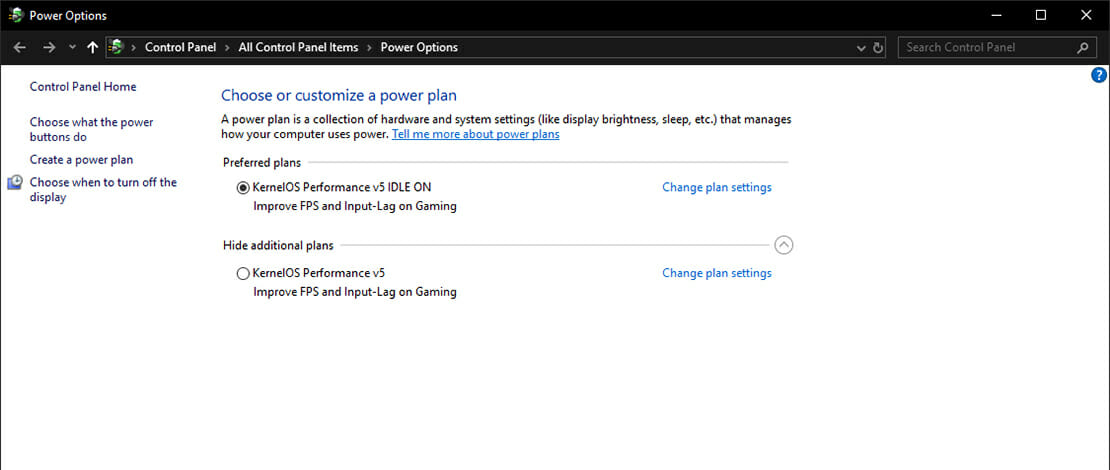
When it comes to increasing your FPS in games there is nothing that comes quite close to installing a new custom Windows 10. Besides the many tweaks that are done to optimize the OS another important aspect that these custom installations change is the default Windows power plan.
When it comes to optimizing everything on your PC, getting a better power plan can help you in achieving that extra bit of performance that you need without having to do in-depth tweaks and there are no drawbacks to trying different power plans out.
Do Not Expect Miracles
At the same time, it is important to mention that a better tweaked out power plan will not somehow get rid of your hardware bottlenecks or bad BIOS settings. In most cases what these special power plans do is simple – they give your CPU more power and allow it to boost as high as it can so your PC can maximize FPS and lower input latency.
If you have a weak PC build a better power plan will help you unlock the full potential of your components but nothing beyond that.
Test Everything Independently
A very important lesson in the tweaking community is that everything must be tested on your own machine to see whether it does improve your FPS and latency or not. Do not look for others’ experience and testing but do your own.
Everyone has different hardware and software setups that are impossible to mimic therefore pull out your own monitoring software and start recording your FPS in games to see which power plan actually helps your components clock higher.
If You Have a Laptop or Poor Cooling – Beware!
Another important aspect that needs to be mentioned is the outcome of removing all stops from your CPU drawing power. As we have mentioned a lot of these power plans simply remove the entire idling mechanism of a CPU so it boosts to max frequencies at all times.
For laptop users or users that have bad CPU cooling, this could result in unexpected troubles since you are now effectively overheating your CPU resulting in lower performance. Make sure you are using a power plan that has IDLE ON to avoid this issue (the power plans will be marked with idle on in the folder).
Where Do You Get These Custom Power Plans?
Unfortunately, you cannot simply Google and find a bunch of custom power plans already made for you. These are usually hidden in a bunch of tweaking communities Discords, or even inside the installations of custom Windows 10 ISOs.
Since installing a bunch of custom Windows 10 ISOs is a bit tedious I have simply used the FoxOS ISO and their tweaks folder to get a bunch of power plans for my own testing and of course for everybody else as well.
These are obviously not all of the custom power plans out there, but the folder has the most popular power plans I could find.
You can find that folder here. Remember once again to test each power plan to see which one helps you the most with FPS and latency. Enjoy!