GMC R-4 Bulldozer System Case Review

We would like to introduce to you a compact system case from GMC that stands out among competitors due to its unique looks.
The exterior design of computer cases often seems to me a subtle and hard-to-grasp matter. Reading about the “stunning appearance” of a new system case, I often find myself wondering what is so stunning about this particular metallic box. Yes, it has a plastic (or, perhaps, aluminum) front panel with various shiny thingies, LEDs shimmering like a Christmas tree and a small LCD screen. What’s so stunning about all that? I sometimes wish I could perform a kind of a test by placing a few dozen different cases next to each other and asking the writer of such a description to find his model. Perhaps I’m exaggerating, but very few makers came up with something more than just a square front panel with a couple of decorations. Many users don’t mind this, actually. An ascetic and functional design is better than something that’s gaudy. Still, people want to indulge their aesthetic feelings, and the modding community is an example of that. Modders are ready to spend their time, money and effort to create something to please their feelings and to differ from typical computer cases. Indeed, even such inveterate fans of practical design like me cannot be indifferent when they see a system case designed like the WALL-E robot. But let’s be honest – few of us have the skills or desire necessary to create such a miracle with our own hands.
Sometimes you can actually come across a serially produced system case that is very different from others. I can recall the Antec Skeleton or the Lian-Li PC888 as examples. However, they are very, very few indeed, and therefore it is the more exciting to have an originally designed system case for a review. I will be talking about the GMC R4 Bulldozer in this article.
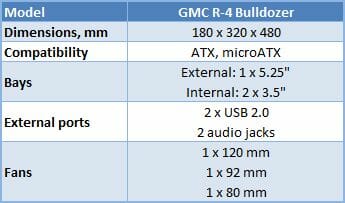
Closer Look at GMC R4 Bulldozer
Some time ago we tested three system cases from GMC and were quite pleased with them. The AVC-K2 was optimized for a home multimedia computer while the R2 Toast and the R3 Corona featured a nonstandard compact layout. The R4 Bulldozer builds upon the previous models of the R series. It uses the same chassis but with considerable differences.
The main difference is in the exterior design, especially the front panel. New system case models from many makers often prove to be but variations of previous ones with changes in color, buttons and decorative elements. But here, the whole front panel has been revised completely. I guess the only thing the Bulldozer has in common with the previous models of the R series is the surprisingly short length of the case thanks to the vertical positioning of optical and hard drives. The optical drive bay is integrated perfectly into the case.
I wouldn’t say that the appearance of this case resembles a bulldozer. A bulldozer is supposed to be massive while the system case provokes associations with loading or harvesting machinery. Anyway, the plastic girders, aggressive-looking vent holes and two miniature connecting rods produce a most remarkable exterior. This system case won’t be appropriate on an office desk (unless at the office of a seller of some kind of machinery) but kids are going to be all enthusiastic about it. If your kid can already understand that this system case should not be hit or tested for reliability in some other way, a home PC assembled in it would make an excellent gift.
I’ve got a black version of the case but it also comes in red, green, orange and white color schemes, so you can choose what suits your taste best. All of them, perhaps excepting white, look stylish and aggressive.
It is instantly clear that not only the appearance but also the ventilation of the case has changed dramatically. The R2 and R3 models had only one 80mm fan at the back panel but the R4 Bulldozer has a 92mm fan on the front panel behind a plastic grid. It looks like there is a fan behind the grid in the side panel, too.
Indeed, there is an 80mm fan on the side panel, installed opposite the CPU. It is connected to a miniature controller which is hidden under a plastic decorative panel and has an external thermal sensor. The bottom part of the side panel has perforation for fresh air to get to the graphics card.
The sensor’s temperature reading is shown on the small indicator you can find on the side panel. There are also two LEDs and a fan control button nearby.
At the bottom of the front panel you will find I/O connectors: two USB ports (placed wide apart so that you could easily plug two devices in simultaneously), two audio connectors, and Power and Reset buttons. The Reset button is smaller and thus unlikely to be pressed by mistake, but I guess it might be hidden even more so that you needed a pen or something to press it.
There is a small display here showing the reading of one more thermal sensor. So, if you want to keep track of the temperature at two points of your computer, and you don’t want to read data from integrated thermal sensors for some reason, you will appreciate this feature. Besides, the shining red numbers enliven the computer’s appearance somewhat.
The chassis betrays its ancestry from the other sides: like in the earlier models, there are two seats for 80mm fans at the back panel and perforation next to the expansion-slot brackets.
There is still a block of vent holes in the right panel of the case, opposite the HDD cage.
The face panel of the optical drive is hidden under a decorative lid, so there is a special lever for opening it. The lever transfers your effort to the drive’s eject button.
Of course, the connecting rods have nothing to do with hydraulic or gas-filled shock-absorbers, but they perform their decorative function nicely. They retract when the tray is opened and push the lid back when the tray is closed. Like with every other system case that has an additional lid above the optical drive, you can have a problem when using some drives. If the front of the drive’s tray protrudes too much, it may hitch at the decorative lid with its bottom and prevent it from closing.

Unfortunately, the feet have remained the same. The system case still stands on four feet made from inexpensive stiff plastic. I wish they were made from soft rubber.
The interior has changed. However, the changes are mostly cosmetic. The chassis itself has remained intact. It can hardly please the eye of an experienced enthusiast but represents a reasonable balance between low price and good consumer properties. The case is rigid and the edges are finished, so you won’t cut your fingers while assembling your system.
Like in the previous models of the series, there is a vent hole in the bottom of the case. Yes, you can install a fan there, but what can it do if the case stands on such low feet?
The expansion-slot brackets still have to be torn off, so you should think beforehand what expansion card goes where. Well, I don’t think that anyone will want to install more than one graphics card and one or two (if any) expansion cards into this case.
There is a queer contraption nearby. A plastic frame with a 120mm fan is fastened on the seats for two 80mm fans. It looks like the developer did not want to change the chassis but wanted to squeeze a 120mm fan in. Like the other system fans, this one is powered by the PSU, so you have no speed control option. On the other hand, the fan has a standard form-factor and you can replace it with something else.
I like the front panel because people at GMC remember that intake fans bring in not only cool air but also dust. They have not forgotten to install a simple filter behind the fan. This filter is very cheap but many manufacturers, including very renowned ones, stubbornly refuse to install air filters.
The HDD cage has been inherited by this model from the previous ones without any changes. It is a U-shaped frame in which two HDDs can be fastened with screws. All the drawbacks of this solution have been inherited as well. The HDDs are pressed to each other and are cooled poorly. The fastening of the cage is not simple – you have to put the cage into the case and then catch the protrusions with the appropriate grooves without seeing them.
It has become easier to install an optical drive. In the previous R series models you had to remove the front panel and cope with the latter’s complex fastening mechanism, but now you should only take off the small plastic casing covering the optical drive bay.
The drive is fastened with screws. The screws are visible even when the casing is put back on, adding to the mechanized appearance of the system case.
The bay is large. I used a long model (170mm) but it fitted without problems. I only had minor inconveniences connecting cables to it.
It is cables that are the biggest problem during the assembly process. There are too many of them for such a compact system case even if you use a PSU with detachable cables. It is absolutely unclear where you can tuck them in because there is a vent hole for the HDDs at the top. At the bottom there is an intake fan. And the cables do not fit in between the drives and the back panel. So, once again I want to say thanks to the developers of the SATA standard for the thin cables. Wide PATA cables would be much less convenient to deal with. Otherwise, this system case is standard. It can accommodate any modern graphics card and almost any cooler, save for the biggest ones (my rather big Zalman CNPS9500 AT cooler fitted easily, not even touching the side system fan).

The fan highlighting, the temperature-reporting display and the twinkling LEDs on the side panel make this system case really charming. I won’t even grumble at the exceedingly bright LEDs because I don’t think this system case will be left working at night whereas children love everything bright. If you don’t like it, you can just leave the side panel unconnected or cover the LEDs with pieces of black scotch tape.
Test Methods
The assembled system case is tested at a constant ambient temperature of 23°C maintained by an air conditioner. As we assume that most users prefer low-noise system cases, we set the speed of the CPU and system fans (those connected to the mainboard’s 3-pin connector) into Silent mode (the quietest mode on ASUS mainboards). If the system case has its own speed controller, the fans connected to it are set at the lowest speed, too, whenever possible. We do not change the default configuration of airflows determined by the system case design.
The following components are installed into the system case:
- ASUS P5E mainboard
- Core 2 Duo E6850 processor
- Zalman CNPS9500 AT cooler
- Four hard disk drives Western Digital Raptor WD740GD
- HIS IceQ3 Radeon HD 3870 graphics card
- 2GB DDR2-800 SDRAM Patriot PDC24G6400LLK
- Enermax MODU82+ EMD525AWT power supply (the system case came to us without a PSU)
- Microsoft Windows XP Professional SP2
The CPU temperature is read with ASUS PC Probe included with the mainboard. The temperature of the HDDs is measured with HDD Thermometer. The graphics card’s temperature is reported by its control panel. The speed of the fans was measured with an optical tachometer Velleman DTO2234.
There are the following test modes:
- Idle
- IOMeter (IOMeter’s Access Time test running on all the HDDs to load them fully)
- Prime95 (Prime95 running in In-Place Large FFTs mode to load both CPU cores fully)
- 3DMark06 (3DMark06 running at 1280×1024 with maximum graphics quality settings)
Every temperature is read after the system has worked for half an hour in the current test mode. As a kind of reference point, here are the results of the same configuration assembled without a case (“open testbed”).
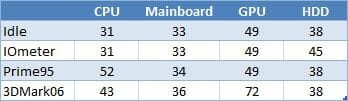
The noise level is evaluated subjectively.
Test Results
The next table shows the temperatures of components in the system case.
Hard disks are numbered from left to right. That is, HDD1 is the closest to the power supply.
This system case is no good at cooling. Every component is rather hot, especially the HDDs. It seems that the fan at the bottom of the front panel only makes things worse because the airflow goes past the HDDs. Moreover, the side-panel fan produces an additional influx of air. The CPU feels better as the result (the advantage would be more conspicuous if we used a boxed cooler) but the excessive pressure inside the case makes the vent holes near the HDDs useless. In fact, the HDDs find themselves in a blank, unventilated corner. It is there that the intake fan would be appropriate!
The choice of fans is questionable, too. They are all right in terms of quality and do not rattle with their bearings, but their speeds are odd. For example, the front-panel fan has a speed of only 1200rpm and is nearly silent whereas the 120mm fan at the back panel works at 1600rpm and rustles audibly. The minimum speed of the side 80mm fan is 1800rpm. This is not very noisy but the specific configuration of vent holes makes the fan audible, even though it is not as loud as the back-panel fan. Its controller works in an odd way, too. When I pressed its button, the tachometer only reported a ridiculous 50rpm increase in speed.
To sum everything up, the system case is rather noisy, but acceptable. On one hand, three fans is quite a lot for its price, but the fans are not ideal and, for all their noise, cannot cope with cooling the HDDs properly. Therefore, if you value silence, you may want to replace the side and rear fans with quieter models. The front fan can be left as it is.
Now let’s compare the case with an open testbed.
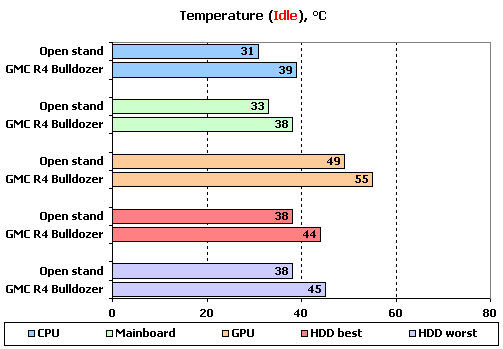
The compact case is worse than the open testbed even in idle mode although the components are far from dangerously hot, except for the HDDs. Considering that a compact computer is usually used for simple tasks like web-browsing or typing text, you shouldn’t have any problems.
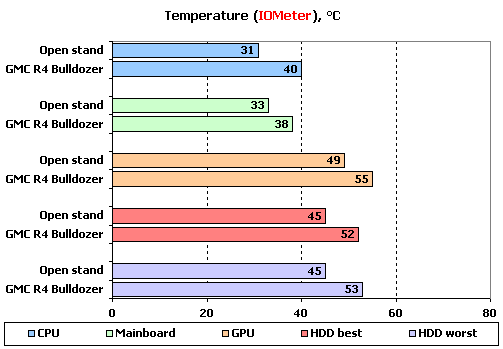
The R4 Bulldozer cannot cope with the HDDs when the latter are under load. Of course, it is unlikely that someone will install two 10,000rpm HDDs into this system case, but the temperature of over 50°C is dangerous indeed. We’d recommend using 5400rpm HDDs in this system case because they produce far less heat. You may also want to install only one HDD rather than two.
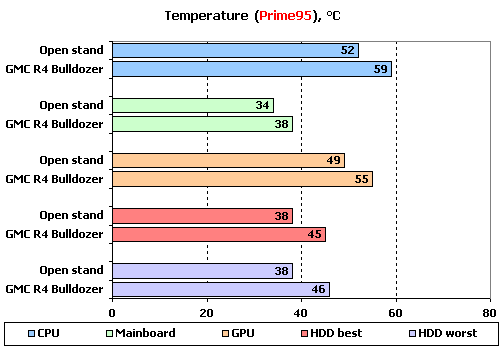
The system case copes well with high CPU load. It is not as good as the open testbed but the CPU temperature was safe and the CPU cooler didn’t increase its speed.
The Bulldozer R4 is good under the gaming load, too, except for the increased temperature of the HDDs which seem to get a lot of heat from the hot graphics card and CPU even though our graphics card has a blower that exhausts most of the hot air out of the system case. We’d recommend using graphics cards with such coolers (unless you want to use an integrated graphics solution) because the system case is not good in terms of ventilation and getting all the hot air from the graphics card is going to be too much for it.
Conclusion
We have to admit that GMC R4 Bulldozer is not an ideal product. It is not a very good choice for a top-end gaming station. It is unlikely to attract an enthusiast. It is hardly suitable for specific applications like a compact file-server. The R4 is meant for mainstream configurations that are not expected to work under high loads often. I can’t call this system case bad or oversimplified, however. It is compact (there are very few such short cases available while the lack of free room is a problem for many users) and has a really original design. It is going to look appropriate in your kid’s room or at the office of a company that wants to enliven the dull appearance of typical work places, especially if the company sells bulldozers. Is this exterior design worth the small increase in price (the R4 Bulldozer sells at about $100)? Everyone has his own answer based on his own personal preferences.
But I do like that GMC is not afraid of offering daring design solutions in its compact case series and goes on working on their ventilation. I only wish that they gave some thought to HDDs and equipped them with some kind of active cooling.