Havit Laptop Cooler – Is It Worth It?

When it comes to gaming laptops or laptops in general, a big issue that needs to be considered before your purchase is the limited thermal capability of such devices.
You see, normal PCs benefit from spacious cases designed for airflow, while laptops are virtually a tiny plastic box with a bunch of heating components in them.
To solve this issue most laptop manufacturers include very high fan speeds and fan control profiles onto their laptops to facilitate the cooling of the hottest components – the CPU and GPU.
But what if you see that the built-in fans are not doing a great job? Well, then you have the option to buy an external laptop cooler such as this Havit HV-F2056 cooler I use for my laptop!
This laptop stand with extra fans promises cooler temperatures for your laptop at only 30$! Today I will test this claim by using the laptop I have on hand, and see if the Havit laptop cooler delivers on its promise!
The Contenders – Laptop vs Cooling Pad
In this testing, I used my ROG Strix Scar II laptop that has an i7-8750H and a dedicated Nvidia GeForce 1070 GPU. These components are prone to get pretty toasty considering the sleek design of this 15.6’’ laptop.
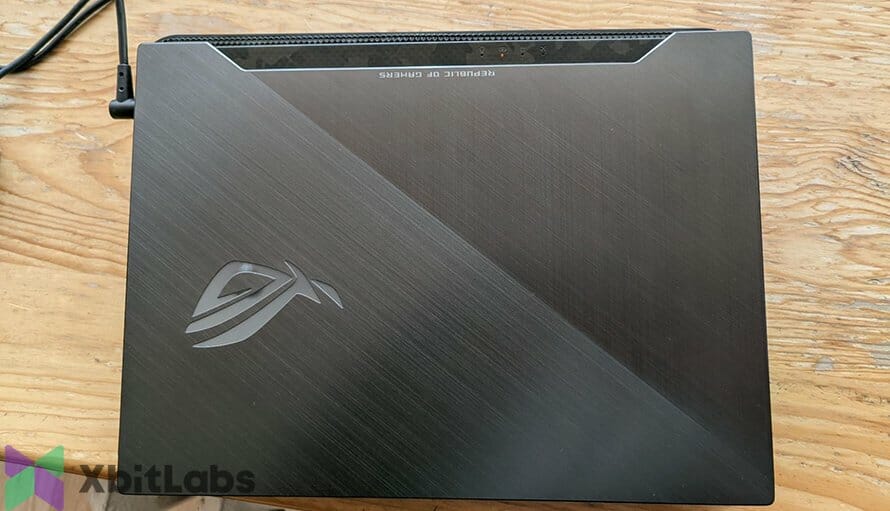
It is important to mention that since these components were designed for laptop usage their maximum temperatures and normal operating temperatures are higher than what you would see on normal PC components.
This design choice makes sense since no matter how many fans and radiators you would tack onto the laptop, it would still be extremely hard to properly cool down desktop size components.
In the other corner, we have the Havit HV-F2056 laptop cooler pad that comes equipped with 3 110mm fans that spin at around 1100 RPM. It uses a USB connector for power and the main material used for its build is plastic and metal mesh.

The overall design makes sense since you want to move as much air from the surrounding into the laptop for better cooling capability.
Methodology Used in the Testing
The thought behind the methodology used in this testing is fairly simple – conduct a 3DMark benchmark test both with the cooling pad and without the pad to see if there is enough thermal difference to warrant a 30$ purchase.
The Havit cooling pad was used in the same position and the fan profile on the laptop was the same (balanced fan profile). The runs were conducted with a 5 minute break period to give the laptop’s internal temperature time to adjust to ambient temperature.
The room temperature was around 21 degrees celsius. The laptop was plugged in and set to max performance plans to ensure that the components would get as hot as they could and display the worst-case scenario.
No other applications were running besides the 3DMark Time Spy benchmark (steam platform needs to be open in the background) between the runs.
The laptop was used in its stock configuration (stock voltage and TDP) with no overclocks applied to its CPU or GPU to give the Havit laptop cooler a fair chance at showcasing the potential increased cooling capability.
The Dynamic Tick power-saving feature was disabled using the “bcdedit /set disabledynamictick yes” CMD command to allow the components to run at maximum capacity.
The laptop is also running a custom Ghost Spectre Windows ISO with all of the unnecessary features stripped out which should minimize other variables like services running in the background between Time Spy benchmark runs.
Overall the runs made with the cooling pad and without it should be facing roughly the same variables, therefore the main difference should be showcased by the lack or presence of extra cooling potential from the cooling pad.
Results From the Testing
After running the 3DMark Time Spy benchmark, the findings are quite interesting because they do not offer a clear answer of whether the pad is doing anything.
When the benchmark was finished and the cooling pad was used for the CPU side, the max temperature reached 96.41 degrees celsius.
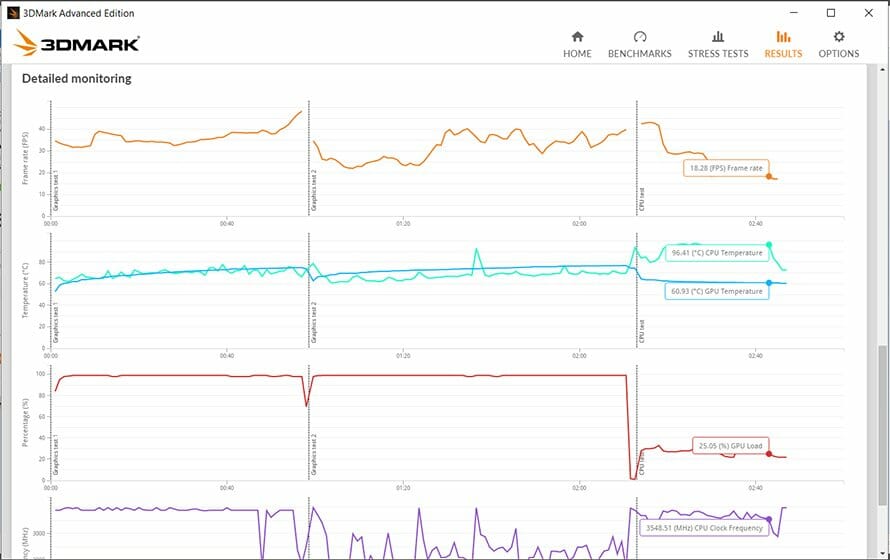
Meanwhile, when the same benchmark was used without the pad the max CPU temperature was at 94.80 degrees celsius.

This is bizarre because it seems that the cooling pad actually made the temperatures worse by 2 degrees celsius in the case of the CPU.
When it came to the GPU temperatures, when using the Havit cooling pad the maximum temperature registered was 76.86 degrees celsius.
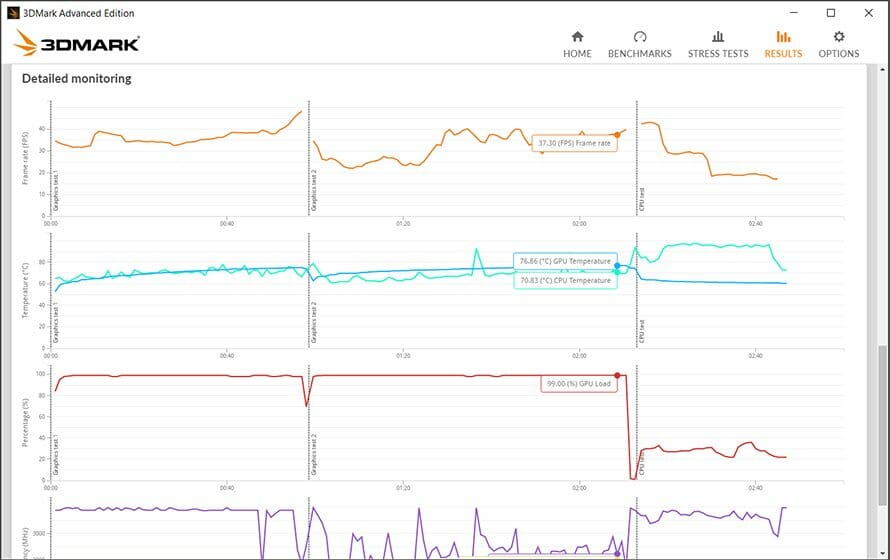
Meanwhile, when the pad was removed the maximum temperatures reached 79.72 degrees celsius.
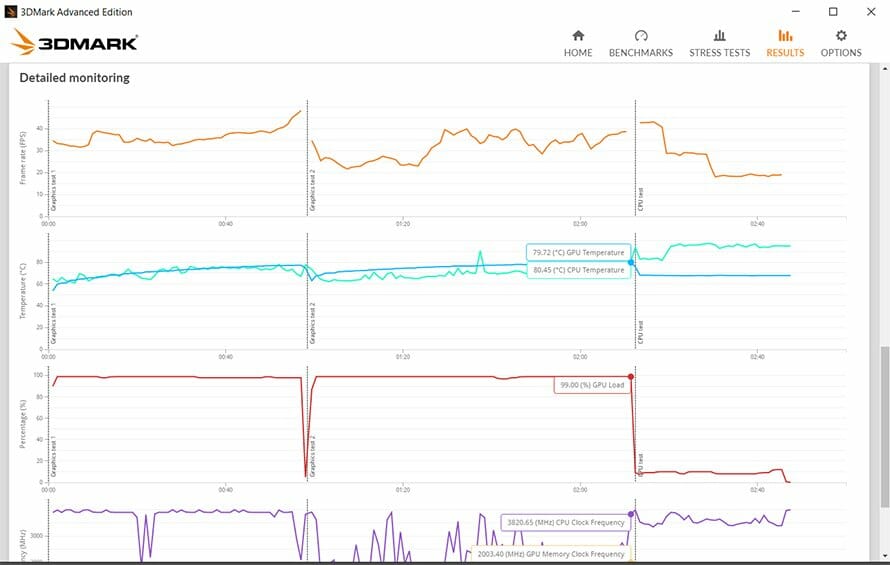
It seems that in this case, the pad did help the GPU cool itself a bit more.
The overall benchmark score was higher when the laptop was using the Havit cooling pad.
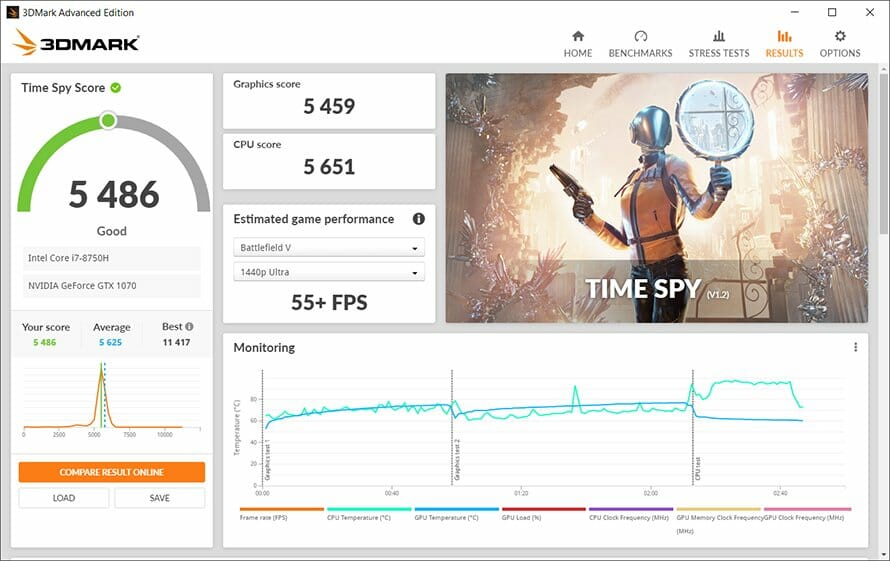
Without the cooling pad, the scores dropped a little bit but not enough to warrant any further investigation.
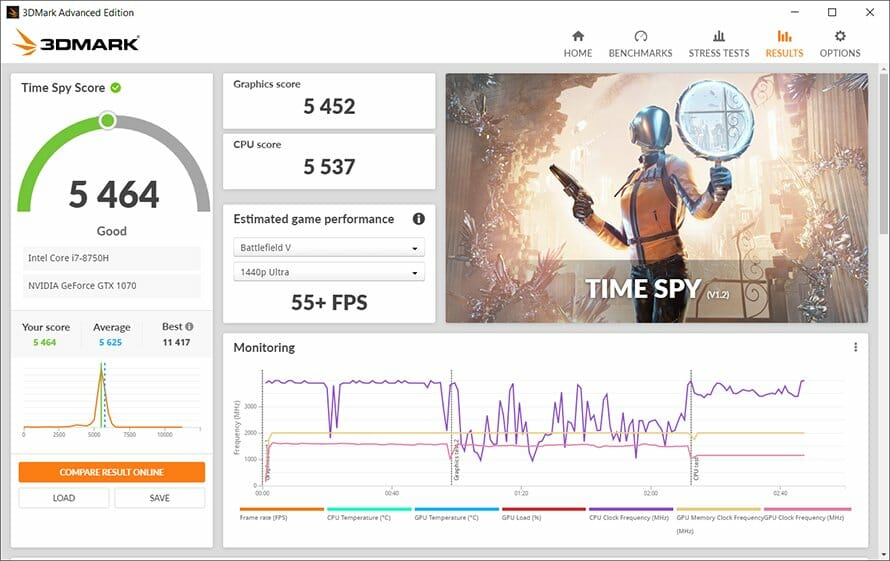
Conclusions
So what did we learn about the Havit laptop cooler stand today? Well, first off we have figured out that the decrease of 1-2 degrees celsius that the laptop cooler might provide is definitely not worth the 30$ price tag.
We have also seen that the results from the CPU and GPU temperatures are inconsistent. This makes sense since we need to take into account where the vents are for the respective components on the laptop (either side or bottom panel), and how much air from the cooler actually gets to those openings.
It is also pretty obvious that 90% of the air that the 3 110mm fans push hits only the bottom panel of the laptop providing 0 fresh air into the laptop itself.
Cooling the bottom panel of the laptop might help to some small degree but it is most likely so insignificant that it plays no role in the overall thermal dynamic.
The one situation where purchasing this laptop cooler makes sense is if you use your laptop in bed a lot. That way you can put your laptop on the stand which will allow it to have access to air without getting choked up by your bed sheets and blankets.
Overall the verdict is that laptop cooling stands (like this Havit one) have little to no effect on the actual temperature of your laptop components therefore should not be on your priority purchase list.