How to Cancel Twitch Prime

Twitch Prime is a great way to get an even more rewarding experience from the Twitch platform. It offers many benefits like better Twitch drops, free monthly games, free subscriptions, and more. However, if you feel like it’s still not the right thing for you, you can always downgrade to the basic Twitch plan and remove Twitch Prime without risking your Amazon Prime or Twitch accounts.
Here’s how:
How to Cancel Twitch Prime Subscription
In order to cancel Twitch Prime, you don’t have to go to your Amazon Prime account or anything like that. You can do it straight from the Twitch settings tab, as shown below. It only takes a few seconds and is the only way regarding how to cancel a Twitch Prime subscription.
Step 1: Go to Twitch and click on “Settings” from the navigation menu at the upper right corner of the screen
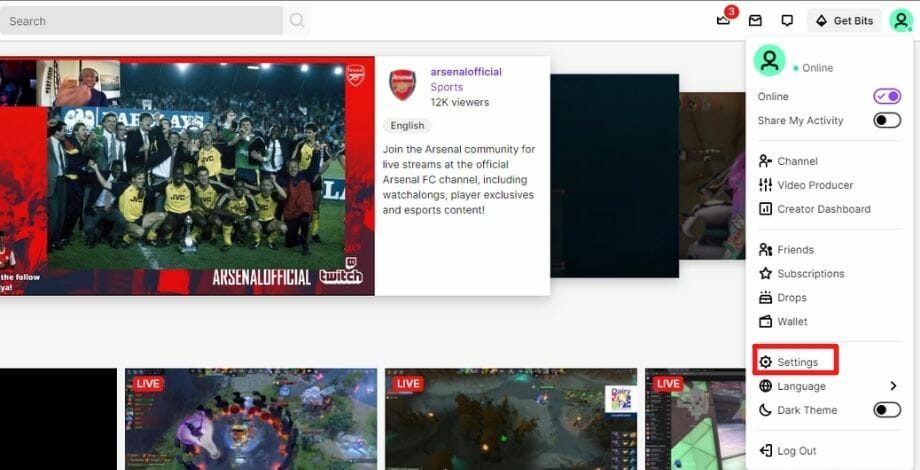
Step 2: From Settings, click on “Connections” located on the navigation bar at the top. This will show all the platforms and services that you have connected with your Twitch account, such as Amazon
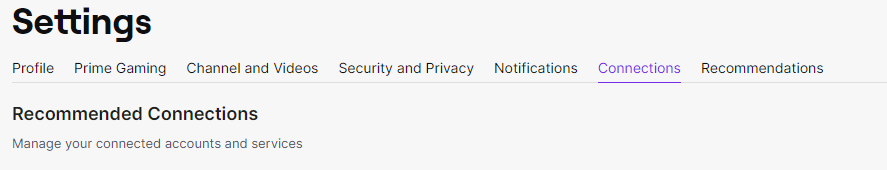
Step 3: Find the Amazon section and click on “Disconnect”
Keep in mind that you can’t have Twitch Prime without Amazon Prime, but Amazon Prime is still possible without Twitch Prime. To put it simply, if you delete your Amazon Prime account, you will also lose your Twitch Prime as well. However, deleting your Twitch account entirely will still let you keep your Amazon Prime.
If you’re still on your trial of Twitch Prime, following these steps will also show you how to cancel Twitch Prime trial. The trial will end and your Twitch Prime privileges will be lost instantly. You can still use cool non-Prime features like Twitch Whispers, get decent in-game drops, use various emoticons, and more.