How to Clean a Mechanical Keyboard
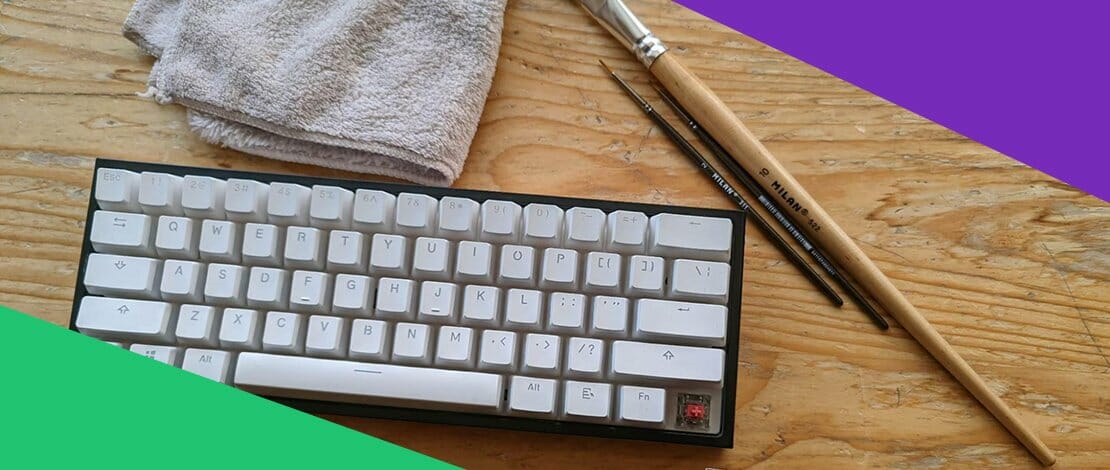
Keeping your PC and peripherals clean will lead to a better experience for you as a user, and it will also make sure that your components last you longer.
Last time we talked about how to clean your gaming mousepad, but what happens if your gaming keyboard also needs a little bit of love?
Today, we will discuss how to clean a mechanical keyboard properly and give you a couple of options and steps you can take, depending on how motivated you feel on that day.
Basic Cleaning for Your Mechanical Keyboard
If you are feeling a bit lazy then the best way to clean a mechanical keyboard for you is as follows. Grab a microfiber cloth and a random brush that you can find around your house.
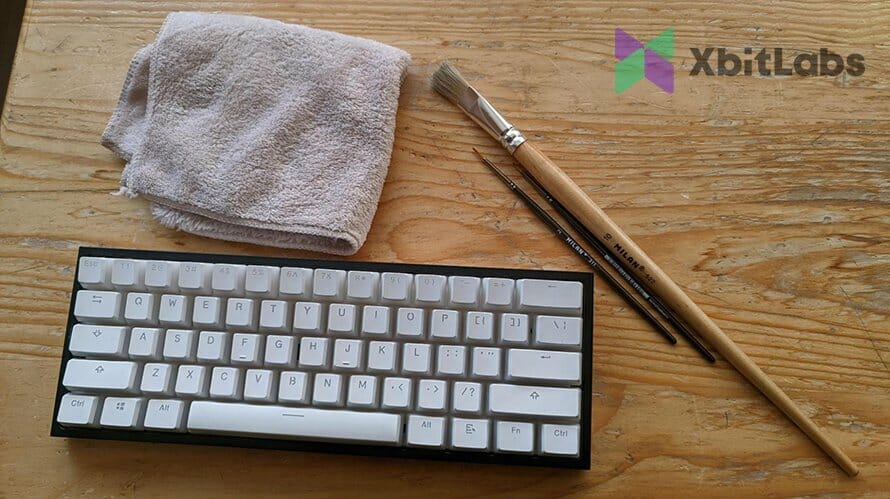
This can be a smaller painting brush or a makeup brush – it really does not matter. First of all take the microfiber cloth and dampen it and wipe the keycaps and the keyboard all around.
This is in case you decided to have a snack at your PC but forgot to wash your hands and the Cheetos grease is still on the surface.
To get the Cheetos crumbs though, you need to grab the brush we were talking about and start swiping between the key rows and all other crevices you see on the keyboard. This will help you dust off whatever got stuck in there and give your keyboard a fresh new look.
For good measure, you can also grab a blow dryer and blow some air between the keyboard crevices to get the leftover gunk out. Be careful to not blow hot air close to the keyboard because you might melt your keycaps, or worse melt the circuit inside and brick your mechanical keyboard.
We would advise you to not eat or drink in front of your PC because the next thing you will be searching for is how to clean a sticky mechanical keyboard that got fried because you spilled Coke on it.
Best Way to Clean a Mechanical Keyboard
If just glossing over with a brush is not enough and you are interested in how to properly clean a mechanical keyboard then we need a couple more tools! Besides your cloth and brush, you will also need to grab a keycap puller and your phone.

First of all, take a photo of your keyboard with your phone to clearly see where the keycaps are supposed to go after you take them off. Then proceed to take off the keycaps with your keycap puller until none are left.
Store your keycaps somewhere safe and don’t lose them, especially if you have custom keycaps on your board!
Now grab your brush and cloth once again and clean all of the hairs and gunk out of your keyboard properly. This method is better than just brushing between the keycaps because you can visibly see the foreign objects on your board.
This will allow your keyboard to look and feel a lot cleaner but you will have to fiddle with taking off the keycaps and putting them back on which can be time-consuming.
Overall we would still recommend this option over just brushing or blowing on your keyboard because the results are far better.
Deep Cleaning Your Keyboard
The last option requires all of the tools mentioned above but this time you will also need a screwdriver kit because we will be doing some deep cleaning. If you want to know how to properly clean a mechanical keyboard you need to understand all of the components on your board.
The main difference in this deep cleaning is that we will be taking out the PCB or the actual mainboard out of the case, to clean the inside of your keyboard case for that extra peace of mind.

If you have a hot-swap keyboard I would even advise taking out the mechanical switches with a switch puller so you have an empty PCB you can clean easier.
If you have a budget keyboard with a regular PCB with soldered switches onto it then just clean the keyboard case, and between the switches to get that 100% new fresh look.
If you own a wireless keyboard, when taking out the PCB you might notice there are other connectors like batteries and transmitters so you need to be careful to not break any of those.
Usually, you can unplug these connectors from the mainboard but if they are soldered on just be careful to not pull too hard or they might break.
Be sure to store the screws that hold the PCB somewhere safe so you can screw everything back in properly. Put on the keycaps once again and with this, there should be no doubt in your mind that your keyboard is as clean as it can get!
Conclusions
The best way to clean your mechanical keyboard depends on how much time and willpower you have, but if you want the best objectively possible results, then going with a deep clean where you disassemble the entire board will be the best choice!