How to Properly Clean Your Mousepad!
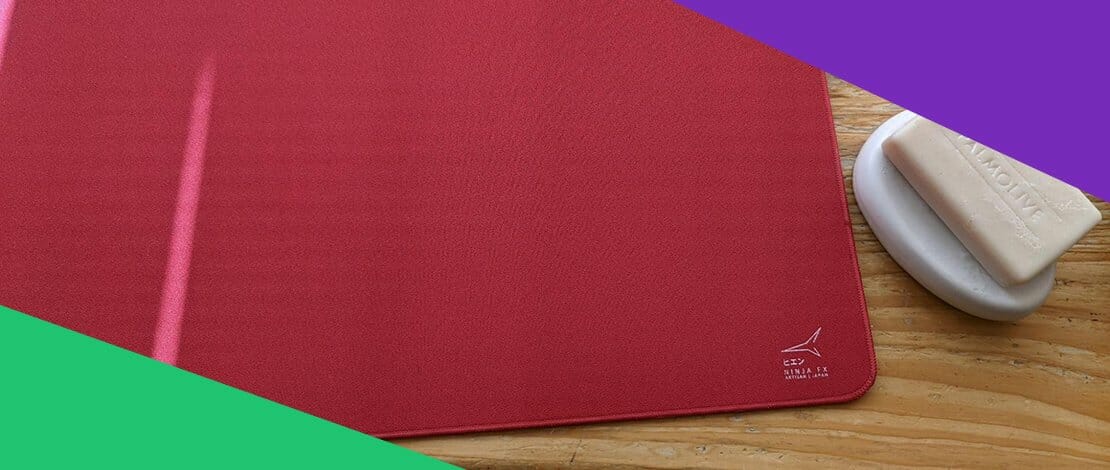
It is no secret that your mousepad influences the way you aim and has an impact on your performance. It makes sense then to keep your mousepad clean so you can extend its lifespan and glide.
Obviously not all mouse pads are made equal, with pads like the MPC450 or the MP510 lasting a lot longer without any need for cleaning because of their Cordura fabric surface. Meanwhile, more traditional cloth pads will need to be cleaned at least once a month to make sure they last.
Today we will talk about how to clean a mouse pad properly and revive your old crusty pad to its former glory.
Maintaining Your Mousepad Clean
Before even talking about cleaning your mousepad, first we need to mention a couple of things about maintaining your pad overall.
We would highly recommend you buy a piece of microfiber cloth and wipe your pad daily to get the dead skin, hair, and crumbs off the surface. This will naturally increase the lifespan of your pad and maintain its glide.
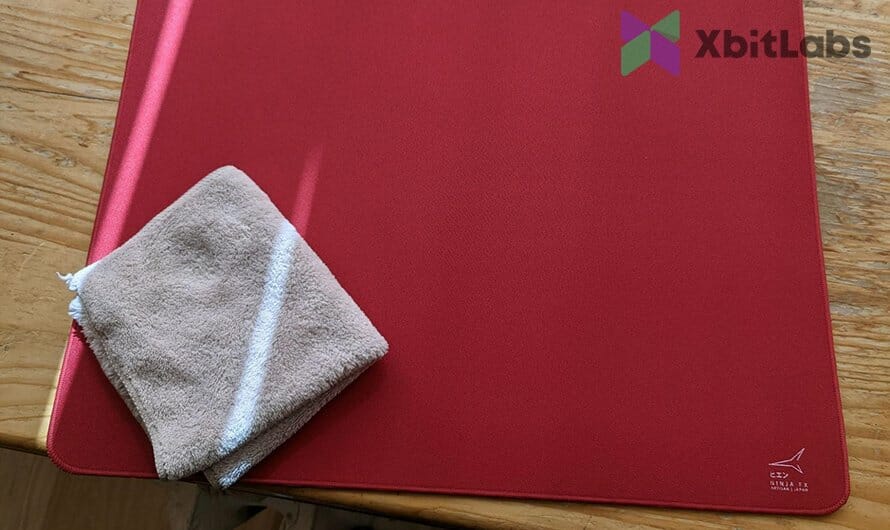
Another quick tip is to use sleeved clothing or a gaming arm sleeve. Besides the improvement in aim because of lower friction, having a gaming arm sleeve on while gaming will keep all of the dead skin and hair that would otherwise be rubbing on the pad, inside of your sleeve (wash the sleeve too).
This will not keep the dust and the Dorito crumbs off the pad, but it will also help with keeping the mousepad clean so you would not have to worry about cleaning it every week.
Easy Mode Cleaning
Many videos teach you how to clean a gaming mouse pad, but one that impressed us a lot is this video. In here Boardzy (the author of the video) talks about cleaning Artisan pads the easy way, but obviously, this can be applied to every pad out there (Razer, Steelseries, Glorious, etc).
So what is the special technique we are talking about? Well, it is to simply grab Lysol or another disinfectant similar to it and spray it on your pad. Rub it off with a microfiber cloth and your mousepad should be clean!

This is of course a simple and quick fix to your dirty mousepad issues, but if you do not want to spend an entire day cleaning your pad this is the way to go!
Deep Cleaning Your Mousepad
If you feel like just spraying Lysol on your mousepad is not exactly going to do a good enough job, and the fossils on your mousepad might be a bit too resilient to just wipe off, then it is time for a deeper clean.
When looking at how to clean a cloth mouse pad thoroughly you have a couple of options. The first option, detailed in this video is to get your pad wet and rub it with hand soap. The soap is made to clean skin oils, therefore, does a good job at cleaning the surface of the pad.
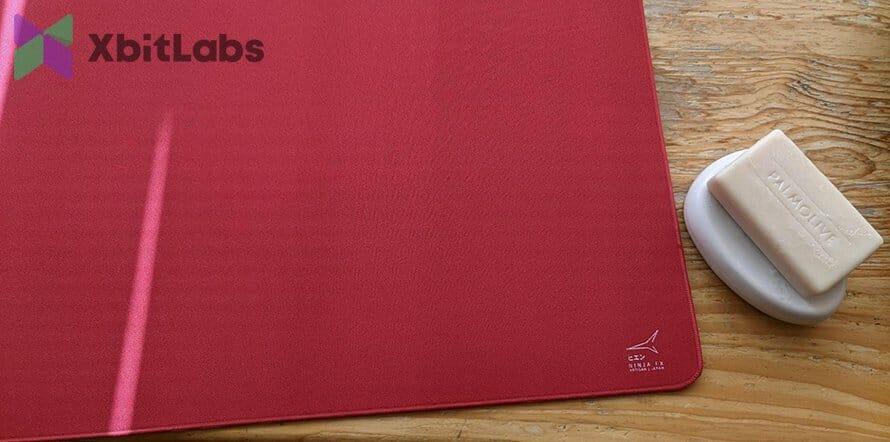
First rub it in with your hands making sure to cover the entire area, then wipe the soap off with a clean towel and rinse the mousepad. Make sure that no hand soap is stuck in the fabric by rinsing very well.
You DO NOT want the soap to be left on your mousepad since it will degrade the feel of the glide. You also DO NOT want water to be left on the surface so you should squeeze it out by pushing a dry towel around the surface.
Let the pad dry by itself and DO NOT try to dry it with a blow-drier because you might heat the glue that keeps the rubber base and the fabric together creating bubbles on the surface.
Extra Deep Cleaning Your Mousepad
If you are still wondering how to clean a mouse pad properly and want to go the extra mile by giving your mousepad an actual bath to ensure the utmost cleanliness of the surface, then this is how to do it properly.
Place your mousepad into your bathtub or shower and cover it with laundry detergent. Massage the detergent in with your hands or a sponge (USE THE SOFT SIDE OF THE SPONGE!) until you feel like the fabric has absorbed your cleaning agent.
Let the pad soak for a while and then thoroughly clean the soap out of the pad with another clean sponge. Once again it is VERY important to get the soap out of the fabric!
Rinse the mousepad a couple of times and when it feels like there is no more soap left make sure to get all of the water out of the surface. Use a towel to squeeze the water out and let your mousepad dry.
Make sure to not let your mousepad dry in the scorching sun because it might have the same effect as blow-drying your mousepad (especially if your mousepad is black) leaving you with bubbles on the surface.
This is how you clean a gaming mouse pad properly!
Conclusions
Try to always maintain the cleanliness of your mousepad by wiping it regularly with a microfiber cloth, but if it starts smelling like cheese then it is time to use any of the methods described on top.
If simply spraying it with Lysol and hand soap does not help it, then it is time to give your stinky baby a full-on bath!