How to Delete Clips on Twitch?

Streaming on Twitch allows you to have a lot of freedom regarding what content you want to produce and broadcast. At the same time, there are certain terms of service that should not be messed with since that can get your account in trouble.
Lately, the biggest issue on Twitch has been regarding DMCA strikes on clips and VODs with copyrighted music. This can become a big issue since you can lose your Twitch account permanently after three strikes.
Twitch encourages you to delete the material that you think might include copyrighted music to not get dragged into this mess. So how do you delete Twitch clips?
How to Delete Clips on Twitch?
To get this process started navigate to your Creator Dashboard by clicking your avatar icon in the top right corner of your Twitch page.
From there go to the Content tab and select Clips. In there you can see all of the clips that you made and clips made of your channel. Here you can select individual clips to be deleted, or if you want a clean slate, you can just press the three dots in the top right corner and delete all of the clips altogether.
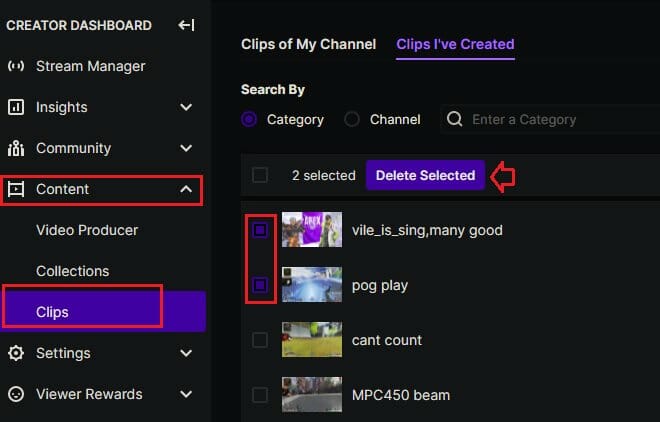
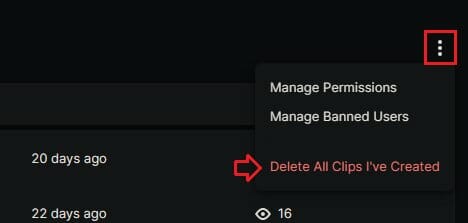
Twitch has made this process easier since the DMCA issues have started so at least if you do play some copyrighted music, you can easily dispose of all video material that features it.