How to Enable Bits on Twitch

Bits just like donations are a way your viewers that watch your streams can reward you for your hard work through monetary incentives. Unlike donations though, Bits are a direct transaction between someone and Twitch therefore no other third parties like PayPal are involved (like when donating).
But how does a streamer unlock this feature and how do they benefit from it?
How to Enable Bits on Twitch
Luckily there is no need to opt into a program or press any options because Bits are active on Twitch channels automatically. The only difference is that Bits are available for channels that have achieved at least Affiliate status.
This means that if you are not an Affiliate yet you need to complete these requirements which mainly consist of getting enough followers to be considered a growing channel.
Once you do hit Affiliate status there is nothing stopping people from donating to your channel with Bits!
More Twitch Bits Options
The cool thing about Bits is that just like with donations you can hype up the Bit donators and incentivize others to donate as well using things such as leaderboards or special Bit badges.You can customize the Bit badges to make them unique to your channel giving people even more reasons to donate to you besides having their names on the top of your chat as a leaderboard legend.
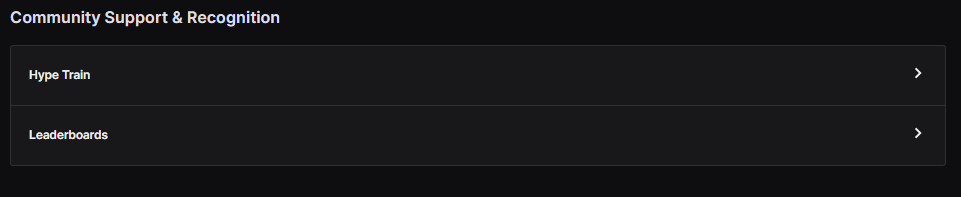
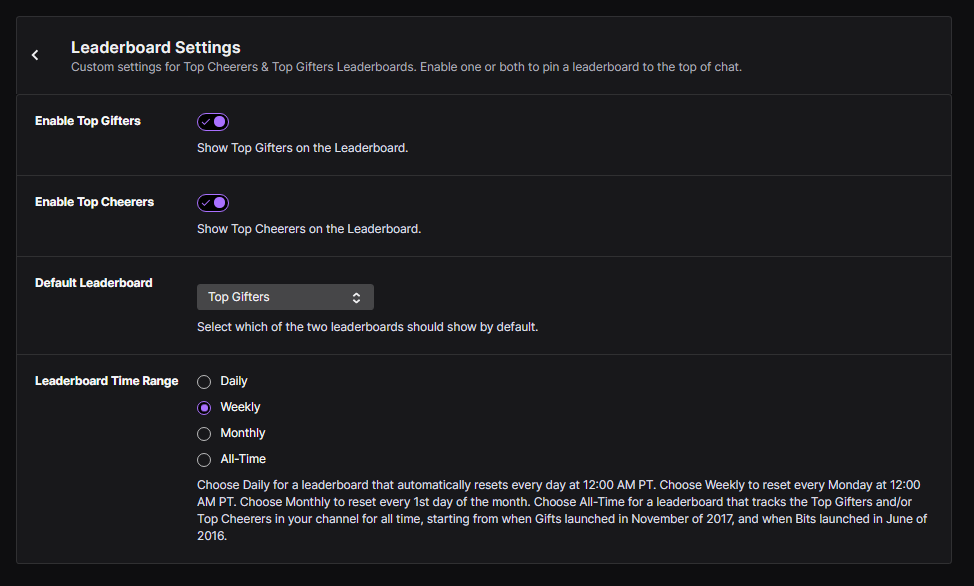
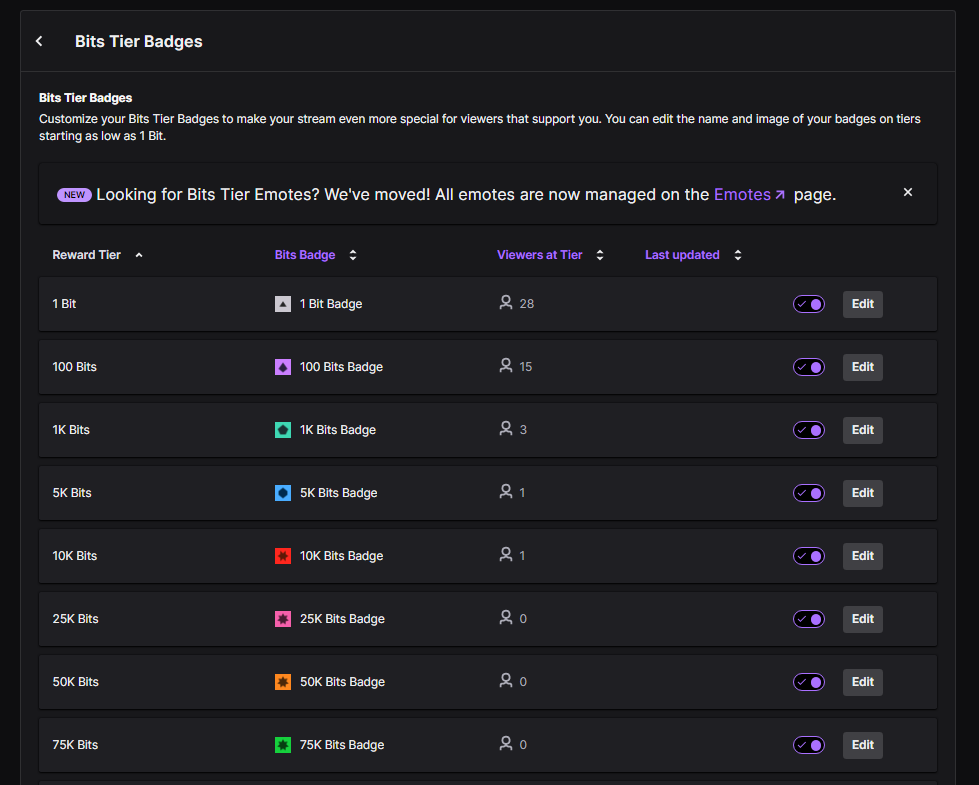
Bits can also be a little bit annoying and can be used as a tool to troll someone innocent. This can happen by spamming someone with 1 Bit donations 30 times when that person could have just donated 30 Bits from the start.
This causes a lot of alerts to be displayed and a lot of visual and audio clutter that can be EXTREMELY annoying for the streamer (take my word for it).
To prevent this situation you can simply configure Bit donations through your Creator Dashboard – Settings – Affiliate and setting your minimum Bits donations at a higher value.
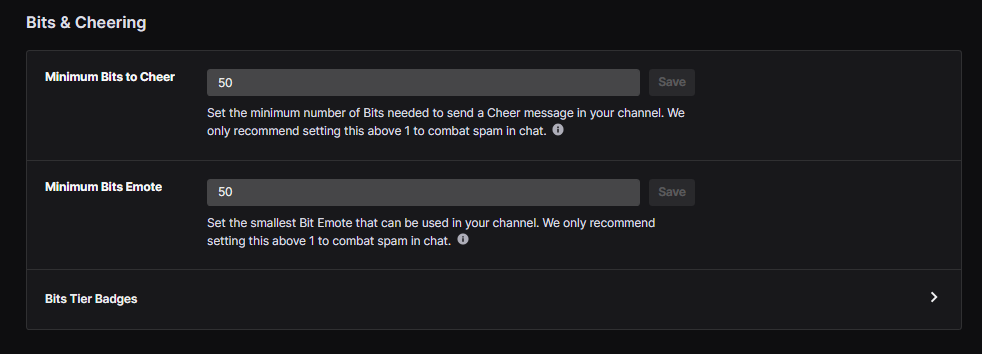
All of the other settings related to the Twitch Bits can be found in this same menu so you can figure things out quickly and head back to streaming!