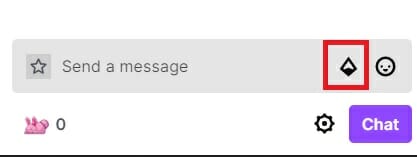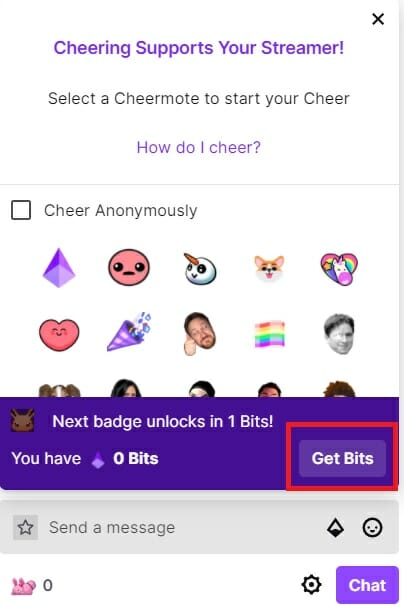How to Get Bits on Twitch

Bits are a very important part of the Twitch platform that provide benefits for both Streamers and viewers. Twitch bits allow viewers to support their favorite streamer by cheering in the chat with them. In return, the Streamer’s channel receives $0.01 for every cheer with Twitch bits. On the other hand, viewers get to use all sorts of emotes and other features in the stream’s chat.
This begs the question, how to get bits on Twitch, and is there a way to get them for free?
Let’s find out.
How Do I Get Bits on Twitch – 2 Best Ways
There are a few different ways to get your hands on Twitch bits. The easiest and fastest way is to buy them. You can buy as many as you want and use as many as you want as well. The other way is to get them for free by watching Twitch ads. However, this method takes a bit more time and has a limit on how many Twitch bits you can actually get.
How to Purchase Twitch Bits?
One of the best ways to get as many bits on Twitch as you want is to actually go ahead and pay for them. This method takes the least amount of time and you get the bits instantly after making the purchase. After that, you can use them as you see fit and always get some more after you’ve used them all.
So, how do you get bits on Twitch if you want to purchase some?
Well, first, it’s important to know that there are a couple of different ways to buy bits on Twitch. You can purchase as few as 100 Twitch bits for $1.40 and as many as 25.000 at once for a discounted price. Currently, there is a 12% discount for getting 25.000 Twitch bits. That ends up costing you $308. Usually, the more bits you purchase in bulk the less a single bit will cost due to the bulk discount.
Now that we have that cleared up, let’s get to the technical details and show you how to get bits on Twitch by purchasing them.
⚠ Warning: Remember to disable your ad blocker in order to get free Twitch bits. Even though it’s not effective most of the time with Twitch, it can still block Twitch ads and prevent you from getting bits.
- Step 1: Go to Twitch and Log In to your account
- Step 2: Click on the “Get Bits” button with the diamond icon on the top-right corner of the screen
- Step 3: Choose how many bits you want to buy and click on the price tag
- Step 4: Then simply complete the purchase and you will instantly have your Twitch bits in your account

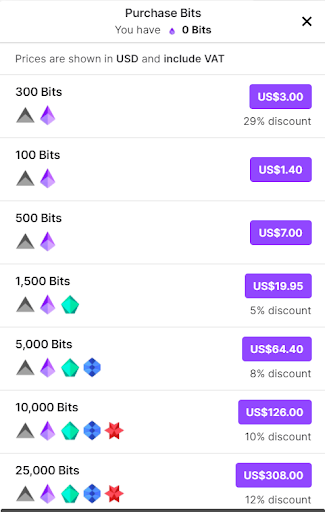
How to Get Bits on Twitch With Ads?
Getting Twitch bits by watching ads is basically a way to get free bits on Twitch. However, you can probably guess that this is a boring and time-consuming way to get bits. On the other hand, if you don’t mind watching annoying ads then feel free to use this method to get free Twitch bits.
Here’s how to do it:
- Step 1: Log In to Twitch
- Step 2: Go to a Twitch channel that has Cheers enabled
- Step 3: Click on the “Diamond” icon in the chat bar
- Step 4: Click on “Get Bits”
- Step 5: Click on “Watch Ad” to get free bits