How to Link Blizzard Account to Twitch?

Connecting your Twitch and Blizzard accounts is a great way to sync your information and display certain items such as your Blizzard Battletag during matches. Furthermore, by learning how to connect Blizzard to Twitch, you can gain access to win various prizes and Prime loot during special events, streams, and matches. It’s a wonderful opportunity and only takes up a few minutes of your time.
So, let’s dive in and find out how to set all of this up.
Connect Twitch to Blizzard Accounts – Step-by-Step
The first thing that you have to do in order to link Blizzard to Twitch is to get your login information for both Twitch and Battle.net accounts. Then, follow these steps exactly to avoid any issues where you can’t link Twitch and Battle.net accounts.
- Step 1: Log in to Twitch
- Step 2: Click on your account name at the top-right corner of the home screen and click on “Settings”
- Step 3: Go to the Connections tab
- Step 4: Find the section that says “Blizzard Battle.net” and click on “Connect”
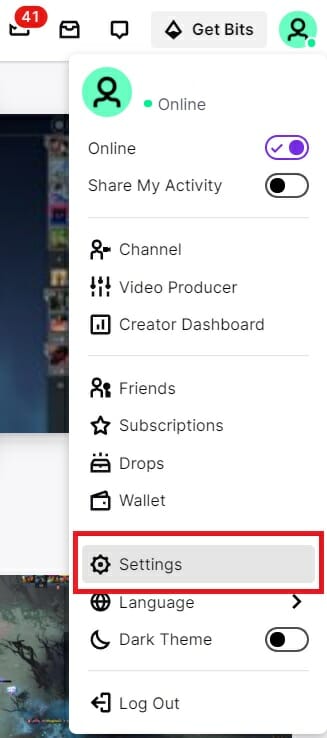
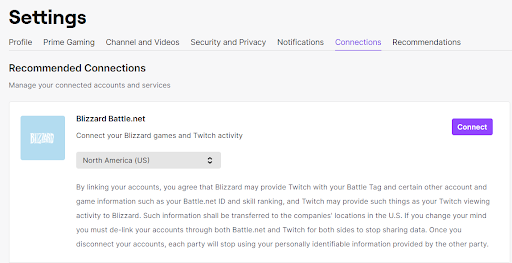
Then, all you have to do is follow the instructions that come with the process. You will be asked to sign in to your Battle.net account and give permission from there in order to connect Blizzard to Twitch.
That’s all you have to do in order to link Blizzard to Twitch. Just remember to log in to Twitch before attempting to connect. Make sure that you are using your primary Twitch account if you have others in order to connect with your Battle.net account. In any case, you can always choose to disconnect your Twitch and Blizzard accounts if you want to connect them to other profiles.