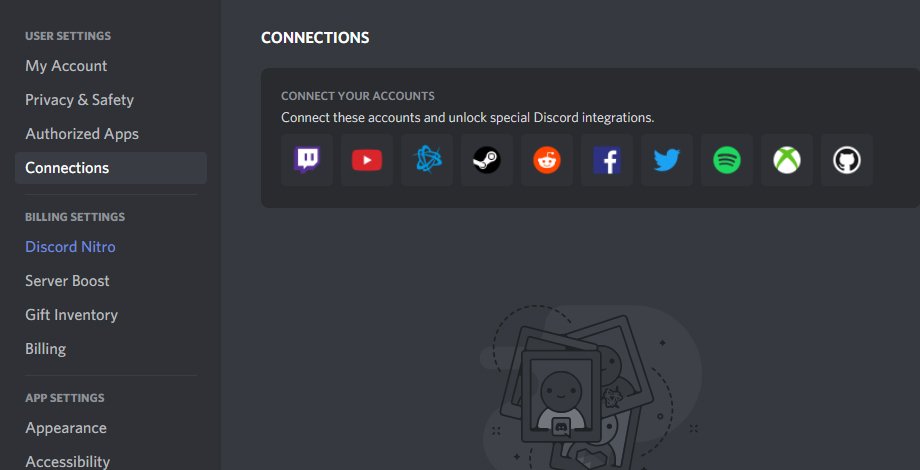How to Link Discord to Twitch?

Connecting Discord with various other platforms is a great way to receive extra perks and benefits as a user. Choosing to connect Discord to Twitch can allow you to have dedicated Discord servers with your closest buddies, give you access to extra emotes, allows you to screen share your Twitch stream with others in the Discord channel, and more.
There are two ways you can go about how to link Twitch to Discord. One is for creators and the other is for viewers. Both integrations are done using the same steps but they offer different features. Let’s go over the step-by-step process and get you set up.
How to Connect Twitch to Discord
Before doing anything else, the first thing you must make sure to do is to log in to both Twitch and Discord. Then, go to Discord and click on User Settings, found at the bottom left corner of the screen. Then locate Connections. Click on that and a list of available platforms you can link your Discord with will appear.
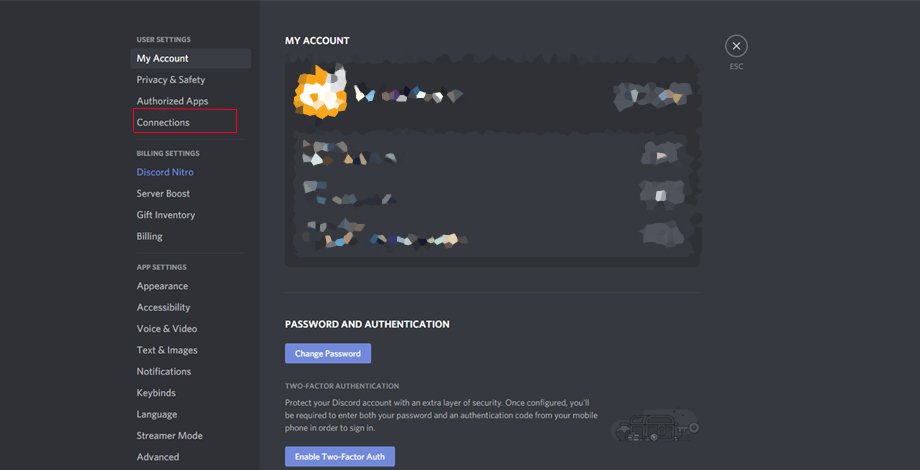
Click on Twitch and another window will open prompting you to authorize the process given that you already logged into your Twitch account. Finally, click on Authorize and you should notice the results within a few minutes. After doing this, you are free to start streaming on Discord and enjoying all of the extra benefits your Twitch integration has to offer.