How to Make Clips on Twitch

One of the coolest things about streaming on Twitch is the fact that you can immortalize your best moments through clips. If you made a good play or something funny happened, you can make a clip of it or ask someone to clip it and share it with everyone.
This feature is cool because while offline you can still share content from your stream with a couple of button presses. If you decide that you do not want to keep the clip you can also delete it very easily, therefore the whole process is very minimal.
So how do you make clips on Twitch?
Making Clips on Twitch
To make a clip on Twitch you need to be in some stream that you enjoy. Once something funny happens that you want to share with everyone all you have to do is press ALT+X or press the clip button in the bottom right corner of the video player.
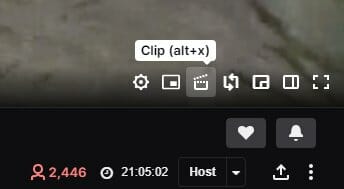
This will prompt you to the clip editor screen where using the timeline you can trim or extend the clip to include the moments you want. Once you figure out the length of the clip all that is left is to give the clip a title.
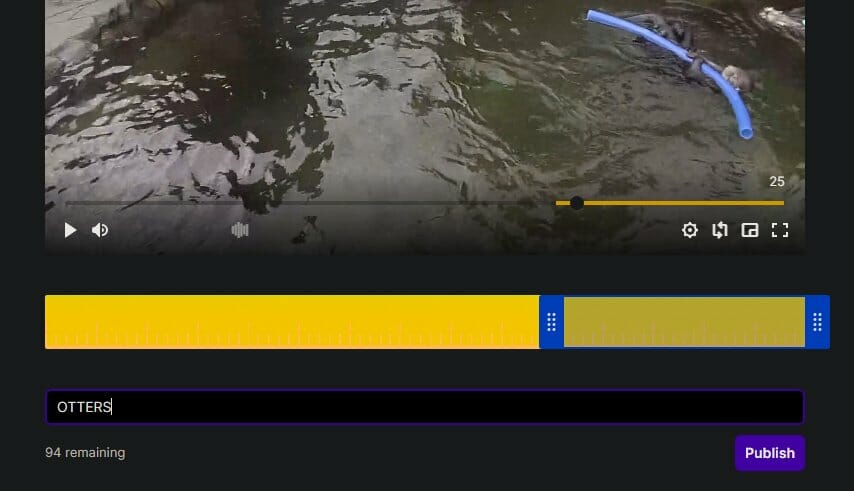
Once everything is filled in just press the Publish button and that is it! You can now copy the link of your Twitch clip and paste it anywhere you would want to share the special moment you captured!
When making clips be sure to not include copyrighted music because that can get people in trouble with DMCA and copyright strikes!