How to Open up Your Gaming Mouse – Cleaning and Modding

Keeping your peripherals clean is a very important step towards having longer-lasting mice, keyboards, mousepads, etc. This is especially true if you own a mouse with a perforated shell (like my MZ1) which makes it lighter but also makes it susceptible to dust.

As mentioned in our previous cleaning articles, you can technically just wipe the mouse down, making it feel clean, but unfortunately, this will not be really the case, since the inside of the mouse has not been touched.
A lot of people are simply afraid of opening up their mouse, therefore, to make this process easier, we will have a step-by-step guide that will give you all the information you need.
Being confident in opening up your mouse is especially useful if you plan on adding a paracord cable, or something even simpler like removing your stock mouse feet and sticking on some custom PTFE or ceramic mouse feet.
The Tools You Will Need
Before you start the process you will need to have a couple of handy tools. A pair of spare mouse feet or a hairdryer (can be used to salvage your old mouse feet), a screwdriver, tweezers or a plastic pick to remove some of the ribbon cables easier, and alcohol wipes.
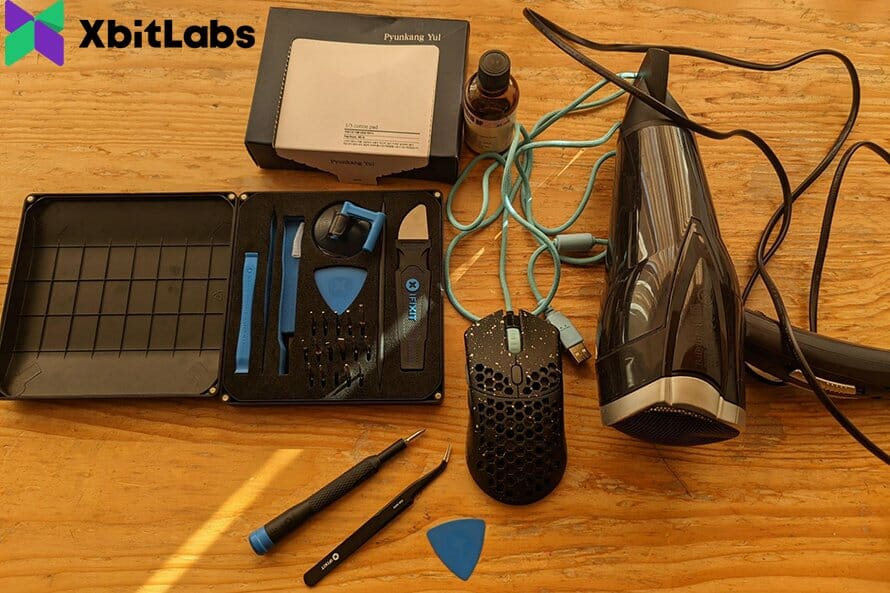
Depending on if you plan on cleaning or modding the mouse you should also have a brush, a micro-fiber cloth, and whatever mod you are adding (paracord, new micro-switches, side buttons, etc.)
Opening up the Mouse
Mouse feet
If you have a spare set of mouse feet you can simply use the tweezers or the plastic pick to elevate one corner of the feet and slowly peel them off making sure the glue stays on the feet and not on the mouse.
Mice usually have a little cutout to make it easier to take out the mice feet.
If you do not have spare feet you need to use your hairdryer to blow warm air onto the mouse feet so the glue will be usable again. MAKE SURE to cover the sensor of the mouse with your thumb so heat does not get to it.

DO NOT keep the heat in one place and constantly move the hairdryer around to not melt the shell of your mouse. Just keep moving around until you feel that your mouse feet are somewhat warm. You can then peel them off and store them again for re-application.

When putting the mouse feet back, make sure to first clean the surface with alcohol wipes so no residue glue is present and then proceed to heat the mouse feet once again so they stick properly.

If you remove the mouse feet but do not see any screws then that means there is an extra layer that needs to be peeled off (like on the GPX).
Unscrew the visible screws and you should be in.
Shell and PCB
When trying to take the shell of the mouse off after getting in, be careful of ribbon cables or other connectors that might still be attached to the outer shell (RGB, battery if it is a wireless mouse, etc).

Visually confirm all of the screws that are holding in the PCB and start taking them out 1 by 1 and safely storing the screws. In the case of my mouse the PCB was held in by little clips so I just gently pushed those aside.

You can take out the mouse wheel usually by just pulling it out from the encoder in case you plan on lubing the encoder for extra smoothness or if your mouse wheel becomes creaky.
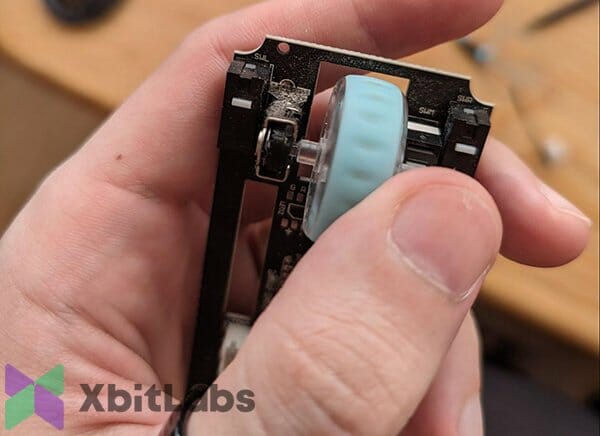
With the PCB and all of the other components out you can clean the outer shell, take out the old cable and plug in the new one, or desolder and solder new micro switches in.
When assembling the mouse make sure to connect and screw everything back in as it was originally and you should have a brand new mouse or even better, a super cool modded mouse!
A useful tip for people that are doing this for the first time is to take pictures of what the mouse looked like before taking pieces out so they know where those pieces should go.
Have fun modding and cleaning your mice!