How to Private Stream on Twitch

The concept of streaming privately on Twitch does not exist. Although Twitch does have a lot of wonderful features such as squad streaming it seems that the platform never got to implementing a private mode. So if you are wondering how to make a stream private on Twitch then you are out of luck.
Fortunately, depending on your necessities you CAN get a higher level of privacy for your stream. Once again, this will not fully be private streaming, but it will definitely trim down the number of people that are able to view your content.
Subscriber-Only Mode
One way you can create a private stream on Twitch (somewhat private) is to enable the subscriber-only mode for your stream.
As the name suggests while you are broadcasting in this mode only the people that have subscribed to your channel will be able to view your content.
This is not recommended for newer streamers because usually, these types of streams survive on followers, and in subscriber-mode only, there will be no new followers therefore the growth of the channel will stop.
As explained on the official Twitch page there are certain requirements for subscriber-only streams. The streamer must: Must be a Twitch Affiliate or Twitch Partner.
Must have broadcast at least 90 unique days as Affiliate or Partner.
Must not have violated Twitch Community Guidelines in your last 90 unique broadcast days.
If you match all of the requirements above you can use subscriber mode by going to your Broadcaster Dashboard and selecting Subscribers under the Audience section of your Stream Information tab.
Bandwidth Test Mode
An overkill method to achieve a private Twitch stream is to go to your OBS settings and under Stream select the Bandwidth Test Mode.
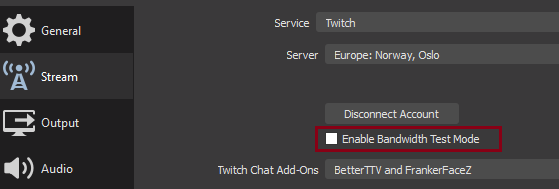
This setting enables a test mode for your stream for you to use when you are configuring certain settings and want to make sure everything is working as expected.
The downside is that this privacy method works too well – nobody can see your stream except you on your OBS preview screen. Whatever you are broadcasting will not be reflected on your Twitch page therefore this cannot even be fully called streaming.
Nonetheless, if you were looking for a private Twitch stream setting because you needed a way to fine-tune your settings, then this method will work extremely well!