How to Redeem Steam Keys and Codes

Steam is the most popular gaming software distribution platform currently in existence. It offers a wide selection of Steam games, both free and paid. For user and platform protection reasons, such features as Steam keys were developed. Using a Steam key that you’ve been granted access to will allow you to download and play the game of your choice.
This article will guide you through the process of learning how to redeem a Steam key and other codes to safely play your games.
How to Redeem Steam Key
The process for redeeming all Steam keys is the same. You don’t need to find the specific game and enter it there, as each key is unique and designated to a certain game, it carries that data within itself. So, in order to activate any Steam key, here are the steps that you will need to follow:
Step 1: Launch Steam
Step 2: Click on “Games” from the navigation menu on the top left side of the screen
Step 3: Click on “Activate a Product on Steam” from the drop-down menu that will appear
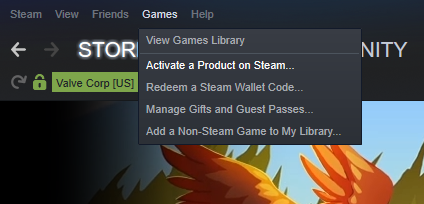
Step 4: A new window will open, click on ”NEXT” and accept the Product Activation Subscriber Agreement terms
Step 5: Then, considering you have a valid code, enter it in the box under “Product Code” and click on “NEXT”
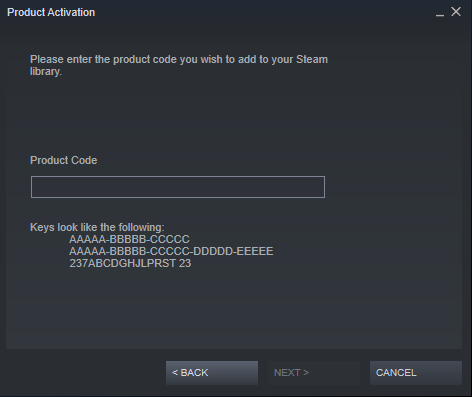
Step 6: It will now show you the name of the game you’re trying to activate. Confirm this and click on “FINISH”
This will complete the activation process of any game by redeeming the Steam key for it. After this, you will instantly be free to access and play the game. Given that your account has permission, you will be free to request available Steam keys from Steamworks, a partner of Steam that provides keys and codes for various games.
How to Redeem Steam Gift Card
Another feature that you can redeem on Steam is gift cards. They are a great way to fund your Steam wallet and spend those funds on different Steam features, such as games, extension packs, and more.
Steam gift cards are a 100% secure and safe way to send money to a friend or family member. Even Steam family sharing won’t allow anyone but you, as the receiver of the gift card, to access and redeem it.
If you’ve received a Steam gift card, here is how to redeem it and enjoy the rewards:
Step 1: Open Steam
Step 2: Hover over the “Games” button from the navigation panel at the top left corner
Step 3: Click on “Redeem a Steam Wallet Code”
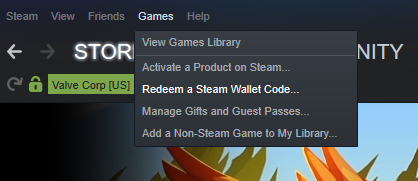
Step 4: Copy and paste the gift card code into the box under “Steam Wallet Code” and click on “Continue”
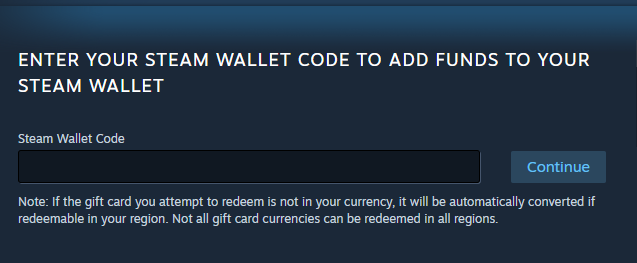
After this, your Steam wallet will be filled with the funds from the Steam gift card. You can use these funds the same as when you insert them yourself. No one but the friend who has received the gift card can use it. When you send a Steam gift card, it is available only to the Steam ID that has received and accepted it, meaning you’re safe to redeem it anytime you like.