How to See Your Followers and Subs on Twitch

While streaming on Twitch there will be moments when you will want to know who follows you and how many subscribers you have.
Outside of pure curiosity, this information can be useful if you are trying to set up some sort of giveaway or if you are trying to figure out if your monetization efforts are paying off.
No matter the reason, information is power, and today we will show you how to see your followers on Twitch and how to check how many subs you have on Twitch!
How to See Your Followers on Twitch
To figure out how many followers you have and who they are you simply need to navigate to your Creator Dashboard (click on your user profile picture in the top right corner) and under community select the Follower List.
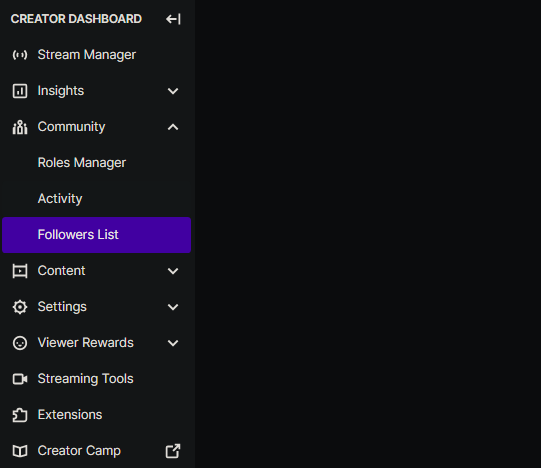
From here you will be able to see every single person that follows your Twitch channel and you can whisper, follow back, or add them as a friend when hovering over their names.
How to Check How Many Subs You Have on Twitch
Checking how many people are subscribed to you and who they are is also a pretty easy task. Once again open your Creator Dashboard and head over to the Insights tab and select Channel Analytics.
From here you just need to scroll down a little bit until your subscriber stats show up.
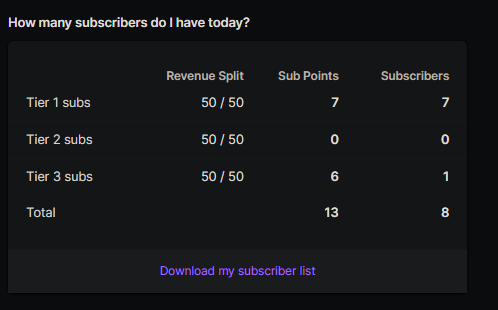
You can instantly see how many subs you have but if you want to know who exactly is subscribed you can click on the download my subscriber list button and see each individual name.
As previously said, this is a useful tool if you are preparing a giveaway and need to know the people that could participate in advance, or if you want to reward a certain category of people in your chat with special privileges.