How to Share Your Clips Quickly
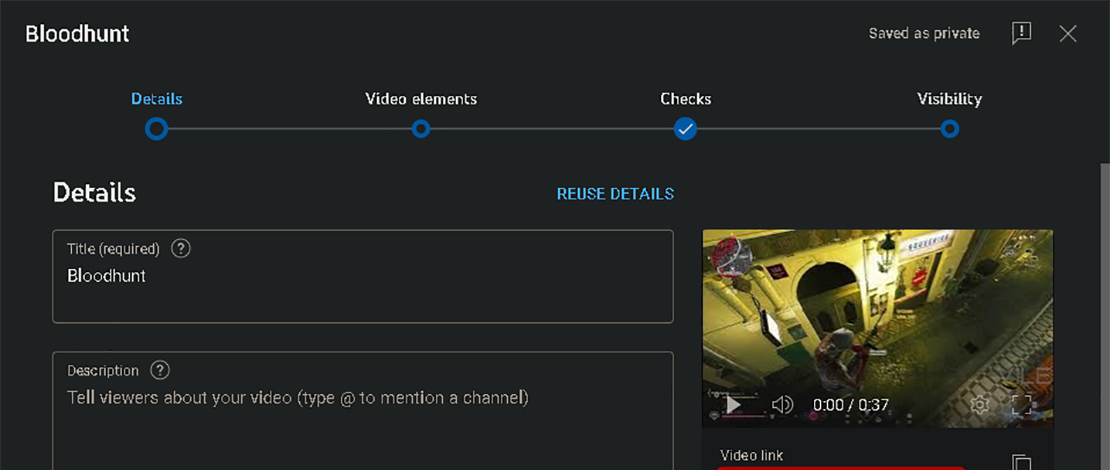
Once you got your recording/clipping settings tuned and you have trimmed your clip to the perfect size, you just need to find a way to share it with your friends quickly without losing video quality. There are different approaches to the sharing methods but here are some of the most effective ways I have found to be the quickest.
Discord
Although Discord does not play well with big file sizes you can still directly upload your files to Discord if you play your cards right. First of all, make sure your clip has been recorded with something like the HEVC encoder and saved in a compact file (mkv for example) which will overall shrink the footprint significantly.
Then make sure you have cropped your clip to include the most important part of the action – this usually trims quite a bit of file size. If your file size is still too big you can use software like HandBrake to transcode your video into a more compact and efficient size.
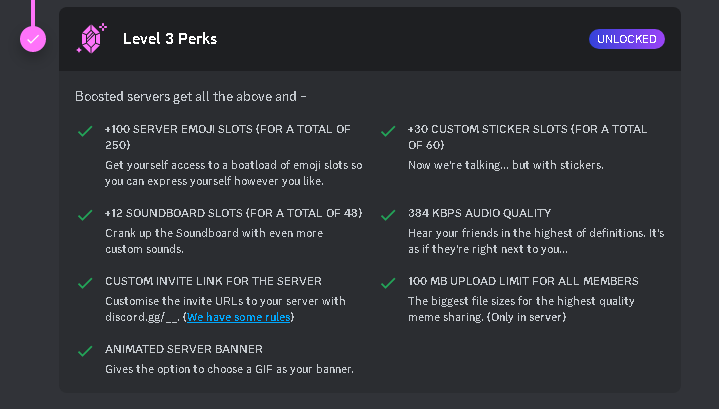
Having a boosted Discord server unlocks the 100MB upload limit for all members in the server, and having Nitro gives you an even bigger quota to work with – 500MB! These perks make it so all you have to do is clip your gameplay and upload it to Discord directly in a hassle-free manner.
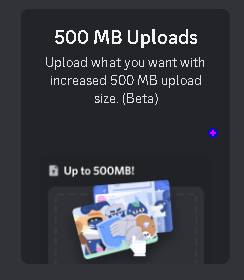
Streamable
Another very popular way of sharing your clips quickly is Streamable. Although there are other options like imgur or Gfycat these usually involve decreasing video quality or converting footage into Gifs. Streamable on the other hand allows you to simply upload your clip and send it to your friends without much hassle.

Although Streamable does have limits for the free plan, and offers upgrades if you pay for their Pro/Business plan, if all you do is share clips with your friends the basic plan is good enough.
YouTube
You can’t forget about YouTube when it comes to sharing videos online. You have to have an account, and the uploading process does require you to fill in some data and questions, but on the flip side, you can upload high-quality (1440P-4K) footage that can be shared with anyone.
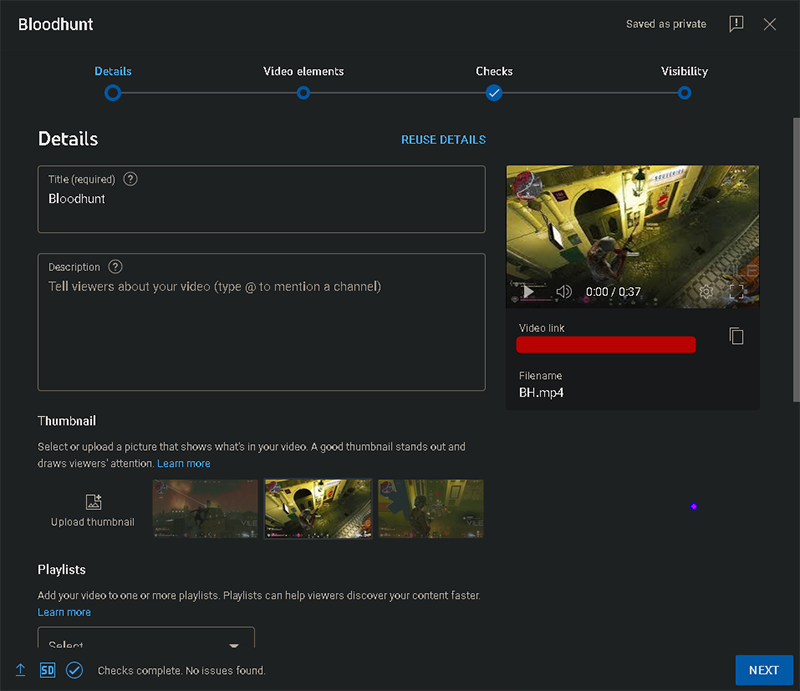
Once you have done this a couple of times, the process of uploading your videos to YouTube will become quicker since you will now be familiar with it. The advantage of YouTube is the platform’s flexibility allowing you to have private videos, better quality, and no limits on how long the video will stay on the platform.