How to Test Your Webcam
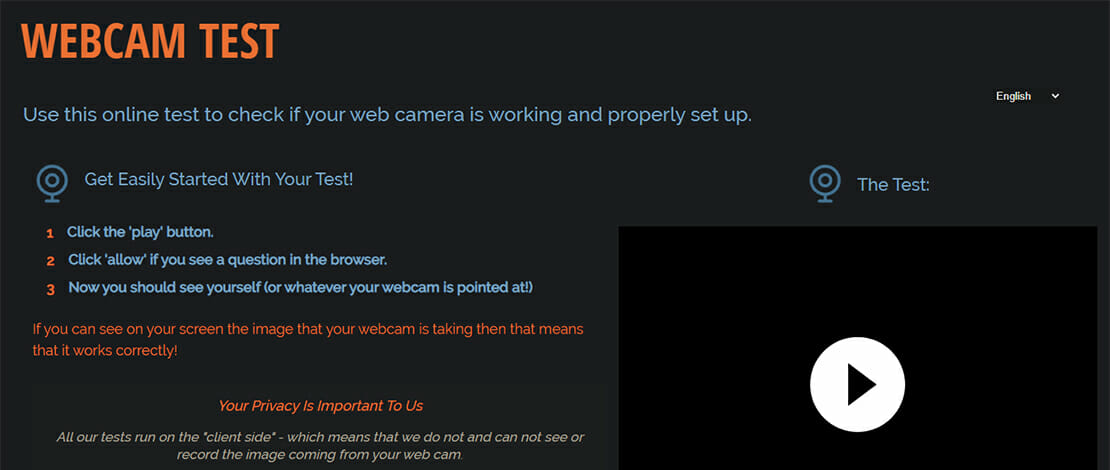
Be it because you have an important meeting the next day or you simply want to check how your new webcam looks, you will need a tool to see the video broadcast coming from your device. This is an issue that can be resolved quite quickly with either software or accessing a specialized site.
The Fastest Way
If you want to get a video feed from your webcam as fast as possible then you can simply open this site and check how your webcam looks.
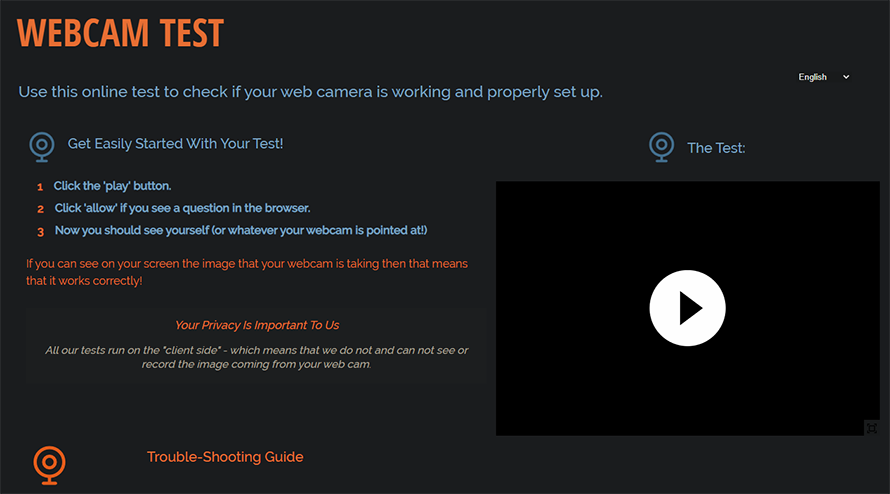
This is as simple and as painless as it gets but you will need to give permissions to this site to access your webcam which might be a bit uncomfortable for certain people that understand the risks of doing so without knowing for sure that the site is not compromised.
Software
Another way to get a video feed from your webcam is to access it through software like Skype or Google Meet which will ask you to access your webcam so they can broadcast it for your calls. If you have any of these applications installed you can head to the audio & video settings which will then give you a live feed of your webcam.
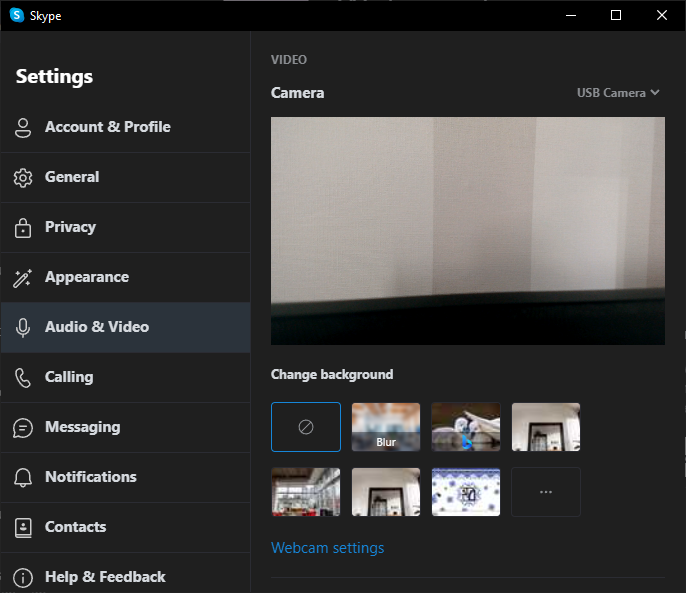
If you have any of these apps this is another 5-second process but if you do not want to install anything then using the previous method of accessing a webcam/mic test website might be better for you.
Tuning and Testing Your Webcam
If after testing your webcam with these simple tools you do not like what you see you have to find a way to tune your webcam settings. A more roundabout way to do this is to have something like OBS which will give you access to the properties tab.
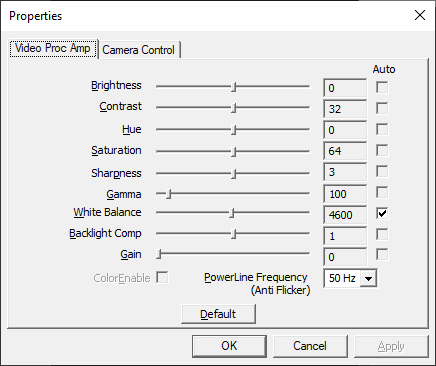
A much better way of doing this though is to use a universal webcam settings app like CamooZ which will allow you to access the webcam settings and also save them so you can always restore your camera to its best possible image after fine-tuning it.
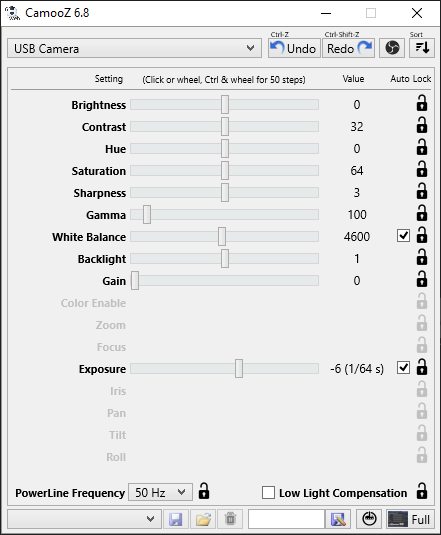
Just make sure to save profiles for different occasions so you do not have to fiddle with the sliders while broadcasting. Happy tuning!