How to Unban Someone on Discord

The online gaming community has been known to include players who are toxic, who spam a lot and enjoy trolling others until they get so annoyed and leave. Discord is a place where you can see all kinds of users, and it’s not too rare to see a few toxic players as well. When you’ve had enough, you can choose to ban these players from your server and be done with them.
However, what if you want the player to come back after a while when they’ve learned their lesson? Or maybe you’ve banned someone by accident? You shouldn’t worry, as you can just as easily unban them and welcome them back to the server. However, keep in mind that you need to have assign roles on Discord to determine which user has the authority to do this.
In this guide, we will learn how to unban people on Discord, as well as how to ban them in the first place.
How to Unban Someone on Discord on PC
Banning people on Discord is an easy process that just takes a few steps and a couple of seconds to complete. It doesn’t matter what kind of PC you use or what OS you have installed, the Discord app is the same on all and offers the same settings and steps for performing actions like banning and unbanning someone.
Let’s consider that you’re using a standard Windows PC. Unbanning someone is very simple and is done by following these steps:
Step 1: Launch the Discord App
Step 2: Click on the Server that you want to ban the person from. Servers are located on the left side of the screen and are shown with circle icons.
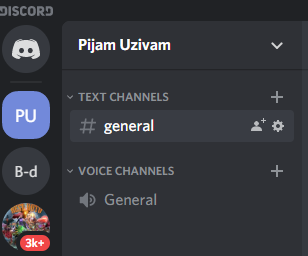
Step 3: Next to the server’s name, on the right side you will find a down arrow button. Click on it and a few options will appear.
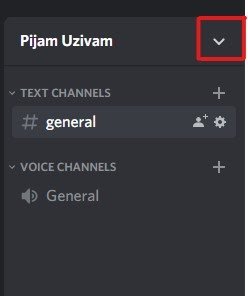
Step 4: Click on “Server Settings” and find “Bans” at the bottom of the left navigation menu in the settings tab.
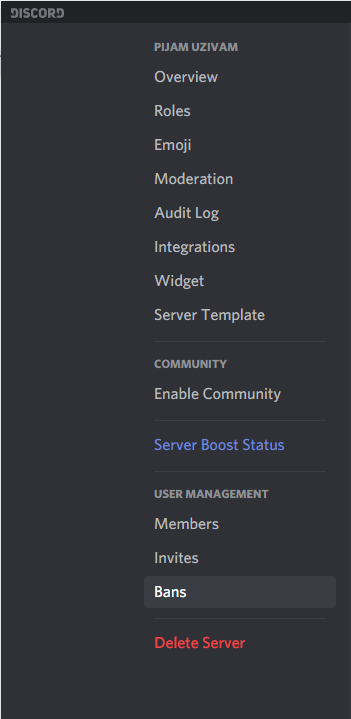
Step 5: Find the member you want to unban or type their name in the small search bar above.
Step 6: Click on their username and click on “Revoke Ban” and then on “Done”.
After you’ve completed this process on any member of the Discord server, they will instantly be able to use the server again and are welcome to join any time.
How to Unban Someone on Discord on Android or IOS
As you may already be aware, Discord also provides a smartphone app on the play store and app store for both android and iPhone users. It’s more convenient than you may expect, as many don’t own a gaming headset and prefer chatting from their phone while playing games. There are a few disadvantages with using a phone over a PC, such as streaming on Discord, versatility, and more but it’s still a great app to have.
Nevertheless, you can still ban and unban people on Discord from your smartphone. The process is almost the same as it is with using a computer. Here are the exact steps you must follow in order to ban or unban someone.
Step 1: Open the Discord App
Step 2: On the left side of the screen, you will find the list of servers. Click on the one where the member you want to unban is located.
Step 3: Click on the three dots on the right of the server’s name. Then, click on “Settings” or the white cogwheel.
Step 4: Scroll all the way down to the bottom of the settings page and click on “Bans”
Step 5: Find the member you wish to unban and click on “Unban”.
How to Ban People on Discord
If you’re rather new to Discord and want to learn all there is. Here are the simple steps it takes to ban users on Discord:
Step 1: Open the server where the player you want to ban is present.
Step 2: Right-click on their username and click on Ban.
If you’re using a smartphone, do the same but instead of right-clicking, simply tap on the person’s username and the same options will appear.
You can also choose to kick them, which won’t ban them permanently but will remove them from the server instantly. They can rejoin later. That’s about everything regarding the banning and unbanning options that Discord provides. Use them wisely and to make your gaming community better and more enjoyable.