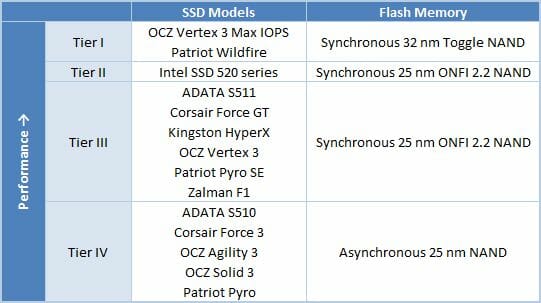Intel SSD 520 240GB Review

Intel has finally refreshed their enthusiast SSD line-up by launching drives built on second generation SandForce controllers. Is it another SF-2281 clone? Not at all! Intel’s products come with exclusive firmware, which puts them one step above all other currently existing solid state drives.
We’ve been long waiting for Intel to update its enthusiast-targeted solid state drives. The year-old SSD 510 series, although supports SATA 6 Gbit/s, has become outdated by now. Based on the Marvell 88SS9174 controller, Intel’s SSD510 drives are inferior to their competitors in performance, offer no large-capacity versions and use MLC NAND flash manufactured on the previous-generation 32nm tech process.
That said, Intel SSDs have never really left the spotlight. Besides the well-recognized brand, one factor that contributes to that is their time-tested reliability. According to independent analysis, Intel SSDs have a much lower percentage of defective samples than SSDs of other makers. So, the choice between Intel and others has virtually meant choosing between reliability and speed.
Intel did take time releasing a modern SSD series that would match the best competitor solutions in performance. They were discussed among enthusiasts under the codename of Cherryville back in the fall of 2011 but it’s only a couple of weeks ago that they were launched to the market. The long-anticipated series is called Intel SSD 520. It is built with the SF-2281 controller, 25 nm MLC flash memory manufactured by IMFT consortium, and features exclusive firmware which makes Intel’s solution different from the numerous SandForce-based SSDs built according to reference designs.
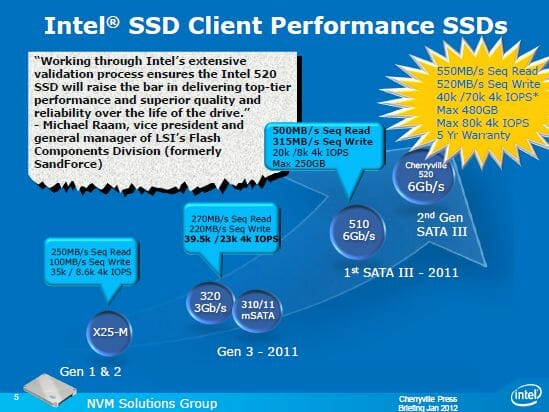
You may be surprised to learn that Intel has put a SandForce controller into its SSDs. When entering the SSD market, Intel used to develop all of its SSD products from scratch. However, as there appeared high-quality and high-performance alternative controllers, Intel corrected its strategy to use third-party components. Why SandForce rather than someone else? Well, this ambitious California-based startup, now part of LSI Corporation, just came up with such a winning package of technologies and hardware implementations that there are currently no real competitors in view. SATA 6 Gbit/s SSDs with fast flash memory and second-generation SandForce controllers take top positions in any benchmarks. So, Intel had no other choice but to go SandForce in order to strengthen its position on the high-performance SSD market.
In fact, Intel made this choice quite a long time ago. They have been collaborating with SandForce for over a year but it’s only now that we see the result in the form of the Intel SSD 520 series. The delay has been caused by the notorious problems with SF-2281 based SSDs which provoked system crashes due to firmware flaws. Intel, holding on to its reputation of a maker of high-reliability products, just had to wait for the problems to be fully eradicated. And now, as if to emphasize the excellent quality of the SSD 520 series, Intel provides a 5-year warranty which is twice as long as the rest of SSD makers offer.
So, it is time for us to take a look at the result of the collaboration between Intel and SandForce and test the Intel SSD 520 drive that complements the popular SF-2281 controller with exclusive firmware.
Closer Look at Intel SSD 520 Series
Whatever Intel has to say about how new and exclusive the SSD 520 is, it is just yet another SF-2281 based drive in the first place. We’ve seen a lot of such products already and do not believe that Intel has got something extraordinary up the sleeve. There are a dozen SSD models that have the same controller and flash memory.
Of course, this one differs visually. Intel traditionally designs its SSDs in a metallic case that has a reduced height of 7 millimeters. To make the drive compatible with the standard form-factor (that has a height of 9.5 millimeters), there is a plastic frame around its perimeter.


We didn’t find anything special inside the Intel SSD.

The black pad on the inside of the case (it is pressed against the controller chip when the SSD is assembled) is not some thermal interface but just a piece of rubber that helps to firmly hold the PCB in place inside the drive. The PCB doesn’t follow the reference design but all of its components are standard for high-performance second-generation SandForce-based products.

You can see the internals of the 240-gigabyte Intel SSD in the photo. There is an SF-2281 controller and 16 flash memory chips there. The flash memory is manufactured by Intel, of course. Each chip is 128 Gb in capacity, contains two 25nm dies and has synchronous ONFI 2.2 interface. By the way, this is not the latest generation of such chips. Intel has already started to produce 20nm dies of fourth-generation flash memory but they are going to be used no sooner than the next wave of SSDs which is expected in the second half of this year.
Thus, the Intel SSD 520 drive is identical to such products as ADATA S511, Corsair Force GT, Kingston Hyper X or OCZ Vertex 3 from a hardware standpoint.
That said, Intel has managed to make the most of the time it took the SSD 520 drive to reach the market, so the resulting product is indeed special. This is indicated by its specs as compared, for example, with the specs of the OCZ Vertex 3 which has the same hardware (we compare 240 GB models).
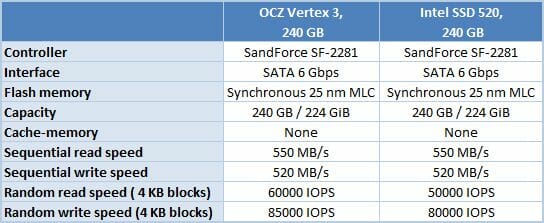
Oddly enough, the Intel SSD 520 does not win the comparison since its specified speed of processing small data blocks is lower. Well, we know that makers of SandForce-based SSDs are not very accurate when it comes to their product specifications, but the point is that the Intel SSD 520 drive has exclusive firmware which is different from the reference firmware that SandForce provides to the rest of its partners. The key firmware feature – compression of data written to flash memory – has of course remained intact but some algorithms (for example, for error correction) have been revised especially for the Intel solution.
We will see shortly what it means from the performance aspect. Right now let’s check out the box contents. The Intel SSD 520 drive comes to shops in a colorful cardboard box designed alike to Intel’s earlier SSD products.
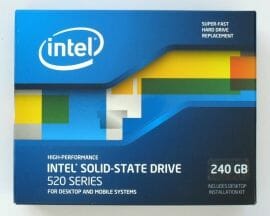

There is a minimum of technical information on the box but the 5-year warranty is mentioned. Besides the SSD proper, we can see a user manual, a disc with software, an adapter for installing a 2.5-inch SSD into a 3.5-inch bay, SATA and power cables, and mounting screws.
Besides the exclusive firmware, Intel provides its very own SSD Toolbox utility which is perhaps the most user-friendly and practical tool of its kind.

Besides viewing diverse diagnostic information and providing firmware update functionality, SSD Toolbox can perform TRIM and Secure Erase commands and optimize your OS for the SSD. It can even show you S.M.A.R.T. information for SSDs combined into RAIDs.
The Intel SSD 520 series is comprised of five models that range in capacity from 60 to 480 gigabytes.
As for the price factor, Intel wasn’t ashamed to make its SSDs more expensive than competitors, relying on its recognized brand, longer warranty and overall positive karma. The average price per gigabyte of storage is about $2.1 with the Intel SSD 520 series but only $1.6-1.7 with competitor products.
Is it really worth the extra money? Let’s check this out by benchmarking the 240 GB model Intel provided us to test. By the way, it is specified to be the fastest model in the series along with its 180 GB cousin.
Testbed Configuration
Our SSD testbed is based on a mainboard with Intel H67 chipset. This chipset provides support for two SATA 6 Gbit/s ports, which we use to connect the tested SSDs.
We are going to compare Intel SSD 520 against three alternative SandForce based drives using different platforms: OCZ Vertex 3 Max IOPS 240 GB (built with 32 nm Toggle NAND), Corsair Force Series GT 240 GB (built with 25 nm synchronous flash) and Corsair Force Series 3 240 GB (built with asynchronous flash). We’ll also throw in a 256 GB Crucial m4 which is based on a Marvell 88SS9174 controller.
Overall our testbed was configured as follows:
- Intel Core i5-2400 (Sandy Bridge, 4 cores, 3.1 GHz, EIST and Turbo Boost turned off);
- Foxconn H67S mainboard (BIOS A41F1P01);
- 2 x 2 GB DDR3-1333 SDRAM DIMM 9-9-9-24-1T;
- Crucial m4 256 GB system disk (CT256M4SSD2);
- Tested SSDs:
- Corsair Force 3 Series 240 GB (CSSD-F240GB3-BK, firmware version 1.3.3);
- Corsair Force GT Series 240 GB (CSSD-F240GBGT-BK, firmware version 1.3.3);
- Crucial m4 256 GB (CT256M4SSD2, firmware version 0309);
- Intel SSD 520 240 GB (SSDSC2CW240A3K5, firmware version 400i);
- OCZ Vertex 3 Max IOPS 240 GB (VTX3MI-25SAT3-240G, firmware version 2.15).
- Microsoft Windows 7 SP1 Ultimate x64
- Drivers:
- Intel Chipset Driver 9.3.0.1019;
- Intel Graphics Media Accelerator Driver 15.22.54.2622;
- Intel Rapid Storage Technology 10.8.0.1003.
Performance
Random and Sequential Reading/Writing (with a “Fresh” SSD)
We use CrystalDiskMark 3.0.1 benchmark to test the random- and sequential read and write speed. This benchmark is convenient to work with as it can measure the speed of an SSD with both incompressible random and fully compressible recurring data. This feature is important for testing SSDs based on SF-2281 controller, which tries to compress the data before writing it into memory. So, there are two numbers in the diagrams below that reflect the maximum and minimum SSD speed. The real-life performance of an SSD is going to be in-between those two numbers depending on how effectively the SF-2281 controller can compress the data.
Note that the performance tests in this section refer to SSDs in their “fresh out-of-the-box” state (FOB). No degradation could have taken place yet.
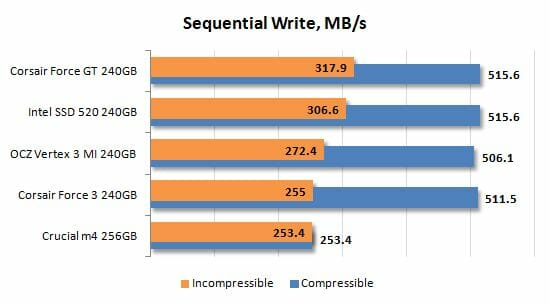
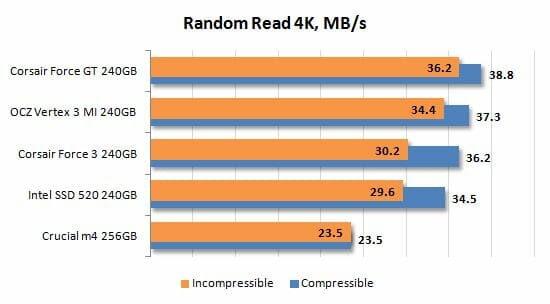
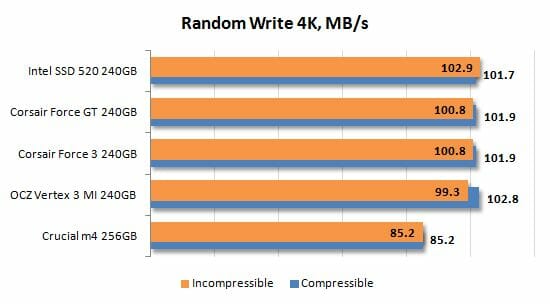
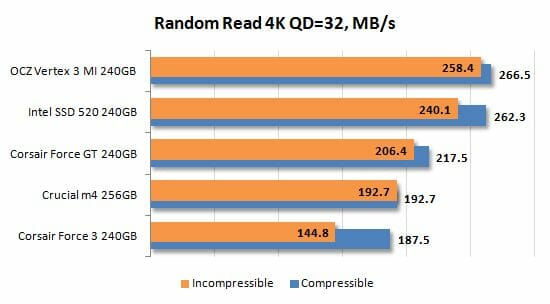
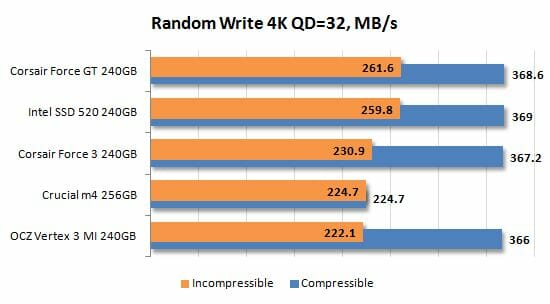
The Intel SSD 520 does have exclusive firmware as is indicated by its different behavior compared to the Corsair Force GT which has the same hardware. It is the first SSD with an SF-2281 controller about whose performance we can’t make correct predictions judging on the flash memory employed.
It is rather hard to say how the Intel SSD is going to perform in real-life desktop applications as opposed to other SSDs with the same components, yet we suppose that it is somewhere in between the two groups of standard second-generation SandForce-based products: with synchronous ONFI flash and with Toggle NAND flash.
It is also clear that the Intel SSD 520 is optimized for enterprise applications as well. It is good at random-address operations when the request queue is long, which means that it’s going to be effective in a server.
Degradation and Steady-State Performance
Unfortunately, SSDs are not always as fast as in their “fresh” state. In most cases their performance goes down after some time and in real life we deal with completely different write speeds than what we see on the diagrams in the previous chapter of our review. The reason for this phenomenon is the following: as the SSD runs out of free pages in the flash memory, its controller has to clear memory page blocks before saving data into them, which causes substantial delays. Although, modern SSD controllers can alleviate the performance hit by erasing unused flash memory pages ahead of time, when idle. They use two techniques for that: idle-time garbage collection and TRIM.
Of course, users are more interested in the consistent performance of their SSDs over a long period of time rather than the peak speed they are going to see only during the initial short-term usage period, while the drive is still “fresh”. The SSD makers, however, declare the speed characteristics of “fresh” SSDs for marketing reasons. That’s why we decided to test the performance hit that occurs when a “fresh” SSD becomes a “steady” one.
To get a complete picture of SSD performance degradation we ran special tests based on the SNIA SSSI TWG PTS (Solid State Storage Performance Test Specification) methodology. The main idea of this approach is to measure write speed in four different cases. First we measure the “fresh” SSD speed. Then we measure their speed after the SSD has been fully filled with data twice. The third test occurs after a 30-minute break during which the controller can partially restore performance by running the idle-time garbage collection. And finally, we measure the speed after issuing a TRIM command.
We ran the tests in synthetic IOMeter 1.1.0 RC1 benchmark, where we measured random write speed when working with 4 KB data blocks aligned to flash memory pages at 32 requests queue depth. The test data were pseudo-random.
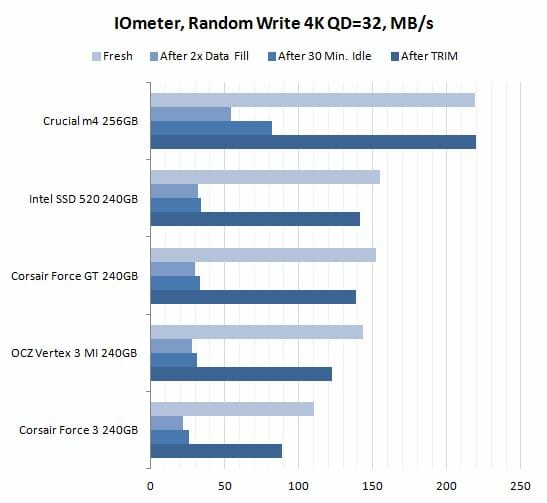
Like other second-generation SandForce-based products, the Intel SSD 520 slows down when it transitions from its fresh out-of-the-box to steady state. In our performance degradation tests we see its performance plummet by a factor of five at random-address options, and the garbage collection technique doesn’t help much, at least when the SSD remains filled with data. Thus, the 14% over-provisioning of the Intel SSD 520 proves to be useless in this case.
The TRIM implementation is not perfect, either. The SSD can’t be returned to its original speed with that command. Well, this seems to be a common trait of all SandForce-based products which cannot be corrected with firmware optimizations.
The write speed results you have seen in the previous section are only reflective of the performance of the SSDs in their “fresh” out-of-box state. But as they get filled with data, their performance can stabilize at a lower level. The write speed of the steady-state SSDs, as measured with CrystalDiskMark 3.0.1, is shown in the next diagrams.
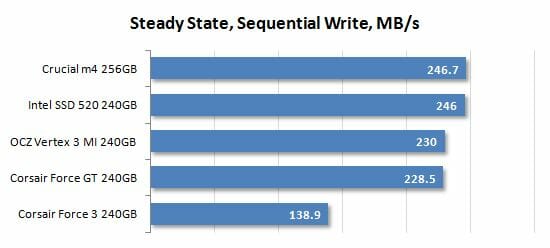
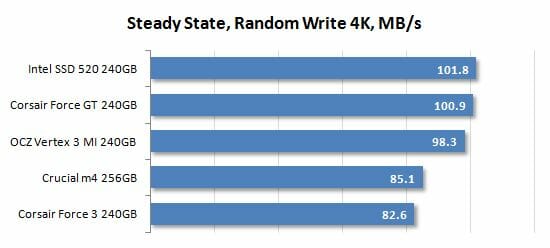
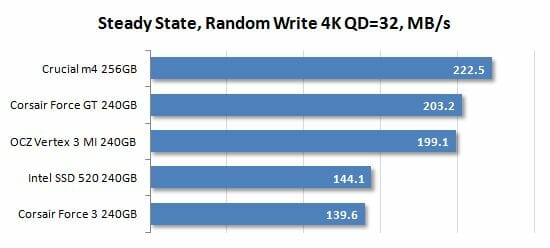
The Crucial m4 takes top positions in the diagrams thanks to its perfect TRIM implementation but we are more interested in the abnormally low performance of the Intel SSD 520 at random writing when the request queue is long. This result was repeatable, so that’s just one more peculiarity of Intel’s exclusive firmware. The Intel SSD 520 must be given credit for delivering good performance in the rest of the tests whereas the long queue depth is typical of server rather than desktop applications.
PCMark 7
PCMark 7 contains an individual disk subsystem benchmark. It is not a synthetic test, but is based on real-life applications. This benchmark reproduces typical disk usage scenarios and measures how fast they are completed in popular applications. Moreover, the disk access commands are not executed as a steady uninterrupted flow, but in a more realistic manner – with certain pauses caused by the need to process the data. The benchmark generates an overall disk subsystem performance rating as well as speed readings in MB/s in individual usage scenarios. Note that the absolute speed in these scenarios is not too high because of the above mentioned pauses between individual input/output operations. In other words, PCMark 7 shows you the speed of the disk subsystem from the application’s point of view. Numbers like that show us not only the pure performance of an SSD, but mostly how big of a performance gain a certain SSD can guarantee in real life.
We ran PCMark 7 on “steady” SSDs, which is what they are going to be in actual computer systems most of the time. Their performance in this case is affected not only by their controller or flash memory speed but also by the efficiency of their internal algorithms that fight performance degradation.
The PCMark 7 score is a good guide for users who want to see how SSDs perform in typical applications without delving into technical details. The Intel SSD 520 drive is second here and but slightly slower than the OCZ Vertex 3 MAX IOPS which has Toggle NAND flash. The benefits of the exclusive firmware are indicated by the fact that the Intel drive is ahead of the Corsair Force GT which is identical to it on the hardware level.
Let’s check out the individual tests to get a more detailed picture.
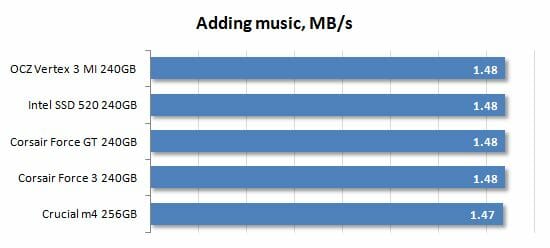
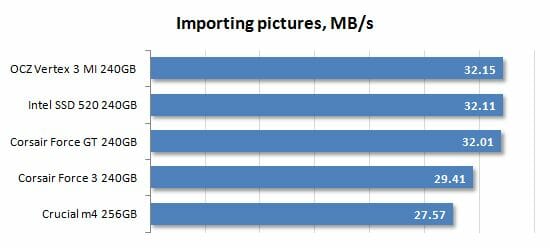
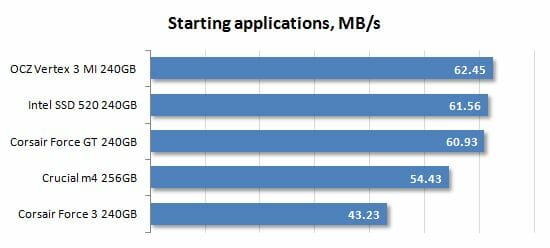
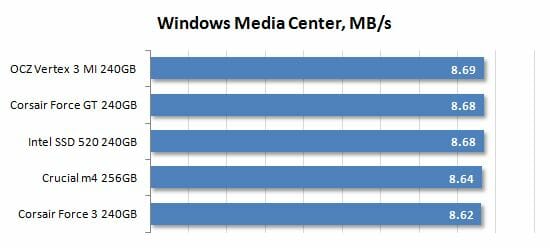
Intel NAS Performance Toolkit
Intel NASPT is another disk sub-system test that uses real-life usage scenarios. Like PCMark 7, Intel NASPT reproduces predefined disk activity traces and measures how fast they are executed. However, the default traces are designed for network attached storage devices rather than for SSDs. Therefore during our test session e replace them with the specially developed SSD Benchmarking Suite which offers more relevant usage scenarios such as compressing and decompressing files, compiling large projects, copying files and folders, loading 3D game levels, installing software, batch-processing photos, searching a digital library for data, mass-launching applications, and transcoding video.
Like PCMark 7, this benchmark gives us a true-to-life illustration of disk subsystem performance. Here the SSDs are again tested in their “steady” state.
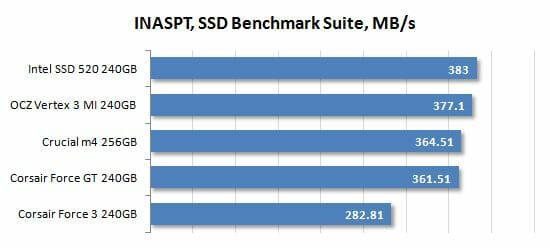
Frankly speaking, we prefer INASPT with special traces from SSD Benchmarking Suite to PCMark 7 when it comes to benchmarking SSDs. This test takes typical SSD usage scenarios into account and its results usually agree with the practical experience of using SSDs in desktop computers.
Here, the new drive from Intel performs brilliantly, enjoying a 5% lead over the same-class Corsair Force GT and a 1.5% lead over the OCZ Vertex 3 MAX IOPS. The gap doesn’t look very large, but we must keep it in mind that all of these SSDs have the same controller inside. Intel has managed to squeeze this advantage out by means of firmware optimizations whereas the numerous SandForce-based products we’ve tested before only differed when they were equipped with different types of flash memory.
The detailed INASPT results help us see what usage scenarios are the most suitable for the Intel SSD 520. Take note that the data-transfer rate is higher than the SATA interface bandwidth in some subtests. That’s because INASPT is a high-level test that uses standard Windows functions to access the disk subsystem. The OS’s caching mechanisms come into play then.
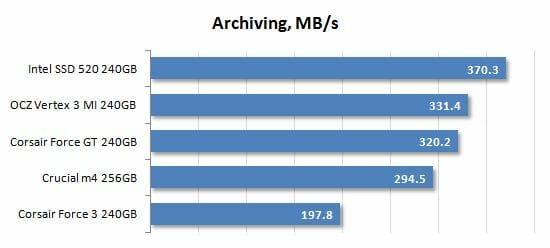

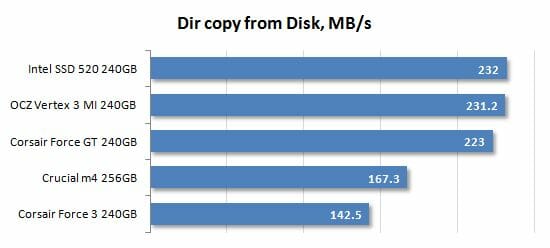
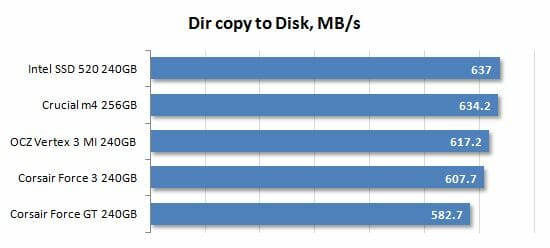
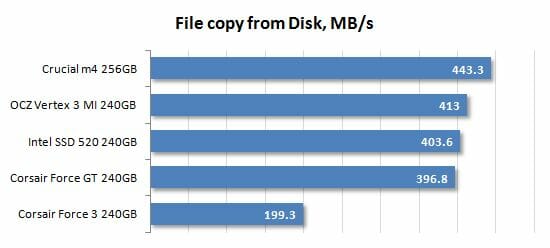
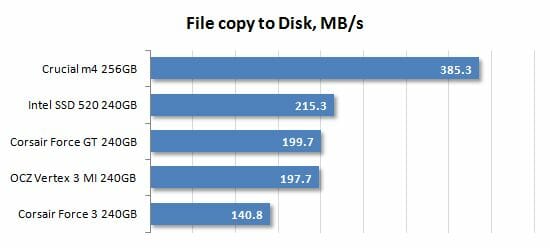
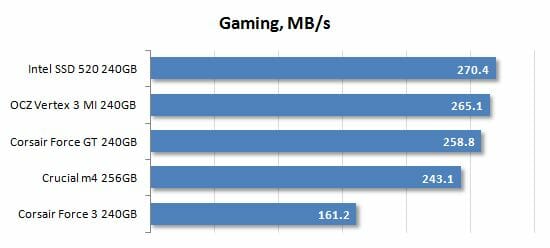
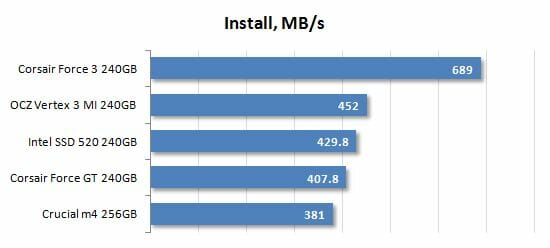
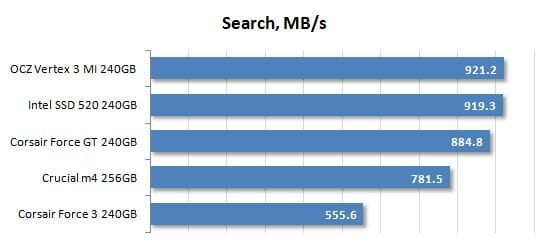
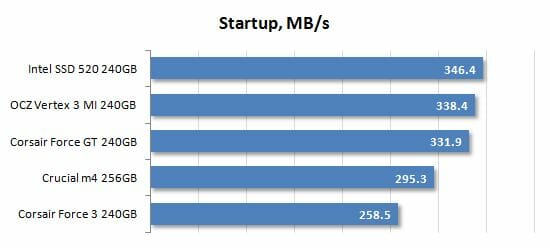
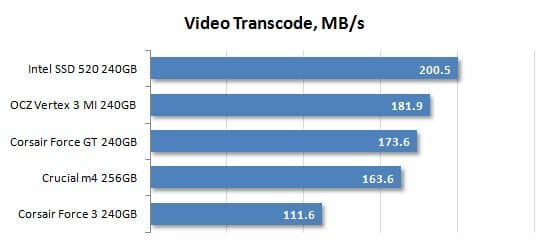
The Intel SSD 520 is the best drive across most of the usage scenarios. It turns out to be a versatile solution suitable for many types of high-performance desktop PCs.
Conclusion
I am sure no one doubts that second-generation SandForce controllers are perhaps the best platform for modern SSDs in terms of performance. Thanks to on-the-fly data compression algorithms, SandForce-based SSDs with fast flash memory have always delivered astonishingly high speeds. SandForce’s problems were of a different nature and referred to reliability of the products using them. Being a small developer, SandForce could not carry out comprehensive prerelease testing of their platforms and the resulting instability and failures spoiled the impression from otherwise promising SandForce-based SSDs.
Fortunately, things have improved by now. The small SandForce Company is now under the aegis of the large LSI Corporation, whereas Intel has taken the testing and firmware optimization into their own hands. The result – the Intel SSD 520 series – has been presented in this review.

Quite expectedly, we were highly pleased with the new Intel product. The old SandForce problems have vanished without a trace, and the performance of the new drive is very good, too. Intel SSD 520 uses proprietary 25 nm ONFI flash memory, and is currently among the fastest SF-2281 based products. As a result, it is superior to any other SSDs with SATA 6 Gbit/s interface available today. Its exclusive firmware contributed to making it better than similar SSDs based on the same hardware platform. And if we add 5-year warranty and traditionally high quality of Intel’s SSDs, this product can’t help becoming highly popular among users who want to speed up their disk subsystems.
Therefore, we are proud to award Intel SSD 520 drive with our Editor’s Choice as perhaps the most attractive SSD for high-performance desktop PCs:

The only downside to the bunch of advantages is that Intel’s SSD 520 costs more than average SandForce-based SSDs. It’s up to you to decide whether the higher reliability, famous brand name, exclusive firmware and 5-year warranty are worth the extra money they ask for it. To make you choice simpler, we want to show you a table that compares different SSDs based on the SF-2281 controller: