Testing How Much Latency You Can Feel – AG Latency Split Test
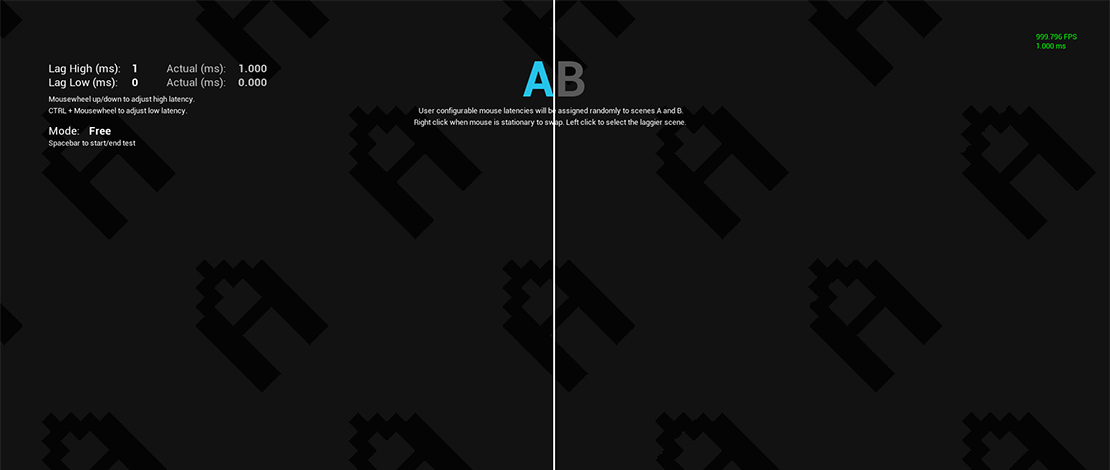
A lot of the work you do as a PC gamer is minimizing the impact of latency on your performance by either getting better hardware that can respond faster to your inputs or by tweaking your system to minimize interference by background processes.
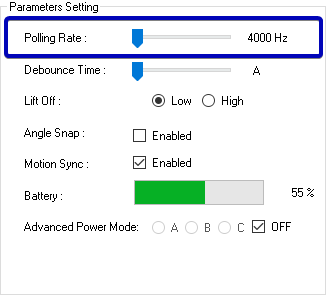
The problem with a lot of these tweaks or improvements is testing how much they impact your performance since not all of us gamers have LDATs or fast cameras that can record at 1000 frames to collect data.
Moreover, even if you can collect data that proves a certain setting produces better FPS or lower latency how much of that can you feel as a human since in a lot of cases the limiting factor is us, not the PC?
Aperture Grille Latency Split Test
A simple way I have found to test how much latency someone (including myself) can feel to determine how much they should care about tweaking and optimizing their system is the Aperture Grille Latency Split Test.
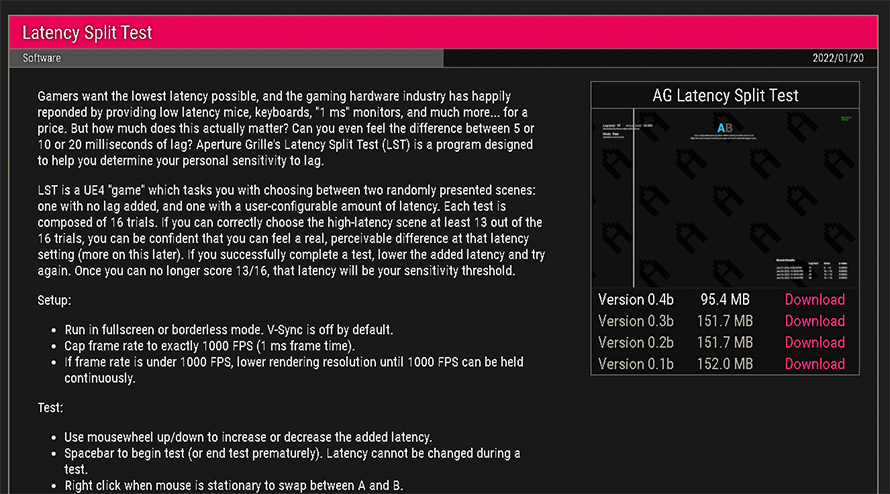
As mentioned in the description of the software, the gaming industry is always pushing out new hardware to minimize latency and improve our gaming experience, but the real question is how much of that can we even feel. This software provides a simple way of testing whether you can tell 20ms from 30ms of input lag, all the way to the mythical 1ms of input lag.
The way to use this software is pretty simple: you add a user-configurable amount of lag randomly to one of the 2 scenes presented to you. Your task is to select the scene with the lower latency at least 13 times out of 16.
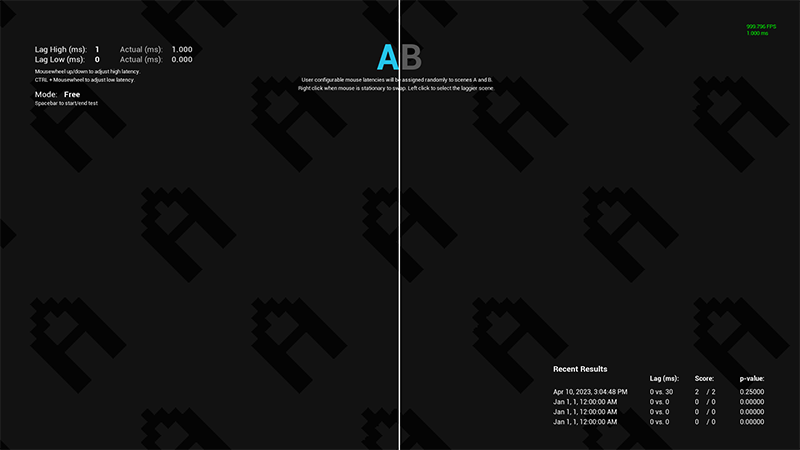
Although in essence, this is a very simple test, since this is a controlled environment with no variables, you can finally figure out for yourself whether you can feel that 1ms of delay that every gamer is afraid of. The early stages of 30/20/10ms are pretty easy to tell apart, but when you get to the under 10ms it becomes increasingly hard to figure out which scene has the added input lag (at least for myself this was the case).
I am confident there will be people out there regurgitating the good old “but the human eye cannot see beyond 60Hz and you cannot tell apart 2-3ms of input lag” whom I would encourage to do this test for themselves and find their personal limits, instead of projecting their limits on others.
Another thing to note here is that even if you cannot feel the difference between a certain amount of input lag, that does not mean you should stop caring about better hardware or optimizing your system since even if you do not feel it, you still have higher chances of performing better in games on a well-optimized system with minimal added lag, than on +60ms of input latency.
people are confusing reaction time and ability to detect continous large object movement ie drag&drop tasks have been show in microsoft research to be detectable difference between 1ms & 2ms delay… and if your latencies are “jittery” even high refresh-rate displays cause stuttery feel despite frame times being mere fractions of that of 60hz display…