The Logitech Brio webcam is the perfect mix of high-quality video and audio recording. It’s extremely easy to use. It comes with its own software that makes it much easier to control. And it’s compatible with all major video collaboration platforms out there. In addition, it is also supported by the biometric face logic Windows Hello, which is a huge plus.
Logitech Brio Review

Out of all the business webcams that Logitech offers, the Logitech Brio is known as one of the best and most promising models to date. Each feature that this webcam offers is quite rewarding and makes it really hard to complain about.
If you’ve been wondering which new webcam to get for your setup, regardless of whether it’s for gaming, work, meetings, or similar, then this Logitech Brio review will bring some much-needed clarity.
Logitech Brio Overview

The Logitech Brio webcam is a lozenge-shaped device that offers up to 4K video recording, dual omnidirectional microphones, multiple fields of view, 5x digital zoom capability, and excellent compatibility with various devices and software. All of these are features that belong to some of the best webcams for streaming, gaming, and work combined.
For starters, you’ll be glad to know that the Logitech Brio webcam comes with 3 fields of view, including 65, 78, and 90 degrees. This will allow you more freedom to choose how close you want your face to the camera and how much of your background you want showing.
Furthermore, Logitech Brio offers excellent image resolution and video quality. You can choose to set the recording to be in HD (720p) with 90 FPS, Full HD (1080p) with 60 FPS, and 4K (2160p) with 30 FPS. Regarding image resolution, you can expect 4096 x 2160 still images.
Lastly, one of the best things about the Logitech Brio webcam is that it’s compatible with many devices and programs. This includes everything from Windows 7 and up, macOS 10.10 and newer, many Chrome OS versions, and more. In addition, it’s also compatible with Windows Hello, all the certified major video collaboration platforms including Microsoft Teams, Cisco Webex, Skype for business, Zoom, and many more.
Specifications
Regardless of what any Logitech Brio review might say, the specs still speak for themselves at the end of the day. Here are some of the most important hardware and software capabilities of the Logitech Brio webcam.
- Video Resolution: 720p (30, 60, & 90fps), 1080p (30, 60fps), and 2160p (30fps)
- Image Resolution: 4096 x 2160
- Field of View: 60, 78, and 90 degrees
- Microphone: Dual omnidirectional mics (stereo)
- Zoom: Digital zoom capability of 5x
- Focus: Autofocus
- Connection: Supports USB-A and USB-C 3.0
- Mount: L-Shape joint; can be mounted on a tripod
Logitech Capture Software
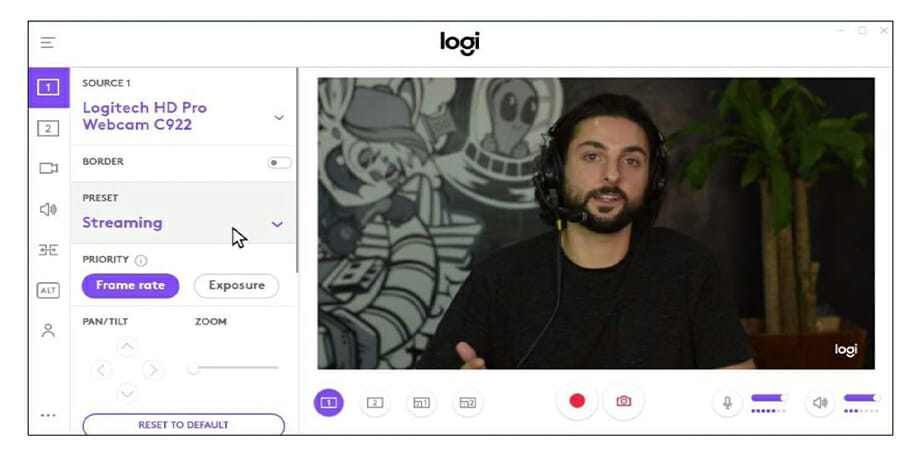
The Logitech Capture software is one of the most exciting parts of this Logitech Brio review. It’s where all the magic happens and where you can unlock many new features with the webcam. Without the Capture software, you wouldn’t be able to toggle webcam settings, change the field of view, or countless other features.
So, once you’re inside the Logitech Capture app, you can select your desired field of view, you can choose the video quality and framerate, you can manually zoom in and out, toggle HDR video, and much more.
In addition, the app has a few very cool features such as inserting a watermark on your recording, inserting a text overlay that you can type in yourself, play with filters & scene settings, and many more similar options.
Video & Audio Quality

Logitech Brio also allows you to lower the quality of the video to 360p. Even though this won’t be anyone’s first choice, it’s still a great feature for days with slow WiFi or any other network issues. As a result, you can set it to 360p and still adjust the fps up to 60. Aside from that, you can easily switch between HD, FullHD, and 4K from the video settings in the Logitech Capture app. This allows you to easily stream with streamlabs, on Twitch, and hold professional video podcasts.
With the HDR feature, the Logitech Brio webcam does an amazing job at handling extreme or poor lighting conditions. This means that no matter if your room is too dark or too bright, Brio will do a great job at evening things out and focusing the light evenly across the screen. That’s mainly thanks to the Rightlight 3 technology that comes with the webcam. Compared to countless other webcams, the Logitech Brio handles dark rooms with such ease and grace.
The audio quality in webcams is where users tend to get a poor experience more often than not. However, that won’t be the case with the Logitech Brio. Thanks to the dual omnidirectional built-in microphones, this webcam will capture your voice from almost anywhere in the room. In addition, even though it states that the range limit for the microphones is up to 3 feet, you can still get clear audio within 10 to 12 feet in a quiet environment.
Factors like noise and the structure of the room have their effects on the audio quality. It’s still surprising how well the microphones perform with the Logitech Brio webcam. However, if you don’t like the microphones that come with the camera, you can connect your desired microphone and choose it as the default one from the Logitech Capture app.
Conclusion
So, how do you know whether the Logitech Brio webcam is for you? It all comes down to your budget and the importance of having a high-resolution webcam with amazing video and audio recording capabilities.
The Logitech Brio comes in at around $200. If you can afford it, then chances are extremely low that you will regret it. On the other hand, if you’re looking for a more budget-friendly webcam, then the Logitech C270 HD webcam is another great choice.
Based on what we’ve discussed in this Logitech Brio review, we can safely say that this is one of the best business webcams currently out there. It has amazing video and audio recording features, it includes highly versatile and easy-to-use software, and comes with all sorts of extra perks that you’ll be glad to have.
Pros:
- 4K Resolution Available
- Multiple Fields of View
- HDR Support
- Rightlight 3 Technology
- Highly Compatible with Other Software
Cons:
- No Optical Zoom
- A Bit Expensive