The Logitech C270 HD webcam is the best budget option for a streaming cam and not because it offers some high-tech options, but because it offers just enough at the right price. Do not waste money on some 4K ultra-wide webcam when your video feed on stream will be 300×200!
Logitech C270 HD Webcam – The Budget Webcam Perfect For Streaming!

Streaming is a hobby and a job that many find enjoyable, and that has been picking up popularity recently. Many want to try to stream just for fun, and many are trying hard to improve their content hoping they will eventually earn a living from streaming.
While streaming has a very low barrier of entry, there are some basic things that every streamer needs. You need a good gaming or streaming microphone, and you need to have a webcam on your stream.
At the same time, while EVERYONE should have a webcam on stream since it greatly helps with viewer retention you really do not need the best 4K 60 FPS webcam on the market.
Today I will review the Logitech C270 HD webcam, a budget webcam that is perfect for most streamers!
Capabilities
The Logitech C270 HD webcam offers nothing special for current standards when it comes to resolution or any other complex features. This is a 720/30FPS webcam with a 60-degree FOV.

The lens type is plastic and it has only fixed focus available – overall an unimpressive package. The important aspect of this webcam though is the fact that it can be found for 20-30$ depending on where you live, which then makes it an extremely good deal considering what kind of webcams you usually find in that price range.
So what does this all mean? The Logitech C270 HD webcam is a pretty mediocre webcam for modern standards, BUT it comes at an extremely affordable price which makes it a compelling option for streamers. More on that later!
Microphone
The Logitech C270 HD webcam also comes in with a built-in microphone. This microphone as expected is pretty bad considering it has only mono capability and overall produces very muddy voices.
The microphone on the Logitech C270 HD webcam reminds me of the early 2000’s Skype calls with very low audio quality.
You should only use this microphone if you have ABSOLUTELY no other choice and generally, I would just recommend disabling it in the Windows audio settings to not cause issues with other microphones you might have plugged in.
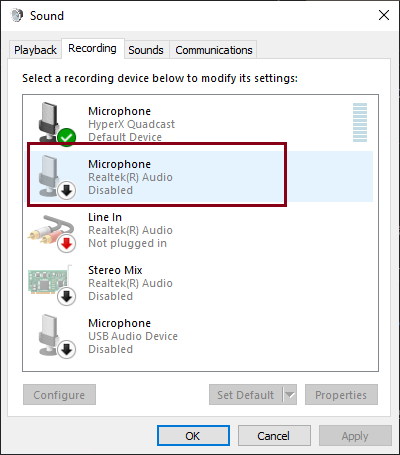
Connectivity
The Logitech C270 HD webcam is basically a plug-and-play device and can be connected to your PC with a standard USB connection. The USB cable is a basic rubber cable, it is non-removable, and is 1.5m long.

You should have no issues getting this webcam connected since really you only have one option, and that is to plug in the USB cable.
Build Quality
The Logitech C270 HD webcam is made entirely out of plastic and looks pretty basic. The plastic does not feel cheap, and the construction feels solid. You obviously should not be throwing your webcam around, but I can guess that it can take a couple of drops with no problems.
The webcam also has a nice green indicator on the front letting you know when the video feed is being captured.
The Logitech C270 HD webcam has a fixed mounting clip with rubberized grips which are pretty good at holding the webcam in place. Unless you violently shake your monitor or whatever you have the webcam mounted on it should stay in place with no problems.

Software
The Logitech C270 HD webcam uses generic Logitech software to customize the way your image looks. Unfortunately, I have found this software to be basically useless and instead, I use the pop-up menu from OBS to calibrate the image settings for the webcam.
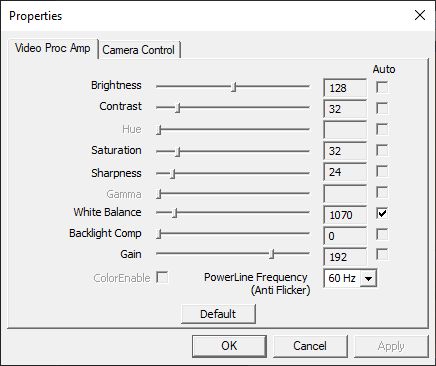
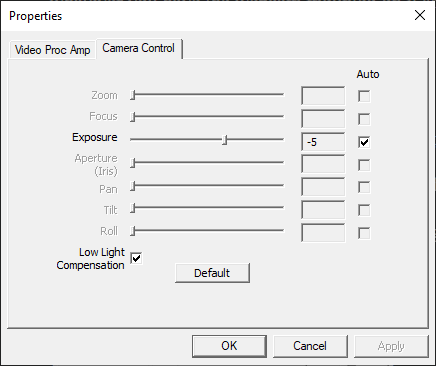
This offers you quite a bit more flexibility in fine-tuning your image.
Another weird issue that seems to be plaguing a lot of the Logitech webcams is the fact that these aforementioned settings you dial in OBS or any other software seem to reset on computer restart.
I have not managed to fix this issue and it seems it is likely related to the webcams themselves. Funnily enough, on older versions of Windows, when you plug in the webcam you get an older version of the Logitech software for the Logitech C270 HD webcam that actually saves the settings on the internal memory, and also has the same amount of options as OBS.
I have not managed to find that software and install it on my Windows 21H1 version which is why I make do with calibrating the webcam from OBS every time I want to stream.
Streaming
Throughout this entire review, you probably have noticed that the Logitech C270 HD webcam doesn’t offer much in terms of specs and only shines when it comes to its price. So why would I recommend this webcam for streaming then?
Well, the biggest reason why this is a great budget option for 99% of the streamers is that you realistically do not need more in terms of quality. When streaming on Twitch or YouTube 99% of your screen is usually gameplay, while the webcam window is a 300×200 tiny window that accompanies the gameplay.
Considering the size of the actual webcam feed, having a 4K webcam or a 720 webcam makes no difference. There is no legitimate reason for you to go above 720P if you are like every other streamer.
The only exception to this is if you do a lot of fullscreen webcam views or you are a Just Chatting streamer that basically spends 90% of the time with the webcam feed maximized.
So what I’m trying to say is simple – if you are a regular streamer that plays games or watches videos with a tiny webcam window there is no need to go and buy something better than the Logitech C270 HD webcam.
You get good image quality (especially since once again you downscale it) and pay a very decent price for the webcam. If that’s not a good deal, then I don’t know what is!
Conclusion
The Logitech C270 HD webcam is the perfect streaming cam because it does exactly what you need it to do. It captures your video feed in enough quality to look good on stream and does that without breaking your bank.
Is the Logitech C270 HD a super high-tech, super-quality webcam? No. Is it more than enough for streaming on Twitch or YouTube? Yes!
Don’t overspend money on something like a webcam and instead buy better PC parts or a quality mouse/mousepad that will actually help with your aim. Be smart gamers!
Pros:
- Extremely good price
- Good enough performance for streaming
- Simple setup process
Cons:
- Settings reset on restart
- The microphone is unusable