Logitech vs. Razer. Which Brand to Choose?
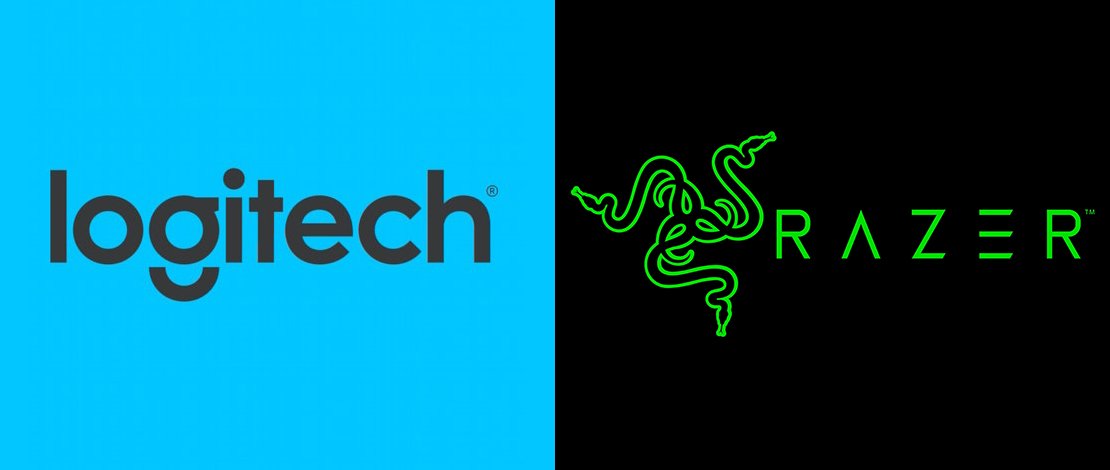
When looking to find the best peripherals for a PC, most people would turn to Logitech vs. Razer because both of these companies are known for making the most quality products.
You may have already asked yourself, what is it about these two brands that are always competing in the gamers’ minds? What makes them so similar but also so different at the same time. And lastly, which one is better than the other?
Let’s take a look at Razer vs. Logitech and hope that we will help you find some answers to your questions.
Why are Razer vs. Logitech compared often?
These two brands’ histories are quite different, but they embody two similar principles: creativity and quality. Their product offerings are similar and also have comparable prices.
Also, both of these companies avoid selling products of low quality or a low cost. And thanks to that, they are known as the top peripheral manufacturers.
These are some of the main reasons why customers put these two brands in one basket.
However, they look similar at first glance because of the quality and features. But it takes comparing each product to understand that Logitech and Razer are actually quite different from each other.
So, let’s take a look at each category and try to compare Razer and Logitech side by side, and hopefully, we will provide you with some information on what makes these two brands so similar and so different from each other.
Logitech vs. Razer Software
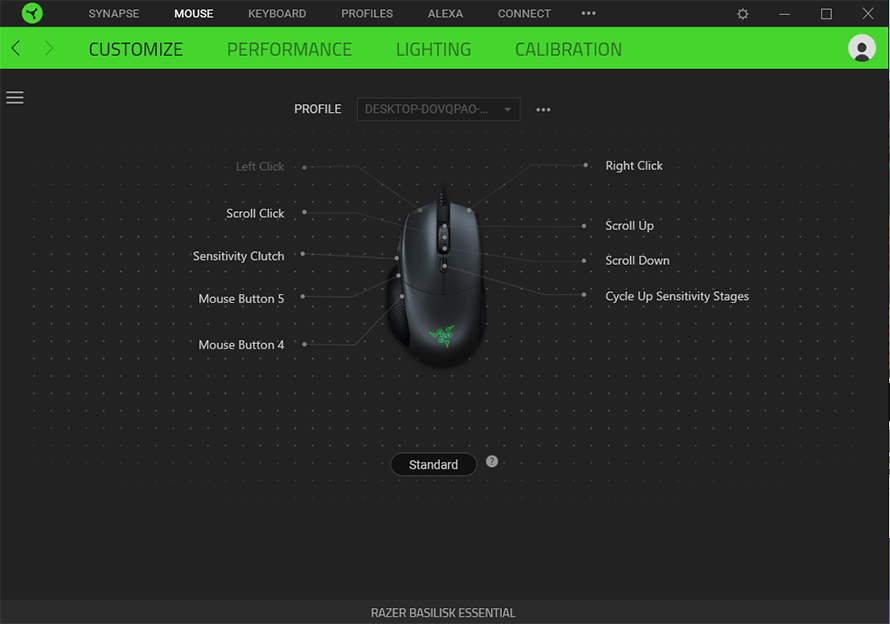
Both of these brands have only one application that assists you in managing your peripherals. Logitech has “Logitech Options” software, and Razer has their “Razer Synapse” software. The apps cover their whole product library and provide you with technical customization without requiring a separate download for that service.
Both Logitech and Razer software feature the same basic functions like Programing buttons, recording macros, recording usage statistics, customizing the color scheme, and managing your full profile.
Features
Logitech is not just a gaming company, so their software features key customization that provides you with a wider range of uses. Thus, they are more compatible with all external media sources and permit you to easily manage video and audio sources. But when it comes to their in-game customization, Logitech is a bit more limited.
Razer, on the other hand, is more focused on gaming. And it doesn’t provide you with the same web-based customization, which makes it less compatible with non-gaming platforms. But in gaming, you will get the absolute best.
Interface and Storage
Both Razer and Logitech have a fairly intuitive UI. The organization of the profile, management of the peripherals as well as editing tools are intuitive to use.
Logitech goes for a focused approach that highlights the used peripherals and shows which buttons can be changed during editing. And Razer has a border approach that requests you to select and change the peripherals you are working on. There are lees directions in the Razers UI, so it may be confusing the first couple of times.
Also, both have the same approach to profile storage and management.
Logitech again aims for convenience. And allows many profiles to be stored in just the peripheral and much more within the software. And Razer, on the other hand, uses account-based sync. This allows you to expand the number of profiles for each device but to hold all of your profiles, you need to use the proprietary Razer service.
Customization
Both of the brands feature a robust customization option. And their function is similar to the rest of the software design. However, the lighting customization is different between each device. More RGB refinement comes with the more expensive or, the newer models of peripherals.
And in this case, Logitech aims for simplicity. There are many reprogramming effects and many customization options, which are known as lighting zones. And they provide you with a quick way to edit a group of keys. With Logitech, you pick a color and a key, and you see the update in real-time.
As with Razer, you need to use a separate app that’s called Chroma Configurator. It may be more powerful, but it’s also more complicated to use. There are much more colors to choose from, and it provides you with the ability to layer key effects on top of each other.
Verdict
Both of these programs perform the same functions, but their core focus is different. Logitech is aiming for simplicity and easy use with a consistent experience across devices. On the other hand, Razer is more complicated but provides you with more robust and personalized customizations and links you to a broader cloud experience.
Neither one of these two is better. It just depends on your needs and preferences.
Razer vs. Logitech Mouse
The perfect mouse should be a combination of comfort and performance.
Logitech and Razer’s mice are usually made of high-end plastic with rubberized grips, depending on the model, of course.
Logitech Mice

The majority of Logitech mice designs are not made for gaming (though there even are MMO mice among them). The customization is limited, and the form and style are just basic. But they are trying to balance the professional and the gaming use. They are difficult to adjust to gaming scenarios, but the range of the DPI, sensor accuracy, and lightweight makes them easy to use.
But Logitech is a step ahead with their wireless models, like the G502 Lightspeed and G Pro. They have one of the most advanced and accurate options on the market.
Razer Mice

Razer mice are a little bit more expensive, but of course, there is a good reason for that. They take the idea of what is a good mouse to the next level.
Razer mice usually have a comfortable button size and curvature, which makes them accurate to use, and also provides you with a natural placement of the palm and fingers. They feature up to 20,000 DPI sensors and also have DPI adjustments. And with the ability to personalize them with the software, Razer’s mice definitely stick out in the market.
Razer vs. Logitech Keyboards

With keyboards, you get much more than with a mouse. The more expensive models will provide you with better performance and with more features. But when it comes to the differences between these two, the only thing is the key switches.
They both use proprietary switches but are focused on different things.
Key Switches
With Logitech, there are different variations in their switches. The designs go from extremely clicky to nonresistant and quiet. Also, they are similar to cherry keys.
Razer also has their variations of key switches, which are presented in many combinations across the keyboards. And when purchasing, you can choose what key type you want.
The main difference is that Razer built its key switches from the ground up. They are very different and perform better than the cherry switches.
That’s not a problem with the Logitech keyboards. It’s just the fact that there is a difference between the goal of both of these companies. Razers aims at gaming, and Logitech aims between productivity and gaming.
Logitech for Work & Gaming – Razer for Pure Gaming
Both of these companies produce high-quality devices. Each new model that comes out is significantly better than the one before. And both of them are still working and trying to make even better products. And it’s hard to say which brand is better and which one is worse, as we already said it depends on your needs.
But we can give you a little bit of direction. Logitech peripherals may be the best solution for you if you are jumping around between work and gaming. And if you are a committed gamer, then you can’t go wrong with Razer. Because it will allow you to refine control in-game. However, you can’t go wrong with either one of them.
Sorry, but Logitech Product Quality is continuously tanking for years now.. Cheaper materials and lack of quality control are quite default since about 2019.
Right, and Razer is famoussss for stickkky keysss after days of use, glue coming off game pads along with game pad space bar double clicking with just a down press. Same as the mouse button mechanism, also over clicking. Those have been problems for years too.
Logitech is better for office work and Razer is better for gaming.