Definitive Guide to Mechanical Keyboard Switches
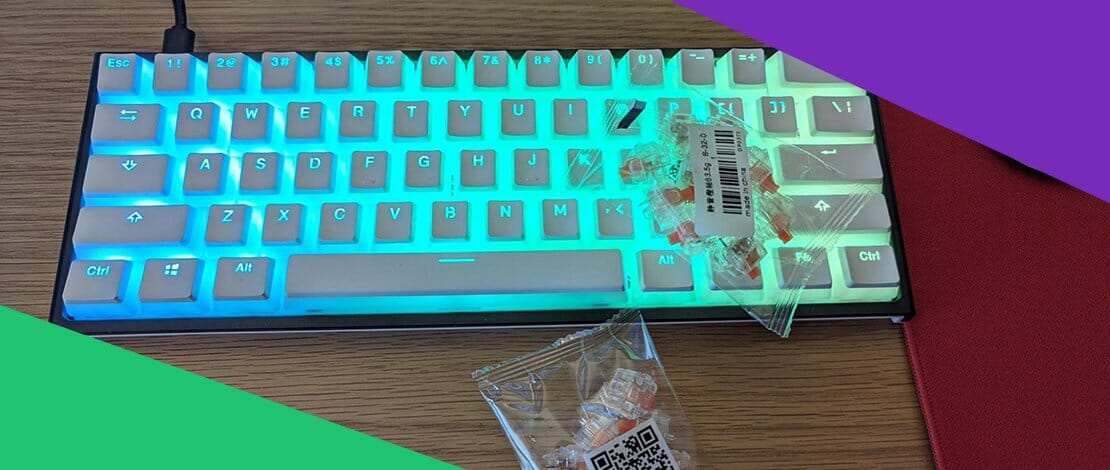
The one thing you need to know about when it comes to mechanical keyboard switches is that there is a humongous variety out there ready to be explored.
There are the basic switches (Cherry MX), clone switches (Kailh, Gateron), original switches (Gateron Yellows, Holy Pandas), and also franken-switches (a combination of parts from two already existing switches (Ergo Clears).
In most gaming keyboards you will get the basic Cherry MX or clone variety mechanical switch which is expected because of their simplicity. In the case of more popular keyboards, you might also get to choose from more types of mechanical keyboard switches.
To try and make your life easier, we will quickly go through the general types of switches, some differences you should be aware of, and how to choose the perfect mechanical keyboard switch for you.
Basic Guide to Types of Switches
For starters, we need to understand the basic categories of mechanical keyboard switches you will have to deal with. You will have to choose between linear, tactile, and clicky mechanical switches.
There are also added extra categories like the quiet mechanical keyboard switches which are called Silent switches, the faster switches called Speed switches and optomechanical switches or the Razer mechanical switches.
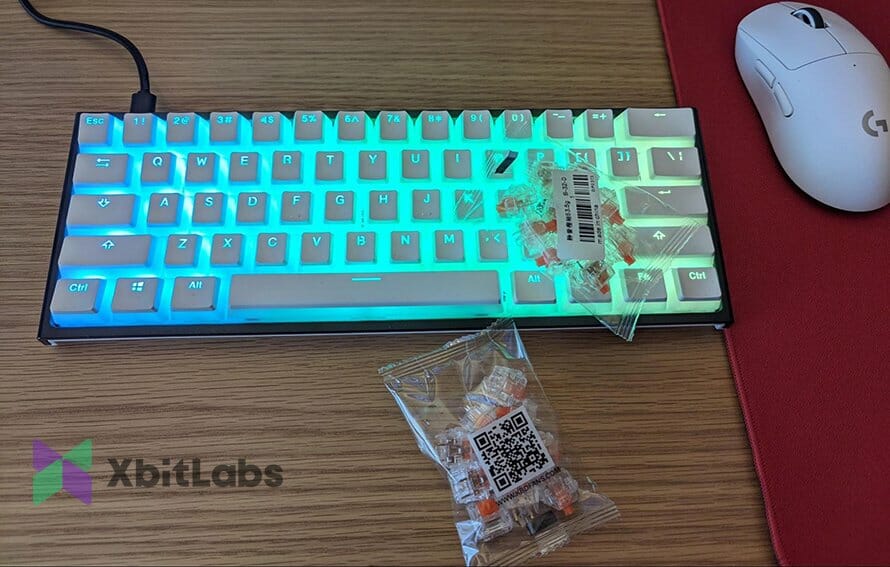
Most proprietary “brand” switches like Razer and Logitech mechanical switches still fall under these 3 main categories. Unfortunately, if you are looking into getting custom mechanical keyboard switches the brand switches are not really an option because they use different mechanisms and cannot (should not) be lubed or filmed like normal switches.
These are also generally inferior to true custom keyboard switches in terms of performance.
Moreover, these Logitech or Razer switches cannot be bought separately so you are stuck with buying a whole keyboard if you are interested in them – which you really shouldn’t be.
The only exception to this is if you are interested in the 0 input lag delay that the Razer optomechanical switches offer but then you will have to live with a scratchy switch which is sub-optimal.
Back to the main topic of the 3 big categories.
Linear switches are also often called red switches because of the color of the stem. This name only applies to Cherry MX red switches and clones from Kailh and Gateron. The linear switches are known for having no tactile bump and faster actuation times.
Tactile switches are known to be somewhat clicky but still preserving some of that linear smoothness.
Clicky switches are all for tactility and are known for a big tactical bump, and thick “thock” sound when bottoming out.
Your preference in the categories of mechanical keyboard switches will depend on what do you value more – smoothness or clickiness? Depending on your preference you should focus on the specific category of mechanical keyboard switches that interests you, making your overall decision-making process easier.
Differences Between Same Category Switches
Once you have figured which category of switches is most suitable for your build, it is time to dive a bit deeper into what kind of switch in particular you want. You see, even if you are dealing with all linear switches because you are chasing smoothness, each switch is made differently and uses different materials for its housing and spring toughness.
The type of materials and the company producing the linear switches also influence the price per switch so once again, even when shopping in the same category of mechanical keyboard switches you will deal with very different choices.
As an example, you can take a look at the Gateron Milky Yellow switches which are a very popular budget choice for linear switches. These come at around 0.25$ per switch, and they use the milky top housing and black bottom housing with a spring weight of 50g.
By comparison, the NovelKeys Cream switches cost around 0.65$ per switch, are made out of self-lubricating POM material, and use a spring weight of about 55g.
The Gateron Milky Yellows and the NovelKeys Cream switches are completely different beasts in terms of smoothness, price, materials used, etc. Do not think that because you are operating in the same category of linear mechanical keyboard switches they are all the same.
Use Case Scenarios for Mechanical Keyboard Switches
Besides preferences, you should also take into account the type of work you will be using your keyboard for because this will also influence which type of key is recommended.
For example, different types of mechanical keyboard switches are better suited for gaming and typing. If you are an avid gamer we would recommend you purchase linear keyboard switches since these switches are easier to actuate which is important for gaming. You want to have fast inputs so your gameplay is crisp.
On the other hand, if you do a lot of typing work then you should look into clicky switches since they offer a more satisfying tactile bump and sound. It will feel like you are working on an old typewriter which definitely adds to the experience.
There are also other variables to be considered though.
If you work in an office with a lot of other people then we would suggest against using clicky switches since these are the loudest mechanical keyboard switches. By comparison, the linear switches are quiet so are better suited for busy environments.
If you work in a separate office or from home then there is no issue with getting clicky switches though!
In case you are not sure what exactly you will be doing you can also opt to buy tactile switches which offer a bit of both worlds. This should not be interpreted as tactile switches offer the best of both linear and clicky switches because they don’t.
Tactile switches have some clickiness to them but they will not satisfy your need for a thocky clicky switch, nor will they be extra smooth, so in a way, these switches give you none of the experiences above.
In the end though, if you have no experience with mechanical keyboard switches the tactile switches will serve you just fine like the rest of them!
Final Advice
When deciding what keyboard you want to buy, try going for a hot-swap keyboard because you will be able to then only buy different mechanical switches and not entirely new keyboards.
This will prove to be useful when experimenting with different mechanical keyboard switches in your quest to find the best switch for yourself depending on tactility/smoothness, materials, spring weight, etc.
The ability to pull out your switches will also help with customizing and cleaning your keyboard as well, therefore, the initial higher price of a hot-swap keyboard is entirely worth it!
The final piece of advice is to be ready to spend quite a bit of money on this hobby because getting into the mechanical keyboard switches world is like opening Pandora’s box!