Netgear ReadyNAS Duo Review

The ReadyNAS Duo is positioned as a solution for homes with more than one computer. Unlike a USB drive, the ReadyNAS connects to the network and is simultaneously accessible via all connected Windows or Macintosh computers. Read more about this device in our review.
As a rule, we focus on the most cutting-edge and high-performance products in our network equipment reviews. Indeed, it is the performance factor that affects a user’s shopping choice the most, even though in the same reviews we often regret the high price of most of such products. However, the market also offers affordable solutions which, although no record-breakers, can satisfy quite a large category of undemanding users.
Today, we are going to take a look at one such product which remains popular after about two years of being on the market. It is the Netgear ReadyNAS Duo. This Network Attached Storage device is based on a platform from Infrant Technologies under whose brand early ReadyNAS series products had been released until they came over to the Netgear brand.

The ReadyNAS Duo line includes four models differing in storage capacity of the preinstalled hard disks: no disk, 500 GB, 750 GB or 1000 GB. Ours is the modification without preinstalled disks.
Package and Accessories
The NAS comes in a cardboard box painted blue, white and orange. There are photos of the device, its detailed specifications and usage scenarios on the sides of the package.
Inside the box you will find the NAS and its accessories: an external power adapter (12V/5A) with cord, screws for hard disks, a LAN cable, a CD and various papers.
The CD contains a program to initialize the NAS. It is called RAIDar and is available in versions for Windows, Mac OS and Linux. This utility helps find the NAS on the local network without knowing its IP address and perform some basic configuration. Particularly, you can use it to switch the operation mode of the RAID array from the exclusive X-RAID to the ordinary FleX-RAID. The option of changing the NAS’s network address is missing here although it might be useful sometimes.
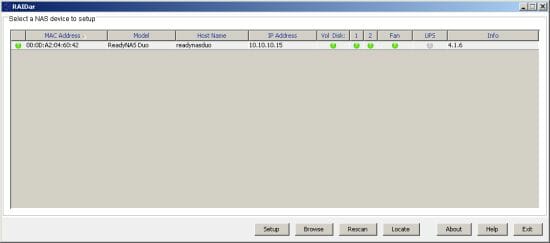
There is also a PDF version of the quick installation guide on the disc. The full version can be downloaded from the manufacturer’s website using the link in the CD’s shell. NTI Shadow is provided in the kit as the default backup utility.
Additionally, you can visit the website www.readynas.com and download widgets for showing the status of the NAS on your desktop. Yahoo Widgets and Mac OS X are supported.

ReadyNAS Remote Desktop and various add-in modules should also be mentioned. They can enhance the NAS’s functionality and we will discuss them later on.
Exterior Design
With its dark metallic case, angular outline and inconspicuous indicators, the device looks utilitarian and very robust. The metallic paint is the only thing that brightens up its appearance.
The dimensions are rather small for a dual-disk NAS as it measures 22 x 14 x 10 centimeters. It is heavy, however, due to the use of a lot of metal – over 2 kilos without disks.
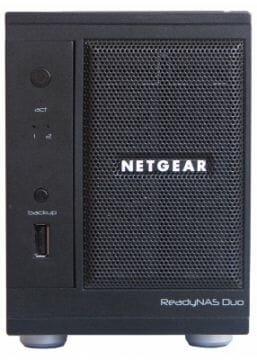
HDD bays with hot swap capability can be found behind the front-panel door. The door itself is meshed to improve ventilation. The air can also get in through the perforated side panels, but the fan is mostly busy cooling the HDDs. This is all right because the processor does not get too hot.
On the front panel you can see a Power button with a built-in blue LED as well as barely visible system and HDD indicators. Below them there is a USB port, an indicator and a button to start scheduled backup tasks.

At the back there is a fan grid, a LAN connector, two USB ports, a power supply connector, a Reset button, and a Kensington security slot. The NAS is overall compact and stylish. It will look good both on an office desk and in a home environment.
Hardware Configuration
The NAS is based on the IT3107 processor from Infrant Technologies. Its 256 megabytes of DDR400 SDRAM is represented by a single SO-DIMM. You can replace this module with a larger (1-gigabyte) one to have more memory. There is also a 64-megabyte flash memory chip, a USB hub based on a VIA chip, and an auxiliary chip of the LAN controller on the PCB. The main LAN controller logic is integrated into the processor together with both SATA ports.

There are two additional cards besides the main PCB: one for the front-panel indicators, buttons and USB connector and another is a backplane for HDDs with some of the power converters. The three PCBs are connected through hard connectors which make them more robust together. A part of the HDD bays is made from plastic, probably to reduce the weight or lower the noise from vibrations.

The speed of the 60 x 60 x 25-millimeter fan is controlled automatically and the NAS is overall not very quiet because of that. If you want to use it at home, you may want to replace the default fan. This is easy: you only have to take off the side and back panels. If your new fan has a low speed, you should install a special firmware patch to avoid false-triggering the velocity sensor.

There are a few unlabeled connectors on the PCB, one of which can be accessed from the outside. This must be meant for console connection, but you won’t have to use it often considering that the NAS can be accessed via ssh.
Prep Work
If your sample of the NAS comes with preinstalled HDDs, you just have to connect it to your network and power mains. If it comes with no drives, you should install them yourself, which is easy.

The NAS can be set up through a web-browser. A special feature of Netgear’s products is that you should add “/admin” when typing the address in and use the “admin/netgear1” credentials for your first access. After you’ve entered them, the firmware automatically redirects you to an SSL-protected version of the pages if this hasn’t been done already.

If you forget to specify the full path to the administration pages, the device will automatically add “/shares” to bring you to the files (subject to user rights, of course).
The interface isn’t original but user-friendly: a menu tree is on the left of the main window and a status line is at the bottom. The language is selected automatically using your browser settings.
Besides accessing all the settings, you can utilize the integrated wizard that will simplify the set-up procedure for beginner users. It will help you specify such parameters as system time, administrator notifications, LAN settings, user accounts, network protocols to use, shared folders, etc.
We used firmware 4.1.6 for our tests. By the way, the firmware has a proper name of RAIDiator.
Basic Functionality
Netgear’s products do not pretend to be functionally advanced. Instead, they focus on a proper implementation of the basic features.
The ReadyNAS Duo has two disk bays, so you can set up fault-tolerant configurations. Besides JBOD, RAID0 and RAID1, this NAS series supports the exclusive X-RAID technology although the latter cannot show its very best with only two disks. From the end-user’s point of view, X-RAID means the lack of manual configuring and setting up when adding or replacing HDDs because everything is done automatically. If you have one HDD and then another (same-capacity or larger), you will end up with a fault-tolerant array similar to an ordinary mirror. Afterwards, the HDDs can be replaced one by one with larger disks without losing data. If you are interested in how this technology works, you can visit www.readynas.com and watch a few videos illustrating the operation of X-RAID.
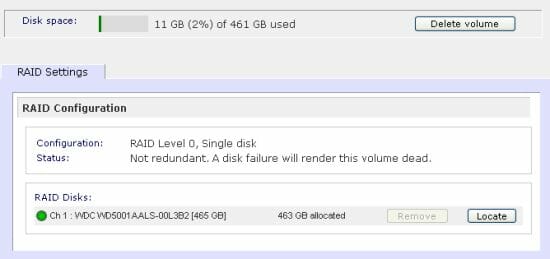
If you use the FleX-RAID mode, you can create disk volumes manually (including two volumes of different sizes) or a RAID0 array out of two disks. Switching between the FleX-RAID and X-RAID modes is only done with data loss through the RAIDar utility. In the FleX-RAID mode, you can create multiple disk volumes on a single HDD using a part of the whole capacity for each. The NAS has one Gigabit Ethernet port with support for Jumbo Frames (if turned on, the MTU parameter is set at 7936 bytes). You can find the usual network settings here: IP address (specified manually or obtained from a DHCP server), network name, workgroup name, DNS and WINS servers. By the way, the ReadyNAS Duo can itself work as these servers, which may be handy for small LANs or nonstandard applications.
Access control is implemented using the traditional mechanism of users and groups. You can specify five of them on one page. If you need more, you can import and export user lists. You can specify disk quotas (for each volume independently) and home folders, export the latter via NFS or FTP, enable network recycle bins for deleted files and specify their maximum capacity and time to store data.

But of course, files are usually stored not in private folders but in shared network resources. For each of them you can individually specify access rights not only for particular users but also for protocols (SMB/CIFS, AFP, NFS, HTTP). This is implemented in an unusual way, though. You specify the default access type and keep lists of users and groups that have access rights other than the default ones. Additionally, there is a field to specify hosts that can access the resource. Folder-specific settings are available with some protocols. For example, with SMB/CIFS you can hide the folder in the network browser, set up a recycle bin for deleted files, and enable OpLock. With NFS, you can enable the synchronization mode which makes the system more reliable but lowers its writing performance.
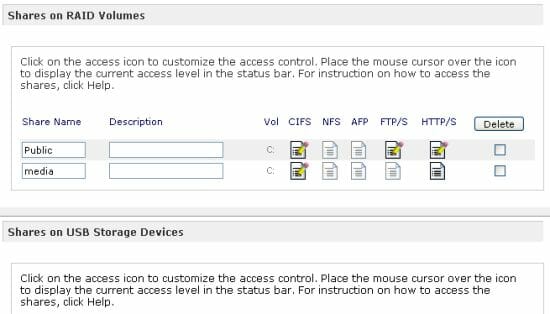
As for performance, there is a whole page with such parameters as using the disks’ cache for writing, choosing the file system’s journaling mode, enabling additional write caching for CIFS and deferred writing for USB devices. These parameters are going to help you optimize the NAS’s performance for different types of tasks and applications. According to the manufacturer, if you turn the journaling off altogether, which is safe enough if you use an UPS, you’ll enjoy a really nice performance boost at writing.
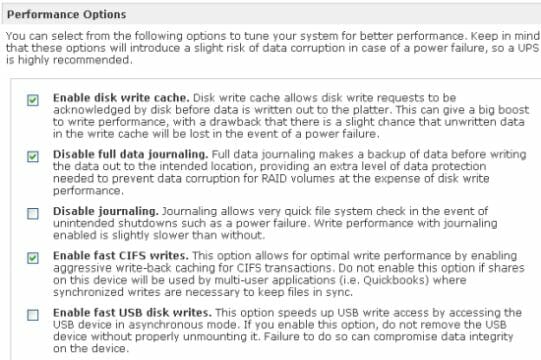
There is only one group of parameters left for us to discuss in this section: file access protocols. Here they are: SMB/CIFS, AFP, NFS, FTP(S), HTTP(S). This is enough for all home applications. Each protocol can be turned on and off independently. User-defined parameters are available for some of them. For example, you can specify the number of threads for NFS, or the ports (a control port and a few passive ones) and whether or not downloads can be resumed for FTP.

For the NAS to be easily found from other LAN devices, it supports UPnP and Bonjour.
External Devices
The NAS offers three USB 2.0 ports for external devices and can be used as a print-server compatible with the standard network protocols of Windows or via IPP. Only printing is supported with all-in-ones.
You can also connect a compatible UPS. The compatibility list isn’t long and mostly includes products from APC. If there are a few NASes on your network, you can connect the UPS to one of them, which is going to be the server of this service, and connect the other NASes to it as clients.
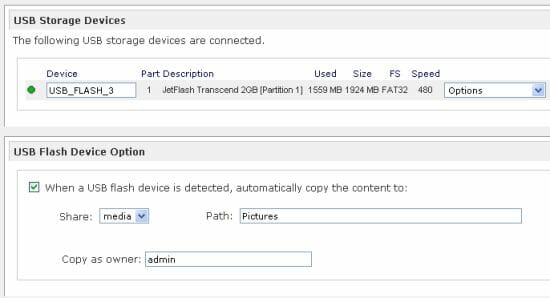
The external ports will often be used to connect external storage devices, though. These can be ordinary flash drives as well as hard drives with multiple partitions. USB hubs are supported. Besides FAT32 and EXT2/3, the NAS can read and write files from/to NFTS partitions. You can format disk partitions in FAT32 and EXT3 using the NAS’s interface.
All connected volumes are visible as individual network folders. You can change their automatically created names like USB_HDD_1_2 to something more comprehensible and specify access rights. Your settings will hold after the device is plugged again (also to another port), which is very handy.
Data from connected flash drives can be automatically copied to a specified folder on the NAS. This may be useful for photographs, for example (all files from any USB port are copied into an individual folder named after the current date and time).
System Settings
Basic information about the system can be found on the NAS’s home page: its name and address, model name, series number, firmware version, amount of system memory, and the status of disk volumes.
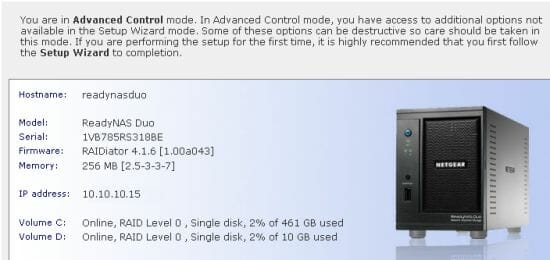
Besides, there is a special status page which reports the temperature of the HDDs and the status of the cooling fan and UPS. These data (shortened to “no errors/a failure”) are also displayed at the bottom of the web-interface and in the RAIDar utility. SMART data can be viewed for each HDD.
The NAS offers a rather detailed event log which can be saved for analysis as an archive. This saved file will also include a lot of other important data from OS-specific files (e.g. dmesg and httpd_access.log). This is a handy feature considering the lack of Syslog support.
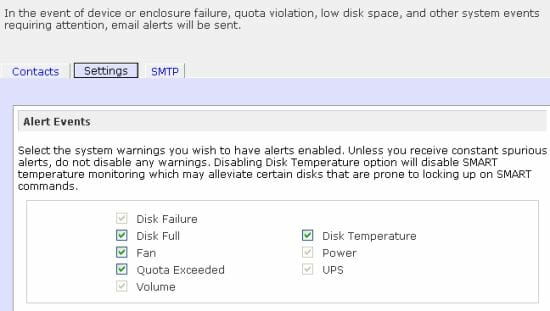
You can set up email notifications to be sent to the administrator (using a filter of criteria). You can enter SMTP server parameters for three recipient addresses. Authentication and TLS are supported.
There are a few reliability related parameters. The NAS can shut down on a fatal volume error or at a certain threshold temperature and resynchronize the disk volume if the NAS has been shut down incorrectly.
The administrator is the only user who enjoys full access to the NAS’s settings, so you may want to change his default password and keep it in a safe place. The NAS has an integrated password recovery mechanism but it is not simple: you must first specify an SMTP server (and the NAS must have access to it), a secret question and answer, and an email address to send the new password to. This is far more troublesome than pushing a reset button, but some users may enjoy this extra safety. Just don’t forget to set up and check out everything beforehand.
The firmware can be updated in two ways: using a local file or via the Internet. The NAS can also automatically check for updates and download them. Extra modules are installed in the same way.
You can reset, save or restore the NAS’s overall configuration as well as individual groups of settings, for example the list of users, shared folders or access rights. You can save an archive with a user’s data if they are no larger than 50 MB.
Power management options allow setting a work schedule (two events for each day of the week) and turning the HDDs off when idle. You can also shut the NAS down or reboot it via the network. The disk volumes and quotas can be automatically checked out for errors when the NAS starts up.
Additional Features
One of the most interesting extra features of this device is its backup system which can copy data from different sources to different recipients without using a PC. This feature works with local folders and volumes, USB drives (referred to by the connection port), and remote network resources (shared folders, web- and FTP-servers, NFS and Rsync resources). The only logical limitation is that either the source or the destination be local. The number of backup tasks is not limited. They can be executed either manually or by a schedule or after you press the button on the NAS’s front panel. We have never seen such an advanced backup module before, especially in entry-level products. By the way, the NAS itself can work as an Rsync server for other network devices.

If these opportunities are still not good enough for you, you can use the ReadyNAS Vault service to back up data from the NAS to a special online storage with Internet access. This is a paid service with a 1-month trial period. You can learn more about it on this page.
The NAS supports TimeMachine, the standard backup tool for Apple computers with Mac OS X.
Being a home-oriented device, it offers a few media servers: the musical SqueezeCenter and iTunes as well as the universal ReadyDLNA. SqueezeCenter is needed for Logitech’s SqueezeBox series devices, and iTunes is for Apple’s products. The latter server is based on the Firefly software. It is handy that there is an interface to access the server’s settings, so you can use any folders for multimedia files. The server supports mp3, m4a and wav. FLAC transcoding is declared but did not work in our sample of the NAS.
The DLNA server has rather limited settings. You can only specify a subfolder in a shared folder for indexing files in the following formats: jpeg, mp3, wma, m4a, aac, flac, avi, mpeg, mp4, ts, m2ts, mkv, wmv. Files are presented for the player by directory or by meta-data such as the camera name and capture date for photographs, or the album, artist and genre for music. Video files can only be sorted by directory.
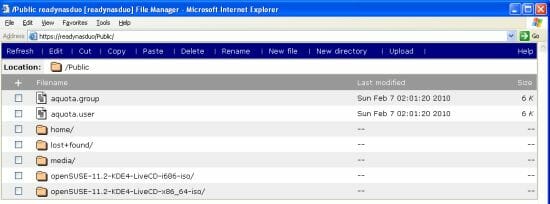
Of course, files stored on the NAS can also be accessed through a web-browser. Depending on access rights, a user can either download data from a folder or use a full-featured file manager with such basic operations as downloading, deleting, copying or moving files. The peculiarity of this file manager is that it works only within a single shared folder.
Functionality Enhancements
Although most users only want the basic NAS functionality, additional functions may also come in handy. Therefore many NAS makers provide a way to add software modules to their products to implement new features. Netgear offers a few exclusive modules: ReadyDLNA, ReadyNAS_Photos, ReadyNAS_Remote and a BitTorrent client. The first module has been discussed above. ReadyNAS_Photos can be used to publish photographs on the Web and share them with other users. This module requires you to register at the service’s website. So, users are identified by their registration data whereas uploading files also requires a local user name on the NAS. Special client software must be installed on other computers to view the photographs. This feature is quite interesting but its implementation is not very handy as it depends too much on external servers. On the other hand, this saves you the trouble of setting up your routers.
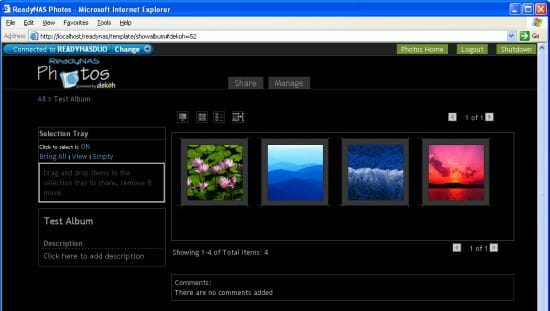
The ReadyNAS_Remote module works in a similar way. It is used to access NAS’s data from any Internet-connected computer. It also has the two above-mentioned elements: an Internet server where you create an account and client software (available for Windows and Mac OS X). After you set up necessary parameters, you will be able to work with the NAS’s shared folders via the Internet.
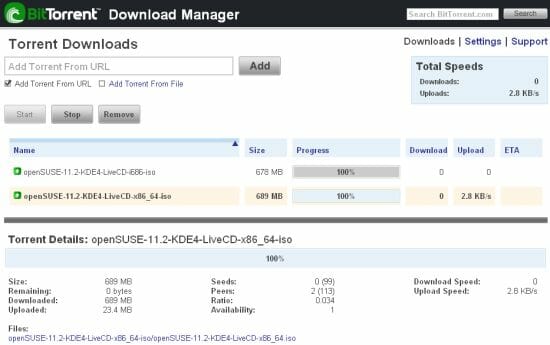
The NAS’s BitTorrent client was developed by BitTorrent, so we can expect high compatibility and reliability from it. You can choose a folder for downloads, specify the port to be used by the program, set speed limits and seeding parameters. There are no explicit limitations as to the number of simultaneous tasks, but we guess that about twenty would be the reasonable maximum considering the NAS’s performance. It also depends on the speed of your Internet connection, of course. The BitTorrent client can be accessed by every network user using the address http://NAS-IP:8080 and you cannot limit this access.
Besides these modules, you can find a few more special-purpose modules at the site www.readynas.com. They can help to solve certain problems. For example, you can reset some of the NAS’s services, reprogram the fan velocity sensor (if you are going to replace the fan with a quieter one), clean up the media server’s cache, etc. There is a module that enables ssh access to the NAS and a module for managing apt packages from Debian. It must be noted that compiling software may be difficult because the NAS is based on a rather rare platform although the manufacturer helps by offering developer documentation. As a result, there are ready-made modules from third parties you can find on the ReadyNAS forum: file managers, backup utilities, P2P clients, and a lot of small system tools.
Performance
We benchmarked the NAS’s performance using Intel NASPT 1.7.0 and Western Digital’s Caviar Black WD5001AALS disks (500 GB). We test all NASes under the same conditions in our labs, so you can compare their results easily. We only changed one factory default in the NAS’s settings: we turned Jumbo Frames on. Then we created a disk volume, a shared folder and a user with full access rights for that folder.
The first diagram shows the performance of the NAS in the X-RAID mode: one disk or two disks in a fault-tolerant array.
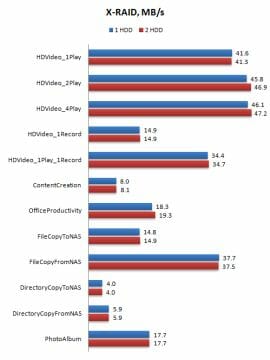
The increased reliability does not affect the speed: the numbers are almost the same. The speed of reading large files is quite high at over 40 MBps but the speed of writing is just average at 15 MBps. So, if your NAS is going to do a lot of writing, you may want to consider other models.
The second group of tests was performed with different configurations of FleX-RAID arrays. Besides a single disk and a mirror, there is an array with data striping here.

We can see that the relatively weak platform does not allow the speed to grow up in the RAID0 mode. With RAID1, hardware optimizations for reading must be in effect because the speed is higher than with the single HDD. The write speed lowers, but not by much as it wasn’t high to start with. There is almost no difference between the X-RAID and FleX-RAID modes in terms of speed, so you should better choose between them basing on their functionality. The NAS is overall fast at reading files, but its writing speed isn’t high. For example, writing 250 gigabytes of data from your desktop computer’s disk to the NAS is going to take no less than 5 hours.
Turning off journaling in the file system may help somewhat. As we found out using a single-disk FleX-RAID mode, this may increase the write speed by 7 to 16% but the read speed is lowered by 4 to 16%. That’s not much of a difference, but it’s good that the user has some flexibility in adjusting the NAS’s performance to his taste.
Conclusion
Notwithstanding its respectable age, the ReadyNAS Duo looks good among modern entry-level NASes. It features a high quality of manufacture, supports all popular network protocols, has a high speed of reading, and offers an exclusive X-RAID mode. It can make a good home NAS due to its additional functionality such as an integrated DLNA server and a nice BitTorrent client. It allows installing additional software modules, too. The single serious downside is that its write speed isn’t high.
The RND2000 model is one of the least expensive dual-disk NASes on the market at $250-350. We guess that this combination of price and functionality should be appealing for users who do not need the highest performance possible.