Netgear WNDR3800 Premium Edition Router Review

The NETGEAR N600 Wireless Dual Band Gigabit Router Premium Edition offers high performance wireless Internet access for demanding applications, such as streaming HD video and multiplayer gaming. It supports a wide range of new features and applications such as ReadySHARE Cloud, ReadySHARE Printer, Clear Channel Selector and much more. Simultaneous Dual band technology runs both 2.4 and 5 GHz bands at the same time, avoiding interference, ensuring top speeds and the greatest range, while Gigabit offers ultra-fast wired connections.
An indisputable leader of the network equipment market, Netgear offers both home-oriented routers and corporate solutions. It was one of the first companies to introduce dual-band 802.11n routers and built-in antennas. So, Netgear is good at innovations but you don’t always have to innovate to bring a new product to the market.
The WNDR3800 router we are going to discuss today follows the popular WNDR3700 model which was released in multiple modifications. The external differences are only limited to the secondary color of the case you can see on the front panel. But inside, the WNDR3800 is the first Netgear device with revised firmware which provides new features in a new user interface. By the way, this model has been launched together with yet another WNDR3700 modification. It is the snow-white WNDRMAC intended for Apple users.
Currently, the WNDR3800 is the junior model in Netgear’s high-performance router series. There are two more advanced products in it: WNDR4000 with old firmware but a faster Wi-Fi controller and WNDR4500 which supports data-transfer rates up to 450 Mbps in each 802.11n frequency band.
Package and Accessories
Besides Netgear’s traditional blue, the box of the WNDR3800 is painted red, which indicates the premium positioning of the device in the company’s product line-up. You can check out the exterior design, specifications and capabilities of the WNDRT3800 on its box, including such parameters as its processor clock rate and memory amount.

There is nothing unusual inside the box. Besides the router, it contains a stand, a power adapter, a Gigabit Ethernet cable, some documents, and a CD with electronic documentation.

You may want to download exclusive software from the manufacturer’s website to make use of every feature of your WNDR3800. Note that you have to look for it on the pages dedicated to the router’s individual features rather than on the product page. You can find the links in the relevant locations of the router’s setup interface.
Exterior Design
Netgear has long switched to using built-in antennas in its home-oriented products. Therefore the WNDR3800 is rather compact (21.8x16x3 centimeters) for the high-performance hardware it has inside. The bottom of the case is dark matte plastic but the top is black and glossy. The panel with LED indicators is dark red. The router can be placed flat down on its rubber feet or upright using the included stand. It can also be wall-mounted.

The indicators are all on the front panel of the case and report the status of the router’s wired ports, wireless interfaces, internet connection and USB. They do not blink much because they do not reflect the activity of the ports, i.e. the data-transfer process. You can see two buttons here: one for quickly turning off Wi-Fi and another for establishing a wireless connection using WPS technology.
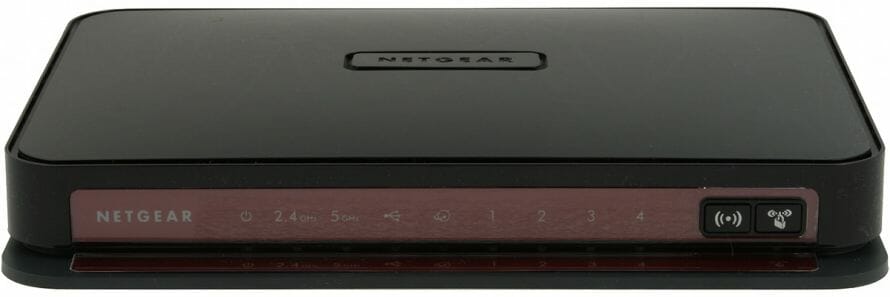
The router can be reset with the hidden button on its bottom. Here, you can also find the name of your Wi-Fi network and its password, the latter being individual for each device. This feature helps you have a secure wireless network right after turning the router on for the first time or resetting it. All of the router’s connectors are expectedly on the back panel: a power connector with a switch, four LAN ports, one WAN port and one USB 2.0 connector.

The WNDR3800 is ventilated through the few vent holes in its case. It doesn’t get very hot at work, though.
If it were not for the glossy surface, we’d say this exterior design is both practical and user-friendly.
Hardware Configuration
The WNDR3800 is based on an Atheros chipset that consists of a 680MHz AR7161 processor and wireless controllers AR9220 and AR9223. The amount of system memory is an impressive 128 megabytes; the firmware is stored in a 16MB flash memory chip. The USB 2.0 interface is implemented through the main processor’s controller while the Gigabit Ethernet switch is based on a Realtek RTL8366 chip. The router can work in 2T2R mode in two frequency bands concurrently (2.4 and 5 MHz), which is reflected in its specs as “N600”: up to 300 Mbps in each frequency band.
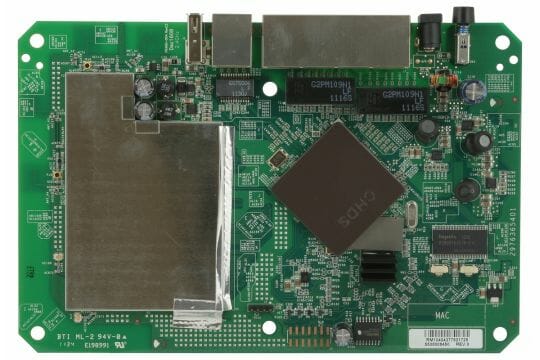
The 2.4GHz antennas are located on the PCB while the 5GHz ones are designed as micro-cards attached to the top panel of the case. The manufacturer even installed connectors for external antennas although we don’t think they might be necessary. A console connector can also be found on the PCB. The processor and switch chips are cooled with heat-spreaders.
Setup and Functionality
The WNDR3800 comes with new firmware from the Netgear Genie series that boasts a revised user interface and a few new features. There is a web interface for setting the router up. It is available in over 20 languages and has an integrated context help system. Each page footer contains the latter’s search field together with links to documentation and online resources. The router can be managed via the internet, but this is not secure since the connection cannot be encrypted.
The interface is available in two versions: Basic for beginners and Advanced for experienced users. More setup options and more detailed monitoring data can be accessed in the second mode.

The home page of the Basic version of the interface shows you the current status of the device: internet and Wi-Fi connection status, connected devices, status of features like parental control, shared disk access and guest wireless network. Each item leads to the related setup page or info table (e.g. a list of clients with connection type, IP and MAC addresses and name). The Basic setup options being part of the Advanced ones, let’s switch to the latter right away.

The first page of the Advanced mode offers you general information about the router such as its firmware version, MAC and IP addresses of the LAN and WAN ports, Wi-Fi status and guest wireless networks. There is a button to reboot the device remotely and detailed information about the operation mode of its ports and interfaces, including network statistics.

The WNDR3800 can connect to the internet using a static or dynamic IP address or any of the three popular technologies: PPPoE, PPTP and L2TP. When setting up your internet connection, you specify the IP and MAC address of the router’s WAN port, enter your ISP credentials and choose a connection mode (always on, by demand or manual). If you’ve selected the manual mode, you have to enter the router’s setup interface and press an appropriate button any time you want to enable your VPN connection. The router doesn’t disconnect from the provider’s LAN in PPTP and L2TP mode. You can additionally enable the integrated DynDNS client, specify static routes and allow multicast traffic from the internet.
Multiple IPv6 connection methods are supported as well, including automatic setup, a VPN tunnel, static addresses and PPPoE.
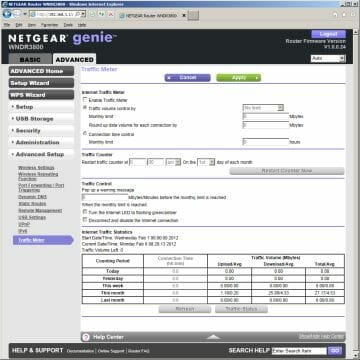
The WNDR3800 can keep track of your web traffic and connection uptime. Perhaps not a very necessary feature in our time of flat-rate tariffs, yet it lets you know how much data you’ve downloaded and uploaded. And if you’ve got a charge tariff, you can make the router warn you with an indicator about your nearing the limit on your free monthly traffic.
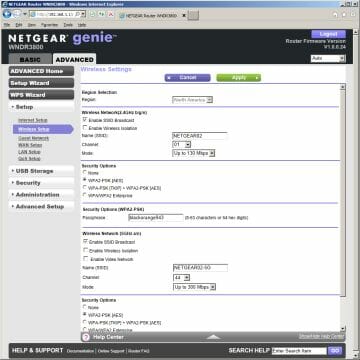
The wireless modules work independently and can differ in their settings. For example, you can set the 2.4GHz module up in 802.11g mode for legacy devices and establish a full-speed 802.11n network on the 5GHz module. You choose the operation mode by specifying its top speed: 54, 130 or 300 Mbps. Your wireless network can be open or secured with WEP, WPA or WPA2 (using a passphrase or an authentication server). WEP is only available for 802.11a and g. Additionally, you can hide the network name, enable isolation of wireless clients (so that they could not communicate with each other), choose a wireless channel to use, reduce the transmitting power of the radio modules, define a schedule for the Wi-Fi network to work by, impose MAC filters for client devices, or disable the radio modules altogether.
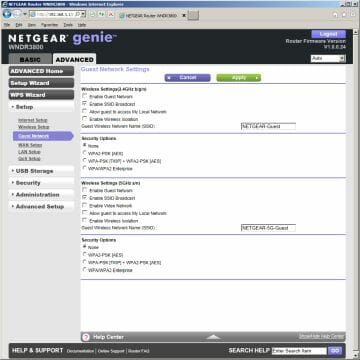
Besides the two main networks, you can deploy two guest ones which differ in names and security settings. By default, guest network users can only access the internet and other guests, but you can allow them to access your local network if necessary.
One of the new features of this firmware version is the Clear Channel Selector which automatically changes channel numbers to ensure maximum efficiency in a heavily used frequency band. You can tune the sensitivity of the selector algorithm.
WPS technology can help you quickly and easily connect new wireless devices to your network. The password negotiation procedure can be started by pressing the button of the router case or via the setup interface. PIN codes are supported.
The WDS feature, which is designed to expand your Wi-Fi coverage when using multiple access points, is not very practical as it can only work at 54 Mbps speeds.

The LAN settings are standard enough. You can specify the router’s own IP address and subnet, enable the built-in DHCP server (and define fixed MAC-IP correlations for it), choose a client for DMZ, and translate ports for your LAN machines to be accessed from the internet (you fill in a standard list of external and internal port correlations and specify a client address and translation mode). UPnP support can help make it simpler for compatible applications to work with the router. There is a special table showing you what client devices have used this technology.

Several traffic control options are implemented in the WNDR3800. There is a standard prioritization feature called WMM for wireless networks. It can help you improve the quality of video streaming and other bandwidth-sensitive applications. The exclusive Video Network feature for the 5GHz frequency band serves the same purpose but is not detailed in the product documentation.

The QoS feature has a better description so we can tell you that it allows you to assign one of four levels of priority to certain types of traffic. You specify traffic by means of a port number (application), physical LAN port or a client MAC address. We have doubts about the practical usefulness of this feature, though. If you’ve got a high-speed internet channel, you may find it easier to set up your traffic-generating client applications rather than reduce the overall internet access speed on the router.

Network address translation, a firewall and an antivirus are the standard features of modern routers that provide a satisfactory security level but you can’t have too much protection. So, the WNDR3800, like many other devices, has a built-in filter for URL keywords and can block remote services by port numbers for all or some of your LAN devices. You can make these features active during certain time intervals by means of a schedule. The clock is set up automatically. You only have to specify your time zone.
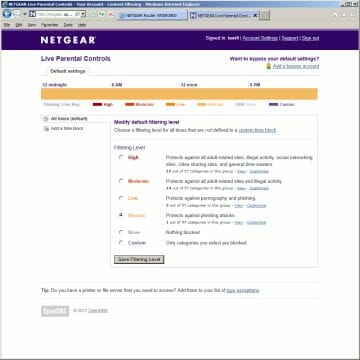
If you want to control what web resources your children can access, you may do so through category-based Parental Control filters. This feature relies on the OpenDNS service which verifies each DNS request against its database. The solution is versatile as it works not only for PCs but also for any router-connected device including phones, tablets and game consoles. The service is free but shows ads when you try to connect to blocked websites. An experienced user is going to easily bypass this protection, but it should suffice for most home applications. It offers flexible settings. You can enter rules for local devices, redefine the status of domain names, specify an operation schedule, add user accounts to be excluded from filtering (only when the client software is installed on a PC). The only downside is that there is no log file that would show attempts to violate the rules.

It’s simpler with the other services: the router keeps a log file for system events (like the admin’s entering the setup interface) and security violations (filters being triggered on, attacks from the outside). The admin can receive email notifications about them.
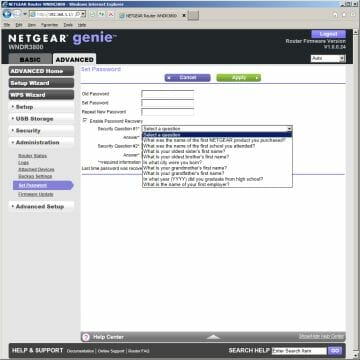
A standard selection of housekeeping options is available: changing the admin password, updating firmware, managing the device configuration. The WNDR3800 allows restoring the admin password without resetting the rest of the setup options via a system of questions and answers.
The new firmware seems to be a good development of the earlier versions. It is going to be friendly to inexperienced users, yet also offers flexible options for in-depth setup.
USB Port
Like many other top-end routers, the WNDR3800 has a USB 2.0 port for printers and external disks. The selection of supported peripherals can be limited in the USB port settings. If you need to connect several devices, you can use a USB hub. The router can provide access to multiple FAT32/NTFS/EXT2/EXT3/HFS+ partitions on external disks via Windows’ network environment or FTP. You can also download files via your web browser. FTP and HTTP access from the internet can be opened and you can change the port numbers if necessary.

There is a minimum of access control settings. The administrator is the only user that can be singled out and assigned special rights: for reading or writing. The resource name, device name and workgroup can be changed. External disks can be turned off safely from the router’s setup interface.
The following diagram shows the speed of working with the different file systems.
So, you can have a speed of 15 MB/s when accessing an EXT2/EXT3 partition on an external disk connected to the router. This is quite high for such a usage scenario. If you share your files via FTP, the speed is going to be even higher at 18 MB/s. The NTFS file system, popular among Windows users, is slower at writing, so you may want to avoid it. If your files are below 4 gigabytes, FAT32 is also an option.
The WNDR3800 supports Mac OS with its AFP protocol, so you can use Time Machine for data backups. The router manufacturer recommends HFS+ as the external disk’s file system for this usage.
Multimedia files stored on the external disk can be indexed by the DLNA server. It is enabled for all connected disks and supports the following file types: jpg, mp3, aac, m4a, wma, ogg, flac, mpg, avi, mp4, wmv, mkv. Its databases and log file are stored in the .ReadyDLNA folder in the partition’s root directory. Besides DLNA-compatible players, the multimedia content can be played on TiVo DVRs.
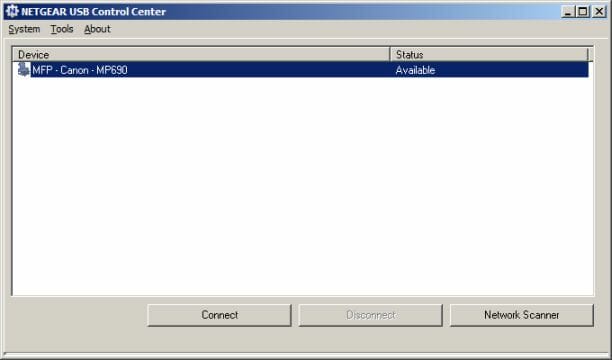
The USB Control Center utility, downloadable from Netgear’s website in Windows and Mac OS versions, has to be installed on your PC to enable network printing. The trouble of installing it is well compensated by its functionality: you can use the scanning feature of an all-in-one and learn the level of ink in your network printer. USB Control Center can manage the printing queue for multiple clients or enable exclusive mode for a certain client. It also has a scanning module.
One more feature available with Netgear’s top-end routers is their compatibility with the ReadyShare Cloud technology. This service provides access to external disks connected to the router from any internet-enabled device. The best thing about it is that you don’t have to change anything in your router settings. You only have to create a user account at https://readyshare.netgear.com and add your router to the service by entering your username and password. The service works even if the router has no static IP address.
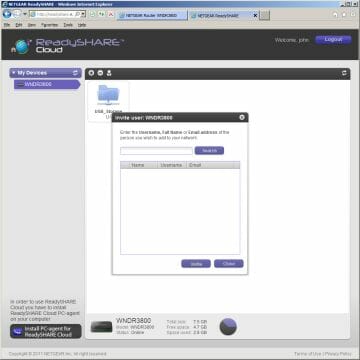
The downside is that ReadShare Cloud requires special client software which is available for Windows, iOS and Android (the latter two versions are not free). After installing and launching it, you have to sign into the cloud to see the router and its network folders in your network environment. The data-transfer rate over the internet proved to be very low (60 KBps) notwithstanding the fast internet channels of our router and client device (20 Mbps). You have no control over this speed because traffic is redirected via the manufacturer’s external servers. You can share your resources with other registered users. The documentation says you can assign access rights but we couldn’t find such settings. Based on virtual network technologies from Leaf Networks, the service is going to be free until the end of 2012 and may become subscription-based afterwards (this is mentioned in small print on the product box).
Netgear Genie
Besides the above-described interface, you can use the Netgear Genie utility for setting up and managing your WNDR3800. It is similar to the router’s built-in interface and has a few extra features but their implementation isn’t perfect. For example, when the program reports a lack of Wi-Fi connection on its main screen, it means the local PC’s connection rather than the router’s. The internet uplink/downlink speed is also reported for the local PC rather than for the router.
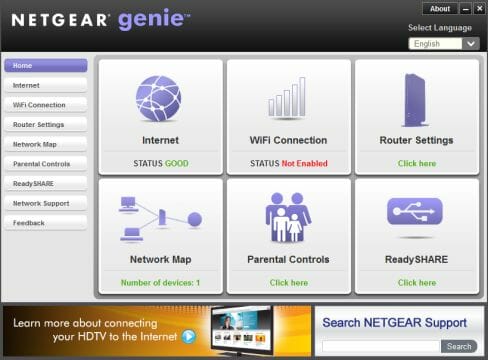
Thus, we don’t think that Netgear Genie is very useful in its current form as it largely duplicates the router’s own setup interface. Perhaps the utility will become better in its next versions.
Wired Performance
We measured the speed of routing between the WAN and LAN ports using the iperf utility on a special system with remote access services. The client machines were running Windows 7 64-bit. The router’s firmware was version 1.0.0.24. The data-transfer speed was measured on a client machine connected to the router’s LAN.
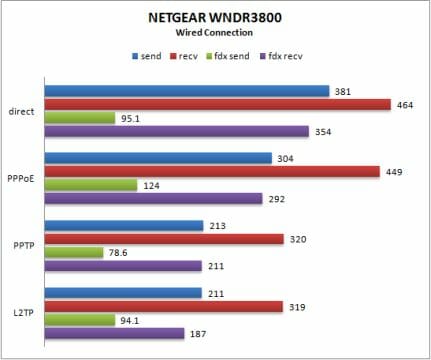
The speed of the direct and PPPoE connections is as high as 300-400 Mbps, which is good considering the WNDR3800’s not-very-new hardware platform. The PPTP and L2TP performance is high: you can fully utilize a standard 100Mbps connection and have some reserve for an external hard disk. There is no performance slump even in full duplex mode, receiving data from the internet having higher priority.
Wireless Performance
The WNDR3800 having two independent 2T2R modules, each with a top speed of 300 Mbps, we switched the 2.4GHz module to 300 Mbps mode to enable two radio channels. The 5GHz channel may be useful for getting a very high speed, e.g. to stream HD video on your LAN. Other typical applications, such as web browsing, online video streaming, chats, forums, email, etc, all work well even in the heavily used 2.4 GHz band today.
For this test we took the following USB adapters: ASUS USB-N13 (Ralink, 2T2R, 300 Mbps), Netgear WNA3100 (Broadcom, 2T2R, 300 Mbps), dual-band D-Link DWA-160 (revision A2, Atheros, 2T2R, 300 Mbps). We also checked out the WNDR3800 with a dual-band Trendnet TEW-680MB which works in 3T3R mode (450 Mbps) and connects to a PC via a Gigabit Ethernet port. The tested devices were placed about 5 meters apart. The router was installed upright on the included stand. We selected WPA2-PSK AES and 300 Mbps mode in its settings.
The router’s wireless performance is rather ambiguous. On one hand, it delivers an impressive 170 Mbps with the Trendnet adapter in the 5GHz band and a nice 80 Mbps with the Netgear adapter in the 2.4GHz band. But on the other hand, it is much slower with the ASUS adapter and far from impressive with the D-Link (which is based on an Atheros chipset, like the router itself). The WNDR3800’s radio modules seem to be very picky as to what client adapter you use. You can’t expect to have high speed with just any 802.11n adapter you take.