Nvidia Quadro K5200, K4200 and K2200 Professional Graphics Cards Review

Nvidia has updated its professional product line-up, promising more onboard memory and up to 40% more performance at the same prices and within the same TDP as before. We are going to test the new graphics cards in comparison with AMD’s FirePro W9100 and W8100.
The market of gaming graphics cards is dynamic and rapidly developing but the market of professional graphics solutions is quite the opposite. Product generations change slowly there. In fact, the developers of professional graphics cards used to deliver only one set of products corresponding to each GPU architecture. There were no boosted versions with increased clock rates or improved specs. There were no dual-processor modifications. The market developed in a most conservative way.
That was no problem for the end users, though. Professional graphics cards are much more expensive than their gaming counterparts, so you naturally want your investment into one to be future-proof, especially as CAD/CAM applications do not develop at such a fast rate as the video game industry and do not call for a constant and rapid increase in hardware resources. Of course, faster GPUs provide certain benefits for professional applications at 4K resolutions and with complex 3D models, yet professional cards released two or three years ago are still good enough for running the latest versions of such applications.
This state of things is about to change, though. AMD and Nvidia, the two main developers of professional graphics cards, are going to get to grips in a fierce fight.
AMD used to neglect its FirePro series, viewing it as a derivative product based on the gaming Radeon series. AMD didn’t put much effort into promoting it and increasing its sales but this strategy is being reconsidered now. Traditional desktop PCs are losing their ground, leading to a decline in discrete graphics card shipments because of the onslaught of CPUs with integrated graphics, so professional graphics cards may become an important source of income. That’s why AMD has updated its FirePro series, transitioned it to the newest GPU design and reached out to CAD/CAM application developers for driver optimizations. So the new FirePro cards are not just adapted Radeons. They are full-featured professional solutions with competitive performance and functionality as we could see in our recent AMD FirePro W9100 review.
Of course, Nvidia has to react to the opponent’s actions to maintain its domineering position in this market segment. And this reaction leads to the release of new products that ensure higher performance without transitioning to new GPU designs. A couple of months ago Nvidia announced updated Quadro series models which are mostly based on the older Kepler architecture but have become faster.
The update doesn’t concern the Quadro K6000 which remains the world’s fastest professional graphics card but covers as many as five new products that replace the Quadro K5000 and simpler models. The graphics cards Nvidia released just a couple of years ago become outdated and are supposed to be substituted for those that have higher GPU performance and more onboard memory. Marketed as Quadro Kx200, they also compete with AMD’s FirePro Wx100 series that were expected to ensure a more attractive price/performance ratio than Nvidia’s solutions. Nvidia’s response has been not only quick but also decisive: the new Quadro cards are promised to ensure a 40% performance boost while staying on the same price level.
So in this review we will take a look at the three senior models of the new series, Quadro K5200, K4200 and K2200, in comparison with their predecessors as well as with AMD’s rather attractive FirePro Wx100 series.
Nvidia Quadro K5200
We’ll first take a look at the Quadro K5200, the senior model of Nvidia’s updated professional product line-up. It is positioned by the manufacturer as an up-to-date alternative to the Quadro K5000 but differs from the latter dramatically. It features the GK110 chip, the more advanced version of the Kepler architecture, which is also employed by Nvidia’s fastest Quadro K6000 model. The GPU has fewer shader processors and lower double-precision floating-point performance, yet the Quadro K5200 is still closer to the Quadro K6000 than to the card it is supposed to replace.

There are 12 active SMX multiprocessors in the K5200’s GPU out of 15 available, so the total number of CUDA cores is limited to 2304. The memory bus is 256 bits wide, making it the first professional GK110-based product not to have a 384-bit bus. The clock rate is rather low at 650 MHz. The graphics memory is clocked at a traditional 6 GHz.
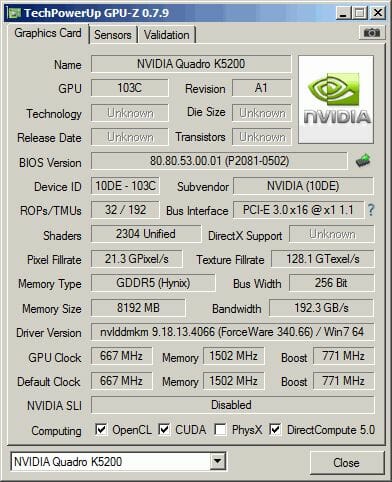
The Quadro K5200 comes with 8 gigabytes of GDDR5 SDRAM with ECC support, which is twice the amount of memory on board the Quadro K5000. The newer model is superior in theoretical performance, too. Judging by its specs, its shader and computing performance is more than 40% higher whereas the memory bandwidth is increased by 11%. There’s a proportional growth in terms of texturing speed, but the fill rate is the same because the Quadro K5200 has only 32 raster operators, just like the Quadro K5000.
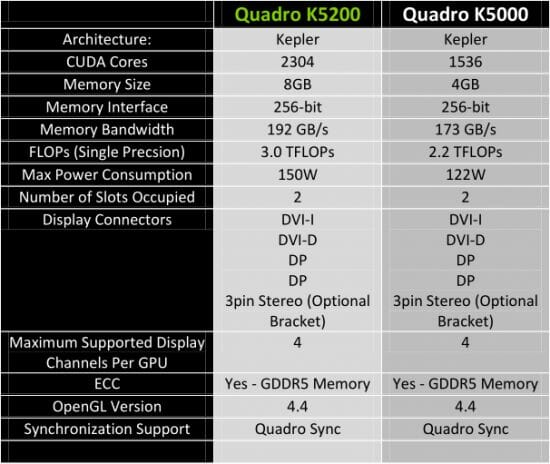
Thus, the Quadro K5200 doesn’t offer all of the advantages of the GK110 GPU. Our main gripe is that the high performance at double-precision floating-point computations (FP64) is not available with the new card although this feature sets the GPU apart from its mainstream cousin GK104. It is only in the Quadro K6000 that you can get the entire computing potential of the Kepler architecture. With the Quadro K5200, you only have the same FP64 performance as with gaming cards, notwithstanding the advanced GPU. The FP32/FP64 performance ratio of the flagship Quadro K6000 model is 3 to 1 but it is 24 to 1 with the Quadro K5200. It means the Quadro K5200 cannot be used to accelerate calculations. Its applications are limited to visualization. Nvidia recommends its Multi-GPU technology to users who need CAD/CAM acceleration and double-precision computing: it allows combining several professional cards from Quadro and probably Tesla series in a single configuration.
Externally, the Quadro K5200 doesn’t differ much from the Quadro K5000. Its PCB is longer, featuring the Quadro K6000 design but it has the same cooling system that covers the entire face side of the card. The dual-slot cooler has heat pipes in its base and exhausts the hot air out of the computer case. The rather low clock rates of the Quadro K5200 make it quite an economic solution. The card has a specified power draw of 150 watts, which is a mere 28 watts above the Quadro K5000’s level.

The Quadro K5200 has a single 6-pin power connector and seems to consume no more power than its predecessor in practice. It means that its performance per watt ratio is better.
Its interfaces include one dual-link DVI-I port, one dual-link DVI-D port and two DisplayPort 1.2 connectors. You can connect up to four monitors to this card and make them all work concurrently. Moreover, Nvidia’s exclusive Mosaic technology lets you build a video wall up to 16 monitors strong by means of a few Quadro K5200s and a special Quadro Sync card.
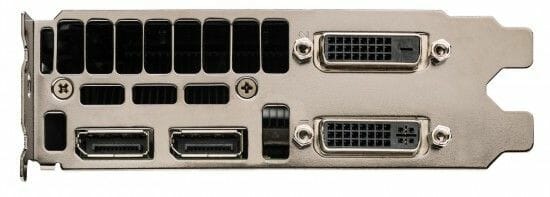
Nvidia Quadro K4200
The Quadro K4200 has come to replace the Quadro K4000 model which was based on the mainstream GK106 GPU. Like the Quadro K5200, the K5200 is upgraded to a better GPU, so it features the GK104 chip that used to be employed in the Quadro K5000. Well, the end user can only enjoy higher performance without any dramatic functionality enhancements, just like with the transition from the Quadro K5000 to the K5200. The performance benefits are substantial, however. The Quadro K4200 can even challenge the K5000, a higher-class model of the previous generation.

The GK104 GPU is cut down to 7 out of 8 available SMX multiprocessors in the Quadro K4200, so the total number of CUDA cores is reduced from 1536 to 1344. The clock rate is set at 780 MHz, though, and the Quadro K4200 is comparable to the Quadro K5000 in specified speed. The newer model may be even superior to the K5000 in terms of fill rate because it has 32 raster operators. The two cards are identical in their memory subsystems: 4 gigabytes, 5.4 GHz, and a 256-bit bus. The Quadro K4200 doesn’t support ECC, though.
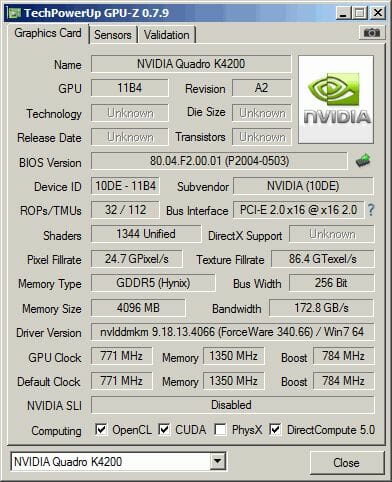
Compared to its same-class predecessor Quadro K4000, the K4200 model looks like a huge improvement. With a theoretical FP32 performance of 2.1 teraflops, it is about 75% faster when it comes to computing. The Quadro K4200 also has 29% higher memory bandwidth.
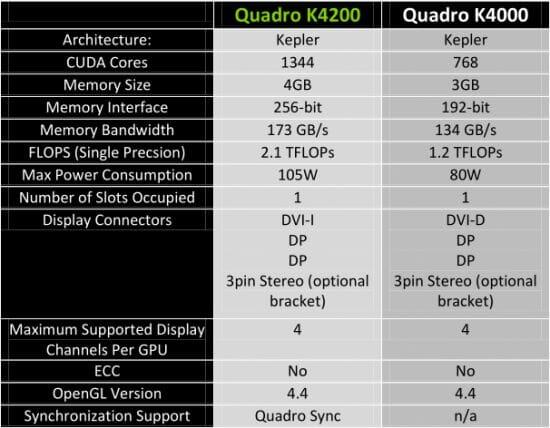
Despite the performance boost up to the K5000’s level, the Quadro K4200 has modest power requirements: 105 watts. This is 25 watts higher compared to the Quadro K4000 but 17 watts lower compared to the Quadro K5000. Switching to the new model brings one important advantage: like its predecessor, it has a single-slot cooler. There’s no similar cooler among gaming products so the Quadro K4200 may be viewed as the fastest graphics card with slim design. It still needs additional power and has a single 6-pin connector for that.

The single-slot design made it necessary to limit the number of video interfaces. The Quadro K4200 has only one dual-link DVI-I and two DisplayPorts. You can connect four monitors to it using a DisplayPort hub, though. Like its senior cousin, the Quadro K4200 is compatible with the Quadro Sync, so you can combine several such cards into a single configuration and build Mosaic-based video walls.

Nvidia Quadro K2200
The third new card we’re covering in this review is called Quadro K2200 and it is supposed to replace the Quadro K2000 model. It is quite unique in the sense that it brings about something more than just higher clock rates, more CUDA cores and extra onboard memory. It is a new product indeed because it features Nvidia’s new Maxwell architecture. It is in fact the first professional product to implement Nvidia’s Maxwell design that has already been introduced in the gaming segment. The K2200 is based on the GM107 GPU that has been tested on the gaming cards GeForce 750 Ti and GeForce 750.

The new architecture is not indicated by replacing the letter K with an M in the model’s name, so it looks like upcoming Maxwell-based Quadro products will still be branded as K series. It must be due to the fact that the Maxwell architecture is an improvement on the older one rather than a completely new GPU design. Its improved energy efficiency, one of its key advantages, is going to come in handy on the professional market, though.
To be specific, the GM107-based Quadro K2200 has a TDP of 68 watts using a full-featured GPU with five SMM multiprocessors. It means the Quadro K2200 has 640 CUDA cores and resembles the gaming card GeForce 750 Ti. It has more memory (4 gigabytes) but the memory bus is 128-bit, as in the gaming model. The clock rates are set slightly lower: 1046 MHz for the GPU and 5 GHz for the graphics memory.
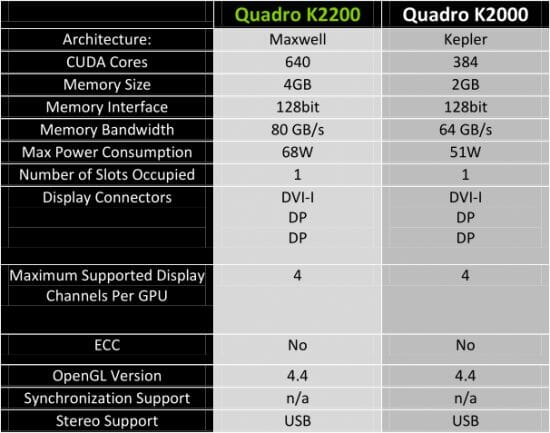
Anyway, the specs are indicative of some serious improvements. The Quadro K2200 has a single-precision floating-point performance of 1.3 teraflops, which is 77% higher compared to the Quadro K2000 and even slightly higher compared to the Quadro K4000, a better-class solution of the previous generation. The new GM107-based model lacks a broader memory bus and more texture-mapping units (it only has 40 of them) to be absolutely superior to the Quadro K4000, though.
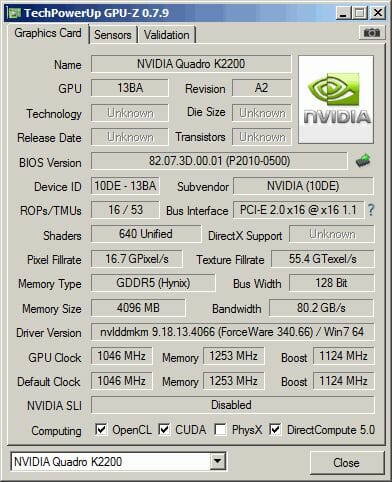
It must also be noted that Nvidia limits the double-precision floating-point performance of its non-flagship GPUs. This limitation is even more restrictive with the Maxwell architecture. The peak FP64 performance of the GK104 and GK107 was only 1/24th their FP32 speed whereas the GM107 has a FP64/FP32 performance ratio of 1:32. The Quadro K2200 isn’t a good choice for double-precision computing.

Externally, the Quadro K2200 looks exactly like its predecessor Quadro K2000. There is a small single-slot cooler with a centrifugal fan on the GPU. It doesn’t cover the card fully and doesn’t exhaust the hot air out of the computer case. The cooler is sufficient because the Quadro K2200 isn’t a hot device and doesn’t even need additional power. Like the GeForce 750 Ti, it takes the required 68 watts from the PCI Express slot.
The Quadro K2200 has the same connection options as its senior cousin: one dual-link DVI-I and two DisplayPorts. It supports up to four monitors via a DisplayPort hub. It is not compatible with the Quadro Sync technology.

The New Quadro Series Specifications
Before proceeding to test the new products of the Quadro series, we want to sum up their specs. The table below also contains the specs of the Quadro K6000. Nvidia hasn’t updated the flagship model of its professional series, so the K6000 remains not only up-to-date but also the fastest Quadro available.
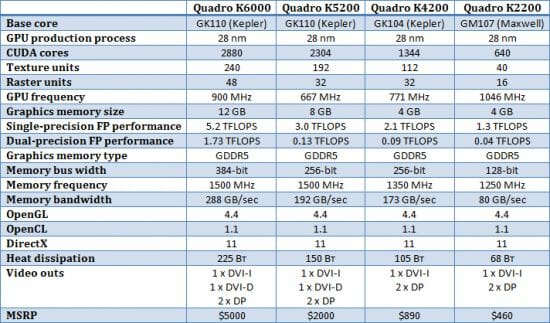
The updated Quadro series includes two more models: Quadro K620 and Quadro K420. These are entry-level solutions (if we can apply this term to expensive professional products) and we don’t include them into our review. However, we can note that the Quadro K620 is a Maxwell-based card with 384 CUDA cores and 2 GB of memory whereas the Quadro K420 is almost identical to the old Quadro K600.

Summing up the new products’ specs, we can note two things. Nvidia’s updated Quadro products feature more onboard memory (twice the amount of their respective predecessors, as a rule) and work better with complex models and at higher resolutions, including 4K. The second thing is their higher performance. Responding to AMD’s recent improvement of its FirePro series, the updated Quadro series brings performance up to a new level at the same price. So even though there is no fundamental change in terms of the GPU design, the Quadro Kx200 release is indeed a landmark event on the workstation market.
Still, it must be noted that the Quadro series remains a specialized solution for CAD/CAM visualization whereas AMD positions its FirePro as a versatile professional solution for a broad range of applications. In practical terms, it means that the Quadro has a low FP64 performance. It is only with the flagship model Quadro K6000 and with the Tesla series cards that Nvidia offers fully unlocked computing capabilities. AMD’s new FirePro products, on the contrary, feature high FP64 performance which is half their FP32 speed, so they can be used not only for visualization but also for computing.
As for multi-monitor configurations, Nvidia provides technologies for building scalable multi-monitor solutions, but you need additional equipment and additional investment for that. Top-end FirePro cards let you connect up to six 4K monitors simultaneously whereas Nvidia’s Quadro cards only support two 4K monitors.
Well, if we’re talking about the most popular 60Hz 4K monitors, a FirePro would only support three such monitors (and only specific models with integrated MST hubs) whereas the modern Quadro cards support up to four 4K monitors with MST hubs.
And now let’s see how the new professional graphics cards do in practice.
Testbed and Methods
The workstation we are going to use for our today’s tests has Intel’s fastest desktop quad-core processor i7-4790K (4.0 GHz), a mainboard with Intel Z97 chipset and 32 gigabytes of DDR3-2133 SDRAM.
We will benchmark the new cards Quadro K5200, K4200 and K2200 in comparison with two older Quadro series products, released in 2012 and 2013, namely the Quadro K6000, which remains the flagship model of the series even now, and the GK104-based Quadro K5000. The AMD camp will be represented by two products from the latest generation: the top-end FirePro W9100 and the more affordable FirePro W8100, both based on the Hawaii GPU.
Here’s a full list of hardware components we use for our today’s test session:
- Processor: Intel Core i7-4790K (Haswell Refresh, 4 cores + HT, 4.0-4.4 GHz, 4x256KB L2, 8MB L3)
- CPU cooler: Noctua NH-D15
- Mainboard: ASUS Z97-Pro (LGA1150, Intel Z97)
- System memory: 4x8GB G.Skill [TridentX] F3-2133C9Q-32GTX DDR3-2133 SDRAM (9-11-11-31)
- Graphics cards:
- AMD FirePro W9100 (Hawaii-2816SP, 16 GB/512-bit GDDR5, 933/5000 MHz)
- AMD FirePro W8100 (Hawaii-2560SP, 8 GB/512-bit GDDR5, 824/5000 MHz)
- Nvidia Quadro K6000 (GK110-2880SP, 12 GB/384-bit GDDR5, 900/6000 MHz)
- Nvidia Quadro K5200 (GK110-2304SP, 8 GB/256-bit GDDR5, 667/6000 MHz)
- Nvidia Quadro K5000 (GK104-1536SP, 4 GB/256-bit GDDR5, 706/5400 MHz)
- Nvidia Quadro K4200 (GK104-1344SP, 4 GB/256-bit GDDR5, 771/5400 MHz)
- Nvidia Quadro K2200 (GM107-640SP, 4 GB/128-bit GDDR5, 1046/5000 MHz)
- Storage: Intel SSD 520 240GB (SSDSC2CW240A3K5)
- Power supply: Seasonic Platinum SS-760XP2 (80 Plus Platinum, 760 W)
We run our tests in Windows 7 Professional SP1 x64.
We use the following driver versions:
- AMD FirePro Unified Driver 13.352.1019
- Intel Chipset Driver 10.0.17
- Intel Management Engine Driver 10.0.0.1204
- Intel Rapid Storage Technology 13.1.0.1058
- NVIDIA Quadro Driver Release 340.66
We run our tests at a resolution of 1920×1200 pixels with enabled Vsync. Our benchmarks include popular CAD/CAM applications, tests from Standard Performance Evaluation Corporation (SPEC), and our own custom-made tests.
Performance Tests
SPECViewperf 12.0
In our tests of professional graphics cards, we first run SPECViewperf, which has become an industry standard for benchmarking high-performance graphics workstations. SPECViewperf sends predefined sequences of OpenGL and DirectX instructions to the graphics card driver, describing visualizations of complex models typical of various professional applications. By simulating such rather primitive operations, this benchmark reports the pure geometrical performance of a graphics card which is determined by its hardware features as well as driver optimizations.
SPECViewperf version 12.0 emulates a user working in projection windows of the following professional applications (the name of each test is written in the brackets): CATIA V6 R2012 (catia-04), Creo 2 (creo-01), Energy – oil and gas prospecting software (energy-01), Maya 2013 (maya-04), Medical – proprietary software for 3D image rendering of data from CT and MRI scanners (medical-01), Showcase 2013 (showcase-01), Siemens NX 8.0 (snx-02), Solidworks 2013 SP1 (sw-03).
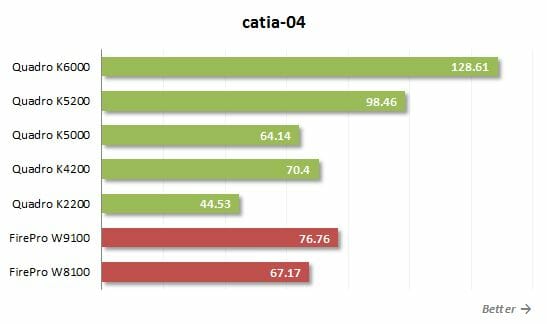
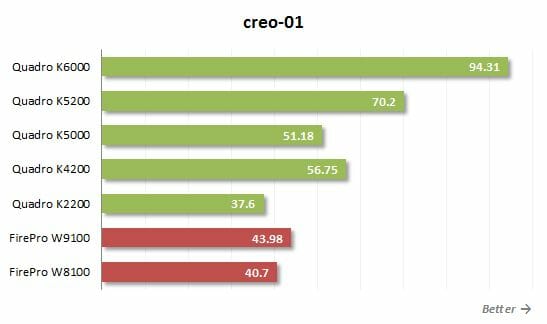
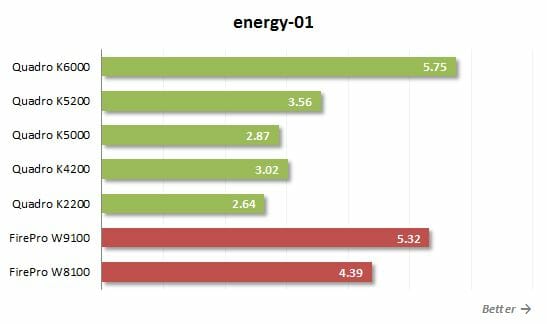
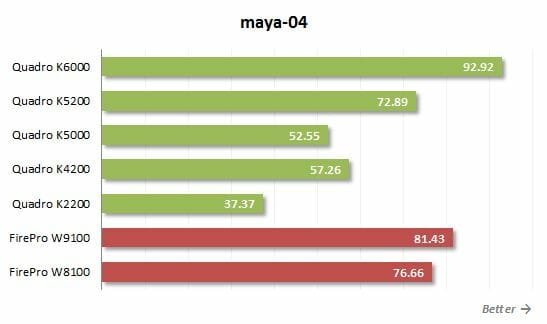
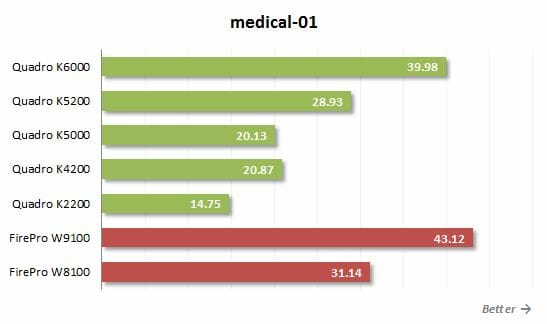
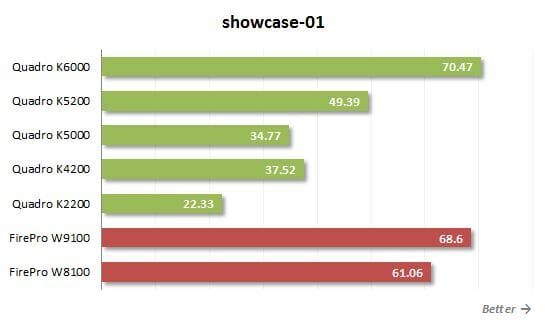
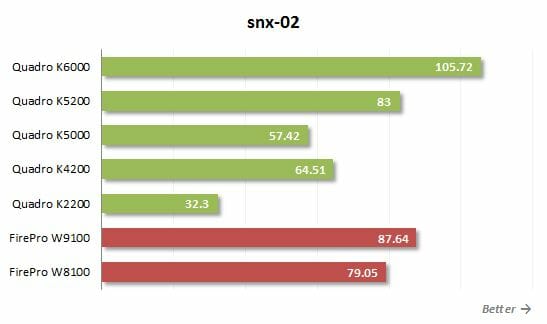

The SPECViewperf results illustrate the performance benefits of Nvidia’s new breed of professional graphics cards. The Quadro Kx200 models are indeed faster than their predecessors. For example, the Quadro K5200 is 40% ahead of the Quadro K5000. The latter is also outperformed by the Quadro K4200 – by 8%. The new cards cannot catch up with the Quadro K6000, yet the gap from the Quadro K5200 is only 30-35%.
The Quadro series is quite competitive against the FirePro, too. In our FirePro W9100 review we saw AMD’s top-end professional card of the new generation beat the Quadro K5000 but the Quadro K5200 changes the situation. The $3300 FirePro W9100 is in-between the Quadro K5200 and K4200 in performance whereas the cheaper FirePro W8100 (priced at about $2300) is as fast as the Quadro K4200. So, according to SPECViewperf, Nvidia offers professional users higher graphics performance at a lower price.
Well, SPECViewperf is a synthetic benchmark and cannot show us the full picture. It doesn’t support shaders, for example, although professional applications have begun to use them. That’s why we’re going to test our cards in real-life programs, too.
Autodesk 3ds Max 2015
We use the professional version of the SPEC benchmark to check out the graphics cards’ performance in one of the most popular 3D modeling suites. The benchmark has been updated recently, so now we can check out the latest 3ds max 2015 SP2 with DirectX 11 shaders, vector maps, Nitrous engine for projection window visualizations, and advanced special effects.
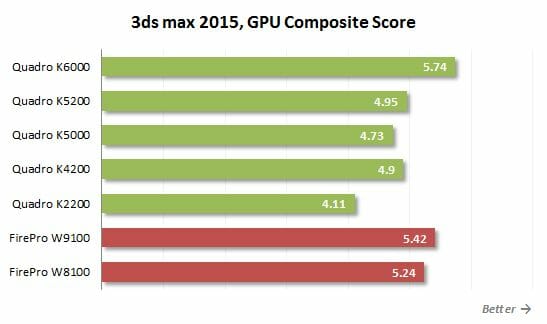
SPECViewperf showed considerable performance benefits provided by the new Quadro cards but 3ds max 2015 isn’t so positive. Nvidia’s latest professional solutions are only 5 to 10% faster than their predecessors. Anyway, the Quadro K5200 and K4200 are both ahead of the Quadro K5000. The Quadro K2200, on its part, is a mere 14% behind the Quadro K5000.
As for AMD’s alternatives, the FirePro W9100 and FirePro W8100 can offer higher performance than any of the updated Quadro products. They are only surpassed by the old flagship Quadro K6000 in this test.
We’ve been talking about medium-complexity projects, though. Let’s see how things change when we process sophisticated models built out of tens of millions of polygons.
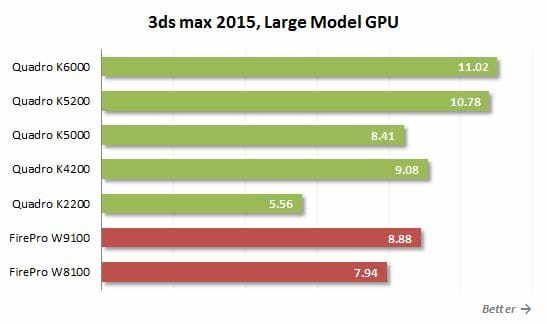
The new Quadro cards do better here, especially the K5200 and K4200 models. They are faster than the older Quadro K5000 and beat the FirePro W9100 and W8100. Nvidia’s professional products seem to be better suited for high loads than their AMD opponents.
The trend is even clearer when we enable full-screen antialiasing. The next two charts show the performance of the cards with 8x AA turned on.
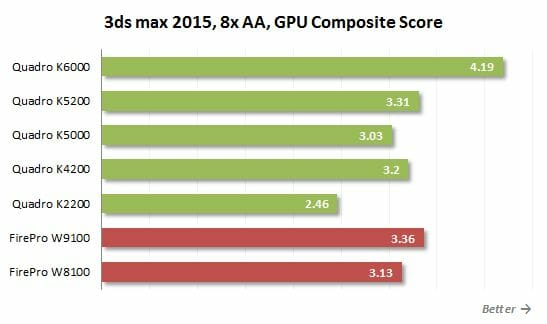
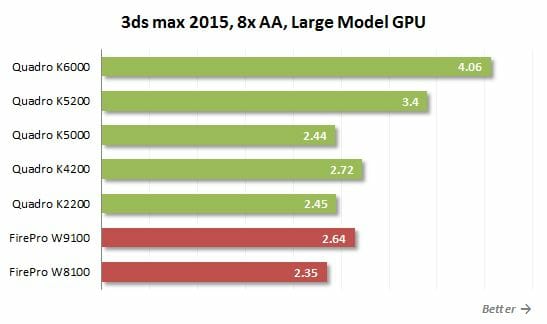
Even the inexpensive Maxwell-based Quadro K2200 joins the leading group here, so the new Quadro cards seem to work with the Nitrous engine most efficiently. Unfortunately for AMD, its FirePro cards cannot offer the same level of performance, so the Quadro series is overall better for Autodesk 3ds Max 2015, especially the newer models which feature a most attractive price/performance ratio.
And here are some more 3ds Max 2015 tests to give you a fuller picture:
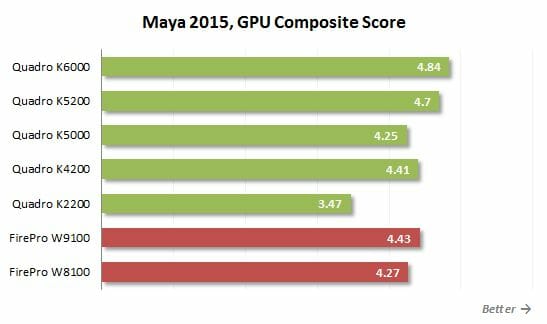
The Nvidia cards are not blameless. The Quadro series are inferior to the AMD solutions in interactive scenarios when they have to do some computing (for real-time lighting effects, surface transformation, particles behavior, etc) besides visualization. The FirePro W9100 and W8100 are good at GPU-based rendering, too.
This might be expected because AMD’s professional cards feature high FP64 performance and also have advanced FP32 computing resources. To be specific, the single-precision performance of the FirePro W9100 and W8100 is estimated at 5.2 and 4.2 teraflops, respectively, which is only inferior to the Nvidia Quadro K6000 but better than the performance of the Quadro K5200 and any other Quadro series card.
Autodesk AutoCAD 2015
Here’s another popular 3D modeling suite that uses DirectX. AutoCAD has rather low system requirements, though. In fact, you don’t need a professional graphics card because a gaming one would suffice for it. Anyway, let’s see what performance our professional products can offer here.
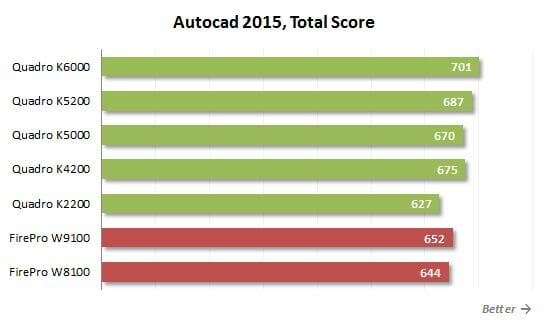
It is the Quadro K6000 that delivers the best result here but the rest of the cards aren’t much worse. We should note that the Quadro K5200 and K4200 are not only ahead of the older K5000 but also beat AMD’s FirePro W9100 and W8100.
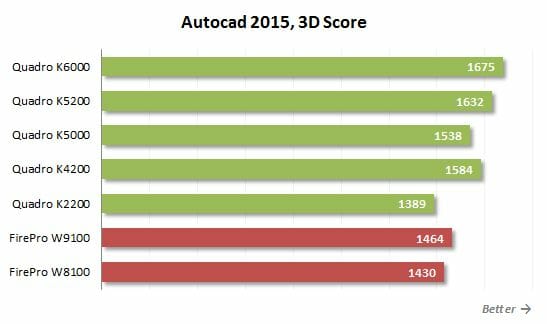
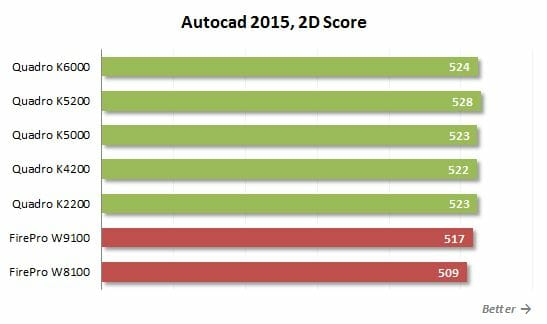
Today’s professional cards are hardly different when it comes to their 2D performance but their 3D performance varies. Each of the tested Nvidia cards, excepting the Quadro K2200, offers higher performance than the FirePro W9100 or W8100. The new K5200 and K4200 models are ahead of the older Quadro K5000. Everything is just as expected in this test.
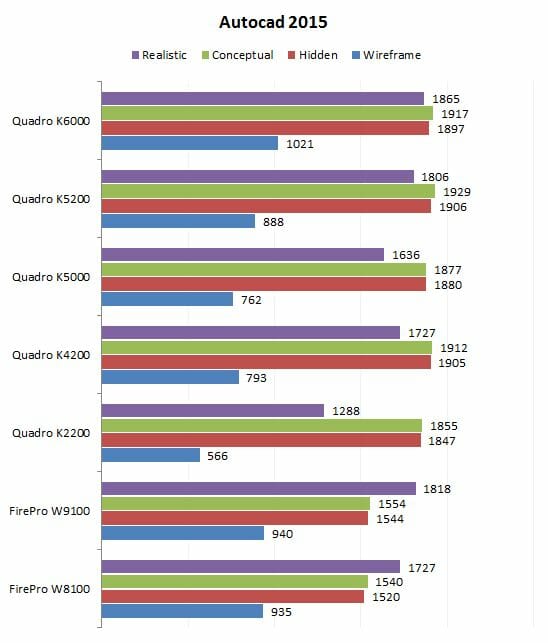
The Nvidia cards enjoy an advantage over their FirePro opponents because they are faster in the hidden edge and conceptual modes but the AMD cards are better in the simplest (wireframe) and the most complex (realistic) mode. You should take this into account when choosing your professional graphics card for AutoCAD 2015.
MAXON Cinema 4D (CINEBENCH R15)
Maxon Cinema 4D is a popular software suite for 3D modeling and animation. Its speed can be evaluated by means of the specialized benchmark CINEBENCH. The latter uses the latest Cinema 4D engine and provides a good notion of a graphics card’s performance in Cinema 4D R15 and R16.
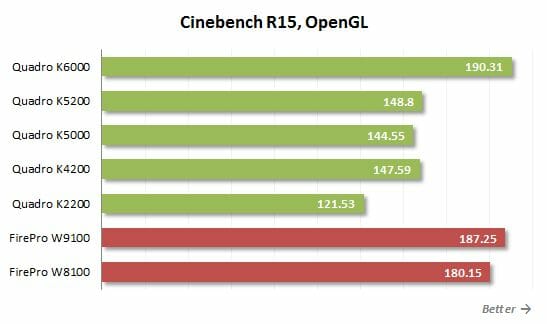
Based on the OpenGL APU, this benchmark produces the same standings as we’ve seen in the tests above. The Quadro K6000 is the best of Nvidia’s solutions, enjoying a 25% advantage over the Quadro K5200 and K4200 which, in their turn, are a little faster than the older Quadro K5000. The Maxwell-based Quadro K2200 is the slowest, falling behind the leader by 36%. AMD’s FirePro W9100 and W8100 cards deliver what performance they are expected to, considering their price, i.e. between the Quadro K6000 and K5200.
PTC Creo Parametric 2.0
Creo is a popular CAD suite that has replaced Pro/Engineer. The benchmark we use features a car model that consists of a thousand components and needs about 1 gigabyte of graphics memory. It makes full use of the application’s functionality by enabling edge and reflection shading, hidden surfaces on/off, full-screen antialiasing (up to level x8), and photorealistic edge rendering.
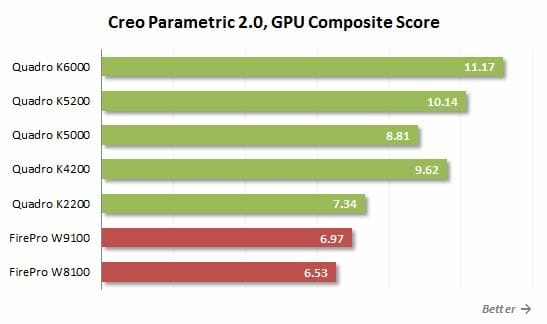
AMD’s products have always been slow in Creo. The Quadro series is a better choice for this application, Nvidia’s newer solutions offering even more performance. The Quadro K6000, K5200 and K4200 produce outstanding results but even the junior Quadro K2200 model looks brilliant compared to the FirePro models.
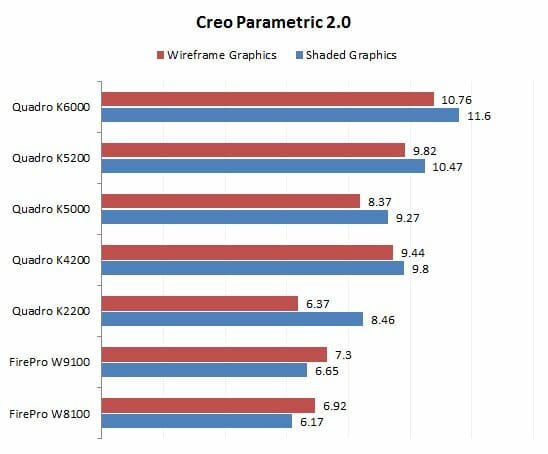
Interestingly, the Quadro K5200 and Quadro K4200 beat the older Quadro K5000 when working with both wireframe and shaded models. Even though Nvidia’s latest professional products do not have a new architecture, they are faster because they have more CUDA cores enabled. As a result, the new cards are indeed superior to the same-class predecessors. This advantage amounts to about 15% in Creo.
Autodesk Maya 2015
The popular 3D graphics editor Maya 2015 is a typical professional application based on the OpenGL API. A few years ago AMD cards used to be very strong in Maya but then they lost their ground. So it is Nvidia that has the upper hand now.
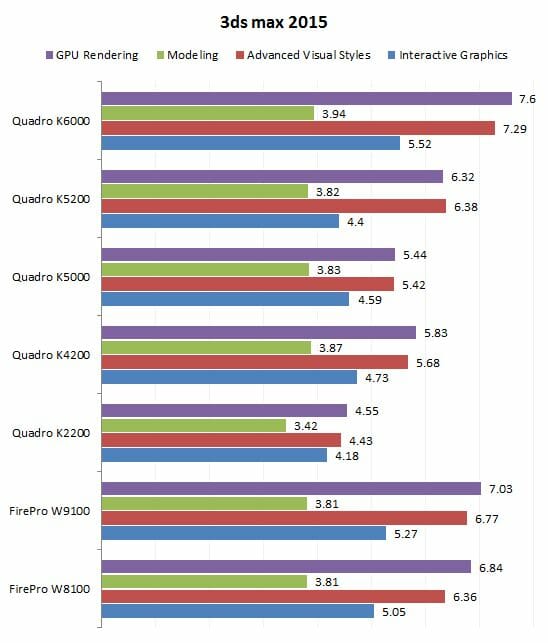
Quadro series models priced at $900 and higher are as good in Maya as any AMD FirePro series products. The Quadro K4200 is as fast as the K5000 while the new K5200 outperforms the latter by 15%.
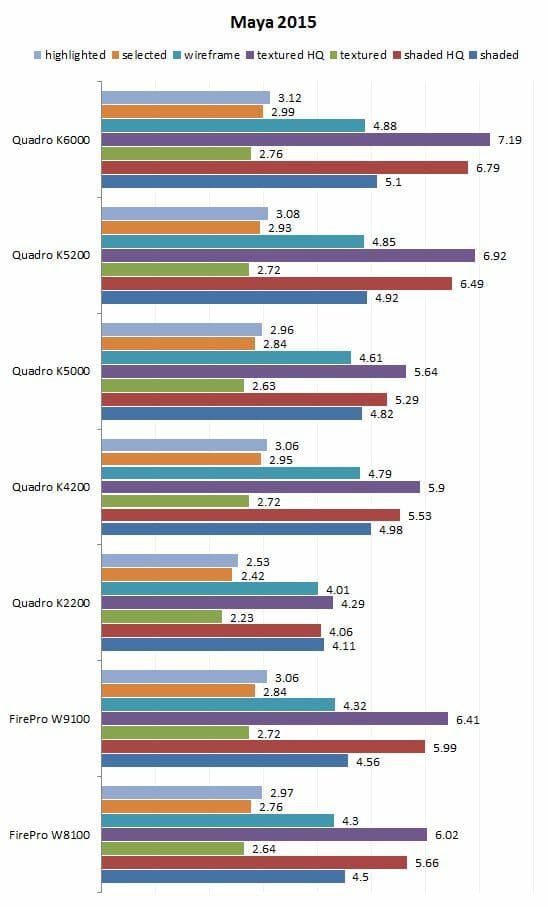
It is with complex models that the new Quadro cards show the biggest performance benefits. They are good at ordinary work, but it is with complex models, at high resolutions and with full-screen antialiasing that the senior Quadro Kx200 cards deliver their very best.
SolidWorks 2013
SolidWorks is a highly popular CAD application. The SPEC benchmark for this application can use a lot of features offered by modern graphics hardware. Its models are quite complex with up to 2.25 million triangles.
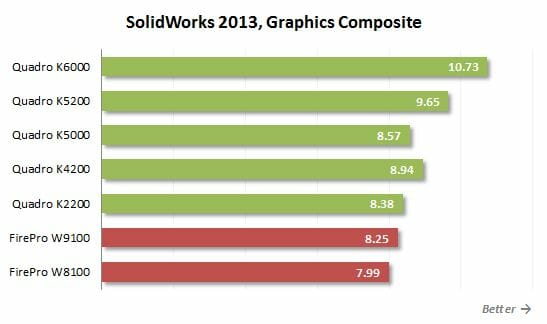
The new Quadro cards are good in this test. They are ahead of the AMD opponents. The K5200 and K4200 are faster than the older Quadro K5000, too. Despite a higher overall score, Quadro cards would often be inferior to AMD solutions in certain visualization modes of SolidWorks. Let’s see what we have now.
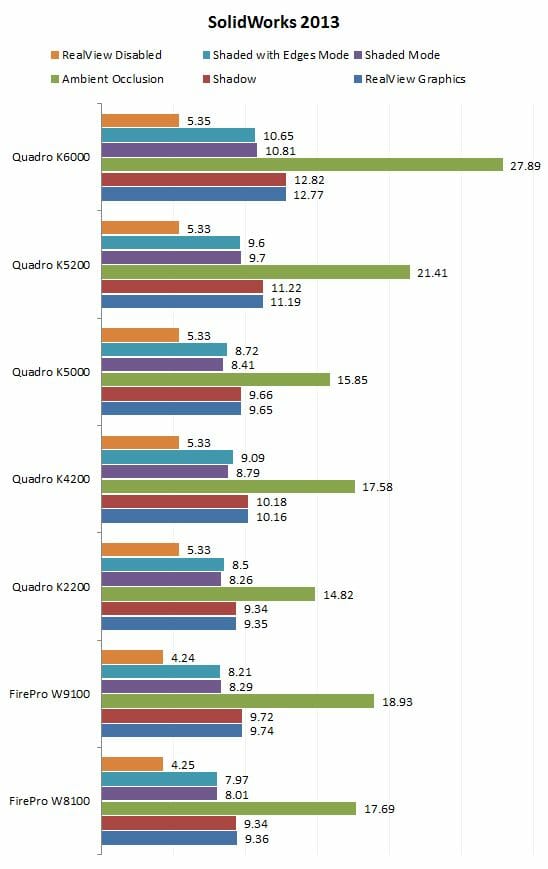
Nvidia’s new professional cards always deliver their promised performance boost. That’s why the Quadro K5200, K4200 and K2200 are a better choice for SolidWorks than the FirePro W9100 and W8100 in terms of the price/performance ratio.
GPU Computing
Before proceeding to this part of our tests, we want to remind you that the Quadro series has never been positioned as a good choice for GPGPU applications. Nvidia offers the Tesla series for that purpose, or you can combine several professional cards into a single computing/visualization subsystem as ordinary Multi-GPU solution. That’s why the Quadro series only offers high computing performance with single-precision floating-point calculations. Their double-precision units are limited in the same way as in Nvidia’s gaming products.
AMD’s FirePro series, on the contrary, is intended not only for graphics but also for computing loads. Their computing potential is much higher, especially in terms of double-precision floating-point calculations.
This can be illustrated by the GPGPU benchmark from SiSoftware Sandra 2014 which uses GPU resources via the OpenCL and CUDA frameworks to build Mandelbrot sets with varying precision.
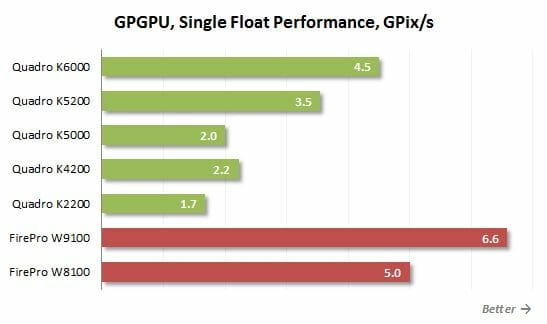
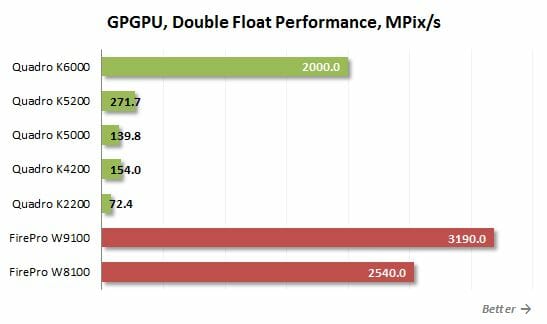
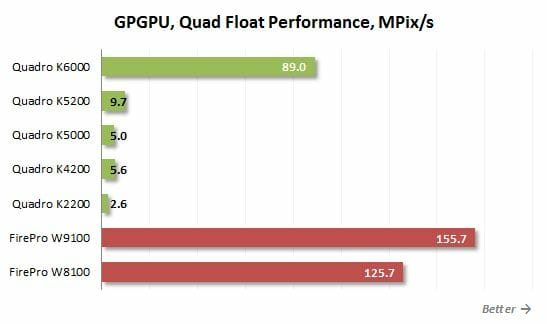
As expected, AMD’s professional cards have higher practical computing performance. They are two or three times as fast as their opponents at single-precision computations and 10 times as fast at double or quad-precision computations. The Quadro K6000 is the only Nvidia card that can compete with the FirePro at such loads. But even this card with a fully unlocked GK110 chip cannot match the FirePro W9100 and W8100 in this test.
It must be noted that the majority of GPGPU applications work with single-precision data, though. Let’s take a look at a couple of examples.
Professional graphics cards have begun to be used for final rendering because many rendering algorithms can be executed effectively on the GPU. LuxRender is one such rendering engine which can utilize your graphics card’s computing resources via the OpenCL API. It uses the ray tracing method and exists in multiple versions for Blender, 3ds max, SketchUp, C4D, XSI, Poser and other professional software suites.
For our LuxRender test we use the LuxMark 2.0 benchmark with a high-complexity Room scene consisting of 2 million triangles.
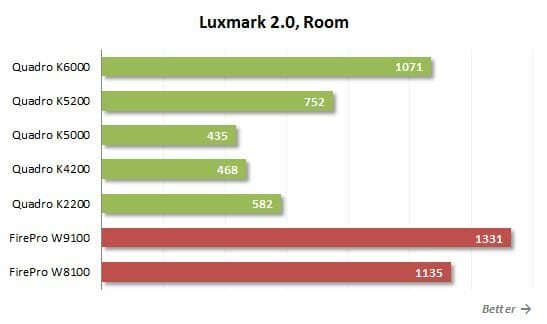
Our second GPGPU test is CompuBench CL. It benchmarks GPU performance at various loads: physical process simulation, facial recognition and cryptocurrency mining. Here are the results:

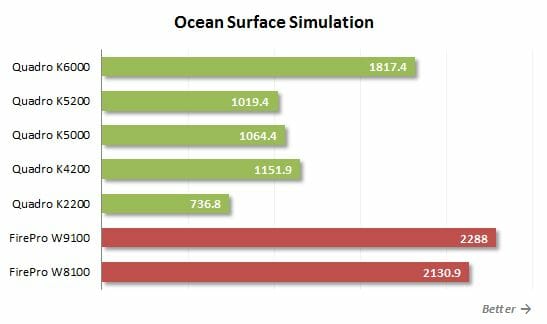
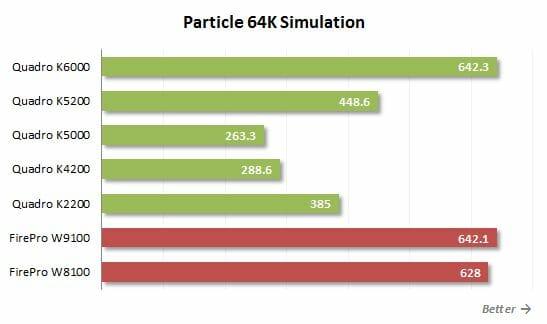
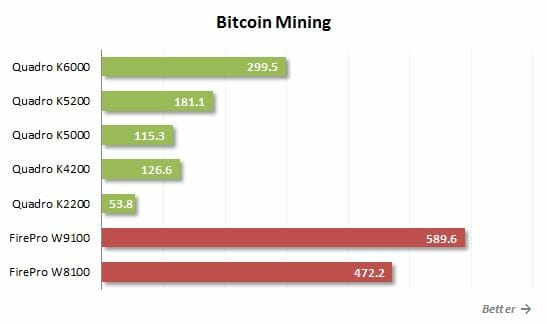
So again, if you need high computing performance, the Quadro series isn’t a good choice. The flagship Quadro K6000 is the only model that can ensure an acceptable speed, yet the newest FirePro models are faster anyway.
There are tasks, besides CAD/CAM applications, where the Quadro series is very strong, though. We mean video content processing. Let’s check them out now.
Professional Video Processing
As video resolutions grow and special effects get more sophisticated, professional users of content authoring and processing applications feel a stronger need for hardware acceleration. Professional graphics cards can act the part. Their stream processors cope well with both transcoding and video effects. Nvidia was the first to talk about using graphics cards for video processing, and now such functionality is offered by both Quadro and FirePro series.
To test our cards’ abilities at processing video, we use the popular video editing suite Adobe Premiere Pro CC 2014. The following diagram shows the time it takes to render a video clip with the Mercury Playback Engine which works via CUDA on the Quadro and via OpenCL on the FirePro card.
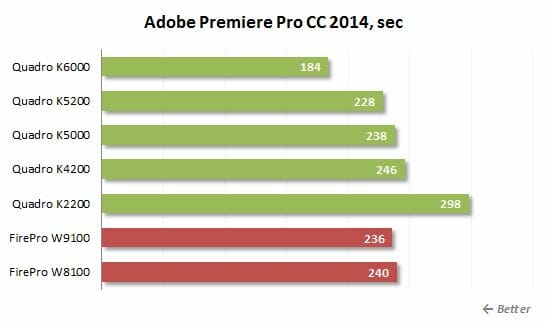
Interestingly, the majority of professional graphics cards provide the same performance in Premiere Pro CC 2014. There are only two solutions that stand out among them: the Quadro K6000 is much faster than others at video processing whereas the Quadro K2200, on the contrary, is obviously slow. Among the remaining cards, the Quadro K5200 and K5000 are ahead, yet their advantage over the FirePro W9100 and W8100 isn’t large.
It doesn’t mean that any midrange professional card is going to be good for video processing. We have different results in Adobe’s After Effects CC 2014, a popular application for compositing, animation and post production. It can use GPU resources for ray-tracing rendering but only via CUDA. In other words, it doesn’t support the FirePro series.
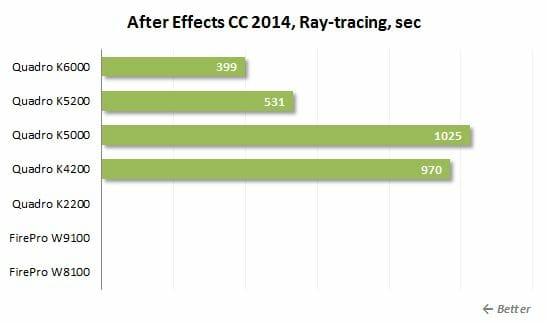
The different Quadro models ensure different levels of acceleration in Adobe After Effects CC 2014. The Quadro K6000 delivers the biggest performance boost and the Quadro K5000, the smallest. The K5200 is closer to the K6000 in this respect while the K4200 is closer to the K5000. The Quadro K2200 couldn’t pass the test, halting at the very first frames for some reason.
The GPU-based rendering acceleration in After Effects CC 2014 helps save quite a lot of time. Processing the same clip on the Core i7-4790K without using GPU resources took over 8 hours!
We are also going to check out the cards’ performance with video editing software from other developers, such as Sony Vegas 13.
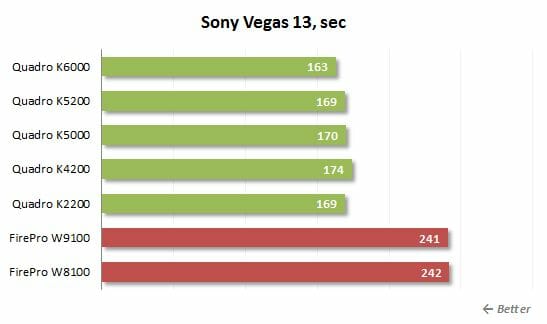
The professional cards from Nvidia are faster than their FirePro opponents here. The flagship K6000 model stands out in the Quadro series, yet the rest of the models ensure good performance as well. The Quadro K2200 should be noted specifically. Based on the Maxwell architecture, it outperforms the Quadro K5200, K5000 and K4200 in this test.
Thus, Nvidia’s professional products are a better choice than AMD’s for video content processing. They deliver higher performance and have better compatibility with specific applications.
Futuremark 3DMark
Although professional graphics cards are almost never used for gaming, we still want to run the popular gaming benchmark Futuremark 3DMark Fire Strike to take a look at our graphics cards from a different angle.
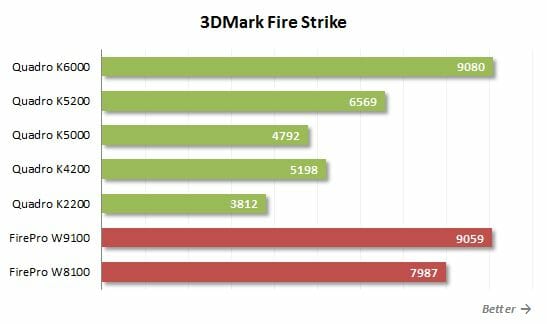
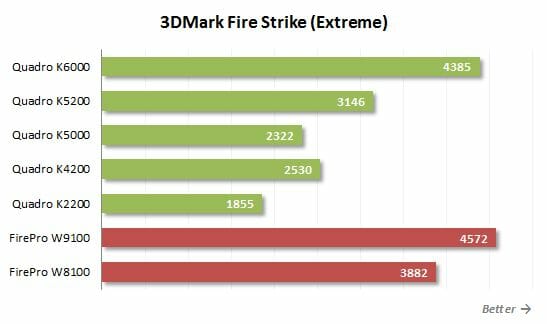
The Quadro K6000 is roughly equal to the FirePro W9100 in gaming performance but the new K5200, K4200 and K2200 models can’t match the FirePro W8100 even though they have become faster than their predecessors. The gap between the Quadro K5200 and K5000 amounts to 35-40%, for example. That’s okay because the FirePro W9100 is a professional counterpart of the Radeon R9 290X whereas the W8100 is directly related to the Radeon R9 290. Nvidia’s new Quadro products are comparable to gaming cards of lower classes. For example, the Quadro K5200 is something in between the GeForce 770 and 780. The Quadro K4200 is comparable to the GeForce 760 Ti. The Quadro K2200 is close to the GeForce 750 Ti.
Interestingly, the results we see in the gaming benchmark differ greatly from what we’ve seen in the professional 3D CAD/CAM applications. It turns out that the conventional hardware resources, especially the shader domain, is are not as important for professional uses as driver optimizations and the overall specs balance. Nvidia has more experience collaborating with developers of professional applications and has a competitive edge against AMD in this respect.
Power Consumption
The graphs below show the full power draw of the computer (without the monitor) from the wall socket. It is the total power consumption of all system components. The PSU’s efficiency is taken into account but our Seasonic Platinum SS-760XP2 is a highly efficient 80 PLUS Platinum product, so its effect on the result is very small.
We perform our tests in idle mode as well as at high load (FurMark 1.13.0 running in Burn mode in a 1280×720 window; like most professional applications, FurMark uses OpenGL and puts a heavy load on the graphics subsystem).
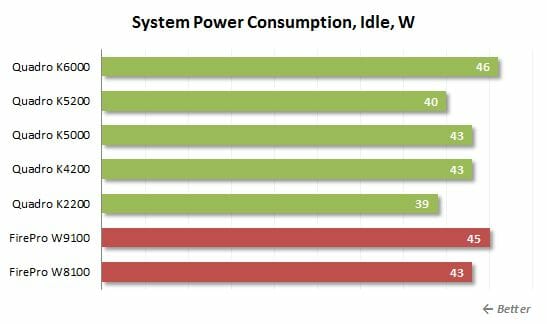
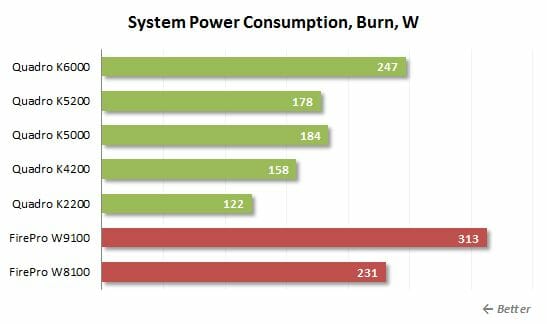
Nvidia’s professional cards sport excellent energy efficiency. Even the GK110-based K5200 has only one 6-pin power connector, which is indicative of its modest power requirements compared to the AMD solutions. The low power draw is achieved by lowering the clock rates, yet the card’s performance doesn’t suffer as we’ve seen in the performance tests above. So, the modern Quadro series offers the highest performance per watt, which is another argument in favor of Nvidia. Thanks to their low power consumption and heat dissipation, you can install multiple Nvidia cards into a single workstation.
Conclusion
Frankly speaking, we didn’t expect any updates in the Nvidia Quadro series this summer because such releases are usually directly linked to new GPU designs. The Maxwell design is not mature enough to be widely used in workstations. Senior Maxwell GPUs have just arrived and Nvidia couldn’t have enough time to test them in professional applications. So instead, Nvidia replaced its 2-year-old Kepler-based Quadro products with revised models that have the same architecture. It is Nvidia’s way of boosting sales and, perhaps, a response to AMD’s recent release of a successful professional card series with Volcanic Islands GPUs.
Anyway, we’ve got several Quadro Kx200 models which feature GPUs with more CUDA cores but come at the same prices as their predecessors. As a result, there’s a substantial performance boost in each price category. For example, the Quadro K5200 replaces the K5000 and offers 20 to 40% higher performance. The cheaper Quadro K4200 replaces the K4000 but offers the speed of the K5000 at half its price. The new cards are also superior to AMD’s products of the same price categories, offering the most attractive price/performance ratio to professional users.
One more important improvement in the Quadro Kx200 series is that they come with larger amounts of onboard memory, so they should have no problems processing complex models or using high resolutions, up to 4K. The memory amount is doubled in most of the new cards, so even the midrange Quadro products now have at least 4 gigabytes of it.
Most importantly, these improvements do not come at the expense of power consumption or heat dissipation properties. The new Quadro cards are as economical and cold as their predecessors. The K4200 and lower-class models are even equipped with a single-slot cooler. And starting from the K2200 down, they don’t even need additional power.
Thus, Nvidia has strengthened its already dominating position on the professional market. Although the announcement of the Quadro K5200, K4200 and K2200 went without much fanfare, it is quite a landmark event. The new cards are really worth upgrading your workstation.
We are not sure their lifecycle is going to be as long as that of their predecessors, though. The Maxwell architecture is expected to be implemented in professional solutions in just a few months. One more downside is that the computing performance of the Quadro series is low. The new cards have limited FP64 performance and are no good for computations-heavy applications. They are in fact limited to visualization, 3D CAD/CAM acceleration, and video processing. On the other hand, every Nvidia card supports CUDA. And if you need high double-precision computing performance, you can add a specialized Tesla card to your Quadro.