OBS Teleport – NDI Alternative for Dual PC Streaming!
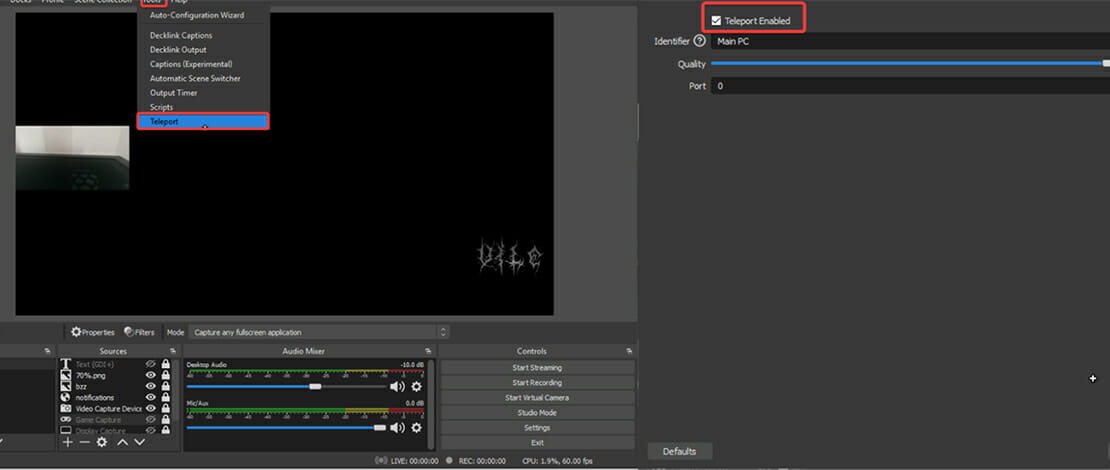
If you take streaming and gaming seriously you will conclude that streaming from a single PC is detrimental to your FPS and adds quite a bit of latency. This might not be a big issue if you are just a casual player, but if you are somewhat competitive this will be a hurdle that you will need to overcome.
Setting up a dual PC stream is quite daunting in itself since there are a lot of settings that need to be tweaked but we can use the magic of sending data over your local network to make dual PC streaming a lot simpler.
Why Not Use a Capture Card?
You might be curious why we do not even talk about capture cards since these have been traditionally used for dual PC streaming for a long time. The biggest issue is that you need to invest more money while over the network dual PC streaming is free and anyone with 2 available PCs can use it.
Besides the initial investment, setting up the 2 PCs with the capture card and routing all of the sound playback from the PCs into OBS will require further investments in the form of a mixer or extra settings and tweaking with software like VoiceMeeter. Moreover, if you want to unlock the full capabilities of VoiceMeeter then there is also a small fee you need to pay.
In short capture cards are expensive, they introduce extra steps that require solving, and the icing on the cake is that it is well known that capture cards themselves can introduce input lag, visual stuttering, and tearing with a whole other slew of issues that you cannot get rid of unless you get rid of the capture card.
OBS Teleport
In the past the usual recommendation for 2 PC streaming over your network was NDI but recently a new cool OBS plugin emerged that makes streaming from 2 PCs even simpler.
OBS Teleport works exactly like NDI minus the extra settings that you would need to punch in:
- Install the OBS plugin on both PCs
- Launch OBS on both PCs and activate the Teleport feature on the gaming PC
- On the streaming PC create a new Teleport source that will broadcast what OBS captures on your gaming system
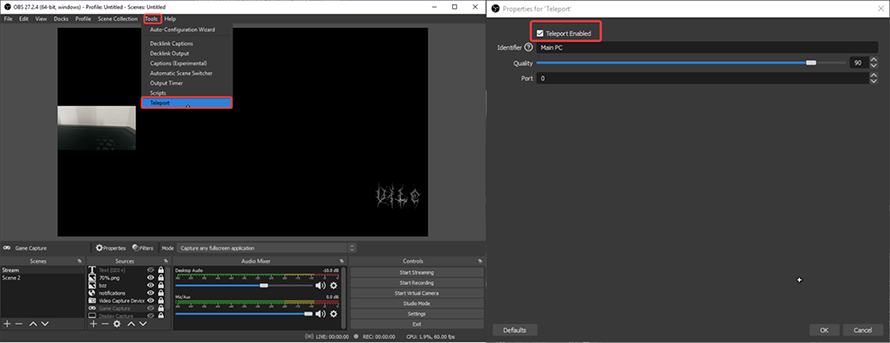
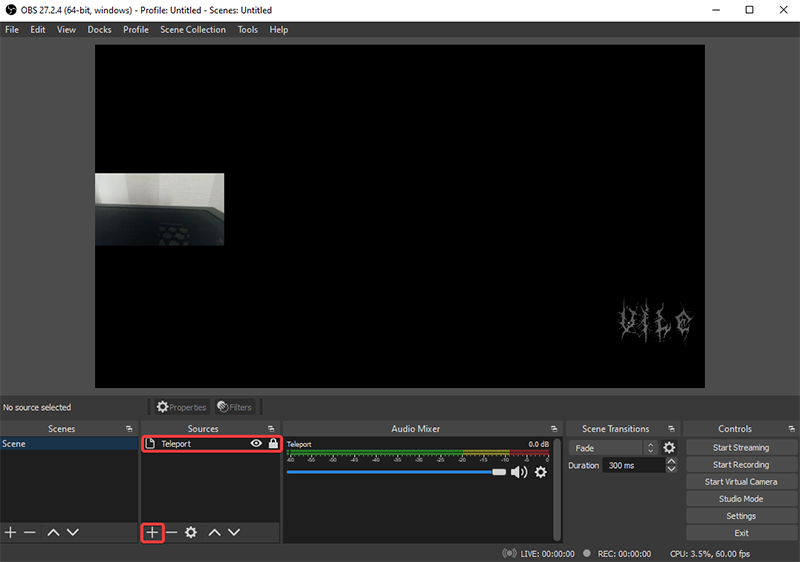
That is how easy the process is and you do not need to tweak anything related to OBS Teleport at all. The main thing is to make sure that your OBS settings themselves on the streaming PC are optimized and all of your overlays are configured on your gaming PC.
Everything that is being captured by your OBS on your gaming PC without actually streaming it will be sent to your streaming PC directly (all of your audio/video settings get sent fully so no need for extra tweaking on the streaming PC) making it a breeze to dual PC stream.
You can disable the preview and minimize OBS on your gaming PC to save even more resources and monitor your stream from your OBS on your streaming PC.
The only real downside of this method is that you will be using quite a bit of bandwidth since you are sending a lot of data over your network. Gaming itself uses a tiny bit of your internet speed, but dual PC streaming over your network will need 100+ Mbps.
I’ve been paying attention to this alternative…
How feasible would it be to configure it using USB 3.2 gen 2 between the 2 systems, since it allows bigger bandwidth and it is possible to also “use it as a network solution”?
I am not quite sure how the plugin would interact with said alternative to a local network. I’m assuming that as long as the USB 3.2 gen 2 is just recognized by your system it should work fine but there are details about the plugin I probably do not know about. I have been using OBS Teleport over a Gigabit network and had both PCs connected to the router with an Ethernet cable and never had any issues so I do not necessarily see the need for more bandwidth either. This would be an interesting experiment honestly.
Hi, just tried out the tool, it’s great! Do you think it would be a lot of work to introduce an audio only option?
Thanks for considering. 🙂
Hi. We’re glad you like the tool but we are not the developers)
I tried a dual stream set up using a capture card and ended up giving up. One of the main issues I dealt with was the audio sharing. That was a nightmare to figure out in voicemeter. With this set up, I am assuming discord, game audio, microphone, etc… are all done on Gaming PC and the streaming PC is simply just streaming and not handling all the audio management? That would be a huge win for a less complicated set up. The main issue I had originally using a capture card is how do I hear stream alerts from… Read more »
Yeah you can use NDI or Teleport for a much simpler alternative to using a capture card. On the gaming PC you just keep OBS open and whatever OBS captures on the gaming PC gets transferred over to the streaming PC/OBS. It is also super simple to set up compared to a capture card. The only downside of using NDI/Teleport is that you need to have the internet bandwidth to do so. Sending all that data over your router results in quite the usage (200-300mbps from what I have seen). The higher the quality and resolution the higher your bandwidth… Read more »