Patriot Javelin S4 Media Server Review

If you have a lot of digital media, such as music, videos and photos, then Patriot claims they have a perfect solution for you. With room to accommodate four 3.5-inch hard drives and additional external expansion via USB 2.0 and eSATA ports, the Javelin S4 can pack up to 12TB of storage capacity into a small form factor chassis. Integrated DLNA-compatible streaming, Apple iTunes server, Squeezebox Server and UPnP capabilities allow seamless connection to PC, Mac and home electronics devices.
Last year we were quite pleased with the first product that Patriot Memory, a well-known maker of system memory and flash disks, introduced to the network attached storage market. The Patriot Valkyrie wasn’t exactly fast or functional, yet could make a good file storage solution at a very appealing price.
The last summer Patriot made its next step by releasing the four-disk Javelin S4. Featuring an eye-catching design and integrated power supply, the new model is priced just as modestly as its predecessor.
Package and Accessories
The Javelin S4 is a four-disk NAS, so its box is quite large at 28 x 31 x 21 centimeters. It is painted a mixture of white and black with a few drops of red here and there. As usual, you can see product photos, key features and a connection scheme on the box.

You will find a standard set of accessories inside: a power cord, a LAN cable, frames and screws for HDDs, a key to lock the HDD bay, a CD with software tools and user manuals, and an installation guide.


The included disc contains the utility you use to initialize the NAS (Dashboard) and an OEM version of Acronis Backup & Recovery Server 10. In the tech support section of the Patriot Memory website you can find a downloadable image of the included CD, an electronic version of the user manual (in English), firmware updates, a list of compatible HDDs, and a plugin to implement a Squeezebox media server.
Exterior Design
If you’ve been watching the NAS market closely, you may recognize the four-disk product from Promise we reviewed two years ago. The only difference is the color of the case: Patriot’s NAS is white whereas its twin brother from Promise was black-and-silver. The design of the product box has also been partially borrowed from Promise, by the way. It looks like Promise has switched to working as an ODM instead of marketing its products under its own brand.

The seemingly internal power supply is actually a notebook-targeted 12V/6A model from FSP hidden in a bay at the bottom of the case. The advantage of this power supply is that it doesn’t need a dedicated fan for cooling. The case stands on tall (1.5cm) feet and has a vent grid in the bottom panel for ventilation.

The case is made of matte white plastic except for the glossy piece on the right front edge. The NAS measures 15.3 x 22.8 x 18.9 centimeters. There is a door covering the disk bays from the front. It has two fine-mesh vent grids. They are easy to clean.

There are indicators to the right of the door, showing the status and activity of each HDD as well as LAN activity and NAS status. Below the indicators is a quick copy button with a built-in indicator. The Power switch can be found on the back panel.

Also on the back panel you can see a fan grid, a couple of USB 2.0 ports, one eSATA, a Gigabit Ethernet connector with indicators, a Reset button and a power supply input. You can access the fan for cleaning by unfastening four screws and taking the back panel off. The fan has a rather rare form-factor of 80×15 millimeters, so you may have problems finding a replacement. The speed of the fan is regulated automatically depending on temperature. The NAS is quiet most of the time.
The exterior design and manufacturing quality are very good overall except that home users would prefer to have a USB port on the face panel, especially as the quick copy button is also there. The white color of the Javelin S4 is going to be appreciated by Apple fans, I guess.
Hardware Configuration
I had expected the PCB to be the same as in the earlier-tested product, but it is actually smaller at 12×16 centimeters. The labels on the PCB prove that the original manufacturer of the NAS is Promise Technology Inc.
The Javelin S4 is based on AMCC’s 800MHz 431EXr processor with PowerPC architecture which is covered with a small heatsink. System memory is made up by two chips with a total capacity of 256 megabytes; the firmware with OS image is stored in a 128MB flash memory chip. There are also an auxiliary network chip IP1001 and a SATA controller Promise PDC42819 on the PCB. The LAN port, USB controller and eSATA support are all implemented through the central processor.
Besides the main PCB, there are two additional cards: one with SATA ports for HDDs and another for the front-panel indicators.
Although the Javelin S4 has a plastic exterior, it’s got a strong metallic chassis inside. Every component is securely fastened to the chassis.
As I’ve noted above, the cooling fan is rather quiet but has a nonstandard thickness of only 15 millimeters.
Getting Started
The NAS has its firmware written into its own flash memory chip, so you only have to install your HDDs and connect the power and LAN cables to get it going. The HDD frames are made of soft but robust plastic and allow installing standard 3.5-inch devices only. The current version of the compatibility list names one 3-terabyte model from Western Digital, so you can pack as much as 12 terabytes into this NAS. The frames have no locks, so the HDDs are only kept in place by the SATA connectors. The HDD bay’s door can be closed with a simple lock.

Next you have to find the Power button which is placed rather inconveniently at the back.
Then you can launch the included Dashboard utility (originally called SmartNavi) to set up some basic parameters (like IP address), connect to the NAS, make a backup copy of or restore PC data, view media files. Full settings can only be accessed via the web-interface, though. Available in several languages, it works only on ports 80 and 443 for HTTP and HTTPS, respectively.

The user interface is not exciting by today’s standards and looks like a schoolboy’s homework done offhandedly. Fortunately, this doesn’t affect its speed. In the first window you choose the feature you want to access: administration, downloads, media server, etc. Then you will see a classic interface with a menu on the left and a few tabs in the main area. If the user remains inactive for 10 minutes, the web-interface closes automatically.
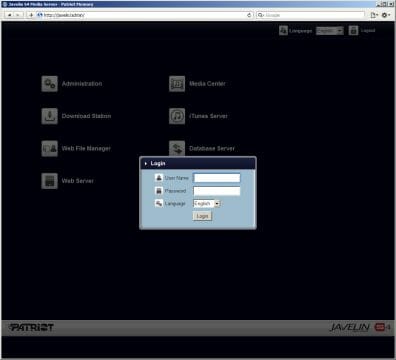
I tested my Javelin S4 with firmware version 02.01.4000.20 which is referred to at the official website as “Javelin S4 Media Server Firmware Update – .v1”.
Basic Functionality
The Javelin S4 offers four bays for HDDs. Any combinations of RAID0, 1, 5 and 10 arrays are possible. You can even build a three-disk RAID5 and use a fourth disk as a replacement in case of a failure. JBOD is not supported.

When building an array, you can limit the file system size (the Javelin S4 uses XFS) which is necessary if you want to use iSCSI volumes. By default, 10% of the total storage capacity is reserved for iSCSI. You can later expand the main disk volume but won’t be able to allot more storage for iSCSI. An iSCSI volume is created on an existing partition; you can specify its name and size and enable CHAP-based access.
The Javelin S4 supports RAID migration without data loss. Particularly, you can build a mirror or RAID5 out of a single disk or add a fourth disk to a three-disk RAID5. Unfortunately, you cannot replace disks sequentially with higher-capacity ones to boost the capacity of a RAID1 or RAID5 array.
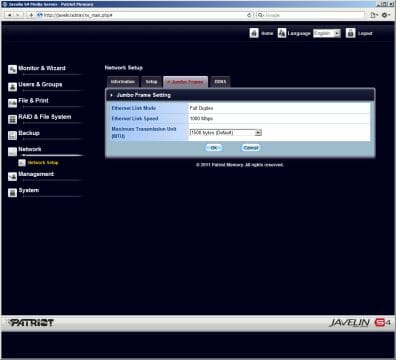
The Javelin S4 connects to a LAN via a Gigabit Ethernet port. The network settings are standard: device name, IP address, Jumbo Frames on/off. An integrated DDNS client is available. Wake-on-LAN is supported.
You can create users and groups right on the NAS or integrate the latter into an Active Directory. We’ve got but basic settings here: create/delete a user or group, change a user password/group membership. The Javelin S4 supports disk quotas issued for each RAID array to individual users as well as groups.
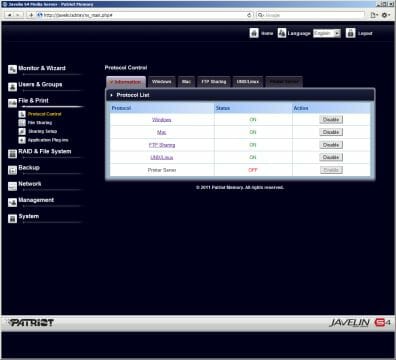
You can access the NAS via SMB, AFP, FTP or NFS protocols which can be enabled independently of each other. A recycle bin can be turned on for SMB. AFP has no special settings at all. A NIS domain can be used for NFS. For FTP, you can specify control and passive mode ports and enable encryption. Unicode is supported for filenames.

You can create any number of folders on the NAS. By default, there are as many as seven standard folders after you format the first disk volume (PUBLIC, VIDEO and others). They cannot be removed but you can restrict user access to them protocol-wise.
Access rights to existing resources and new folders are assigned for all the protocols at once: no access, read-only, read & write. With NFS, you can specify IP addresses or their ranges that can access a folder (read-only mode can’t be selected then).
External Devices
The NAS offers two USB 2.0 and one eSATA port to connect external disks. It supports different file-systems (FAT32, EXT2, EXT3 and NTFS) but can access the first partition only. Therefore the connected disk is referred to as USBDISK or ESATA. The access rights are full and you can’t restrict them. If accessed via LAN, an NTFS disk connected to the NAS’s eSATA port is going to be no faster than 10-15 MB/s.
You can also connect an UPS to the USB ports (the compatibility list only includes products from APC). USB hubs are not supported, so you can only have two USB devices connected to the NAS simultaneously. There are no special options for turning external disks off safely.
System Settings
There are a few pages for monitoring. For example, Resource Monitor shows you the current usage of the disk, processor, memory and LAN resources in real time. It also reports the temperature of the system and the speed of the cooling fan. It doesn’t tell you the temperature of the HDDs, though, whereas S.M.A.R.T. support is limited to a single status string. Hopefully, the NAS keeps track of HDD parameters and can report to the administrator in case of problems.
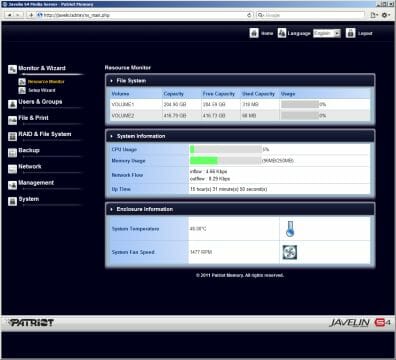
The second status page tells you the firmware version, LAN speed and MAC address. The third page repeats the system temperature and fan speed data and also shows the voltage on the 5, 12 and 3.3-volt lines. I guess all this info should have been provided on a single page, which would be more convenient.
The NAS has an integrated clock for keeping the internal log and other features. The clock can be synced automatically over the internet.

The log file isn’t very detailed. It stores information about important events such as turning on/off or creating disk volumes. The Javelin S4 can send email notifications to any number of addresses about problems in its operation. It supports password-based SMTP authentication. There are no event filters here.
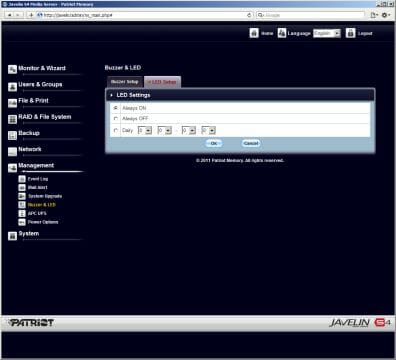
The hardware settings are limited to switching the sound alarm off and choosing the time period for the LED indicators to work. The latter setting can be handy since the LEDs may turn out to be too bright.
Besides the abovementioned WoL feature and UPS support, the power management options allow you to turn the disks off when inactive, specify an operation schedule for the NAS, and reboot or turn it off via the web-interface.
To update the NAS’s firmware, you download the new version to your PC and then load it into the NAS. There are no configuration management options. You can’t even reset all settings to their defaults.
Additional Features
There is a bunch of web-interface pages that are dedicated to backup copying. Like its predecessor, the Javelin S4 supports file system snapshots for each disk volume. For this feature to work, you have to reserve the required disk space, choose the number of copies to store (up to 4 for all disk volumes) and specify an operation schedule. This is a useful technology that can help you make a data backup instantly without loading the NAS’s processor. The administrator can later connect a saved image to access data in read-only mode.
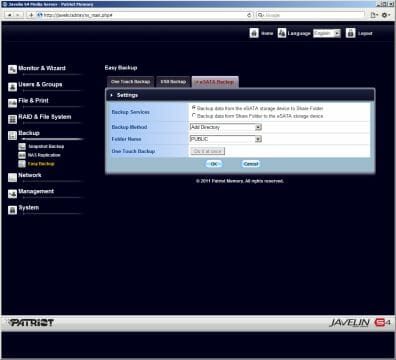
The second backup copying option allows syncing data via LAN between two servers. You need two identical servers for that. This feature can be scheduled, too.
Finally, you can use the quick copy button on the NAS’s front panel together with external disks. The copying direction, shared resource and operation type (creating a new destination folder, copying data or synchronization) can be specified. If there are PCs with installed Dashboard on the LAN, you can use the same button to back up predefined folders from them.
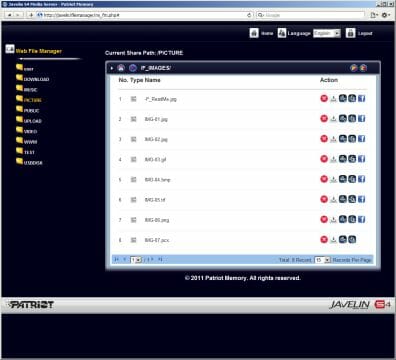
The NAS’s files can be accessed via a web-browser for downloading, renaming, removing or copying. You can also create folders or upload files from your PC. This feature can be accessed by the admin as well as ordinary users.
The Javelin S4 can also be used for web hosting with support for php and MySQL. There is a special phpMyAdmin interface for that.
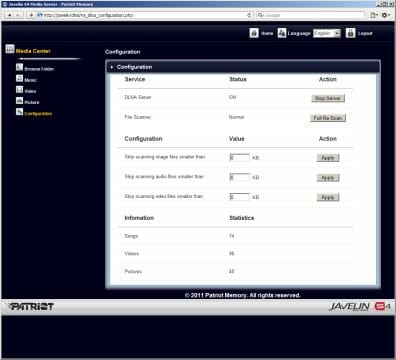
The iTunes service is based on FireFly that can be set up via the web-interface. By default this service indexes the automatically created shared folders with multimedia files.
I couldn’t identify the software the DLNA server is based on. There are a minimum of settings: you can force the indexing process or exclude files smaller than a certain size. This server uses the following shared folders: DOWNLOAD, MUSIC, PICTURE, UPLOAD and VIDEO. It supports popular file types including JPEG, PNG, MP3, WMA, WAV, AVI, M2TS, MKV, MPEG and WMV. Audio files are sorted by tags (you should write them in Unicode because there can be problems with non-Latin alphabets). Photographs can only be sorted by date. Videos can be sorted by format and resolution but the NAS made errors determining the frame size for some of my video files.
The media server also includes a web-based file manager for viewing the current folder, reading file parameters and opening them in your media player. Some DLNA devices can be used to upload files to the NAS (for example, you can upload photos from your mobile phone).
The Javelin S4 is able to download files autonomously. The integrated MLDonkey client supports FTP, HTTP, BitTorrent and Emule. It can be accessed via the NAS’s web-interface or the full standard version of MLDonkey. External clients, particularly Sancho, are supported, too. The file download feature has some limitations: the speed is limited to 200 KB/s and files can only be seeded when being downloaded.
Functionality Enhancements
The default firmware already has a few plugin modules that enhance its features. I’ve described them above. You can also install new plugins by downloading them on the appropriate page of the NAS’s web-interface. You can manage plugins by enabling, disabling and removing them. Plugins can integrate into the NAS’s web-interface if necessary.
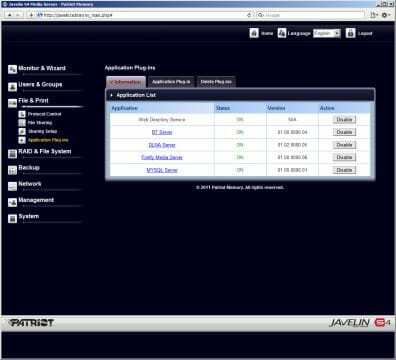
As a matter of fact, the manufacturer only offers to download one plugin that implements a Squeezebox server for audio streaming. It is managed via its exclusive web-interface on port 9000. However, the currently available combination of the firmware and plugin are not compatible: the plugin cannot connect to the integrated MySQL server.
There are a number of forums on the Web where users try to build their own plugins for this NAS but I didn’t find anything particularly useful there.
You can also get a console access to the root file system but the NAS’s processor isn’t very popular and further actions won’t be trivial for you unless you’ve got some solid Linux experience.
Performance
I benchmarked the performance of the Javelin S4 with Intel NASPT using Western Digital Caviar Black WD5001AALS disks with capacity of 500 gigabytes. I created a disk volume, a shared folder and a user account. Otherwise, I didn’t change any default settings. The NAS turned out to be unstable with Jumbo Frames turned on, so I didn’t use that technology.

The Javelin S4 is average in performance. Its top read speed is 80 to 90 MB/s, which is quite close to the theoretical bandwidth of a Gigabyte Ethernet connection. The speed of writing is lower at 55 to 65 MB/s. It’s clear that RAID5 is quite a heavy load for the NAS’s processor as this array has the lowest write speed in the test.
Conclusion
The Javelin S4 is a well-made product that features a nice exterior design and a robust chassis. With four disk bays, it can be used for both home and office applications. It’s got a fast processor, a sufficient amount of system memory and USB and eSATA ports. Its read speed is close to the Gigabit Ethernet bandwidth but its write speed is only half as high. This performance is going to be sufficient for undemanding users, though.
I guess the least polished-off component of the Javelin S4 is its firmware and, unfortunately, Patriot can hardly do anything about it because they have to rely on the original manufacturer of this product. Although the firmware provides all the basic NAS features such as creating disk volumes, sharing files, accessing files via multiple protocols, managing users, etc, the extra functions that might be useful for home users are not implemented properly. Hopefully, enthusiasts will be able to enhance this product’s firmware with their own hands.
What makes the Javelin S4 somewhat more interesting is that its price is rather low for a four-disk NAS. So, you may want to consider it if you need a high-capacity NAS for simple file sharing.