RGB Lightning – Everything You Need to Know to Make Your Setup Shine

Gaming setups are as much about visuals as they are about functionality. If your setup works well but looks bad is it really working well at all?
Jokes aside, a lot of people like to have some bling on/in their PC and everywhere else around their setup. The most common way to achieve this bling is to stuff as many RGB products as you can around your setup.
These items can vary in size, price, and intended use, but if they all make the rainbow colors spin, they all have a place in your setup.
If you are curious about where to get even more RGB to make your setup shine then you came to the right place.
How to Get More RGB in Your PC
Before anything else is said, we would like to mention that a setup for us means everything from your PC, to peripherals, to the overall environment/room you are in. To make this guide as easy as possible to understand we will separate the PC RBG, peripherals, and how to enhance your room with RGB in different categories.
PC RGB
Luckily for all you RGB lovers a lot of PC components have started coming out with RGB lights making your quest in lighting up your computer very easy.
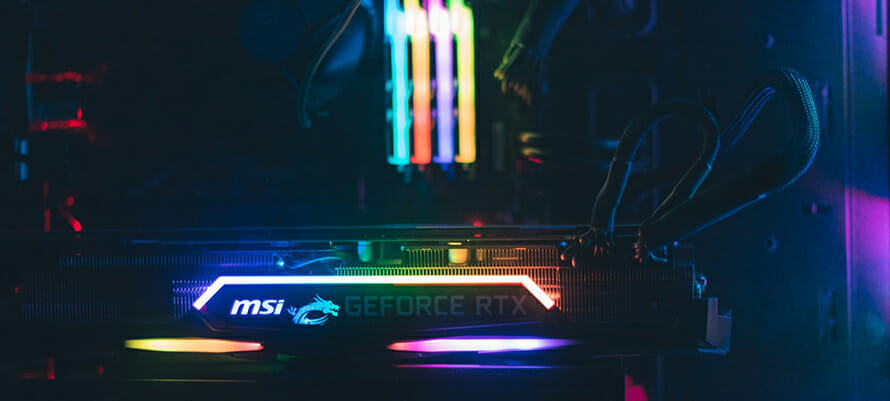
You can have RGB motherboards, RGB RAM, RGB infused GPUs, RGB CPU coolers, RGB SSDs, RGB clad PC cases, and obviously RGB fans. None of these PC components really need RGB to function properly, but if you can find them with some added extra lights you might as well use them right?
You can even buy separate RGB LED strips to add to your case if you feel like you need that extra bit of light to completely blind whoever passes by your PC.
The only downside of using so much RGB in one PC is that in a lot of cases there will be a lot more cables to manage and you will definitely need a fan hub controller for your build.
Peripherals RGB
When it comes to peripherals for your setup, most of them already have RGB incorporated so it will not be hard to find what fits your taste best.

You can even get a budget mouse and a solid keyboard and all of them will have RGB controls.
You can also find headsets with RGB/headset stands with RGB, microphones with RGB, and even mouse pads with RGB – although the latter is seen more like a meme than anything else, but if you want to go all out then why not?
Room RGB
Besides the RGB you can get directly from the PC and the peripherals you are in direct contact with, you can also install RGB strips or panels like the Nanoleaf inside of your gaming room to completely cover in RGB everything around yourself.

Image Source: Stuff
These RGB panels can help set the overall mood for your gaming/workspace and can also be used as extra lights besides blasting rainbows everywhere into the room.
The Big Downside – Software for RGB Control
The biggest downside of having to deal with RGB is that every individual piece of hardware that has RGB will have a different software controller for it.
Each brand of gaming items and components uses its own RGB software controller and very rarely do they include some sort of manual/hardware controls for the RGB modes.
This can get ridiculous if you invest in a lot of RGB products since you will have to use 5+ programs to set individual modes for the RGB lights so beware – not everything about RGB is fun and rainbows!