Maximize FPS – How to Play YouTube Music Without a Browser Tab Being Open

No matter how sweaty you are in games, most of us listen to some sort of background music while gaming. Be it because it helps you focus, or because it puts you in a great mood, music is almost omnipresent in gaming.
A great source of music that many enjoy is YouTube since it has a huge library of songs and remixes that are often missing from other mainstream music streaming platforms (lo-fi remixes, slowed, slowed & reverb, etc). Unfortunately having YouTube open while gaming often means that you have to keep a browser tab up at all times which can consume significant chunks of your RAM and CPU. This can affect your FPS, drop frames in OBS, and overload your system if your PC is not the best.
I however have found a pretty innovative way around this issue that will allow you to play your favorite underground music you can only find on YouTube without any performance loss at all (almost).
Foobar2000 + YouTube Source
Foobar2000 is a local music player that has a great reputation in the audiophile community since it can play FLAC and high bitrate files flawlessly. It also incorporates a lot of different decoding mechanisms and other tools enthusiasts use therefore it is a lot more flexible than online libraries.
A lot of audiophiles with local libraries end up using foobar2000 simply because it can do a lot of things and it also has many plugins that can further enhance their experience. One such great plugin is YouTube Source, which as you have guessed allows for playback straight from YouTube.
All you have to do is install the plugin, open up foobar2000 and paste in the link of the YouTube song(s) you would like to listen to.
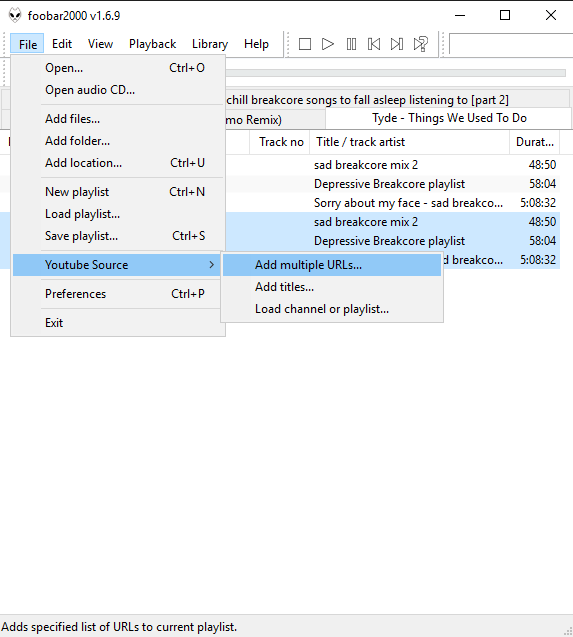
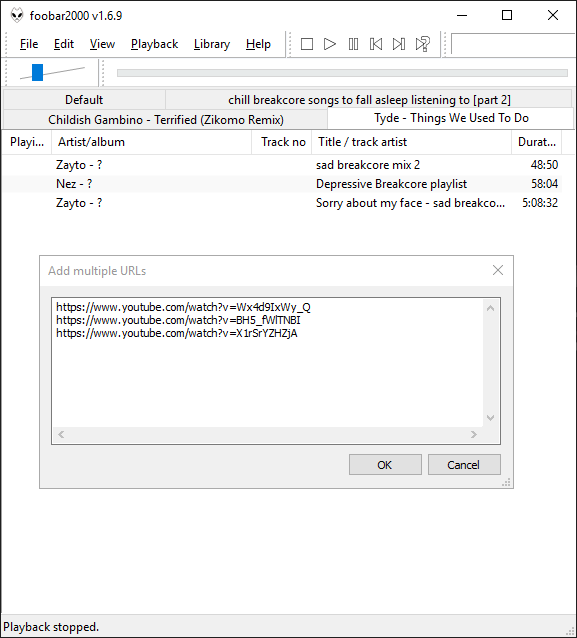
You can import multiple songs at the same time allowing you to create your playlist locally without having to keep your browser open. The main reason this workout is so good is because the background use of resources is almost non-existent allowing you to dedicate your hardware towards keeping up high FPS values in your games.
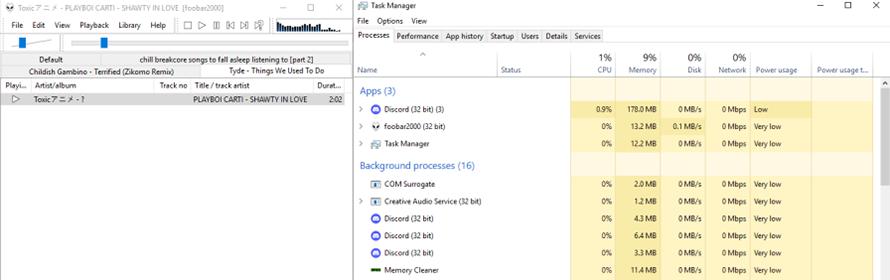
This will also work very well on potato PCs that simply do not have the resources to run an extra tab of Chrome or Firefox in the background since those can eat up to 1GB of the available RAM like its cake.
The main downside of this workaround is that you have to pre-load the music you want to listen to and cannot simply let YouTube do its own thing with auto recommendations and auto-play, but considering how light this solution is on your PC if you truly value FPS over anything else this will not even count as a problem in your book.