QNAP TS-469 Pro All-in-One NAS Review

We are going to talk about an all-in-one 4-bay network attached storage system from QNAP that offers secure cross-platform file sharing, an iSCSI/ IP-SAN storage combo solution and a number of versatile, value-added business applications, including set of backup solutions and MyCloudNAS service.
After a period of rapid development, modern NASes have stabilized and do not show as much variety as their predecessors. In terms of hardware, the x86 platform with Intel Atom processors has long become the industry standard for SMB-targeted products. New NASes of this class can only offer new CPUs and chipsets while the platform remains the same. The only recent additions worth mentioning are USB 3.0 support for external disks and DDR3 SDRAM as system memory.
The latest generation of SMB-targeted 4-disk NASes from QNAP includes four models. Two of them are rack-mounted whereas the other pair is more versatile and can be used as desktop devices. We are going to discuss the senior desktop model which is called TS-469 Pro. Its junior cousin TS-469L has no display, no disk bay locks and a different version of the SATA interface for the internal disks. If these features are not important for you, you can save some money by preferring the junior model.
Package and Accessories
Like the QNAP products we tested earlier, the TS-469 Pro is shipped in a plain cardboard box which lacks a plastic handle because the NAS is rather heavy. The design of the box hasn’t changed much. You can see pictures of the NAS, its technical specs, accessories, usage scenarios and key features on the box. The packaging is robust enough to protect the product against any damage during transportation.

The accessories include a power cord, two Ethernet cables, HDD screws, two keys, some documentation, and a CD with software. You only need HDDs to get the NAS ready to work. There are two sets of screws included for 3.5- and 2.5-inch devices which are both supported by the TS-469 Pro. Considering the design of the HDD frames, you must take care not to lose the screws. It won’t be easy to find replacement ones.

The CD contains a full user manual in electronic format and a few utilities: Qfinder (it helps find the NAS on the local network), QGet (to manage download jobs), NetBack Replicator (for backup copying), and MyCloudNASConnect (for cloud synchronization). The first two utilities are available for Mac OS, too. Their latest versions can be downloaded from the manufacturer’s website as prompted by the newsfeed in the NAS’s web-interface.
Exterior Design
This case design was developed a few years ago and QNAP has used it in several generations of NASes already. It ensures consistency and brand awareness whereas newer models are differentiated by firmware capabilities and other consumer properties.
So, the TS-469 Pro has a steel chassis which can be partially seen on the bottom of the device. The top casing is made of aluminum which is colored a restrained dark tone. The front panel is black plastic. The metallic frames for HDDs have plastic faceplates and locks. Above the disk bays there is a 2-line dot-matrix display, two control buttons and eight LED indicators (NAS status, LAN, USB, eSATA and one indicator for each HDD). All of this is hidden behind the glossy panel. And just like in our previous review of a QNAP, we want to complain that it’s not easy to control the NAS using only these two buttons. There’s enough space on the front panel to place more controls but the manufacturer doesn’t think that necessary.
The button for copying data from external disks is implemented as a frame around the USB connector. It won’t be easy to use it if a USB flash drive with a large case is plugged in.

The back panel is identical in design to QNAP’s earlier products. We can see here the power connector and 40mm fan of the integrated power supply, the vent grid of the main 92mm fan, HDMI and VGA connectors, two USB 3.0 and four USB 2.0 ports, two Gigabit Ethernet connectors, and two eSATA ports. The video interfaces can only be used for diagnostic purposes, but such applications as video player or video surveillance monitor may be added in the future.

But as long as it needs no monitor, the TS-469 Pro can be easily hidden somewhere far from your desktop PC. Summing this section up, we should say that its exterior design and manufacturing quality deserve our praise.
Hardware Configuration
Based on the x86 platform, the TS-469 Pro features Intel’s Atom D2700 processor which works at 2.13 GHz, has two cores and supports four threads. There is 1 gigabyte of system memory by default but you can add a second DDR3 module with a capacity of 1 or 2 GB. The SO-DIMM slot is located on the outer side of the main PCB. You can access it after taking the casing off. The firmware is stored in a 512MB USB flash drive from Apacer, which makes it easy to start the NAS up.

The Intel ICH10R chipset supports the USB 2.0 and eSATA ports whereas SATA 6 Gbit/s is implemented via two Marvell 88SE9125 chips. The USB 3.0 interface is based on an Etron Tech controller. Typical of such NASes, two Intel 82574L controllers are responsible for wired networking. With so many onboard controllers, the configuration resembles full-featured mainboards rather than entry-level nettops as was the case with early Atom-based NASes.
Besides the main PCB, there are a couple of smaller cards for the front-panel components which include indicators, buttons and a USB connector.

The Delta Electronics DPS-250AB-44D power supply has already been used in earlier QNAP products. It is only cooled by a 40mm fan, but this shouldn’t be a problem since the PSU is only rated for 240 watts and modern HDDs won’t need even that.
The NAS itself is cooled by a 92mm fan with 4-pin connection and adjustable operation. This ventilation system keeps the hard disk drives at a comfortable temperature without producing much noise.
The only problem is that you’ll have to break the warranty seal if you need to clean or replace the fan.
Getting Started
This series of NASes having an integrated large-capacity flash drive to store firmware, you don’t need special software tools to start the TS-469 Pro up. You just put one or several hard disks into it, preferably clean ones, and connect it to your network. After booting up, the NAS will prompt you to initialize its firmware by using the display and buttons or the integrated web-server. In the latter case you can look up the NAS’s network address on the display or in the Qfinder utility. The initial setting-up is limited to configuring the network name and clock, creating a disk partition, selecting network services, and changing the default admin password. The whole procedure took less than 5 minutes with our HDD.
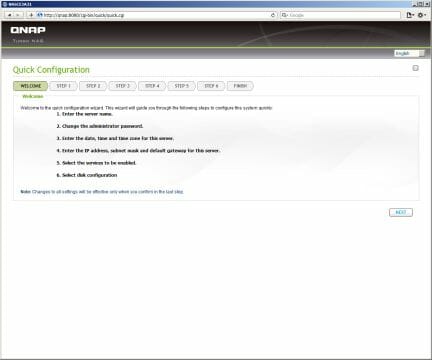
If the NAS is connected to the internet, it will automatically check for firmware updates when you enter its web-interface. We used the latest firmware version for our tests: 3.7.3 Build 20120801.
If you’ve got extra applications installed, links to them may appear on the start page of the web-interface. Available in several languages, the interface works in most browsers, supports HTTPS, allows changing the port numbers, and contains integrated help and search systems. Corporate users may utilize their official SSL certificates.

QNAP hasn’t changed the interface design for a long time. It is structured traditionally with a menu tree on the left. There are over 60 pages with settings in it. The Overview page offers all the links to setup pages with additional icons. The header contains extra services and a dropdown language selection menu.
The first page you see after entering the interface provides links to frequently used features and to the manufacturer’s forum, tech support, Wiki and RSS newsfeed.
Basic Functionality
High-performance NASes often have two LAN controllers and the TS-469 Pro is no exception. Its LAN adapters can work as two individual controllers to connect to two different networks or can be teamed up to increase bandwidth and reliability, also in the 802.3ad mode. The LAN adapters support Jumbo Frames, WOL, VLAN (802.1Q), and IPv6. The TS-469 Pro has a DDNS client and an integrated DHCP server. It can also connect to a wireless network after you attach a compatible USB Wi-Fi adapter to it.
Protocols and services can be bound to the NAS’s network interfaces, which may be appropriate for corporate environments.
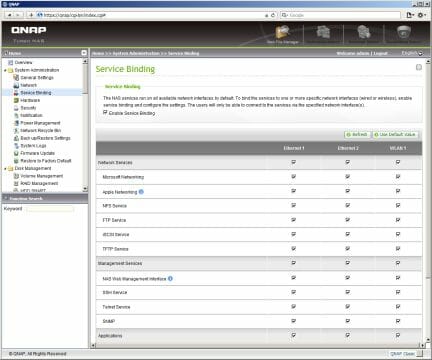
Access control lists based on individual IP addresses of ranges thereof can be enabled to ensure higher security. User access can be automatically blocked if a password guessing attempt is identified.
The support for UPnP and Bonjour protocols will help home users discover the NAS’s services on the network whereas corporate users can use SNMP to integrate the NAS into their control and monitoring systems.
RAID capabilities being a most important feature of every NAS, the TS-469 Pro supports JBOD, RAID 0, 1, 5, 10 and 6. The number of arrays is only limited by the number of installed HDDs. A replacement disk and the Bitmap option can be enabled for fault-tolerant configurations.
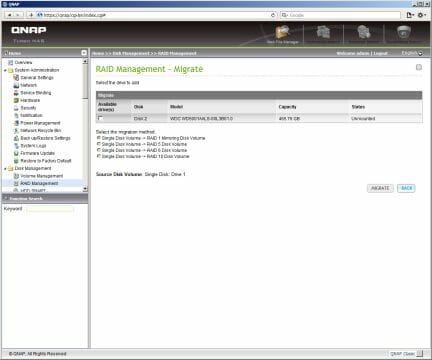
The TS-469 Pro allows changing its RAID configuration without losing data. The supported migration scenarios let you change the type of your RAID and expand its capacity by replacing its disks one by one or by adding new disks. These features are going to come in handy for corporate users (as they increase the service life and reduce the downtime) as well as for home (if you cannot make a large backup copy on another storage device).
When creating a RAID, you can choose its file system (EXT3 or EXT4) and enable AES128 encryption. The HDDs can be scanned for bad blocks and the file system can be checked for errors.
As for the health of the HDDs themselves, the NAS can monitor their temperature and status via S.M.A.R.T. Regular tests can be enabled.
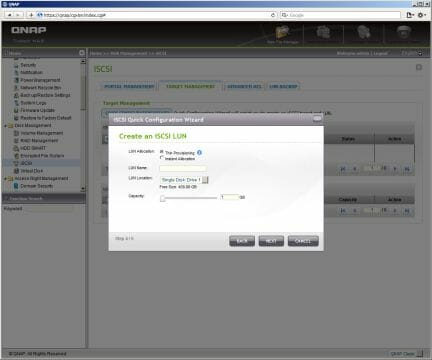
The iSCSI support may be useful for virtual environments. With the current firmware iSCSI volumes are created on existing disk arrays. The TS-469 Pro supports iSNS, Thin-Provisioning, CHAP, Mutual CHAP, Data Digest, Header Digest and LUN access control. An option of saving a backup copy of the LUN and restoring it from a local or network resource has been added recently. The TS-469 Pro can also serve as an iSCSI initiator and connect remote volumes to expand the total amount of storage.
The NAS supports a lot of data access protocols: SMB/CIFS, AFP, NFS, FTP, HTTP, and WebDAV. When on a Windows network, it can work as a WINS server, Master Browser, or be integrated into a domain. The FTP server supports passive mode, anonymous access, encryption (Explicit SSL/TLS), Unicode, different port numbers, limits on the number of connections and speed. Recent updates have improved the NAS’s compatibility with Mac OS 10.7 and higher. There are no special settings for NFS, but we can note that the NAS supports the third version of that protocol.
Access control is ensured by means of user names and passwords. Besides a local user database, Windows domain or LDAP server data can be used. In the first case, if there are a lot of user accounts, you can try importing and exporting them or creating a large number of accounts automatically. Users can be united into groups for easier management. The NAS supports disk quotas for users. The administrator can set up password complexity rules which are going to be helpful on large networks since users can change their passwords themselves.
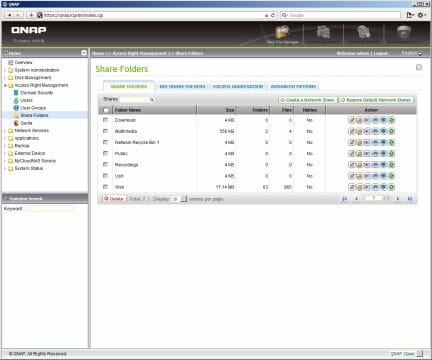
Data access is implemented in the conventional way with shared folders on disk volumes. When you create the first volume, a few standard folders are also created on it automatically. The list of shared folders provides information about the number of folders and files and their total size. Users and user groups can be assigned access rights as No access, Read only, Read & write. The administrator can additionally permit to assign access rights for child objects to enable more flexible access control management. Besides that, an IP address filter can be applied to shared folders. Dedicated databases with user rights are used for NFS and WebDAV.
The NAS can enable a recycle bin for files deleted over the network. You can specify the storage period and set up a type-based exclusion filter.
Besides ordinary shared resources, QNAP NASes offer two more options to implement network access. You can create a shared folder out of an ISO image and aggregate resources from other network servers under a single name.
External Devices
Top-end NASes usually offer a number of I/O ports for external devices. The TS-469 Pro has five USB 2.0 ports (one on the front panel), two USB 3.0 ports and two eSATA connectors. Connecting external disks for backup copying or expanding the available amount of storage is the most common usage for them. External disks cannot be added to RAIDs and are only represented as individual shared folders with adjustable access parameters. The TS-469 Pro supports every popular file system on an external disk: FAT32, NTFS, EXT2, EXT3, EXT4, and HFS+. External disks can be turned off safely in the NAS’s web-interface. The TS-469 Pro can also format disks using FAT32, NTFS, EXT3, EXT4 and HFS+.
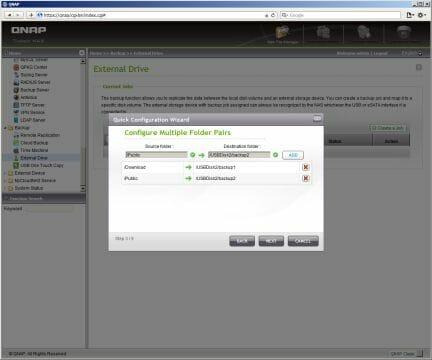
A print server with support for Windows, Mac OS and IPP can be established on the NAS, too. You can connect up to three printers concurrently. Access can be limited by client’s IP address. The NAS can only print; the scanning feature of all-in-ones is not supported.
An uninterruptible power supply can be connected to the NAS via USB or LAN to ensure higher data safety. Multiple NASes can share the same UPS.
The USB ports can also be used for sound cards (for the Music Station service) or USB-cameras (for the QUSBCam module which can combine them into a video surveillance system).
System Settings
The selection of the NAS’s system settings hasn’t changed over the previous QNAP products. You can specify the device’s network name and description, configure the integrated clock, update the firmware, save and restore the configuration.
The hardware options let you set up the operation mode of the cooling fan, disable the sound alarm, block the Reset button, enable sleep mode for the HDDs when they are idle. As for power management, you can schedule the NAS’s operation with up to a minute precision and reboot or shut it down from the web-interface.
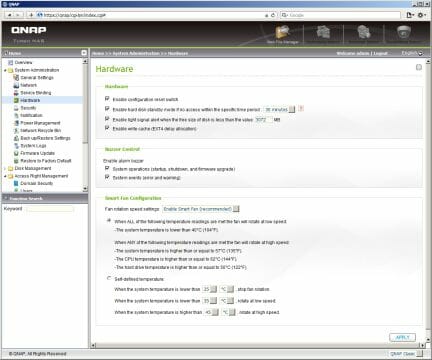
The TS-469 Pro can report to the administrator about any problems via email (two recipient addresses), Windows Live Messenger or SMS (a paid service for up to two phone numbers). All events are categorized into two levels: warnings and errors. You can choose individual communication channels for both. Syslog support is available, too.
Besides the default system log, you can enable logging for the supported protocols including SMB, FTP, AFP and others, so you can easily see when documents and folders were accessed and what for, when the VPN server was used, and many other things. A list of all current connections to the NAS can be found on a dedicated tab.
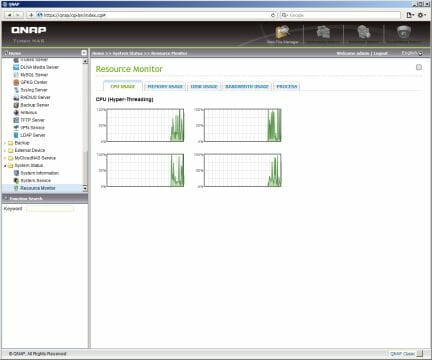
There’s a group of pages with information about the current status of the NAS. The first page shows you the firmware version, uptime, network interface data, temperature and fan speed. The second page is about the NAS’s services. And on the third page you can see graphs of CPU, memory, disk and network usage and a list of active processes.
Additional Features
Modern NASes are not limited to storing data. They offer much more functionality, resembling dedicated servers in this respect. However, storing data remains their priority, so they need advanced backup features. The integrated backup system is fully automatic. The TS-469 Pro can copy its shared folders to Rsync servers and supports real-time remote replication. It can act as a server for these protocols, too. The RTRR server can work with local external disks and FTP servers. Backup copying for external disks is set up separately. You can program backup jobs by specifying the source and destination, operation schedule, and limitations on the date, size and type of files. The Copy button on the front panel can be assigned a dedicated backup job. You just need to choose the required folders, direction and mode (copying or synchronization).
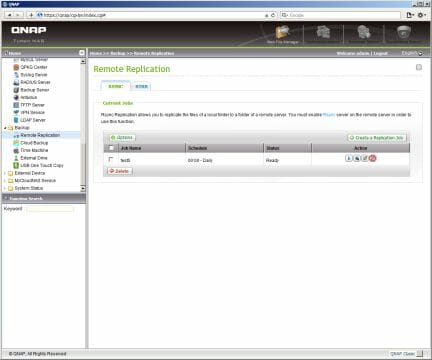
Backup tools integrated into modern OSes can be used on client systems, for example Windows Backup & Restore and Time Machine.
The NAS supports cloud storage services. The current firmware can save backup copies to Amazon S3, ElephantDrive and Symform. The latter service is interesting for its payment scheme: you can pay by giving away your disk space for other users.
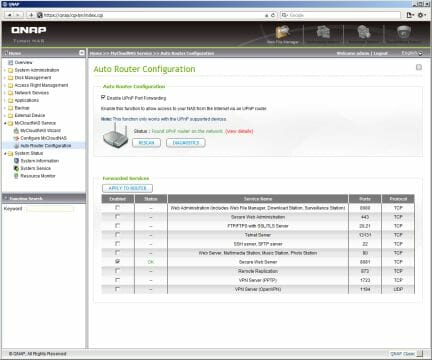
Also a cloud-related feature, MyCloudNAS simplifies the setting-up of different remote access scenarios for inexperienced users by employing QNAP’s dynamic DNS service and port translation on an UPnP-compatible router. You only have to provide a unique network name and check the checkboxes next to services you need. The router must have an external IP address.
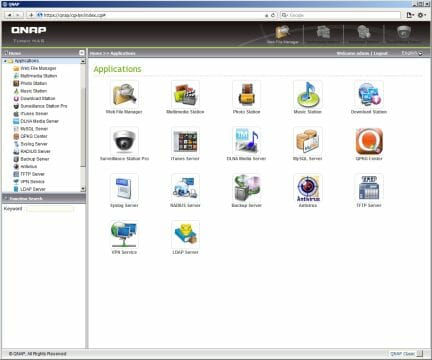
The rest of the extra services are available in the Applications group. We’ll give you a brief description of each here:
- Antivirus: based on the ClamAV code, this application can scan files for viruses, can be scheduled to process specific folders and can update virus signatures via the internet.
- DLNA Media Server: the TwonkyMedia server can stream content to compatible players, supports a large number of file formats, can use file tags for sorting and indexes files in folders specified by the user.
- Download Station: can download files via BitTorrent, FTP and HTTP, supports RapidShare, Magnet Link and RSS.
- iTunes Server: the Firefly server is used to maintain an iTunes library.
- LDAP Server: the LDAP sever can be used to maintain a user database.
- Multimedia Station: using a dedicated user database, this server provides access to multimedia files via a web-browser. It has integrated video playback options. Transcoding is offered for files in incompatible formats.
- Music Station: this service provides browser-based access to music, has a dedicated user database, can work with DLNA servers on the LAN, and supports playlists.
- MySQL Server: a popular database server that can be used locally or remotely. You can install the phpMyAdmin module to manage it.
- Photo Station: having a dedicated user database, this photo publishing service supports several view modes and allows posting comments.
- RADIUS Server: this access control server may be useful for wireless access points.
- Surveillance Station Pro: the video surveillance system supports up to 12 IP-cameras (with the TS-469 Pro model) and works in Internet Explorer only.
- Syslog Server: this server collects, stores and displays event logs from network devices.
- TFTP Server: the TFTP server may be useful for certain network tasks such as remote booting-up.
- VPN Service: the remote access server with support for PPTP and OpenVPN can help you create a secure channel on your LAN.
- Web File Manager: it is a handy and functional browser-based file manager that can open files in Google Docs and helps you provide access to other users via a direct link.
- Web Server: hosts websites with php and MySQL support. Virtual hosts can be created.
Besides the increased number of available services, we can note the changed licensing policy for the video surveillance service. The TS-469 Pro comes with a license for one camera only. You have to purchase licenses for more cameras separately.
Mobile gadgets being so popular nowadays, QNAP offers a few apps for Android and iOS:
- Qfile provides access to files via a local or internet connection. You can download files and upload photos, provide direct links to files for other users.
- Qmanager checks out the NAS’s status, event logs, backup jobs and file download jobs. You can also use this app to enable/disable NAS services, shut the NAS down or reboot it.
- QMobile is a mobile version of Multimedia Station which allows listening to music, viewing photos and videos. It supports uploading photos from a mobile phone to the NAS.
You can also find third-party apps, mostly paid ones, in the respective app stores.
Functionality Extensions
The modern approach to extending the default functionality of a NAS is to use ready-made software packages that can be installed by any user. QNAP uses applications in QPKG format which are available in the catalogue integrated into the NAS’s web interface. You don’t even have to download the installation package separately, although the latter option is possible too for third-party packages.

As of the time of our writing this, the catalogue included over 35 applications for the TS-469 Pro, including content-management systems, multimedia streaming servers, file download tools, cloud storage systems, etc. The most interesting of them are Asterisk, Java RE, Joomla, MLDonkey, Plex Media Server, PS3 Media Server, Tomcat, Transmission, TwonkyMedia, WordPress, XMail. These applications are well-known and you can easily find their descriptions on the Web.
QNAP was among the first to offer console access to its NASes via telnet and SSH. The TS-469 Pro supports this, too, providing more tweaking opportunities for experienced users.
Performance
We tested the NAS with Western Digital Caviar Black WD5001AALS drives in Intel NASPT 1.7.1. We left the NAS’s settings at their defaults except that we enabled Jumbo Frames. We also created a disk volume of the required configuration with EXT4 file system, a shared folder and a user account with full access rights for that folder.
The first diagram shows the performance of the NAS with standard disk arrays created on it: one drive, two drives in RAID1 and four drives in RAID0, 5 and 6.
Like many other NASes based on the Intel Atom processor, the QNAP TS-469 Pro can make full use of a Gigabit Ethernet connection when doing sequential operations on most RAID configurations. It is only with a single drive and when writing to the RAID1 that its performance is somewhat lower. The rest of the configurations can process large files with a speed of 100 MB/s and higher. The high-performance hardware platform is efficient with RAID5 and RAID6, so these arrays are almost as fast as the striped RAID0.
The second diagram shows the performance of the NAS with iSCSI. The LUNs were created on existing disk arrays of different types.
The numbers suggest that iSCSI doesn’t differ much from standard disk arrays in performance. It is just somewhat faster at reading and slower at writing, which means that the TS-469 Pro will be a perfect choice for virtual servers. By the way, it sports VMware and Citrix certificates and is compatible with Microsoft Hyper-V.
The first two diagrams are indicative of some performance reserve which may be used to process encrypted disk volumes. We checked out encrypted RAID0 and RAID5 arrays built out of four hard drives.
This test suggests that encryption is a rather heavy load for the NAS’s processor. The speed of processing large files on encrypted partitions is only one third the normal speed. The maximum is 30-40 MB/s.
The NAS supports high-speed interfaces USB 3.0 and eSATA for external disks. We checked out the speed of accessing external disks via network. The following diagram is about USB 3.0.
The data-transfer speed is high with this interface. You can get over 50 MB/s even with NTFS. With EXT4, the external disk is almost as fast as the internal ones. Take note of the high HFS+ performance, too.
The eSATA interface is also fast as shown in the final diagram. So, the NAS’s I/O interfaces let you use external disks with minimum performance loss.
Conclusion
NASes based on the x86 platform take top places in performance charts. They are already fast enough to make full use of a Gigabit Ethernet connection, yet the firmware aspect remains important as well. The QNAP TS-469 Pro delivers the same performance irrespective of its RAID configuration, which indicates well-optimized firmware. The efficient iSCSI implementation must be noted, too.
Besides new CPU models and larger amounts of system memory, NAS configurations develop in terms of I/O interfaces, particularly USB 3.0 and eSATA. The TS-469 Pro uses the chipset’s controller for eSATA while the internal HDDs are connected to additional Marvell controllers. As our tests showed, external disks connected via these interfaces are comparable to the internal HDDs in performance.
The TS-469 Pro doesn’t differ much from its predecessors in design. It is suitable for both office and home environments and we are very happy with its overall build quality. The only comments we have are the limited number of display controls and the design of the Copy button on the front panel.
QNAP’s integrated software doesn’t seem to be evolving much. Sticking to the classic web-interface design, the manufacturer has integrated new features and capabilities in an inconspicuous manner. Among the new additions we can note such modules as antivirus, Music Station, Surveillance Station Pro, VPN-server. The handy MyCloudNAS controls for remote access to the NAS’s servers should also be mentioned. The support for QPKG packages allows to easily install any of a few dozen extra applications on the NAS.
Price is the traditional downside of high-performance NASes and the TS-469 Pro is quite expensive. It costs about twice as much as the most affordable 4-disk QNAP product for Home and is 50%+ more expensive than x86-based NASes from other brands. But the pricing seems quite justified considering the broad capabilities provided by the TS-469 Pro.