Quick Lossless Video and Audio Editing
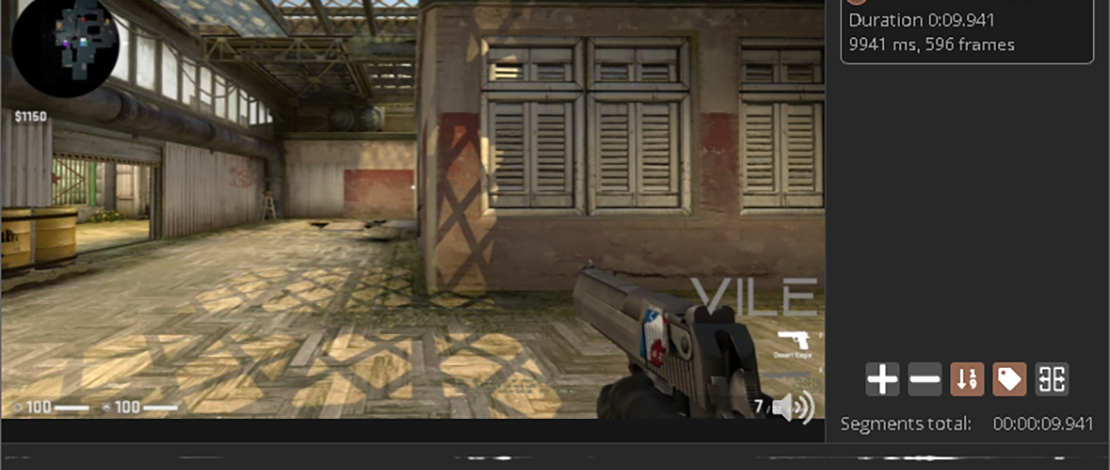
If you like recording footage of your gameplay, you have probably realized that the best clips are the ones that get straight into the action and are cropped perfectly to emphasize the action or the special moment you have captured.
Dealing with clips that are a bit too long (or with hours of footage) becomes annoying quickly if all you want to do is instantly cut the parts you don’t need and share the cool bits with your friends.
An amazing utility for quick basic edits is LosslessCut since it allows you to manipulate the footage through extremely fast and lossless operations allowing you to share your clips in a matter of seconds.
LosslessCut
The main feature of this utility is the lossless trimming of video and audio files allowing you to quickly discard useless footage and focus on the main action in your gameplay/clips. The important part in all of this is that the operations are all lossless which means you retain the original video/audio quality you have recorded with.
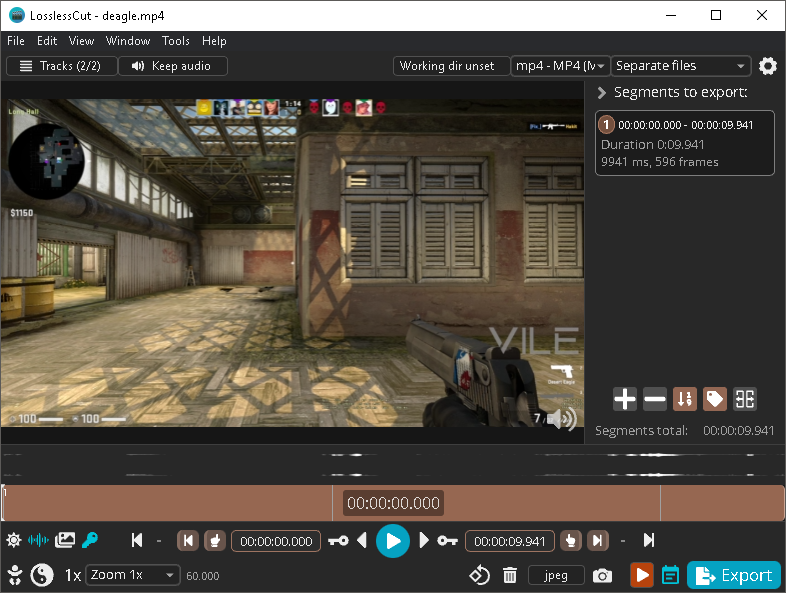
This is important because you can find many online tools/websites that offer trimming services, but most of these come with a loss in quality. Beyond just basic trimming, since this is an editing tool, you can add/remove audio tracks from your video, combine audio/video from different recordings, split video into segments, etc.
You can find the full list of operations on the GitHub page, but in short, this is quite a competent tool for speed editing your clips/video footage and getting it out to your friends/audience as soon as possible!
Why LosslessCut Over Other Tools?
The main reason you would want to use LosslessCut is because of how fast it can manipulate the footage you feed to it while keeping the same quality as your original files. As explained by the dev, the tool “is extremely fast because it does an almost direct data copy, fueled by the awesome FFmpeg which does all the grunt work”.
The downside of this tool is that you cannot use it for full-on editing, with effects and complex scenes, but it never claimed it can do any of that. I have used it myself to crop clips (I set the clips to about 90 seconds so I don’t miss any action – but this makes them too long to post as is) to the exact moment the action happens, and the process is so quick I thought at first the files did not get saved or something because there was no loading or converting screen.
Overall, this is an amazing tool for quick edits to simple footage that can make your life a lot easier and save you a lot of time.