The Razer Viper Mini is a superb premium-feeling mouse that is priced extremely well at 40$. The shape, build quality, and features of the Viper Mini are amazing, therefore, it is hard to not recommend this mouse to other gamers. If you are looking for a new mouse but do not want to break the bank, the Razer Viper Mini should be your first choice!
The Razer Viper Mini Gaming Mouse Review – The Budget King

As stated previously in our other reviews, you do not have to sell a kidney anymore to buy a quality product. These days you can buy a decent budget mouse or keyboard for a very affordable price and be gaming with it happily!
Moreover, what if I told you that one of the best FPS mice on the market is one of these budget mice we keep talking about. With thunderous applause, we welcome the Razer Viper Mini, the 40$ budget mouse that feels as premium as they get!
Shape
One of the biggest advantages of the Razer Viper Mini gaming mouse is the smaller shape that allows for more diverse grip styles to be used.
The amazing part about this is the fact that a lot of people that had little to no success with its bigger brothers, the Viper or the Viper Ultimate came to love the Viper Mini specifically because of the smaller size.

The Razer Viper Mini is an ambidextrous small mouse therefore I would recommend this mouse for claw and fingertip grip. You can technically also palm the Viper Mini if you have small enough hands, but as always I would recommend an ergonomic mouse for palm grip users.

The shape of the Razer Viper Mini is safe, with grooves on the sides and on the mouse clicks allowing to hold the mouse comfortably. If we analyze the 3 main small mice competitors: the Model O Minus, Razer Viper Mini, and the Cooler Master MM711, we can notice that the Viper Mini is in the middle of the pack when it comes to its perceived shape and size in hand.
The Model O Minus is the smallest with a hump that is barely perceivable when held, while the MM711 has the highest hump of the 3 options. The Viper Mini is then definitely bigger than the Model O Minus, but not as big as the MM711 in terms of hump sizes.
Also, because of the flaring front, the width of the Viper Mini seems bigger, therefore, it makes the mouse feel a bit larger in hand compared to both the O Minus and the MM711 which are noticeably narrower, and feel smaller in hand.
Overall the Razer Viper Mini has a safe shape that most people could adapt to and use comfortably only after a couple of days of use!
Sensor
The biggest issue I have had while using the Razer Viper Mini was the implementation of the PMW 3359 sensor in the mouse. To not create any misconceptions I will say that the mouse tracks and performs very well except for the unusually high LOD that the sensor has.
This was a very conflicting situation for me since the mouse is indeed spectacular in every other regard except the LOD distance which seemingly is such a small flaw, but was so annoying to deal with, that eventually, I have stopped using the mouse entirely.
For those who are not familiar with what LOD is, LOD or lift-off distance is the point at which the optical sensor of the mouse stops tracking when the mouse is lifted from your mousepad.
Usually, top-class mice have a LOD of 3MM or less which means that when you lift your mouse from the mousepad it stops tracking immediately, starting the motion again only when you place it back on the surface.
The LOD issues with the Viper Mini will mostly hurt low sensitivity players which have to adjust and swipe their mouse a lot across their pads. At the same time, if like me, you are used to 3360 PMW sensors or better, then the LOD issue will be very obvious to you from the very start.
Razer keeps releasing software updates that they claim are fixing the LOD problems but to this point whenever I pick up the Razer Viper Mini something feels off the moment I have to lift the mouse from the pad.
This will not be a groundbreaking issue for most people, but if you are spoiled just like me, or simply prefer absolutely the best performance the sensor on the Viper Mini is not for you.
Switches
One of the most amazing things about the Razer Viper Mini is the inclusion of the Razer optical micro switches for the mouse. This is incredible since the Mini is a budget mouse that is supposed to have the bare minimum.
This is a nice addition because the optical switches eliminate debounce time, making the latency between your clicks lower, therefore, effectively increasing the reactivity of your in-game performance.
The only issue I have with the switches is the fact that since they are optical switches, they do not feel as clicky or as satisfying to use. People have also reported that after a longer period of time the main clicks start feeling mushier and lose a lot of their premium feel.
Razer has reported that in the newer batches these issues have been addressed so if you plan on buying a Razer Viper Mini now you should not worry much about these problems.
Overall the switches on the Viper Mini are a pleasant surprise.
Mouse Feet
Another pleasant surprise is that the mouse comes equipped with nice, big, PTFE mouse skates that allow the Viper Mini to glide across most surfaces with ease.

The stock mouse feet on the Viper Mini are obviously not as smooth as Corepads or Tiger Arc 2, but at the same time, I never felt the need to swap them so that says enough.
It takes a little bit of time to break the mouse feet in but after a week or two of use the mouse will feel smooth across even rougher surfaces like my Artisan Hien mid!
Unfortunately, you do not get spare mouse feet in the box of the Razer Viper Mini, but that is somewhat expected for a 40$ mouse.

Cable
The cable on the Razer Viper Mini can be best described as “OK”. There is nothing phenomenal about it, but at the same time, there is nothing wrong with it either. It is on the stiffer side of paracord-like cables but it never got in the way of gaming in my usage.

With a mouse bungee or with just binding the cable to your monitor stand there will be no issues using the stock cable of the Razer Viper Mini. Once again considering the price of this mouse the cable is not only good but rather excellent (especially when you consider that mice like Zowie still come with their stiff rubber cables…).
Build Quality
The build quality on the Razer Viper Mini is impressive, to say the least. You won’t find the fancy rubber grips on the side like on its bigger brother but aside from that, the mouse is solid. The main clicks feel crispy and the side buttons are impressively good for a budget mouse.
The construction is solid with no holes in the shell while also being able to maintain the low weight of 61G. There is no rattle or creaking, at least on the copy that I have received.
I have owned multiple Razer Viper Minis for testing purposes and unlike Glorious mice which seem to have QC issues, the Viper Mini always came in feeling solid with no problems I could notice.
Software
The Razer Viper Mini uses the same Synapse software as all other Razer products. This is pretty nice since you can customize all of your Razer items in one place without having to install specialized software for each.
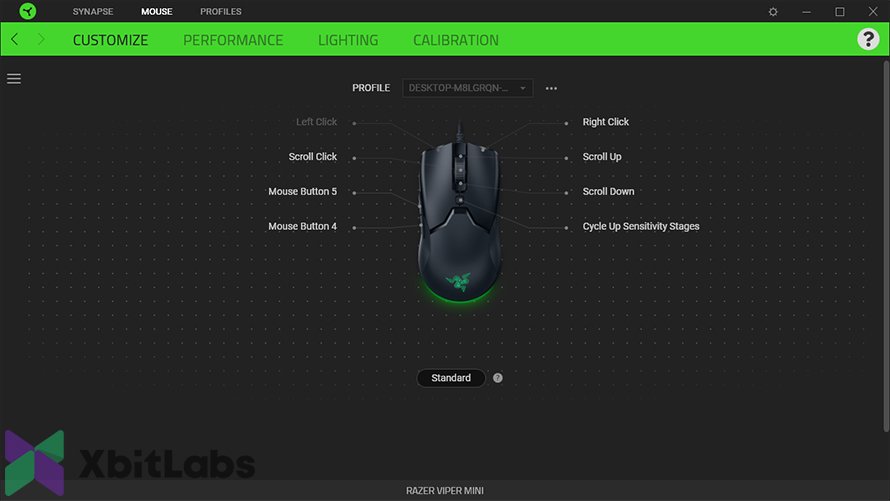
As with most other software you can customize your DPI values here, change the lighting profiles, and rebind some buttons if you have certain preferences.
To combat one of the issues mentioned before, the high LOD on the mouse, Razer uses the Calibration tab where you can select different surfaces for the mouse that automatically adjust the LOD.
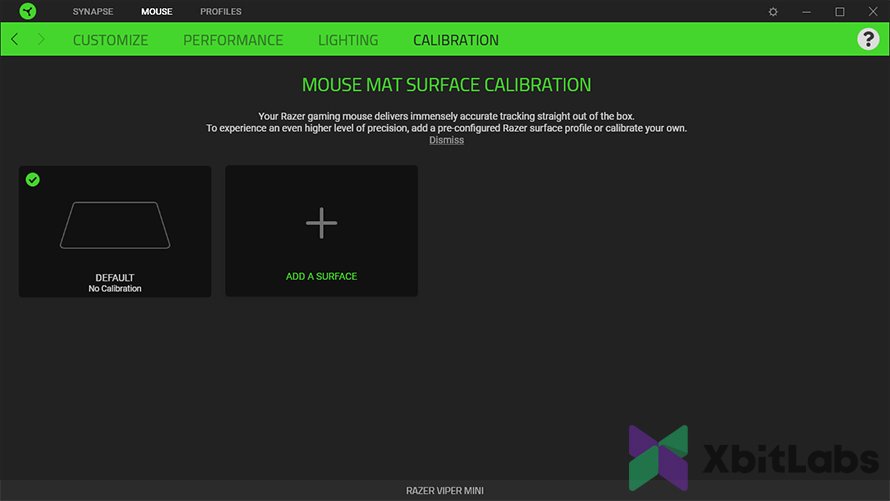
This is a very roundabout and weird way to do this since most mouse software has a simple slider for the LOD value.
Overall I would recommend setting up the mouse and then uninstalling the software so it does not somehow interfere during gaming.
Conclusions
The Razer Viper Mini is a mouse that is indeed worth the title of the budget king. If you do not know what LOD is, or if you are not very sensitive to LOD issues then I would highly recommend getting a Razer Viper Mini!
There is simply no other mouse in this price range that offers the same premium quality features like the Viper Mini so it makes sense this mouse is so insanely popular.
Long live the king!
Pros:
- Amazing price
- A very safe shape that can fit many gamers
- Continuous firmware support from Razer
Cons:
- High LOD
- Mushy main clicks after a lot of use