How to Reduce Stream Delay on Twitch and YouTube

The main cool thing about streaming compared to pre-recorded content is that everything is happening live therefore you can have instant interaction with your viewers and streamers.
This is because platforms like Twitch and YouTube allow you to reduce stream delay and create a near-instant video feed resulting in more entertaining content.
To make sure you are also benefiting from this feature we will teach you how to reduce stream delay on YouTube and Twitch.
How to Reduce Stream Delay on Twitch
As described in the main Twitch blog post about low latency video, if you want to stream without delay you need to open your Creator Dashboard on the main Twitch page, and select Settings and Stream in the left side panel.
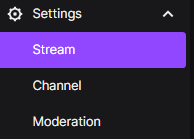
From there you simply select Low Latency under Latency mode and you are set. Now all of your Twitch streams will be running in low latency ensuring that your interactions with your chat are instantaneous (1ms).
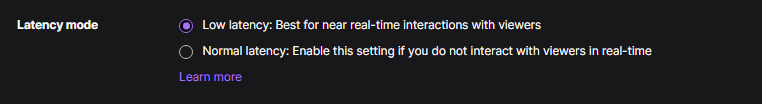
Ensure that you have a strong enough connection and that your viewers have good internet for this setting to work properly!
How to Reduce Stream Delay on YouTube
If you also happen to be streaming on YouTube, you can also play around with your stream settings. To reduce the Youtube stream delay all you have to do is click on the Create button and go live from there.
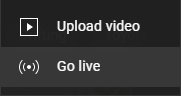
On the stream setup page, you will be able to select your latency modes according to your connection strength. For real-time interactions select the Ultra-low latency mode as explained in the official Google blog post.