Understanding SD and microSD Card Symbols and Naming Patterns

Naming schemes and patterns are often changed in the world of technology. Some companies and associations like the Wi-Fi Alliance have understood that and named their 802.11 standards as Wi-Fi 1 to 6, retroactively though.
Some companies fail to make an understandable pattern of names for their standards or products, leaving consumers more than just confused. Even when the naming schemes follow a pattern, a newcomer to that technology or product can get confused.
SD cards follow a relatively simple naming scheme. Following is a guide to help you understand SD card symbols in their entirety.
SD Card Markings – Understanding SD Cards and Their Naming Schemes
In the technology industry, particularly when it comes to standards, naming patterns tend to correlate with each generation of a product or standard. With SD cards, the situation is similar and they are named according to their size, capacity and speed.
The SD (Secure Digital) Association or SDA, founded by Toshiba, Panasonic and SanDisk, governs the SD card standards. The SDA works with companies such as Samsung, Kingston, Sony, Micron, and others, to develop new SD standards, increasing speed and capacity while maintaining size and stability with the goal of improving and eventually making the best microSD cards possible.
Categorized by size, capacity and speed, the following SD cards information should make everything clearer.
Size Matters
Smartphones use microSD cards while DSLR cameras often use standard SD or simply SD cards. Some devices, depending on their size and construction, can use the in-between standards, the miniSD. Note that cameras can use cards of any size depending on their design, which is why finding the best ones can be a nuisance.
The size of the card matters, particularly if a device cannot physically accept a larger SD card. The three standard sizes are standard SD, miniSD and microSD.
Standard SD cards were the first ones to be invented. The entire SD card concept was based on the MultiMediaCard or MMC, developed and maintained at the time by Siemens and SanDisk. Today, the ownership rights belong to JEDEC, another entity that manages solid-state standards (for example, default RAM speeds for every generation, like DDR4 and the upcoming DDR5).
The standard SD format is mostly used in larger DSLR cameras because the size of the card gives options in terms of capacity which the smaller variants cannot match. The dimensions are 32mm x 24mm x 2.1mm. There is a thinner version, at 1.4mm, but it is much rarer.
Smaller devices required smaller cards and the miniSD standard was invented to accommodate the ever-shrinking devices. At 21mm x 20mm x 1.4mm, it was smaller than the standard SD. It was unveiled in 2003 by SanDisk, and very quickly added as a standard size by the SDA.
Following the shrinking of mobile phones, in 2005, SanDisk came up with another format, called the TransFlash, or rather the microSD. The SDA quickly approved of this even smaller format, only 15mm x 11mm x 1mm. Passive adapters allow smaller formats to be used with devices that have slots for larger cards.

Capacity is Also Important
These letters probably confuse most customers. The SD standard went through multiple iterations of naming, mostly due to the increased capacity of newer cards.
The first standard was named SD or SDSC, standing for SD standard. The SDSC format succeeded the MMC cards, with better capacity, throughput, and a better design. Design changes included recessed contacts to keep them cleaner and safer, as well an asymmetrical design, allowing the card to be inserted in a single direction, only. The SD format allowed for capacity up to 2GB.
In 2006, the SDHC or Secure Digital High Capacity format was unveiled alongside the 2.0 specification. The SDHC format is almost identical to the SD one electrically but allows an increase of capacity up to 32GB.
Three years later, in 2009, the Secure Digital eXtended Capacity format or SDXC, was unveiled. It increased the capacity of the cards to 2TB. It also introduced a faster bus, called the Ultra-High-Speed bus, or UHS. UHS plays a major role in the cards’ speed. While SD and SDHC used the FAT16 filesystem, SDXC moved to exFAT, which introduced compatibility issues with some operating systems at the time, requiring an external memory card reader.
In 2018, the Secure Digital Ultra Capacity format, or SDUC, was introduced, allowing for up to 128TB of storage.
Depending on how much storage you need, it is very likely that any newer SD card will either be SDXC or SDUC. Capacity matters, but speed is also important, especially when moving lots of smaller files, for example, photographs.
Speed – Interface Progress and UHS
Alongside the 2.0 specification, the SDA introduced UHS or Ultra High Speed. Prior to that, there were two standards, the Default Speed and the High Speed, with throughputs of 12.5 and 25 MB/s.
The UHS bus was introduced with the 3.01 specification and it increased the speed to 180 MB/s. Cards that can utilize UHS have Roman numerals next to their name, specifying which generation of UHS they support. The first one is labeled as UHS-I and can go up to the above-mentioned speed.
UHS-II was detailed in the 4.0 specification but wasn’t utilized in compact cameras until 2014 (a three-year gap). It allows for speeds up to 312 MB/s.
UHS-III was unveiled with the 6.0 specification in 2017 and it doubles the previous speed, capping at 623 MB/s.
Given that there were limits to the UHS bus, the SDA unveiled SD Express in 2018, which uses a single PCIe lane to provide speeds of up to 985 MB/s. The SD Express cards have an EX next to their Roman numeral. SD Express got another PCIe lane in 2020, giving it two lanes of PCIe 4.0. This gives us a theoretical maximum throughput of 3938 MB/s.
Speed classes are also marked by numbers. There are a couple of classes, depending on the type of card. The Speed Class is divided into (Standard) Speed Class, UHS Class and Video Class. Each card is marked with a number to notify the buyer of the card’s minimal and suggested maximum speed.
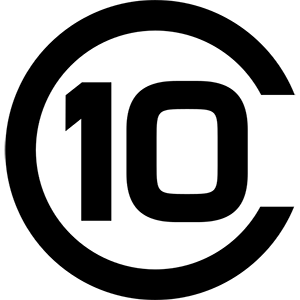
This is the Standard Speed Class mark for a Class 10 card.
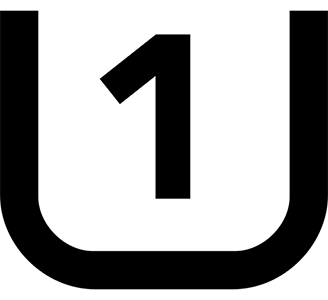
This is the mark for a UHS Class 1 card.
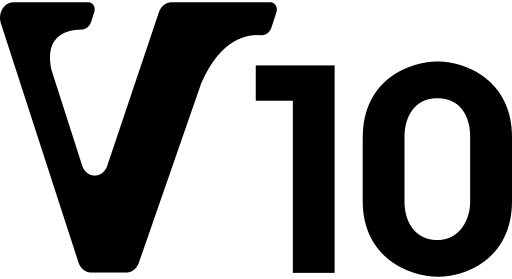
This is the mark for a Video Class 10 or V10 card. The Video Class numbers signify the video formats a card supports. From Class 30 (V30) and upwards, 4K and 8K formats are supported. Classes below that, such as this one, support up to FullHD.
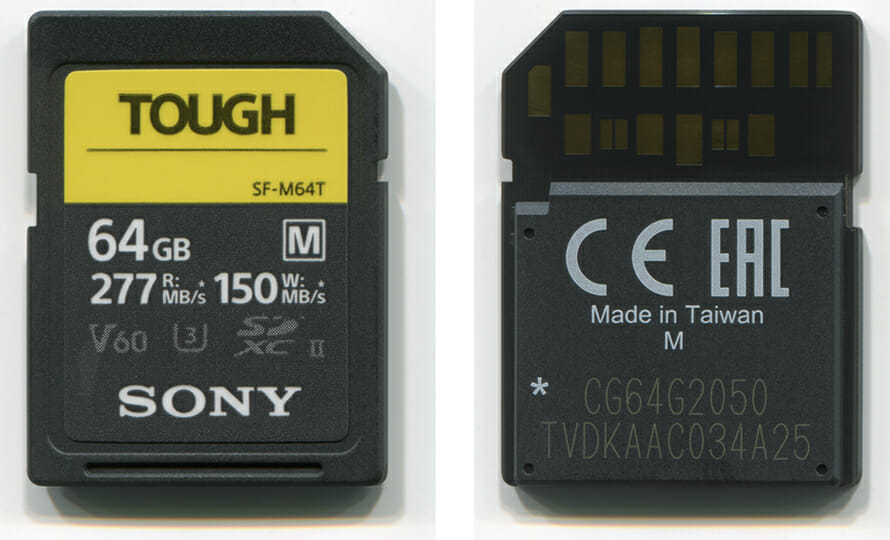
This card shows that it is an SDXC UHS-II card with a speed class of UHS Speed 3 as well as a Video Speed of V60. The card also, very neatly, displays its maximum throughput for reading and writing.
SD cards also have mandatory support for application formats, as well as a list of optional ones. These specifications help SD devices to communicate with one another.
Conclusion and Summary – SD Card Symbols Demystified
SD cards do not have to be as big of a boogeyman once you understand what all the letters mean. The next time you run into micro SD card symbols, it should not be hard to decipher what determines the card’s format, capacity, speed class and even throughput. Each of the markings signifies any of these things.
Make sure to purchase SD cards from reliable vendors. Fake SD cards are known to exist and look completely the same as the original products. If you see a too-good-to-believe price drop on SD cards on an unknown site, you should probably stay away and pay the full price, especially if you value your data.