The Aerox 3 is a mouse that should be bought exclusively for its shape. If you are a claw grip user and the XM1r is too big for you, then the Aerox 3 might be a good fit. Otherwise, there are just too many issues with the build quality and design decisions that prevent us from recommending this mouse.
SteelSeries Aerox 3 Review

The Aerox 3 is the new gaming mouse coming from SteelSeries and is their most recent try at settling into the enthusiast-grade wireless mice market. Unfortunately for SteelSeries, the mouse can be best described as a roller-coaster of emotions when it comes to its performance against its peers in the market.
The review that will follow will not be your usual “it has RGB, therefore, it is good”, so if you are an actual gaming mouse enthusiast follow along and find out why this mouse is so good, yet so BAD!
The Aerox 3: The Good Side You Can’t Ignore
Shape
The most distinguishing feature of this mouse is without a doubt its shape. The Aerox 3 is a 1 to 1 clone of the Rival 3 mouse SteelSeries produces and is an extremely good shape for claw grip users.
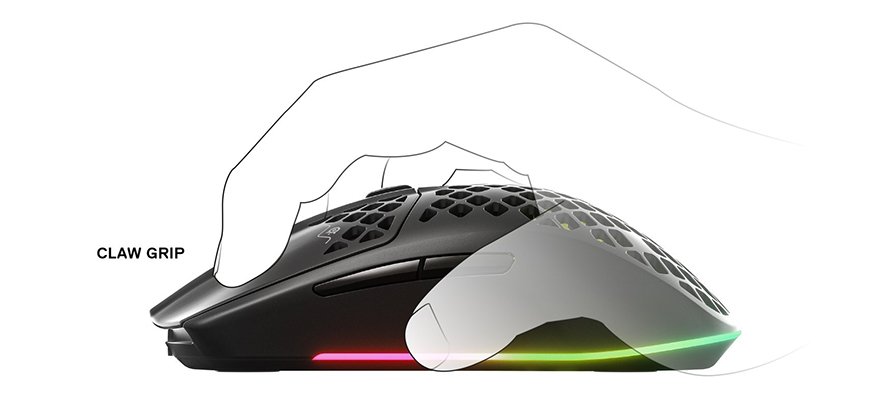
Image Source: SteelSeries
The mouse could probably be also used by palm grip users if their hand size was smaller. A fair warning for finger-tip users – the weight distribution of the mouse is focused towards the back therefore when lifting the mouse with only a finger-tip grip the bottom of the mouse might hit the mousepad first, therefore, throwing your aim off.
The size is smaller than a Model O Wireless/XM1r therefore it consolidates itself as a solid medium-sized mouse.
Sensor
The Aerox 3 uses a proprietary SteelSeries sensor called the TrueMove Air which is most likely a rebrand of the Pixart 3370 sensor used in most high-end gaming mice. This is not to be considered a minus for the mouse as the sensor is rock-solid and even performs well during the tilt-slam test that is often done by RocketJumpNinja.
Battery Life
The Aerox 3 has a solid 80-hour battery life in 2.4 GHz mode, which should be the only mode you use this mouse for gaming! This is a solid achievement considering the slightly smaller 400 mA battery but is also due to implementing a lot of software tweaks we will discuss later.
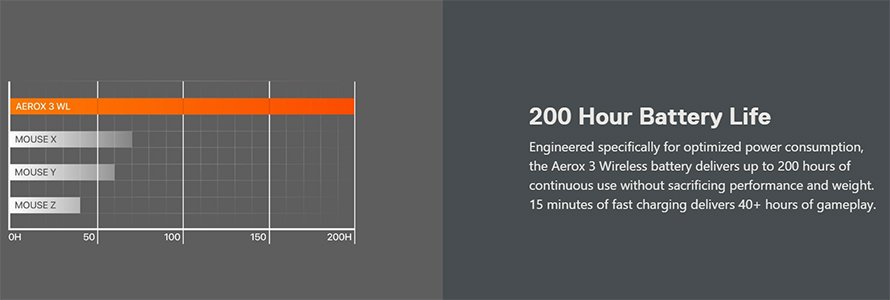
A fun aspect when talking about the Aerox 3 and its battery life is that it advertises 200 hours of wireless usage but in reality, it can only achieve these numbers in Bluetooth mode which limits the polling rate of the mouse to 125Hz.
This is obviously a marketing gimmick and honestly feels insincere towards their customers.
Charging Cable & Dongle
The charging cable on the Aerox 3 is a braided paracord-like cable, but unfortunately, it is rather stiff compared to a true paracord. It uses a USB type C connection which is a welcomed step forward in the mouse industry.

The 2.4GHz dongle also uses a USB type C connection which is a welcome addition to the charging cable.
Mouse Shell
The plastic used to manufacture the mouse shell is of high quality and has a micro-texture to it which allows you to grip the mouse nicely. It is also resistant to sweat and does not look oily after use.
The mouse is also IP54 rated so it is resistant to dust and water splashes which is nice since the shell of the mouse is perforated to reduce weight.
The Weight
The Aerox 3 comes in at 66-67G, therefore, is considered an ultra-light mouse. Unfortunately for SteelSeries, because of their late entry into the market, such specs are not impressive anymore since you have mice like the Logitech G Pro X Superlight which is 63G.
The Aerox 3: The Bad Side You Can’t Ignore Either
Until now we have talked about the seemingly good sides of the Aerox 3, but now it is time to talk about its shortcomings, and since there is quite a bit to mention, we will try to keep it short and simple.
Power Saving Features
To last 80 hours when used in the 2.4Ghz mode, the mouse goes into a deep-sleep state when it is not used for a while, with its RGB and sensor turning off.
This is meant to preserve battery and works well in that regard, but unfortunately, this is also an extremely annoying thing to deal with, since to wake the mouse up you have to click it a couple of times and then wait a couple of seconds until the sensor wakes up.
In terms of “gamer time” those couple of seconds can feel insanely long, especially compared to the implementations coming from Razer or Logitech where the mouse is instantly awake when slightly moved.
Fortunately, this setting can be tweaked in the SteelSeries software, but that requires you to download and install said software, which might be a thing you do not want to do.
Weak Structural Integrity
Although under normal use this should not be a problem we have to mention that the build quality of the mouse leaves a lot to be desired.
When pressed the mouse shell creaks from the top, bottom, and sides leading to accidental button presses. If pressed from the side you can actuate the side buttons and from the bottom of the mouse, you can actuate the DPI button which can create an extremely problematic situation.
If the mouse would get slammed during an intense moment while gaming, it could trigger the DPI button effectively changing your sensitivity and losing you an aim battle.
The Mouse Buttons
The Aerox 3 uses Golden Micro 80M switches that are also IP54 rated, and offer nice crispy clicks. The issue though is the fact that these switches cannot fully shine because of the PRONOUNCED pre /post-travel AND wobble of the left & right mouse buttons.
The side buttons suffer from the same fate as the main buttons having a lot of pre-travel.
If you are sensitive to either pre/post-travel or wobble we would HIGHLY recommend you to avoid this mouse!
Mouse Feet
The mouse feet on the Aerox 3 are an example of what NOT to do when you want your mouse to feel smooth on any surface.
The feet are thin, small, and round letting the bottom of the mouse scrape on your mousepad on swipes. The mouse feet also have a ridge around the outline making it so you do not even get the full surface of the already small feet on swipes.

Image Source: BadSeedTech
Although SteelSeries is saying that the mouse feet are pure virgin PTFE feet, these mouse feet are definitely nowhere near as good as advertised and should be swapped out with aftermarket feet as soon as possible.
RGB Diffuser
Another questionable choice from SteelSeries is the use of a big and heavy RGB diffuser instead of lightweight RGB LEDs.
If you as a company decide to go for a lightweight design and cut holes into the mouse shell compromising its integrity, you might as well lose the 3-4 grams from the poorly implemented RGB.
Pros:
- One of the best shapes for a claw grip user
- Very capable sensor & 2.4GHz connection
Cons:
- Poor build quality overall
- Poor design choices: heavy RGB diffuser and bad mouse feet
- Gimmicky marketing: the 200 hours of advertised wireless performance are ONLY in Bluetooth mode!