Streamlabs OBS vs OBS Studio

Streaming is a pretty common hobby currently with a low barrier of entry and a lot of interest in the field. The reason for this is the fact that all you need to be able to stream is an internet connection, a microphone, a webcam, and broadcasting software.
Although there is a great variation in terms of the hardware needed for streaming, when it comes to the software used, most of the time it will either be Streamlabs OBS or OBS studio.
At this point, the Streamlabs OBS vs OBS Studio rivalry is well known and today we will give you some hints and advice for what software you should pick depending on your circumstances.
Streamlabs OBS
Streamlabs OBS is, in essence, the same OBS program but with a lot of modifications under the hood to make it a lot more user-friendly, therefore, when comparing Streamlabs OBS vs OBS a lot of the differences are a matter of convenience and not functionality.
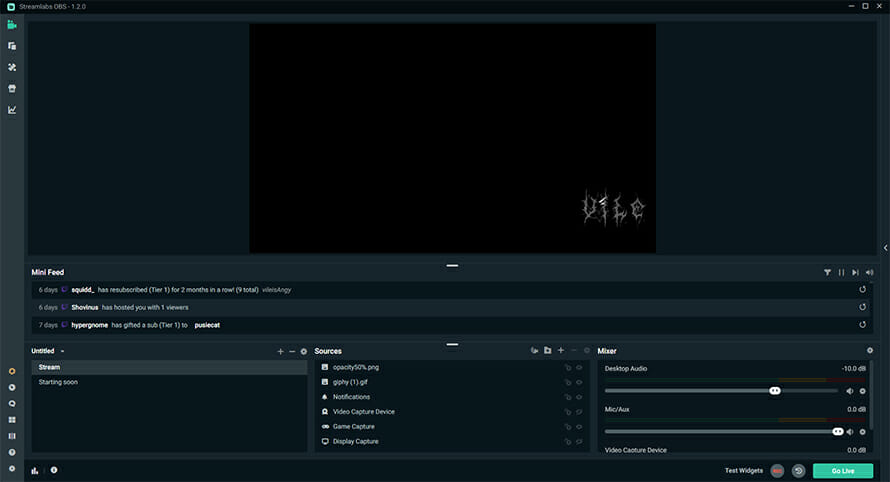
A lot of handy features are baked into SLOBS therefore the overall user experience is extremely streamlined. You have pre-made overlays, pre-made setting configuration, integration with Streamlabs services like stream alerts, etc.
Everything is extremely simple and can be set up by a complete novice so it is clear that the overall design philosophy of SLOBS is to make everything as manageable as possible for a starting streamer.
The idea of just downloading SLOBS, clicking a couple of buttons, and being ready to stream is extremely appealing to a lot of the population that thought that streaming is a complex matter.
So overall it is clear that SLOBS is targeting the casual or novice streamers that do not want an overly complicated setup process and do not care much about the details – they just want the stream to work.
If you find yourself thinking like that as well, then downloading SLOBS with all of its integrations is the correct choice for you to make.
OBS Studio
So it is pretty clear that SLOBS is designed to be as simple and as user-friendly as possible – then what does OBS Studio excel at?
Well, it is pretty clear that when comparing OBS vs Streamlabs, SLOBS had to make certain cuts and oversimply its interface for the sake of intelligibility. By comparison, OBS Studio did no such thing.
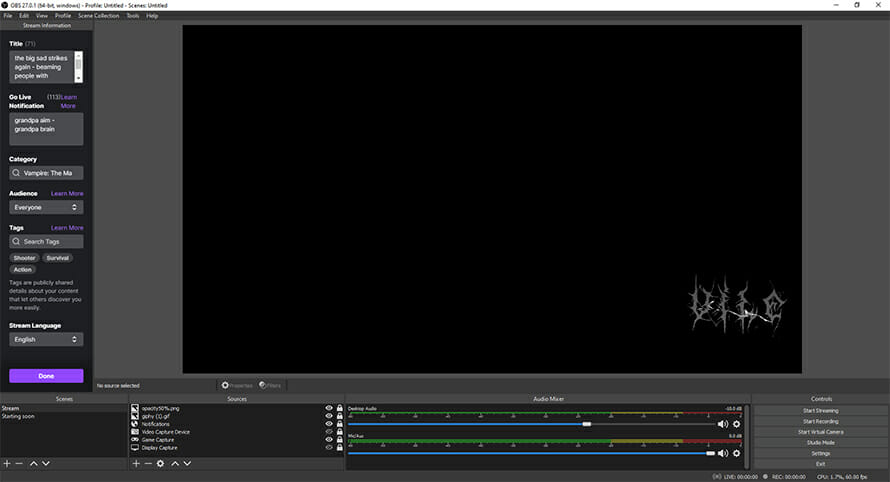
OBS Studio is nowhere near as user-friendly as SLOBS and is not necessarily the best choice for novice streamers. This is simply because OBS Studio has A LOT of advanced functions and capabilities.
The reason why OBS Studio survived for so long is the open-source philosophy that allowed it to evolve with the help of the community that kept developing new plugins for the program. OBS Studio thrives on plugins that allow for extreme levels of details and customization.
These plugins can range from extremely sophisticated audio filters, complex overlays and transitions, and even things like double PC streams using the NDI plugin.
All of these features might sound complex and scary but honestly, for the past couple of years, even OBS Studio has made big strides towards high customizability and user-friendliness. A user that is somewhat PC literate can take an hour or two to get the OBS Studio software to look and feel exactly how they want it.
Compared to SLOBS this is still miles more complicated in terms of technical knowledge but at the same time, nothing can surpass the freedom associated with completely free software that is highly customizable, supported on multiple operating systems, and has a low-performance impact.
A Simple Conclusion
No matter which broadcasting software you are using currently, the overall conclusion is as simple as it can be – are you a novice streamer and want a streamlined experience? Just go with SLOBS.
Are you more of an advanced user or somebody interested in faster updates and the newest streaming tech? Then just get OBS Studio. You will get lighter software with quicker updates and a lot more buttons to click on!