Stretched Resolutions for FPS Games – Placebo or God Res?

Stretched resolutions were a thing for as long as modern competitive FPS have existed and it does not seem to be a trend that will pass soon. With every new release of an FPS, the sweatiest of players will always gravitate towards a stretched resolution or some sort of different aspect ratio that is different from the native 16:9.
Many have asked themselves what is the reason for this choice of visuals and how does it impact a player’s performance. As someone that has been using (and currently is using) a stretched resolution for all FPS games, I have decided to shed some light on this topic for people that are thinking of switching over with some objective data and not just placebo takes that are regurgitated every time this topic comes up.
Stretched Resolutions – Pros
Objective Advantages – FPS
When it comes to what are the actual objective advantages of a stretched resolution there are only two things that can be proven by numbers and data – FPS and FOV changes.
The biggest and undoubtedly the most important aspect of why a lot of competitive gamers use stretched resolutions is because it effectively cuts down the number of pixels your GPU has to render leading to more FPS in games.
In competitive games, FPS is one of the most important values as a more stable and consistently high FPS can give you a significant competitive advantage over your opponents. People try to optimize everything in their PC for better FPS values, from custom Windows installations to custom power plans, and all sorts of other tweaks that will ensure that their system is as responsive as it can be.
If people are willing to go as far as doing all of that, it makes sense that competitive players are also willing to cut down some pixels from their resolutions to gain some more FPS.
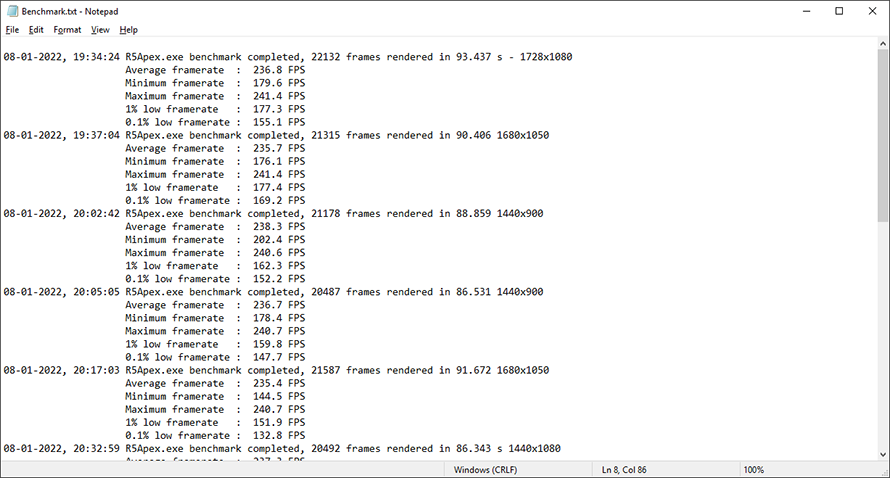
Different FPS values at different stretched resolutions.
These changes in FPS values can be monitored easily and can be recorded by collecting data and doing some basic comparisons. The basic understanding here is that the lower the resolution value, the higher the FPS value.
Objective Advantages – FOV
Another important aspect of stretched resolutions which is not as well understood and slips under the radar a lot in these discussions is the differences in FOV (field of view) that occur because you are using a different aspect ratio (16:10, 4:3, 5:4) on a 16:9 monitor.
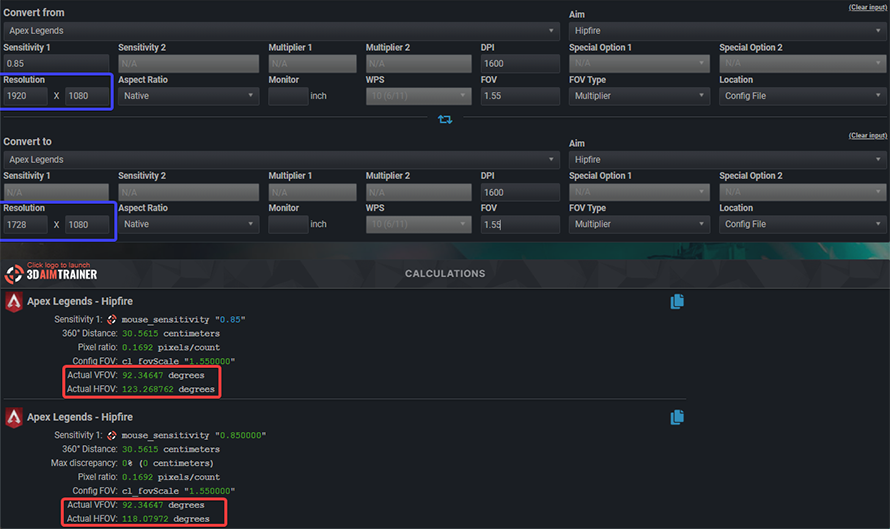
As demonstrated here, although the FOV values are identical, because the resolutions are different and use different aspect ratios the real FOV you will get in-game will slightly decrease.
You might often hear that after changing to a stretched resolution people “feel” like their aim is more responsive and they can micro-adjust to their targets better. Partially this is of course the effect of having higher FPS, but more importantly, this is due to the decrease in FOV leading to higher reactivity in games.
In the aiming community, there is an unspoken rule to not go under a certain FOV (usually this value is 103 HDeg 16:9 often known as the max Overwatch FOV) while aim training. The main reason behind this is the fact that a lower FOV value essentially zooms in on your target and since there are less pixels you are aiming at you can react faster to the target movement.


This slight change in FOV that might be overlooked by many competitive FPS players is why they feel like their aim is snappier and more responsive. This, of course, comes at the price of seeing less around yourself in your game of choice which makes it harder to make accurate decisions sometimes but for many this is a fair trade they will take happily.
The reason why a lot of the people trying out stretched resolutions for the first time find it harder to aim is also because of this decrease in FOV. Higher reactivity is also prone to more mistakes since a small mistake on a higher FOV translates to a bigger mistake on a lower one – a stretched resolution then represents a higher skill cap but also a higher skill floor.
Depending on the game you play and what is more important, decision-making or mechanical aim, going stretched might not be a good choice, but that is a decision you will need to make for yourself based on your game preferences, your mouse control, and the hardware you have.
Placebo Advantage – The Way It Looks
A less scientific and more personal reason that a lot of the players that got accustomed to stretched resolutions use is the simple fact that they like the way it looks compared to native. I am also one of those people and to my eyes, native looks horrendous while a stretched resolution looks more appealing.
This is obviously a biased argument and to a person that is used to native resolutions would make no sense, nonetheless since it is a common “benefit” cited by competitive players it deserves to be mentioned.
Stretched Resolutions – Cons
Although as illustrated above stretched resolutions indeed can be a “God res” and help you in terms of mechanical aim, there are necessary tradeoffs that need to be made and you should be conscious of them.
Reduced Visibility
Since a stretched resolution means your GPU is rendering fewer pixels the final image you will be looking at will be a lot less clear than a native 1920×1080 picture. The edges of textures will be a lot fuzzier and the visibility overall will be reduced (lower FOV as well) which is something certain people just cannot stand.

Fuzziness and reduced visibility because of stretched resolutions in Apex Legends
In time people get used to the reduced image quality and lower FOV but this does not mean that the situation is remedied. This is especially important to know in games like Tarkov where seeing your enemy first is a huge advantage and a fuzzy image can be a big disadvantage.
The Need to Adapt
A big reason why people that do try stretched resolutions go back to native is because you will need to adapt to how it feels and looks which can be tedious. A more important argument is that you will also need to adapt to how you need to aim on stretched resolutions since it will differ significantly from 16:9 resolutions.
This period of adaptation might be a day or two for some and a week or more for others. To certain people, this is not worth the investment and indeed this is a high hurdle to climb over if you want to be at your best at all times as a competitive FPS player.
Bad for Viewers
A huge reason why a lot of streamers steer clear of stretched resolutions is simply because it does not look good on streams or video footage. This makes sense since you are cutting away a huge chunk of pixels and are stretching the remaining image to a different aspect ratio.
This was such a major issue for certain viewerships that in games like Fortnite, stretched resolutions were straight-up removed and are to this day (almost) impossible to use. This might not necessarily impact all FPS players, but if you are a streamer and an FPS player this consideration might be high on your list.
How to Enable Stretched Resolutions
If you are still interested in trying out a stretched resolution for your FPS game of choice the process of enabling them is quite simple. All you have to do is go to your Nvidia Panel and in the “Adjust desktop size and position” category select the “Full-screen option”.
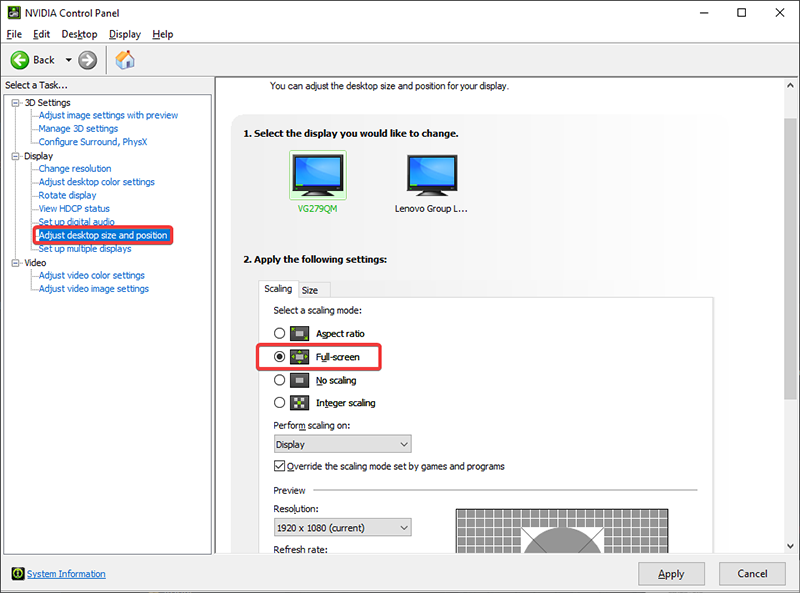
With this done, once you go into your game and select a resolution that uses a different aspect ratio (ex: 1680×1050 16:10), the image will be stretched to full-screen in your native 16:9 aspect ratio giving you the usual “squished” look of a stretched image.
Your 16:9 resolutions will still scale properly to your screen so if you ever feel like going back to native you can simply once again change your resolution to 1920×1080 in the game settings.