Synology DiskStation DS210+ NAS Review

Today we would like to talk about Synology DiskStation DS210+ that promises to be a high-performance, secure, and full-featured network attached storage solution that helps small and medium-sized businesses centralize backup, protect critical assets and share files quickly and efficiently.
One can hardly be a market leader with a small product range. So, after announcing its entry-level products for the 2010 model year, Synology updates its high-end product line-up, too. In this review we are going to talk about the DS210+ Network Attached Storage which, as its name suggests, is designed for two hard disk drives.
As a matter of fact, the combination of a high-performance platform with just a couple of HDDs is not always optimal because the capabilities of a fast processor may be redundant for two hard disks you cannot even unite into a RAID5. The cost of storage per gigabyte may be not optimal, either, especially for home applications where storage capacity is more important than sheer speed.

Therefore, Synology positions its DS210+ as a NAS for small and medium businesses that may be willing to pay extra for its broad functionality and enhanced capabilities.
Package and Accessories
The packaging is hardly any different from Synology’s other recent products. It is made from featureless cardboard, a small sticker telling you the model name and brief specs, and what accessories are included.
The accessories are standard as well. Besides the NAS, the box contains an external 12V/6A power adapter with a cord, a LAN cable, HDD screws, a quick installation guide and a CD with software and firmware.

Synology hasn’t changed its software bundle for a long time. It consists of three programs: Synology Assistant, Download Redirector and Data Replicator. The first of them must be run when you initialize your newly-bought NAS. It installs an image of the integrated OS and is available in three versions for Windows, Mac OS X and Linux. The second utility is used together with the NAS’s integrated client software to download files from the Internet; it is available in versions for Windows and Mac OS X. And finally, Data Replicator is a data backup tool for Windows computers. You can install these utilities from the CD’s autorun shell. The Windows-based Synology Assistant does not have to be installed. You can run it right from the disc.

Of course, the CD also contains firmware as well as user manuals in multiple languages.
Every utility can also be downloaded from the manufacturer’s website and we will discuss them in more detail below. We can only add here that their Windows versions have multilingual interfaces.
Exterior Design
Synology seems to be in no hurry to revise the exterior design of its products. The DS210+ looks exactly like Synology products of two or three years ago. The manufacturer seems to think that there is no need to change it.

So, we’ve got an upright case measuring 18.8 x 22 x 16.5 centimeters. The external elements are made from black matte plastic distinguishing the top-performance model from its glossy-white entry-level cousins. The LED indicators and connectors have not changed, either. There are On/Off, LAN and HDD activity indicators as well as USB and eSATA ports on the face panel. You can also see a Power button and a button to copy data from a connected USB drive; both are combined with related indicators. We guess the position of the eSATA connector isn’t quite appropriate, especially as it is not powered. It would be better for this connector to be on the back panel.

There are only two USB ports, one power connector, one LAN port, and a fan grid at the back. The air for ventilation comes in through the holes in the front part of the bottom panel.
By the way, the NAS can be laid on its wide side if necessary, but this will make its rubber feet useless. These feet are good indeed, making the device steady on nearly any type of surface.
The quality of manufacture is very high on the whole, just as we have come to expect from Synology.
Hardware Configuration
As you know from our reviews, Synology’s entry-level products of the 2010 model year are based on the ARM platform. As opposed to them, the DS210+ is based on the Freescale MPC8533E processor that has the PowerPC architecture. And you may also know that a very similar processor was used in Synology’s top-end NASes of the previous year. The difference is in the new processor’s having a hardware encryption unit which is denoted by the added letter in its name. We will check this feature out in our tests.
The system memory is represented by a 512MB DDR2 SO-DIMM. Replacing it with another module will void the warranty. The NAS has 4 megabytes of flash memory to store a bootloader.

Compared to the DS209+II model, the DS210+ has a SiI3531 instead of a SiI3132 chip to support eSATA and an 82574L instead of an 88E8001 chip as a network controller.
The device is cooled by a 70x25mm fan with automatic speed adjustment. The main processor has a heat-spreader on. There is a thermal pad on the reverse side of the PCB that transfers the heat to the NAS’s case.
The DS210+ is average in terms of noisiness. It won’t be irritating even in a home environment.
Getting Started
Synology NASes require that you use a special utility to install the system partition on the hard disks, which means that the DS210+ won’t work when you just install your disks into it and press the power button. You will have to launch that utility and follow simple step-by-step instructions to specify such basic parameters as network settings, time zone, admin password, etc. By the way, this NAS model only supports 3.5-inch HDDs. You will have to look for adapters to install a smaller HDD into it.

The versions of the programs in the software bundle are directly related to the firmware version. So if you update the firmware, do not forget about the programs. Particularly, DSM 2.3 introduces some significant changes into the functionality of the firmware as well as into the Synology Assistant tool. We will describe the Windows version of the latter utility here.
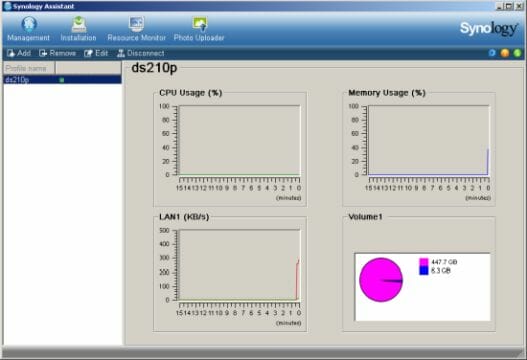
Besides initializing the NAS before the first use, launching the browser for setting the NAS up, mounting shared folders and connecting a printer, Synology Assistant now offers much more functions.
First of all, it now has a screen where you can see the current CPU, memory, network and disk volume usage (of course, it will need the admin password for that). This is a handy monitoring solution.
The second feature that also requires that you enter the admin password is about loading photos and videos into the Photo Station. This tool makes use of external utilities (dcraw, ImageMagick, ffmpeg) to convert files into a compatible format. For example, you can load RAW photos and AVI videos. The only downside is that ffmpeg can run on only one CPU core, so the transcoding process may take quite a lot of time. Video clips loaded in the Photo Station can be watched directly in a Flash-enabled web-browser.
Take note that when a file is converted into a different format, both the original file and its copies (in MP4 format, from one to three copies with different bit rates) are saved on the hard disk, so you need more disk space for them.
The last interesting option is that the NAS can be turned on using Wake-On-LAN technology. This feature works on the local network only. The monitoring and multimedia loading features can be accessed via the Internet.
As the consequence of such enhanced functionality, the program folder takes over 100 megabytes on the hard disk.
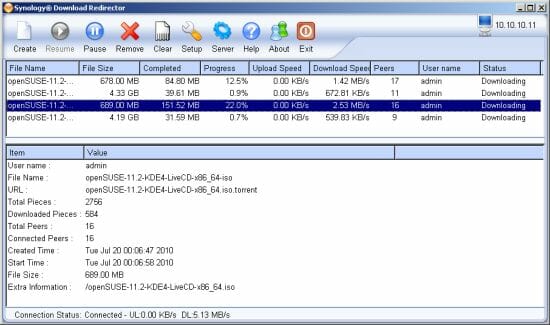
The second program from the software bundle is Download Replicator. You can use it to manage the autonomous file download system that works with HTTP, FTP and BitTorrent protocols (eMule is not supported in it). Unfortunately, you cannot associate it with .torrent files, so you have to download such files to your PC first and then add them into Download Replicator (e.g. by dragging and dropping or using a special icon that shows up above all other windows). Download Replicators is more limited than the web-based client. It cannot download separate files from a torrent, change seeding parameters individually or configure the service. Perhaps its development halted after build 942 whereas the firmware is build 1157 already.
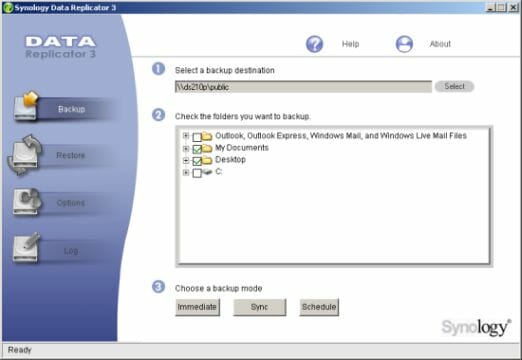
And finally, there is Data Replicator in the software bundle. It is a simple tool for saving backup copies of files to the NAS both interactively or by schedule. It does not have any special features but you can run the file restoration tool without installing it on your PC.
Basic Functionality
The DS210+ is one of the two top-end dual-disk NASes that Synology offers for the 2010 model year but it must be noted that Sinology’s products vary but little in terms of firmware features. The difference is limited to special hardware traits like eSATA ports, WOL support or overall platform performance (it affects the max number of users and IP cameras). Thus, most of the description below refers to any Synology NAS with firmware version 2.3.
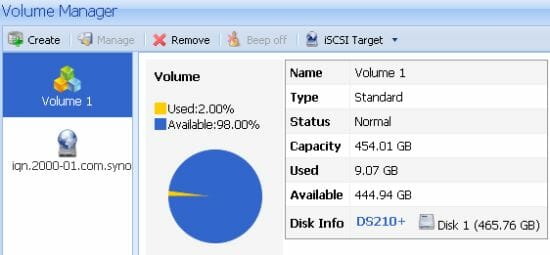
Hard disk drives are the main component of any NAS as they provide the storage space for user’s files. Multi-disk NASes allow to create several independent disk volumes. The firmware we are discussing supports RAID arrays of the following types: Basic, JBOD, 0, 1, 10, 5 and 6 (dual-disk NASes support only the first four variants, of course). Besides, you can use the exclusive Synology Hybrid RAID (SHR) technology which is meant for inexperienced users who want to build a RAID out of different-capacity disks and add them one after another. If there are more than one HDD, the SHR technology builds a fault-tolerant array that will survive a failure of one disk. We have seen analogous technologies in NASes from other brands.
The user can select the type of RAID he wants to use. Besides the above-mentioned RAID levels, the NAS supports iSCSI volumes in two variants. One works on the level of files: a file with a disk image is created on the specified existing disk volume. And another works on the level of data blocks and requires a separate disk volume (created automatically). The latter iSCSI variant is faster.
Synology NASes have always offered rich options for disk migration without losing data. For example, a single-disk volume can be transformed into a mirror or RAID5 (in multi-disk NASes), or you can increase the total storage capacity by replacing disks in a fault-tolerant array one after another. You can even take disks with data from one model and install them into another. This migration support is a convenient feature in many situations.
As for nonstandard situations, when a disk fails (this didn’t happen to us during our tests, though), you just replace it with a healthy one and synchronize data. If your NAS contains four disks, you can create a RAID5 array with a replacement disk which is used automatically to repair the array in case of problems.

The NAS can view the S.M.A.R.T. data of the installed HDDs and run related tests. You can check out the temperature of the HDDs on the status page. The second HDD is usually somewhat hotter than the first one due to the design of the case.
Data access is provided by means of all popular protocols including SMB/CIFS, AFP, NFS, FTP, and HTTP. To integrate into a Windows network, you choose a workgroup or a domain. The NAS can serve as a master browser (this may help if you don’t always see all devices in the network environment) and supports a recycle bin for deleted files. As for Mac OS X, you can choose a shared folder to be used with the OS-integrated Time Machine utility. Bonjour and UPnP are supported for identification purposes.

NFS doesn’t have any special settings. The two most popular applications of this protocol are to connect to Linux systems and to network media players.
The FTP server has a number of options that make it a very handy implementation. Particularly, you can change all ports (also for the passive mode), limit the speed and number of connections, enable encryption, and choose a code page.

HTTP-based access is called File Station. It allows working with data stored on the NAS via an ordinary web-browser. We will discuss File Station in more detail shortly.
The access control system is based on users with passwords that can be united into user groups. You can assign disk quotas, prohibit to change the password, and limit the account lifetime. You can also create a large number of users by importing a text file with names and passwords. Exporting is not available, though. The max number of users and groups in the DS210+ is 248 and 256, respectively (you can check out the numbers for other models at the manufacturer’s website).
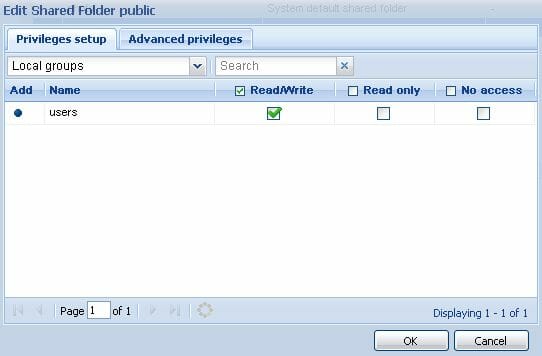
Next you must specify access rights for each shared folder as no access, read only, read & write. There are special options for FTP and File Station: you can prohibit to view the list of files and to modify or download them. The accessible host or network addresses and the access type (read only or read & write) are specified for NFS.
The NAS supports up to 256 shared folders each of which can be encrypted using AES. For more security, you have to enter the encryption key each time the NAS is rebooted. The key can also be stored on the NAS so that the folder could be mounted automatically. Such encrypted folders won’t be accessible via NFS.
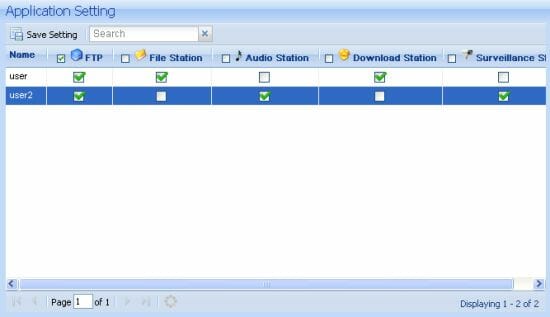
And interesting feature of the access control system is that you can individually restrict user access to the NAS’s services: FTP, File Station, Audio Station, Download Station and Surveillance Station. You cannot disable SMB/CIFS access in general but you can do that for each individual folder.
The NAS is equipped with a Gigabit Ethernet port. The IP address can be acquired automatically or specified manually. The network interface supports Jumbo Frames up to 9000 bytes. Senior NAS models from Synology may come with two Ethernet ports. Recently, the ability to connect wirelessly, via a USB dongle, has been added. The list of compatible Wi-Fi adapters is listed at the manufacturer’s website and includes 14 models (also with 802.11n) at the time of our writing this.
The NAS has integrated PPPoE and DDNS clients and can set up your home router automatically so that the NAS’s services could be accessed from the Internet. The list of compatible routers includes about 40 models. An integrated firewall is available for users who care about security or want to install the NAS on the global network. Firewall rules are specified using port numbers or service names.
External Devices
As can be expected from a top-end model, the DS210+ has one eSATA as well as three USB 2.0 ports. The eSATA connector is located on the front panel for some reason. You can use these ports to connect external storage devices, printers, UPSes and Wi-Fi adapters.
The NAS can read from and write to external disks with FAT32, EXT2/3 and NTFS partitions. Multiple partitions are not supported; the NAS can only see the first partition. It can format disks in FAT32 and EXT3. You can increase the number of connected external devices using USB hubs. All external disks become accessible as individual shared folders with full access rights granted to the Users group. You can edit the access rights but your changes won’t hold after the device is reconnected. If you plug a disk into the front-panel port, you can then press the special button on the case to copy data from it into a folder specified in the settings.
An external drive with eSATA interface is no different from USB 2.0 ones in its way of working with the NAS. Top-end NASes from Synology support a special external unit to increase the number of HDDs to build RAID arrays from.
The DS210+ supports one or two printers using unidirectional data transfer.
If you’ve got several NASes on your network, you may want to establish an UPS server to keep track of an UPS from up to five NASes.
The list of compatible UPSes mostly contains products from APC. You can specify the time after which the NAS should switch into safe mode upon a power failure.
System Settings
The NAS setup interface is available in multiple languages. The language is selected basing on your browser settings or is specified manually. It works on ports 5000 and 5001 by default (HTTP and HTTPS, respectively) but you can change these ports for some others. All services, save for Photo Station, require your logging in using your user name and password. A user is logged off automatically if not active for a specified period of time. There is one more security feature: the access is blocked automatically if a password guessing attempt is identified. This feature works for such services as SSH, Telnet, rsync, FTP, File Station and admin interface.

Synology NASes provide an advanced logging and monitoring system with notifications. The status page shows the firmware version, serial number, uptime, and the status of disk volumes, HDDs, and external devices. The second monitoring page shows the real-time level of CPU, memory, network and disk usage.
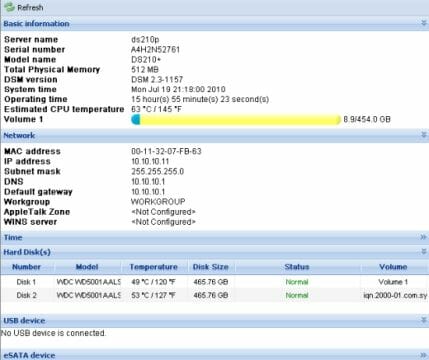
There are as many as eight event logs from a system log to a log of current connections. Thus, it is possible to learn what a user did on the FTP server or via File Station.
The administrator may receive notifications from the NAS via email or SMS (the latter feature requires registration for a paid service). The SMTP server may support authorization and/or encryption. You can also choose the code page for email messages.
The integrated clock can be synchronized via the Internet. It is used by such services as logging, power management, backup services, etc.
The DS210+ can work by a schedule. You can specify the time for the NAS to start up and turn off on each particular day of the week. The NAS can also be turned on by means of the Wake-on-LAN technology or automatically when it gets power supply.

The internal and external disks may be turned off if not accessed for a certain period of time. The fan can work in two modes but the manufacturer gives no details about those modes.
Of course, there are also options to update the firmware (by downloading a file with the new version from the manufacturer’s website) and manage the settings.
You can enable console access via Telnet and SSH, and SMTP support.
Additional Features
The DS210+ being targeted at SMBs, we want to describe the serious addition to its basic functionality first. We mean the integrated backup system. There can be four recipients: a folder on the NAS itself or on an attached external disk, another Synology server on the LAN, an rsync-compatible server on the LAN, and the Amazon S3 web-storage. You can specify multiple backup tasks to be executed manually or by schedule. Encryption and/or compression may be turned on for transferring data over the network. Backup copies of the MySQL, Photo Station and video surveillance databases can be made. The utility’s interface allows to restore data at its original location.
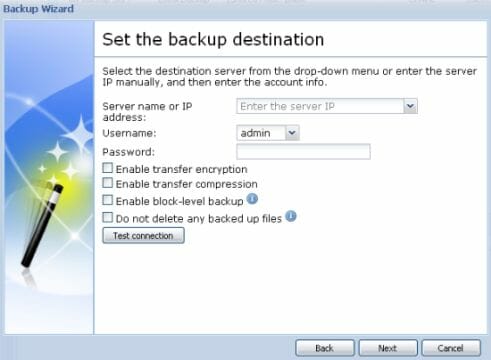
File Station is yet another useful feature. It supports all popular browsers (including a few mobile versions), drag-and-drop, uploading of files, background operations, assigning rights to files, working with ZIP archives, etc. You can add more ports and slightly change the appearance of the interface. Its HTTPS support ensures privacy when using public communication channels.
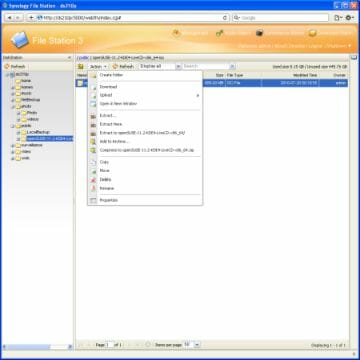
In fact, the DS210+ has a lot of Web services. Besides the mentioned File Station, there are a few more Stations working via a web-browser. For example, Audio Station offers access to media files stored on the NAS as well as to Internet radio stations. Music is reproduced via USB speakers or your PC’s audio subsystem. Another LAN media server (including the one integrated into the latest versions of Windows) can serve as the source of files.
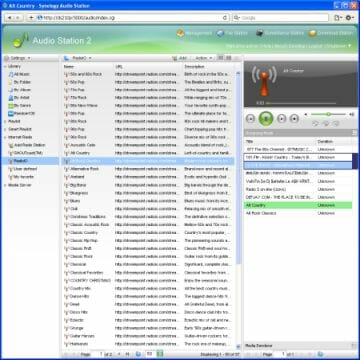
Photo Station is for publishing photos and video clips, commenting and blogging. This Station has a separate user database, so publishing albums on the network is going to be rather secure. Even if you create publicly accessed albums, a captcha has to be passed to write a comment to a photo.
Photographs can be rotated, reproduced as a slideshow and even compared with a map. You can also view their EXIF information. Photo Station offers rich options for changing the design of the blog. The single inconvenience is that photos and videos are all stored in the shared folder called photo.
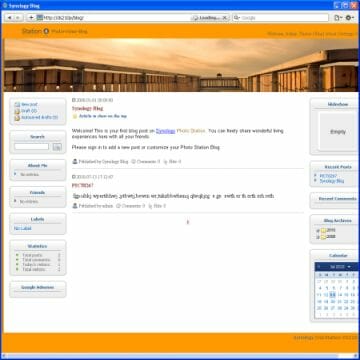
Similar to the previous Station, photographs can be accessed via mobile devices. There is a special iPhone application for downloading images.
Winding up the description of Web services, we can note the opportunity to host Web sites with support for php and MySQL. Using the virtual host technology, you can run up to 30 of them (differing in their domain names or port numbers). Each user can create his own site if necessary. The system supports HTTPS using an uploaded certificate (or it can be generated by the server automatically).
Two media servers are implemented in the NAS: iTunes and DLNA/UPnP AV. The former indexes files in aac, wav, mp3, m4a, m4p, mov, mp4, m4v formats located in the predefined folders called music and video. The user can define playlists using tag filters.
AppStore offers applications for listening to music from the NAS on the iPhone or compatible devices.

The other media server works via DLNA and is compatible with many modern TV-sets, LAN players and game consoles. Here is the list of supported formats: jpeg, bmp, png, gif, tiff, wav, mp3, wma, aac, m4a, ogg, ape, flac, avi, divx, wmv, m2ts, ts, mpeg, mkv, mov, vob, mp4, m4v, iso. It must be noted that compatibility depends on the client/player you use, especially as some formats (e.g. mkv and iso) are not officially supported by DLNA.
If your media player doesn’t support such formats as flac, ape or ogg, the NAS’s processor is good enough to transcode them into WAV. You can also listen to Internet radio via the media server (the list of channels is the same as in Audio Station).
The only downside is that the system uses predefined folders for indexing, which is not convenient.
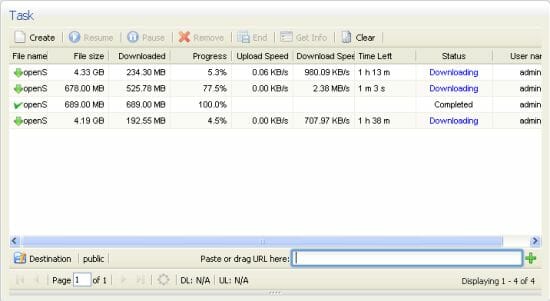
Of course, the DS210+ can download files autonomously as all modern NASes do, and we guess Synology’s implementation of this feature is among the best available. Download Station can work with FTP, HTTP, BitTorrent, eMule, NBZ, RapidShare and MegaUpload. Using the module settings you can specify its operation schedule, send notifications about complete downloads, choose ports, limit the speed and number of connections, work with DHT and encryption, seed files for a certain time or until a certain rating (these parameters can be assigned individually to each download task), download only certain files from a torrent. You can manage download tasks via the above-described program from the included software bundle or using the module’s web-interface. The maximum number of active tasks is specified to be 20 but the system can actually serve more than 50.

The last feature you can find in the firmware from Synology is a video surveillance system for IP web cameras. If you plan to use it, you must take note that the NAS comes with a license for one camera only. If you want to use more cameras (from 5 to 20 depending on the NAS’s performance; the DS210+ supports up to 12 cameras), you have to buy more licenses. The list of compatible devices is available at the manufacturer’s website. At the moment of our writing this, it includes over 50 models from all major makers including Axis, Mobotix, Panasonic and Sony. Cameras can use MJPEG, MPEG4 and H.264 codecs. PTZ and audio are supported. A motion sensor is set up in Surveillance Station or in the camera itself, depending on the camera model. The system allows specifying the duration of prerecording and postrecording when the sensor is triggered on. An individual operation schedule with up to 1 hour accuracy can be specified for each camera. The recorded data is saved into a system folder that can only be accessed for reading by the admin (if you don’t use the console, of course). Recordings are stored for a specified period of time for each camera; the total disc space for recordings can also be limited. The recordings database can be searched using different filters. You can watch images simultaneously from multiple (up to four) cameras. If necessary, you can export the whole database and then connect it to this or another surveillance system later to manage the recordings.
Event notifications can be sent via email or SMS (you can change the default settings, e.g. the recipient addresses). In large infrastructures you can cascade multiple devices and manage them all from a single location.
It is easy to use a web-browser to manage the cameras but the full set of features is only provided by Internet Explorer via additional ActiveX modules. The administrator can create a list of system users and assign access rights to them.
You can also buy an additional device called Visual Station. It connects to a VGA monitor and a mouse to work with the surveillance system without a PC.
This is a rather interesting feature overall. Considering that you can connect nearly any MJPEG camera via HTTP, the single obstacle to using it may be the requirement of purchasing additional licenses.
Functionality Enhancement
Although the NAS has a lot of integrated features and services to start with, the manufacturer offers even more. Besides the above-mentioned console access that provides full control over the integrated OS, there is a mechanism for installing ready-made expansion packs.
The manufacturer’s website offers the following modules for download: Mail Station, Squeezebox server, Webalizer, phpMyAdmin. Besides, there are a number of php systems that have been tested for compatibility with Synology products. You can refer to the manufacturer’s website for details about them.

It is all clear with phpMyAdmin and Webalizer. The former is used to manage the integrated MySQL server and the latter compiles pretty-looking reports about the usage of the NAS’s web services.
The Mail Station allows establishing an email server on the NAS to support SMTP, POP3(S) and IMAP4(S). Web-based access to the email is supported as well.

The Squeezebox server supports namesake devices from Logitech.
Such add-on modules may add their own setup pages into the NAS’s common web-interface, which is very handy.
Performance
We benchmarked the NAS using Intel NASPT 1.7.0 and a couple of Western Digital Caviar Black WD5001AAL drives. We left the NAS’s settings at their defaults expect that we enabled Jumbo Frames.
The first diagram shows the results of different RAID configurations in comparison with a single HDD: single disk, two disks in RAID1 and two disks in RAID0.
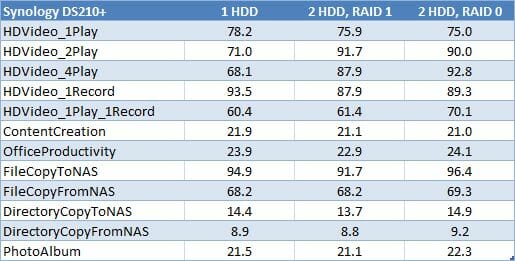
So, the highest speed the DS210+ can deliver with two HDDs is about 90 MBps. This is very high indeed. For example, the entry-level DS210j could deliver a read speed of 80 MBps and a write speed of 55 MBps in our earlier tests. We can also note some progress, obviously due to software optimizations rather than hardware improvements, over the last-year top-end model DS509+ which used to deliver read and write speeds of 70 and 80 MBps with two-disk arrays.
By the way, Synology’s current product range includes a dual-disk model based on the x86 platform.
Considering the similarity to the DS209+II model, we performed additional tests using the streaming patterns to see the effect from the new encryption unit added to the processor. The second diagram shows the results for ordinary and encrypted shared folders (only one HDD is installed).

The results suggest that AES256 encryption is quite a burden for the NAS’s processor. Its software implementation leads to a performance hit of 80%. The hardware encryption unit of the DS210+ model lowers this number to 50% at reading and 70% at writing. Anyway, this is too high a performance hit to recommend encryption for all data.
Conclusion
The DS210+ proves the leading status of Synology on the NAS market. It is a well-made, high-performance, stable and reliable device with a rich selection of features. The latter aspect is ensured through ongoing optimization of the integrated software for new models as well as for Synology NASes that have been selling in the last few years. DSM 2.3 brings about further improvements for the various Stations that work with files, music, photos. Such features as operations with disk volumes, the system of local and LAN backup, secure data access, settings of wired and wireless connections and routers, status monitoring and support for add-on modules have all been improved as well.
Despite the dominance of Microsoft OSes, Synology cares about users of other platforms, particular Mac OS X. The DS210+ supports AFP and Bonjour and is compatible with the Time Machine utility. Mobile devices from Apple can also be integrated with the NAS’s services by means of free applications downloadable from AppStore so that you could use them to access your files, music and photos.
The Synology DS210+ can be recommended for demanding users who want a compact, off-the-shelf, high-performance solution for network storage of data with lots of useful extra functions.