Thermaltake ISGC-300 and ISGC-400 Coolers

Today we are going to talk about two top models from Thermaltake’s ISGC lineup that stands for Inspiration of Silent Gaming Cooling. Find out how well these coolers performed in our traditional tests.
There seems to be some kind of stagnation in the processor air cooling market. Everything they could have invented taking into account the existing component base and size limitations has already been invented that is why it is pretty challenging to increase the cooling efficiency. Nevertheless, there is some improvement happening here and in the next few reviews we are going to talk about solutions like that. Our today’s review, however, will be devoted to the two top cooling solutions from Thermaltake’s ISGC series that seems to be a typical example of how things get stalled in this industry. One can use new names for old technologies, “reinvent” already existing solutions, try to attract potential customers with shining and glowing accessories – there are plenty of things to do. But sometimes we have to test cooling solutions like that too, so that you could make an intelligent buying decision once you face the choice. So, let’s get started.
Thermaltake ISGC-300 (CLP0539)
A small cardboard box used for the new testing participant of our today’s review – Thermaltake ISGC-300 – is simple and informative. There is a photo of the cooler on the front side of the box right next to a beautiful warrior girl with a sword. The back of the box mentions some of the “innovations” implemented in this cooler and fan:


Thermaltake ISGC-300 is bundled with everything necessary for successful installation of this solution on all contemporary platforms except LGA1156 (the retention kit can be purchased separately):

ISGC-300 is a tower cooler. It consists of a copper base plate, four copper heatpipes 6 mm in diameter, heatsink of aluminum plates and a 120x120x25 mm fan:




The aluminum heatsink plates are 0.5 mm thick and the gaps between them are 3 mm big. Overall there are not too many plates, only 33. Look, you can see that the heatsink is smaller than the fan, as there are openings at the top and at the bottom behind the fan:


Why didn’t Thermaltake engineers add another five plates at the top and another five at the bottom – hard to tell. But the way it is right now the cooler looks kind of unfinished:
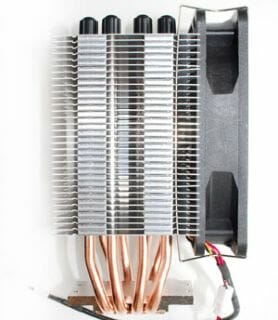
The heatpipes go through the heatsink body not along the straight line but form something like a slight half-circle. Their top ends are covered with plastic caps:

The heatsink is symmetrical. Its sides on airflow entry and exit are of variable height, which not only reduces the airflow resistance but also lowers the noise:
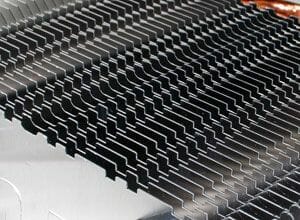
We have already come across a solution like that many times in our tests, for example, in Noctua coolers, that is why it is not that new anymore, though it may seem innovative at first glance.
The heatpipes are slightly flattened at the base and soldered to the copper plate, which is a little over 2 mm thick.The base finish quality is quite superb.
Even though the base is a little bent, the thermal compound imprint from the processor heat-spreader turned out quite decent.Thermaltake ISGC-300 is equipped with a nine-blade 120 mm fan from the same series: ISGC 12.
We have already tested this fan in our massive fan roundup that is why here I would only like to remind you that its rotation speed can be adjusted in the interval between 800 and 1300 RPM using a small inconvenient regulator attached right to the short fan cable.
Despite numerous criticism of this device, Thermaltake continues to use it for their cooling systems and fans in particular.
ISGC-300 is compatible with Socket AM2(+)/AM3 and LGA775/1366 mainboards. The cooler installs on any of these platforms using steel retention brackets and large screw-nuts with washers that need to be tightened at the bottom of the PCB.
For AMD platforms you should use a special backplate.When the cooler is installed onto the CPU, the distance between the lowest heatsink plate and the mainboard surface is 51 mm that is why it shouldn’t interfere with the electronic components around d the CPU socket or tall memory heat-spreaders.
There is no mention anywhere in the manual about the preferable installation position for Thermaltake ISGC-300 cooler. During our tests we didn’t reveal any serious difference between the two possible installation positions that is why we performed all our tests with the cooler turned in such a way that the airflow could be directed towards the back of the system case.
You can download the installation instructions from the official web-site (PDF file, 743 KB). The recommended retail price for Thermaltake ISGC-300 is set at $59.99.
Thermaltake ISGC-400 (CLP0540)
The second cooler – ISGC-400 – has a 100 higher model name although we can’t say that it is a top model or a flagship solution of the ISGC series. The box is of about the same size and is designed the same way as that of ISGC-300.
The bundled accessories are exactly the same as those that go with the previous cooling solution, but the cooler itself looks completely different.
As you see, it is a top cooler with the airflow directed towards the mainboards. it consists of a copper base, six copper heatpipes 6 mm in diameter and an aluminum heatsink with a fan.
The heatsink plates are 0.5 mm thick and the gaps between them are 3 mm big. However, there are more plates than in ISGC-300. This cooler features 50 of them, although they are smaller in size than those of the other cooler.
There is an additional aluminum heatsink installed at the base above the heatpipes. Its features thick and long ribbing.The sides of the primary heatsink plates are also of variable height, which lowers the requirements to the fan static pressure parameter (especially since ISGC 12 fans can’t boast anything great here).
The heatpipes are soldered to the base, which is just as even and well finished as the base of the ISGC-300. The cooler installs according to the same principle: through the mainboard PCB using retention brackets and screw-nuts with washers.
The heatpipes go up to the heatsink as soon as they come out of the base and do not interfere with the chipset heatsink in any way. During our test session Thermaltake ISGC-400 was installed in such a way that the heatpipe ends were facing up, even though there is no mention of the preferable cooler position anywhere in the manual.
You can download the installation instructions from the official web-site (PDF file, 1891 KB). The recommended price of the Thermaltake ISGC-400 cooler is set at $60.00.
Testbed and Methods
All tests were performed inside a closed system case. Our testbed was identical for all coolers throughout the test session and featured the following configuration:
- Mainboard: ASUS P6T Deluxe (Intel X58 Express), LGA 1366, BIOS 1606;
- Processor: Intel Core i7-920, 2.67 GHz, 1.25V, 4 x 256 KB L2, 8MB L3 (Bloomfield, C0);
- Thermal interface: Arctic Silver 5;
- Graphics card: ZOTAC GeForce GTX 260 AMP2! Edition 896 MB, 648/1404/2108 MHz (1030 RPM);
- Memory: DDR3 PC3-12800 3 x 2 GB OCZ Platinum Low-Voltage Triple Channel (Spec: 1600MHz / 7-7-7-24 / 1.65 V);
- System HDD: Western Digital VelociRaptor (SATA-II, 300 GB storage capacity, 10,000 RPM, 16 MB cache, NCQ) inside Scythe Quiet Drive 3.5” silencer and cooler chassis;
- Backup HDD: Western Digital Caviar Green WD10EADS (SATA-II, 1000 GB, 5400 RPM, 32 MB, NCQ);
- Optical drive: Samsung SH-S183L;
- System case: Antec Twelve Hundred (front panel: two Noiseblocker NB-Multiframe S-Series MF12-S1 fans at 820 RPM and Scythe Gentle Typhoon fan at 840 RPM; back panel: two Scythe SlipStream 120 fans at 840 RPM; top panel: standard 200 mm fan at 400 RPM at the top of the case);
- Control and monitoring panel: Zalman ZM-MFC2;
- Power supply: Zalman ZM1000-HP 1000 W (with a default 140 mm fan).
During this test session we managed to overclock our 45nm quad-core processor with the multiplier set at 21x and “Load-Line Calibration” enabled to 3.76 GHz using the weakest cooling system of the today’s testing participants with the fan in quiet mode. The nominal processor Vcore was increased to 1.275 V in the mainboard BIOS.
The memory voltage was at 1.62 V and its frequency was around 1.45 GHz (7-7-7-14_1T timings). All other parameters available in the mainboard BIOS and connected with CPU or memory overclocking remained unchanged (set to Auto).
All tests were performed under Windows 7 RTM x64 operating system. We used the following software during our test session:
- Real Temp 3.30 RC10 – to monitor the processor core temperature;
- Linpack 64-bit with LinX shell version 0.6.1 – to create maximum CPU load (two test cycles, 5 Linpack runs in each cycle with 3072 MB RAM capacity involved);
- RivaTuner 2.24 – to visually control temperature changes (with RTCore plugin);
- Everest 5.02.1815 beta – to monitor fans rotation speeds;
- CPU-Z 1.52 – to monitor processor core voltage and frequency.
The CPU was loaded with two consecutive Linpack test runs with the settings as indicated above. The stabilization period for the CPU temperature between the two test cycles was about 10 minutes. We took the maximum temperature of the hottest processor core of the four for the results charts. The ambient temperature was checked next to the system case with an electronic thermometer with 0.1 °C precision that allows monitoring the temperature changes over the past 6 hours. During our test session room temperature was at 23.1-23.4 °C.
During this test session two new Thermaltake coolers from the ISGC series will be competing against Cooler Master Hyper 212 Plus with the recommended price of $29.
Besides the default fans, both Thermaltake coolers were also tested with Noiseblocker NB-Multiframe MF12-S3HS fans working in moderate acoustic mode at 1020 RPM and at maximum rotation speed of 1960 RPM. The fans were installed for air intake and exhaust on Thermaltake ISGC-300 and Cooler Master Hyper 212 Plus and on top of the heatsink on Thermaltake ISGC-400.
We didn’t measure the acoustic performance of the tested coolers, because all the fans involved have already been reviewed in detail and tested before.
Cooling Efficiency Tests
At first let’s analyze the results obtained when the coolers were tested with their default fans. As you see, Thermaltake ISGC-400 is the least efficient of all, because in quiet fan mode it could barely keep the modestly overclocked quad-core processors within the throttling limits. The tower Thermaltake ISGC-300 proves 7 °C more efficient in this case. At the maximum rotation speed of its default ISGC 12 fan the tower cooler is again more efficient than the top one although the difference between them reduces to 5 °C. Thermaltake’s competitor in this test session, Cooler Master Hyper 212 Plus solution easily outperforms both in both test modes. Note that the recommended retail price of the latter is half of what both Thermaltake solutions go for.
The results obtained with identical Noiseblocker fans are also very interesting. First of all, note that when we equipped Thermaltake ISGC-400 with a MB-Multiframe MF12-S3HS fan the cooler efficiency in quiet mode increased by 8 °C, which once again proves that the original ISGC 12 fan is in fact quite useless. The Cooler Master Hyper 212 Plus fan, on the contrary, is just as efficient as Noiseblocker one, because the cooler demonstrated the same exact result in quiet fan mode. Another interesting observation is the same peak CPU temperature with Thermaltake ISGC-300 cooler equipped with one and two fans at 1020 RPM. Looks like relatively large gaps between the heatsink plates, few plates overall and variable height of the plate edges allow this cooler to wok equally efficiently with one and with two fans.
The leaders of our today’s test session are Thermaltake ISGC-300 and Cooler Master Hyper 212 Plus, which demonstrated very close results. Therefore, we decided to see how far we could overclock the processor with each of these coolers equipped with two Noiseblocker fans working at their maximum speed of 1960 RPM. Let’s check out the obtained results.
It turned out that the CPU overclocked to the same exact frequency with each of the coolers and the peak temperature in both cases was the same. I have to add that we had to increase the processor Vcore to 1.3625 V during the tests with Hyper 212 Plus to ensure stability, while with ISGC-300 it was fine at 1.35675 V. I believe it is the heatpipe direct touch technology employed in Hyper 212 Plus that affected the result, but it doesn’t really diminish its great performance in any way.
Conclusion
In my opinion, Thermaltake ISGC-300 and ISGC-400 coolers have one primary advantage: low level of generated noise. Other than that, it looks more like a hurdle race on the spot, because in reality Thermaltake didn’t really implement anything new or revolutionary efficient in their ISGC series. The hurdles are in fact unjustifiably high recommended prices of the new solutions that make them absolutely uncompetitive in the today’s market. Luckily, Thermaltake ISGC-300 is already selling for $44, and ISGC-400 – for $49 and up instead of the recommended $60. But even this fact doesn’t help the newcomers in their default configuration to successfully compete against a real budget and way more efficient Cooler Master Hyper 212 Plus.
Is there any way to make Thermaltake ISGC coolers more attractive? I believe there is. Besides lowering the price, they should remove the weak ISGC 12 fan and replace it with a more efficient one (especially, since there are suitable fans like that among Thermaltake’s solutions). The ISGC-300 could use additional ten heatsink plates, which will not only make the heatsink effective surface bigger, but will also allow to use the entire airflow from the 120 mm fan. It is a little trickier with ISGC-400, because we don’t see any design flaws that could have caused its weak performance. Also, we would like to wish Thermaltake to start including LGA1156 retention kits with their coolers, because this platform will most likely be more popular than LGA1366.